Google is deploying its AI image generator, internally known as Nano Banana, straight into the search bar on the Google app. First signs in a fresh app build point to a new AI Mode workflow where you can spin up images without even leaving the main search interface, paralleling some tests Google is already doing in Chrome Canary for Android. It’s a little UI tweak with large consequences: generating images is becoming a first-class task within Google’s most highly trafficked product.
How the new in-app Nano Banana image tool works
Open the Google app and press the search bar, and you’ll see a plus icon on the left. Tap it, select “Create images,” enter a prompt, and tap send. You see the response inline, just what you’d expect from a modern AI assistant. The flow is similar to what testers are encountering in Chrome Canary’s address bar; this time it appears in the app that most Android users now default to for search.
- How the new in-app Nano Banana image tool works
- Why integrating image generation into search matters
- What it means for everyday search behavior and workflows
- Safety, watermarking, and policy controls explained
- Availability, rollout timing, and early testing signals
- What to watch next as Google expands Gemini features

Details on this capability have been discovered in app teardowns, including mentions in version 16.47.49 of the Google app.
Although the feature hasn’t spread far and wide just yet, it looks like the functionality is triggered through server-side flags—a common A/B methodology for Google’s test features.
Why integrating image generation into search matters
Shifting image creation into the search bar cuts friction. Instead of jumping to a web dashboard or sifting through Lens menus, users can interact with image generation just like they would any other query. Little UX cuts like this have a habit of multiplying usage—and especially when they land in an app that’s included by default on most Android phones, and that taps into a base of more than 3 billion active Android devices worldwide, as per Google’s platform updates.
And this is a competitive signal as well. Microsoft has embedded tools that allow generated images in Bing and Edge browsers, while Apple is also nudging Image Playground into system apps on the Mac with its own combination of on-device and cloud-based intelligence. Google’s decision to embed Nano Banana in the search bar, however, suggests it wants its AI canvas wherever user intent is born: at the moment someone types.
What it means for everyday search behavior and workflows
Search has always been about finding images that already exist—now it is also about shaping them. Putting “Create images” next to a text box encourages users to imagine search as a generative space. Imagine more blended workflows: Draft a concept, refine with follow-up prompts, and bring in real-world references via Lens—all within a single surface.
For the casual creator, this provides a lower bar to trying things out. For marketers, for students, and even for small businesses, it takes the Google app and turns it into a fast storyboard tool. Even if only some searches lead to images being used as prompts, the numbers could add up when you consider there are millions of queries on Google every day and the app’s scale.
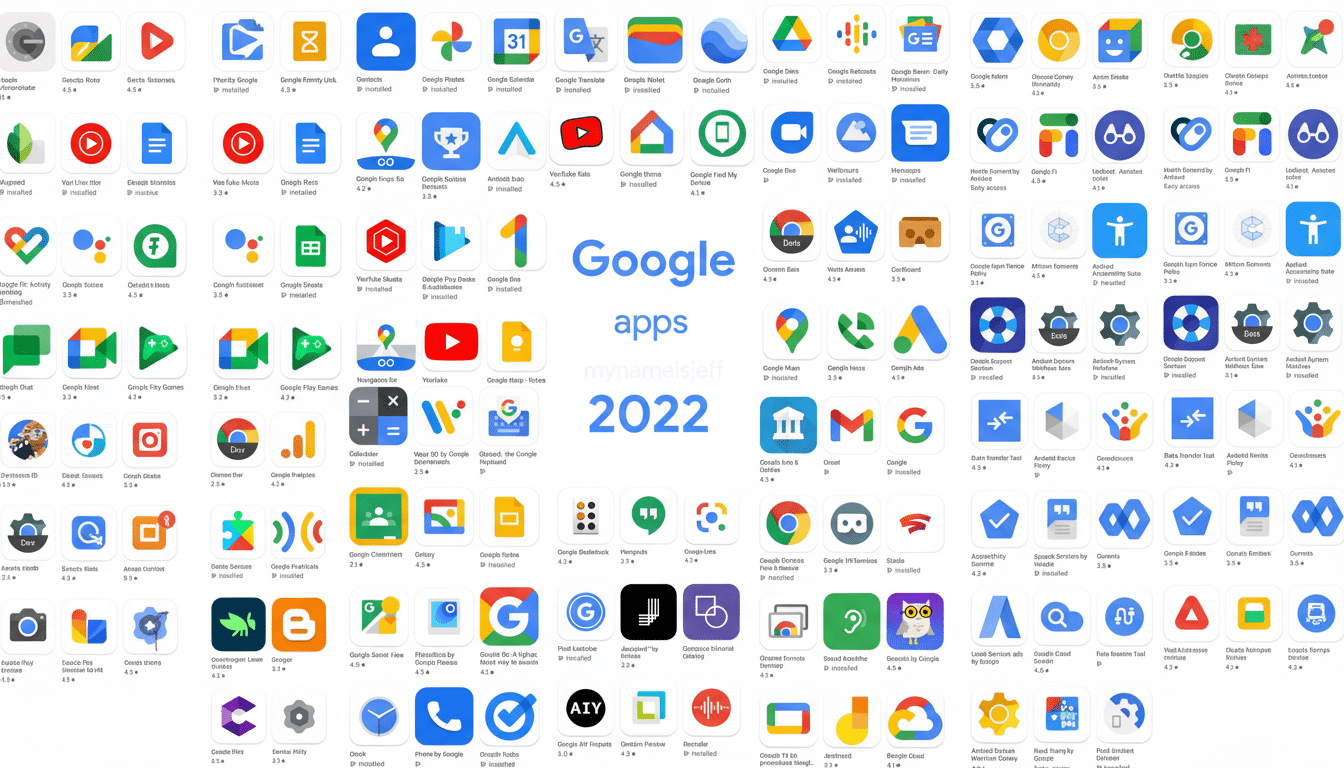
Safety, watermarking, and policy controls explained
Google has stressed guardrails around its generative imagery with content filters and automated safety classifiers. The firm also hypes SynthID—a watermark and metadata technique from Google DeepMind—for labeling AI-generated images. The implementation details could vary by product, but it would be appropriate for outputs from Nano Banana to carry such an attribution in order to aid platforms and people in recognizing synthetic media.
There will also likely be normal disclosure reminders for users and guidance about use. Like other AI features, prompts and responses can be used to improve services in accordance with Google’s privacy policies, and some features may be restricted based on region or account type as well as by age.
Availability, rollout timing, and early testing signals
The integration can be found in testing in AI Mode, so it’s a phased rollout. In the past, Google has rolled out access in stages through server flags and Play Store updates before going more widespread after performance and safety checks are approved. There’s no official timeline or confirmation of a widespread release, and features may vary depending on device type, language, and account qualifications.
Meanwhile, the dominant pattern we see so far is one of convergence. Nano Banana has repeatedly been spotted in the address bar while dethroning Lens entry points, and it is now returning to populate the search bar of the Google app. The through line is clear: Google is making generative image creation a native action wherever you begin your search.
What to watch next as Google expands Gemini features
Watch out for the more serious Gemini integrations—prompt histories, multi-round refinement, or direct export to Docs, Slides, or Messages. Google frequently wires these new capabilities together across surfaces once the central experience solidifies. Should the image-creation feature become a default option in the search bar, quick-share, remix, and Lens-based reference tools could be one tap away.
Bottom line: plugging Nano Banana into the search bar isn’t just convenience. It’s Google treating generative creation as just another type of search behavior, and it lays the groundwork for a more visual, conversational, and instant form of query—one in which the answer may be something completely new.

