We now have GameCube achievements on Android, but there is a catch: you’ll be required to run a development build of the Dolphin emulator, and you won’t get any on-screen pop-ups quite yet. The much-asked-for RetroAchievements implementation that wowed PC users is now in action on your phone, giving those of us who prefer our Nintendo on the go a modern metagame layered over the classic titles we know and love.
What’s New in Dolphin for Android Development Builds
Newer development versions now have built-in support for the RetroAchievements service on Android, so you can officially earn achievements while using Dolphin. If you’re on a build that is 2509-503 or newer, simply log in with your free RetroAchievements account and start earning badges in GameCube games that are supported. Since the feature has not yet hit the stable channel, and Android’s implementation is still a little green, it won’t display as you’re used to with achievement toast notifications. You can also check your progress from inside the app’s menus.

The lack of pop-ups is the main “catch,” but the plumbing’s here. What that means in real terms is that it syncs with the RetroAchievements service and your profile, just as it does on PC. Dolphin’s team has said that the feature is going to be promoted to a stable release, which means polish and UX niceties are set to land as more testing gets done.
How RetroAchievements Works on Nintendo GameCube
RetroAchievements is a non-profit organization that first came to life in 2012; their community provides emulated classics with achievements, rich presence, and some fun challenges.
Achievement logic is designed by volunteer set authors by checking the game’s memory and creating trigger conditions that are impossible to fake. The system checks ROM or disc hashes; it ensures that everyone is playing the exact same content and keeps track of unlocks in real-time.
GameCube support first appeared in 2015 on desktop with roughly a hundred games. That library has rapidly grown to nearly 750 titles, covering fan-favorite games such as Super Mario Sunshine, The Legend of Zelda: The Wind Waker, and Metroid Prime; and extending to cult-classic critical darlings like F-Zero GX. And because sets are contributed and moderated, quality usually gets better over time, with popular series seeing multiple updates. The bottom line for Android users: the most popular hits you want to revisit already have prebuilt goals to pursue.
Why This Is Important to Mobile Gamers Today
Achievements are sticky. Publishers have long held up engagement lifts when players chase badges or trophies, and the same psychology applies here in retro libraries. Mobile is especially important there, where short sessions and quick wins keep people coming back. Hook up Dolphin on Android to a Bluetooth controller like an Xbox Wireless Controller or an 8BitDo pad and you’re basically carrying around a modern, rewarded GameCube.
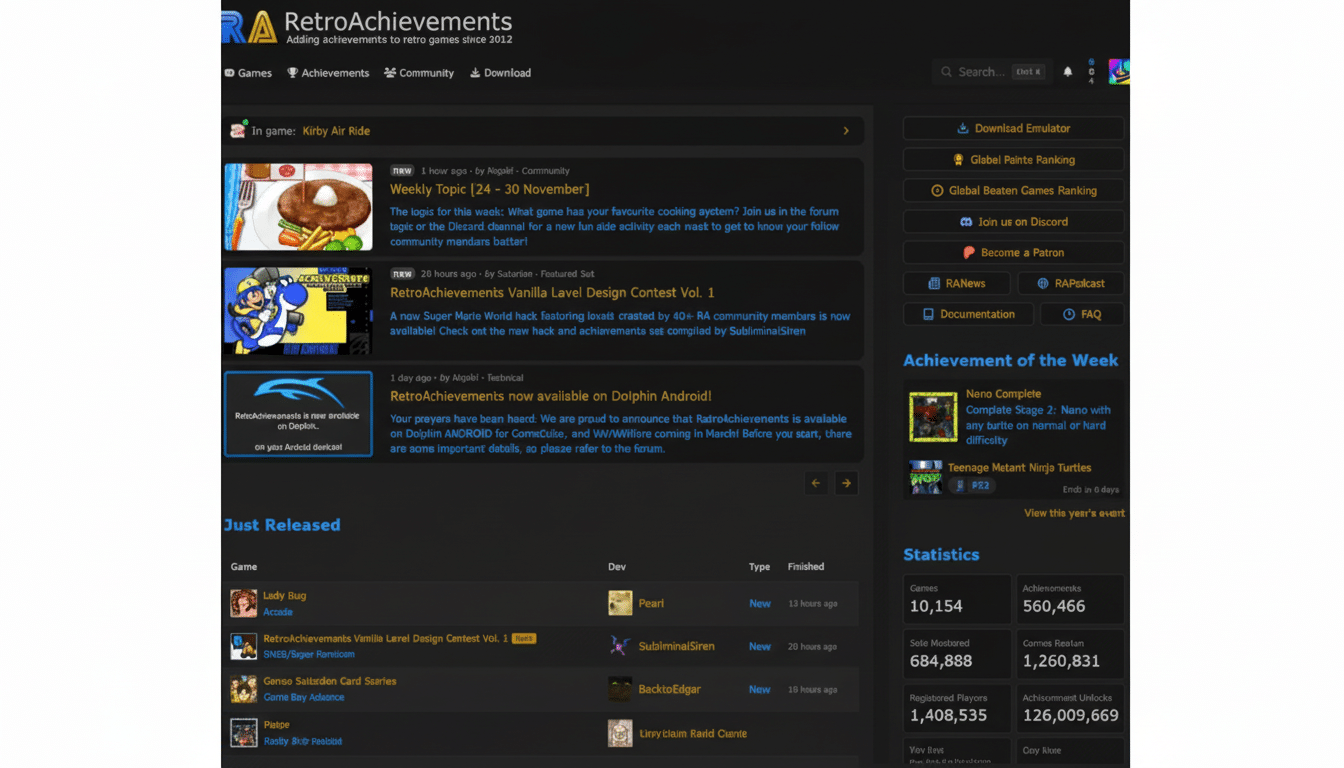
Performance is another factor. Dolphin’s Android builds have taken on an admirable polish as of late, with plenty of GameCube titles running at full speed on recent Snapdragon and Tensor chips. Lightweight completion checks incur barely any overhead, so you can go after 100% without dropping frames or draining battery beyond the default emulator footprint.
Wii Achievements on the Way for Dolphin Android Users
The RetroAchievements team now has their attention set on the Wii. With Dolphin being a front-runner on both GameCube and Wii, it tends toward rapid feature parity from there once the core has been introduced. That would leave the door open to successor sets for motion-era classics, with Android potentially profiting not long after desktop.
How to Get Started on Android with Dolphin Builds
If you’re raring to step in before things are stabilized, you can download the most recent Dolphin development APK from the project’s official downloads hub and then activate RetroAchievements in-app settings. On the login screen, it will ask you to log in to a free RetroAchievements account; when signing in, all of your trophy unlocks will sync with your profile and also count toward global leaderboards. Users are, as usual, advised to only use legitimate game dumps from discs they own if they test pre-release software, and to not forget to back up all their saves.
For the time being, keep a tab on the in-app achievement list for confirmation of unlocks, as there are still a couple of rough edges.
Even without the pop-up, it’s a milestone moment: GameCube achievements can now be earned from your desktop to your pocket, with more to come as the Android build progresses toward an enriched and stable release.

