It’s been well over a decade since I’ve done any actual living that didn’t involve Kindles, in every scenario you can think of—from red-eyes to the redacted at bedtime—and one truth keeps re-emerging: It’s the smallest thing that makes the biggest difference. Today’s E Ink readers can do more than just display text; a few little-known tools could even improve each and every chapter.
What follows are five of the most impactful Kindle tricks I share with friends and cohorts in reading. They’re easy to set up and supported by the sort of usability thoughts you feel in your reading rhythm.
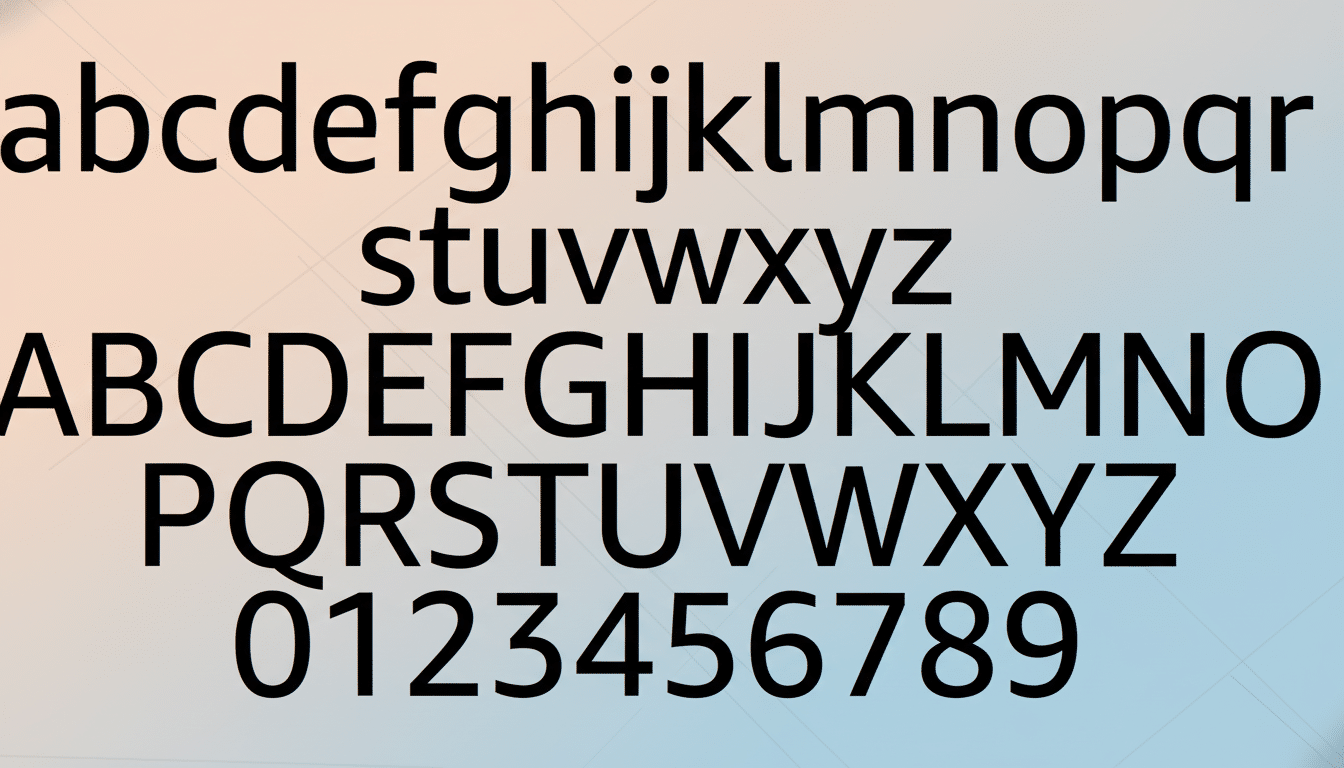
Refine Typography Settings And Save Reading Themes
Don’t let the layout get in your way. Open the Aa menu to play with font, size, line spacing, margins, boldness and warmth. Amazon’s Bookerly and Ember are good for marathon readings, but this is a highly personal thing to get right — keep adjusting until the type looks “invisible,” that is, until you stop seeing the form of letters and fall into reading.
Two pro moves: pinching to zoom anywhere in a book, to nudge text size on the fly; and saving your preference as a custom theme (Aa > Save Your Settings). I keep a “Night Wind Down” theme with bigger type and warmer light, and a “Commute” theme with tighter spacing to cram more words per page. The Vision Council has been saying for years that comfort settings like larger text and higher contrast minimize perceived eye strain, and you’ll notice that effect right away on E Ink.
If you’re particular about type, sideload your own fonts by tethering Kindle to a computer and dragging .ttf or .otf files to the “fonts” folder. They will show in the Aa menu and make your device an honest-to-goodness, personal typesetter.
Utilize Page Flip And More Intelligent Navigation
The little progress readout at the bottom isn’t just “Loc xx.” Tap it to toggle through location, time remaining in the chapter, time left in the book, or zero. If you’re one to lose track of time, switch on Show Clock While Reading in Aa > More, and you’ll retain a polite little clock.
To skim without losing your spot, swipe up to launch Page Flip. Drag the slider to skim through a chapter or tap on the grid icon for a nine-page overview — great when you need to reread that map in Monica Byrne’s “The Girl in the Road” or revisit all of those suspects listed a few paragraphs back. Tap the filled circle within the slider to snap back directly to your previous location. It’s the digital version of fanning pages with a finger in that same old place.
Boost Your Vocabulary With X-Ray And Builder
Long-press any word, name or term to bring up dictionaries, Wikipedia and translations. Behind the scenes, lookups are stored in Vocabulary Builder (menu > Vocabulary Builder), where you can review entries and drill yourself with built-in flashcards. For language learners or test preppers, it’s a free spaced-repetition system baked into your reader — a mnemonic crutch favored by cognitive scientists to ensure long-term retention.
When Word Wise is enabled (meaning the feature has been turned on in Word Wise Settings), you need only click or tap a word to have a pop-up window display definitions and synonyms, or you may long-press rather than single-click/tap to see related images.
When X-Ray is available (which can also be enabled/disabled by going to Settings | Reading Options and sliding the X-Ray switch left/right), readers will have access to such features as character bios, background information or time period summaries that pause reading with relevant details when invoked and then disappear after a few seconds.
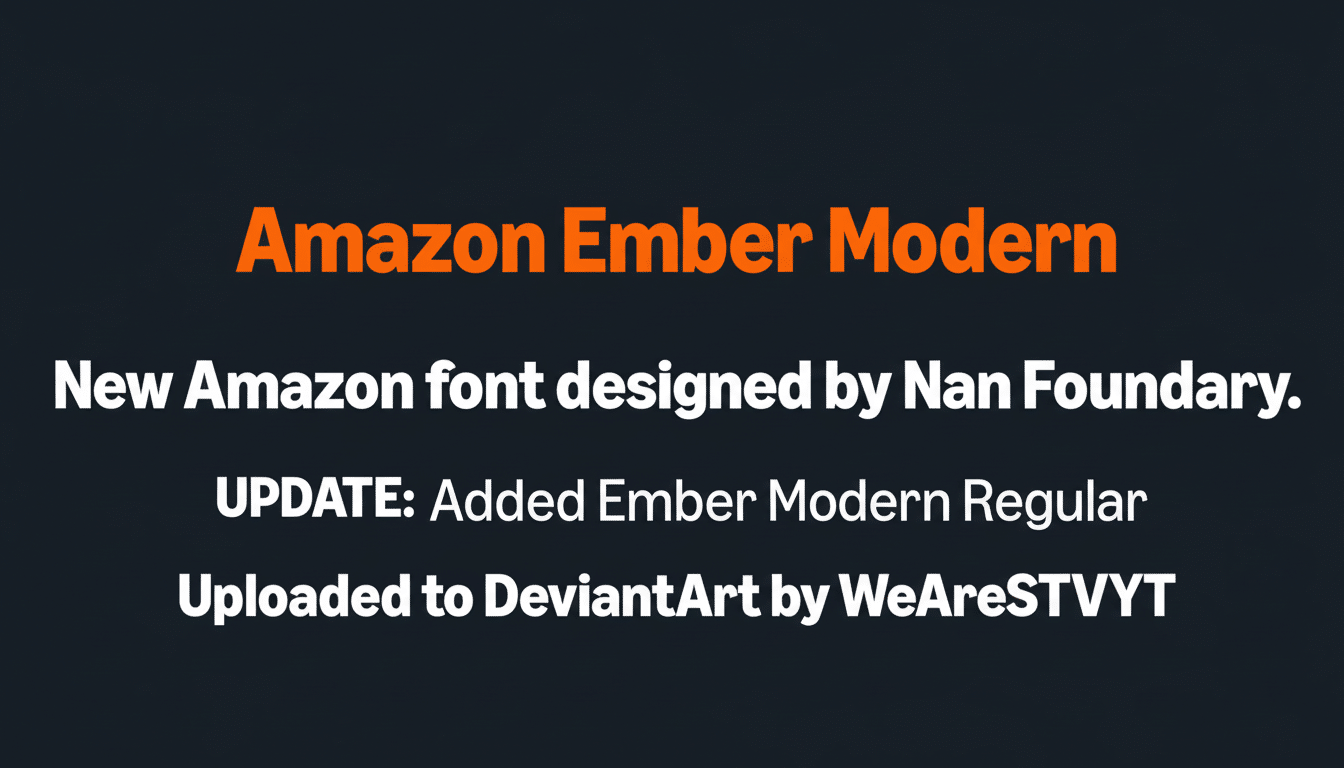
Combined, these tools cut down on friction in dense nonfiction or sprawling fantasy series. Pew Research Center has determined that nearly a third of U.S. adults read at least one ebook annually; features like these are why digital formats eject foot-in-ass from complex genres.
Make The Lock Screen A Cover Or Blank Slate
Kindle can display the cover of the current book on the lock screen, so your device appears almost like a hardcover you’ve left on your nightstand. Go to Settings > Device Options > Display Cover. Source: ad-supported models must remove ads for this feature to work. It’s a minor detail that adds to the delight — and privacy — by not advertising your library on the home screen.
Prefer total minimalism? Long-press the power button and select Screen Off for a clean, uncluttered slate. E Ink displays draw power only on refresh, E Ink Corporation says, so both methods are battery-friendly.
Send To Kindle And Capture Screenshots The Right Way
Send articles, PDFs, and personal documents from your phone or the web to your Kindle with the Send to Kindle app.
You can send documents to your Kindle devices via email.
Kindle will now accept EPUB through Send to Kindle and convert as necessary, so fewer formatting headaches. Scholars, students and reporters can also export highlights and notes from the Notebooks view to help manage citations or share quotes.
If you need to save a page at the to-the-pixel-perfect level — for example, a chart or paragraph that you want to fact-check later — grab opposite corners of the screen at once to take a screenshot. It is quicker than re-highlighting and the layout context remains.
If you have a big personal library, and are being checked out of digital “loan” books by the public library at weird times because not everything has returned to normal yet, open-source software like Calibre can help you organize metadata before you sideload over USB, maintaining tidy Collections across multiple devices.
None of these customizations are overly technical, but when you combine them together you get a device that’s no longer just an e-reader, it’s a bespoke reading studio. Take up one of these habits per session this week; you’ll soon come across a combination that has you reading more, finishing more books, and enjoying it all much more.

