Google is introducing a new Remix tool in Messages that uses Gemini’s Nano Banana model to cloud your photos in meatspace — right inside of your photos. Landing as part of the most recent Pixel Drop, the feature highlights Google’s approach to launching AI-first features on Pixel devices, before eventually rolling out across the larger Android community.
What Google is bringing to Messages with Remix
Remix allows you to choose an image, invoke a playful banana-shaped button over the preview and blow up the picture with suggested ideas or your own text prompts. It has been made for short bursts of creativity, on the spot: Imagine turning a pet photo into a watercolor painting or a vacation portrait into an aged film still and then quickly texting it off — all without even leaving the conversation.

There’s no limit to how many times the same image can be reimagined, which encourages back-and-forth experimentation. It comes alongside other updates Pixel Drop brings to Messages, including changing colors with ‘Personalization,’ an AI that checks for spam messages and gives you a warning about them, while new priority notifications will help ensure important threads don’t go forgotten.
How Gemini Remix works in chats and group threads
Begin by selecting any photo from your gallery within Messages. Tap the banana icon, choose a suggested style or write your own prompt, and then preview and send. Recipients using any device can see remixed images. Because when two (or more) Pixel users are in the same thread, anyone can long-press an image you’ve shared and have their own take on it, which makes group chats particularly vibey as everyone iterates on the same picture.
Shared photos are sent over RCS by default, maintaining higher quality and accompanying metadata than legacy SMS/MMS. You can also still share remixed pictures via MMS, if you must, though presumably at lower fidelity and possibly subjected to carrier fees if that’s part of your plan.
Availability across supported devices and regions
Remix arrives first on Pixel 6 and later as part of the latest Pixel Drop for Google Messages. Google says availability in the beginning will be limited to the US, UK, Australia, Canada, India, Ireland and New Zealand — and it looks like other countries could follow suit. As always, features may surface over time as updates to the app and server-side switches are implemented.
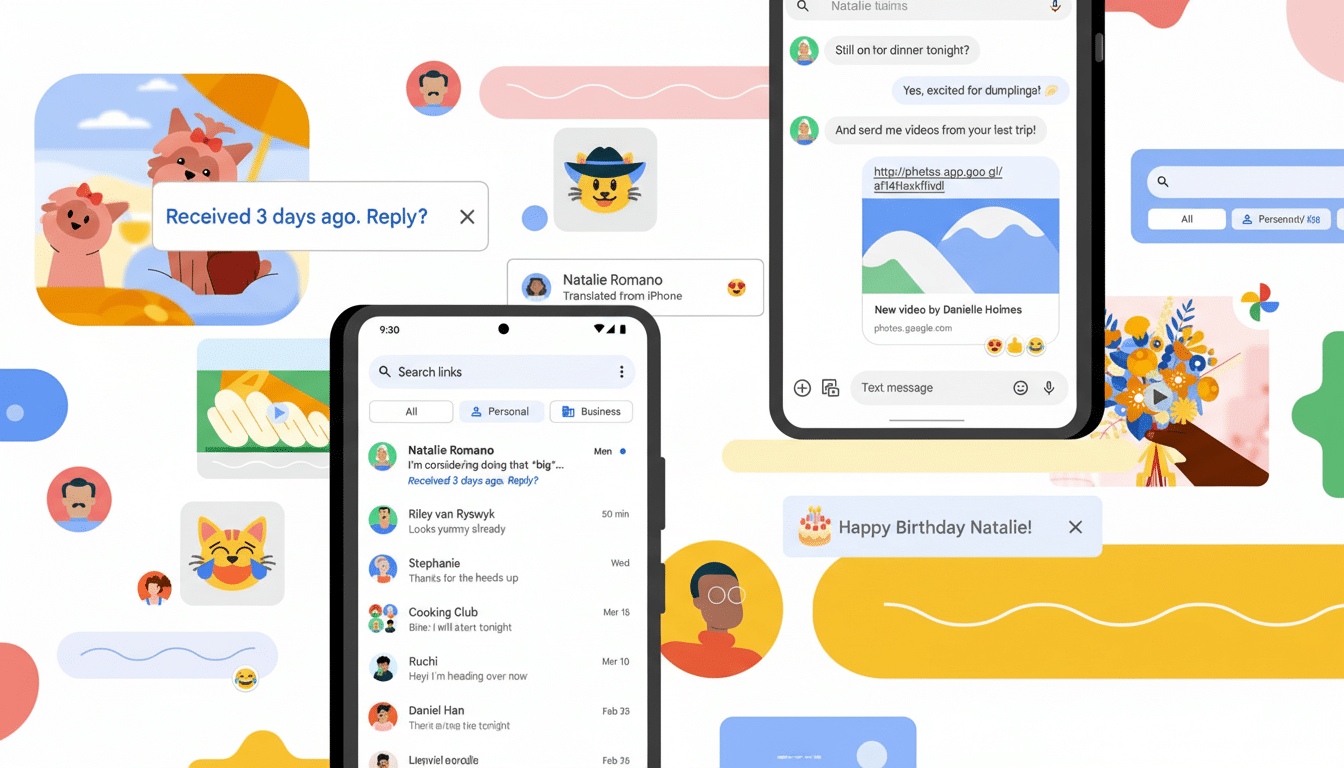
Privacy and processing details for Remix images
While Gemini Nano provides on-device AI for other functions, Remix specifically sends images to the cloud to process with Gemini. There are certain private or sensitive content that Google doesn’t suggest to include in image sitemaps. This hybrid approach — doing as much as possible on the device for speed and privacy while relying on server-based systems to do the heavy lifting — mirrors how the company handles more compute-intensive image processing throughout its products.
Why the move matters for Messages and Pixel users
Rich Communication Services (RCS) has been the de facto standard for rich messaging with Google saying it serves over 1.2 billion monthly active users. Integrating generative editing at the heart of those conversations helps drive engagement by ensuring creative tools are available where social interactions already exist. It also gives Pixel a unique hook: real-time, collaborative image play that feels like it belongs to chat, not tacked on.
It’s a fly-by-the-seat-of-its-techie-trousers half measure that sits between where Google Photos Magic Editor lives and the AI you find in other competing messengers, albeit with another element: remixing together. In practice, one friend might turn a birthday selfie into a comic panel, another flips it into neon cat-ear-wearing cyberpunk gear and the group winds up with a thread of variations that feel spontaneous as opposed to staged.
With smarter scam protections and priority contacts rolled into a single Play Store update, the latest Pixel Drop makes Messages an AI-forward hub for everything you do on your phone from safety to organization all the way through creativity.
For Pixel users, Remix is an apt illustration of how Google is integrating Gemini into everyday actions — changing a straightforward photo share into a quick, entertaining canvas in one motion, and without leaving the chat.

