Shoppers in search of a spacious work-and-study machine just received a gift. The Dell 16 Plus is taking a big $400 hit, knocking this 16-inch aluminum laptop below the value line in a way that still maintains premium highlights you’ll care about day to day: a crystal-clear display, a sturdy build (but not so sturdy as to be cumbersome), modern silicon, and long-haul battery fortitude.
Why This 16-Inch Laptop Feels Different and Better
The sweet spot for productivity is now 16 inches. IDC analysts have observed consistent momentum for 16:10 big-screen notebooks as consumers prioritize space for multitasking and legibility over ultralight minimalism. The 16 Plus accommodates that change with a 16-inch, 2.5K-class panel that pushes you into landscape mode for photos and videos — timelines will become easier to read, spreadsheets easier to pan over, browser tabs more numerous while still legible — but keeps text sharp and UI elements well sized.
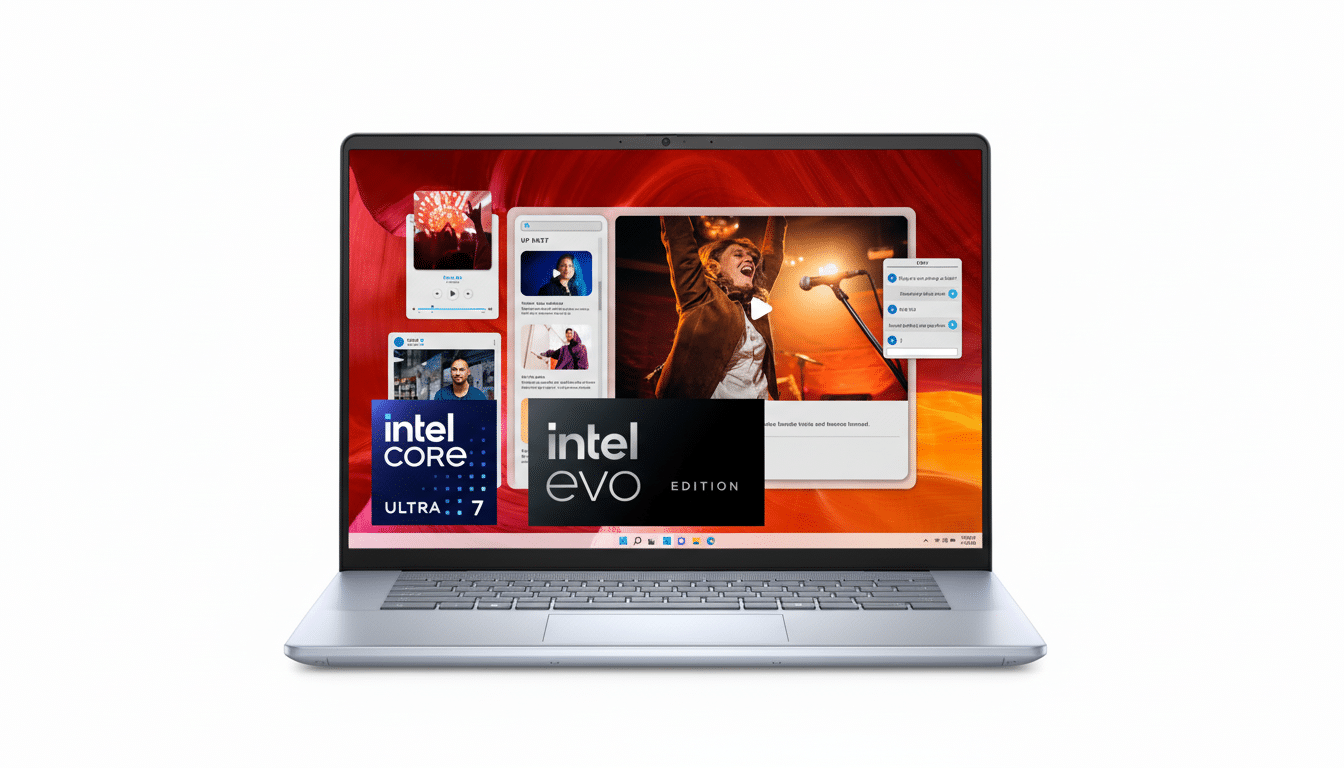
The chassis, which is aluminum, not plastic, looks and feels sturdier under the palms with less deck flex. At just a bit over four pounds, it isn’t featherweight but is well balanced in the hand — and built to survive the backpack shuffle. Dell rates the build to military-style toughness standards, which is comforting if you’re taking it on a commute with lots of trains, campus steps, or maybe some coffee-shop bumping.
There are practical wins elsewhere too, in the keyboard and audio. Key travel is deeper than that of many thin-and-lights, and it pays off in accurate typing during extended writing sessions, while speakers are loud enough to fill a small room without coming across as clangy. And when you add that to the generous touchpad and a 1080p webcam, this feels like a machine that was built for hours of real work — not just spec-sheet bragging rights.
Performance and AI Features You’ll Actually Use
The 16 Plus setup in this deal combines a modern multicore chip with plenty of memory and quick NVMe storage, so it doesn’t get bogged down by everyday tasks — weighty browser loads, Office docs, photo tweaks, and a fulsome raft of Slack or Teams calls.
The model is available with AMD’s Ryzen AI 7 silicon, with a dedicated NPU to speed up on-device AI features in Windows.
That NPU matters. Copilot+ experiences from Microsoft are designed to run locally when hardware permits, reducing latency and ensuring sensitive information stays on your device. Examples: Live Captions can translate and subtitle audio in real time, Windows Studio Effects improves your video calls (with background blur and eye contact correction) without devouring the CPU, and creative tools such as Cocreator in Paint lean on the NPU for fast, offline assists. For students and hybrid workers, those are real quality-of-life benefits.
Battery life is another clear win here. Big screens require lots of power, and here the 16 Plus’s good foundation means you should get through a full workday with varied screen-on time away from an outlet at a sane brightness level. Third-party lab tests have matched this, and we’ve seen similar systems go over the eight-hour mark in office-focused duties, with guarded power settings extending that further.
How It Stacks Up on Value Against Rivals
At more standard street prices, 16-inch premium notebooks from companies like HP, Lenovo, and Microsoft tend to fall into a higher category once you check off metal builds, high-res displays, and current-gen chips. Shave a flat $400 off, and it flips the calculation: You’re buying a large-panel system with plenty of horsepower and storage headroom to serve as your workhorse PC for years, all for what many 14-inch models are asking.
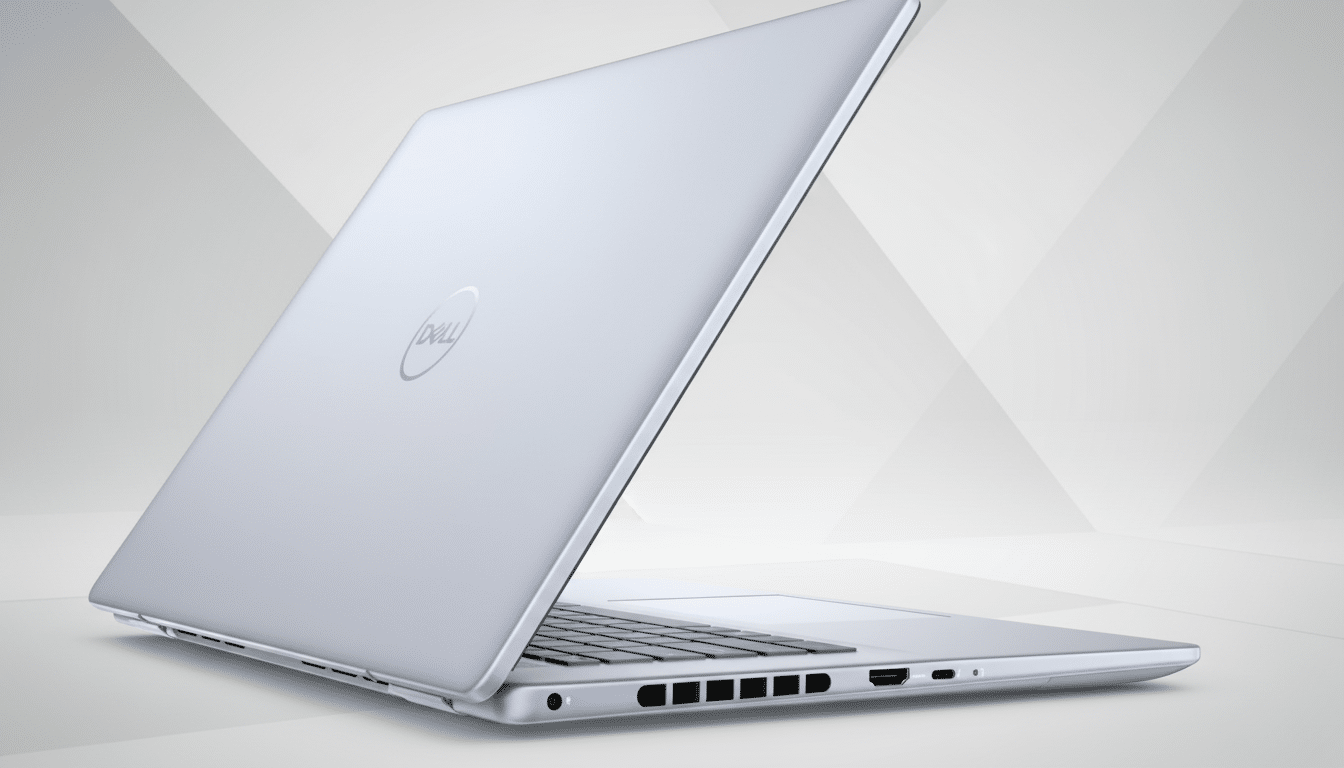
If you’re cross-shopping, look at the Lenovo Yoga 7i 16 and HP Envy or Spectre 16 families. They’re strong choices, particularly if you prefer the flexibility of a 2-in-1 or OLED panels. But you’ll generally have to pay more to reach equivalent RAM and SSD levels. Apple’s 15-inch MacBook Air is still a killer battery-life leader for macOS diehards, but it isn’t nearly as well endowed in ports, nor can it offer the full feature set of Windows AI that leverages an NPU.
Ports, Upgrades, and Everyday Practicalities
Utility wins hands down with the 16 Plus over dongle life. Plan for more than one USB-C port, at least one USB-A for so-called legacy gear, HDMI for fast external display hookups, and a headphone jack — because that mix will accommodate most classroom and conference-room realities without a hub. The wireless is up to current Wi‑Fi standards, and Bluetooth has been rock solid for peripherals and earbuds.
There’s plenty of storage and plenty of memory in the box on the discounted config, plus Dell systems similar to its 16-inch designs typically provide access to the SSD, ultimately extending the machine’s useful life.
Even if you never pop the chassis, it’s always a good idea to start with as roomy a drive as possible — that way there are fewer compromises when your media libraries and course materials continue to grow.
Who Should Buy It and Who Should Probably Skip It
If you spend most of your day in documents, research, creative apps, or Zoom calls — and you’re more interested in a large canvas than a tiny ultralight — the 16 Plus is more compelling than a 13-inch thin-and-light laptop. It’s also a great choice for students in business, engineering, or media programs who seek an all-day computer to work on analysis tools, do some light content creation, and open lots of items without feeling cramped.
On the other hand, road warriors who won’t settle for over-3-pound travel weight can opt for 14-inch solutions. But for everyone else, this is the sort of deal that places a decent big-screen laptop in an affordable price range. Buyers have been gravitating toward larger screens and value it when that screen size makes sense — this is one of those times.
Bottom Line: A Rare Big-Screen Bargain Worth Grabbing
A $400 discount on the Dell 16 Plus makes an already decent, contemporary 16-inch notebook a candidate for best-buy consideration. You get the screen space you need, the performance you want, and on-device AI features that make every task smoother — in a sleek metal design that can stand up to your day. If there’s one laptop that has to rule them all, this is a rare big-screen bargain that the average person can easily justify.

