The Chromecast with Google TV 4K is updated once again, rolling out a new software update to all players that includes the most current security patch, stability improvements, and fixes that have been sitting around for months. There have been some early reports from users who claim that issues with IPTV playback have been resolved, and the public release firmware has made several USB-C hubs with power passthrough compatible again.
What this Chromecast with Google TV 4K update delivers
Users are seeing build UTTC.250917.004 supersedes the previous stable release; the ISO is in excess of 760MB. While we haven’t seen any official release notes from Google yet, expect the update to bring Android TV OS’s latest security patch as well as under-the-hood stability tweaks that should make the streamer feel smoother in daily use.
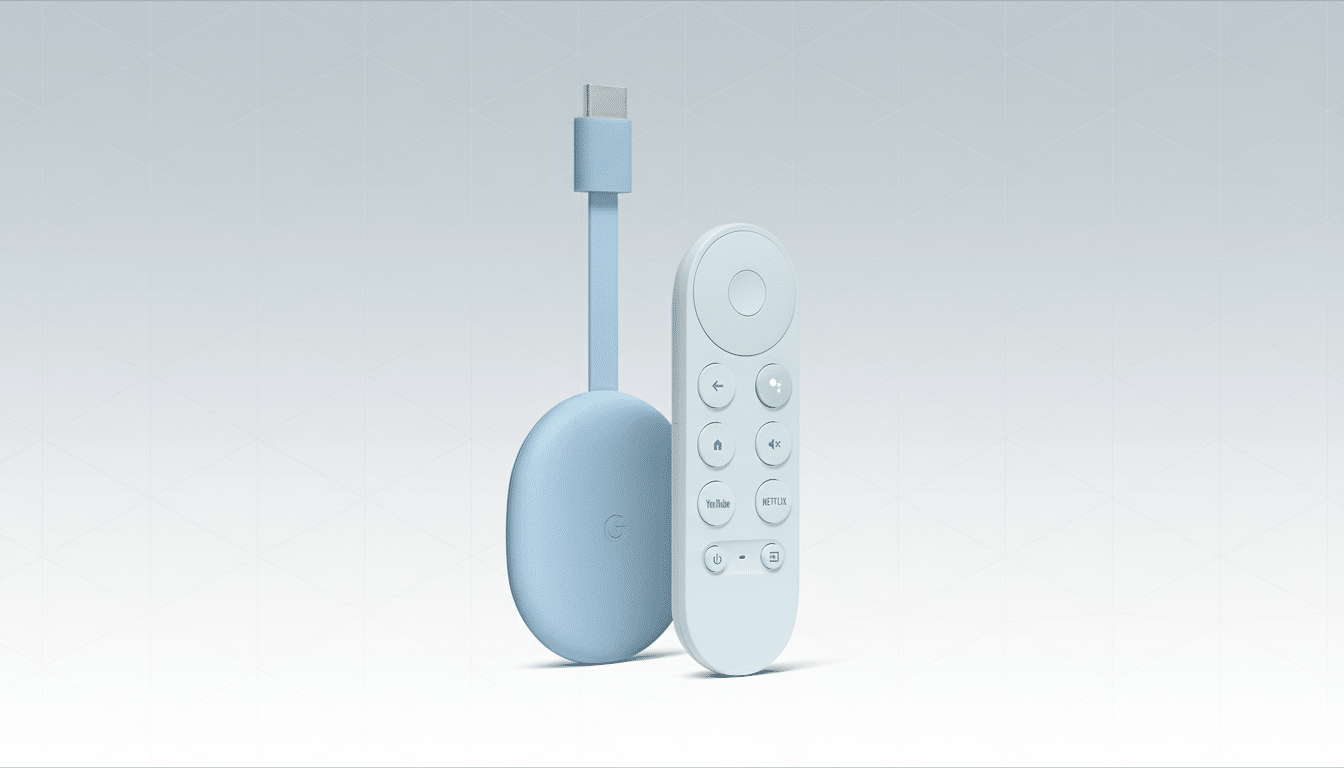
Security updates to living room devices are more important than many realize. The core Android frameworks on streaming dongles are the same as those that process media, phone, and tablet interfaces, and the Android Security Bulletin routinely documents security flaws in media codecs, system integration points, and kernel drivers. Keeping set-top boxes up to date reduces potential attack vectors while you binge the next new series.
Early reports indicate real fixes for playback and hubs
Consolidated user reports collected by 9to5Google also paint two positive pictures regarding the real-world impact of this firmware: IPTV apps that had been stuttering or failing to render streams for some are back on track, and USB-C hubs with Power Delivery now work without the maddening power and device-detection issues surfaced in prior firmware.
That hub fix is more than a niche benefit. When you play around with accessories, well-chosen USB-C dongles are the way that a lot of Chromecast 4K owners add wired Ethernet for steadier 4K streaming, plug in game controllers, or hook up external storage. Bringing the hub back under control results in fewer workarounds and a setup that “just works”.
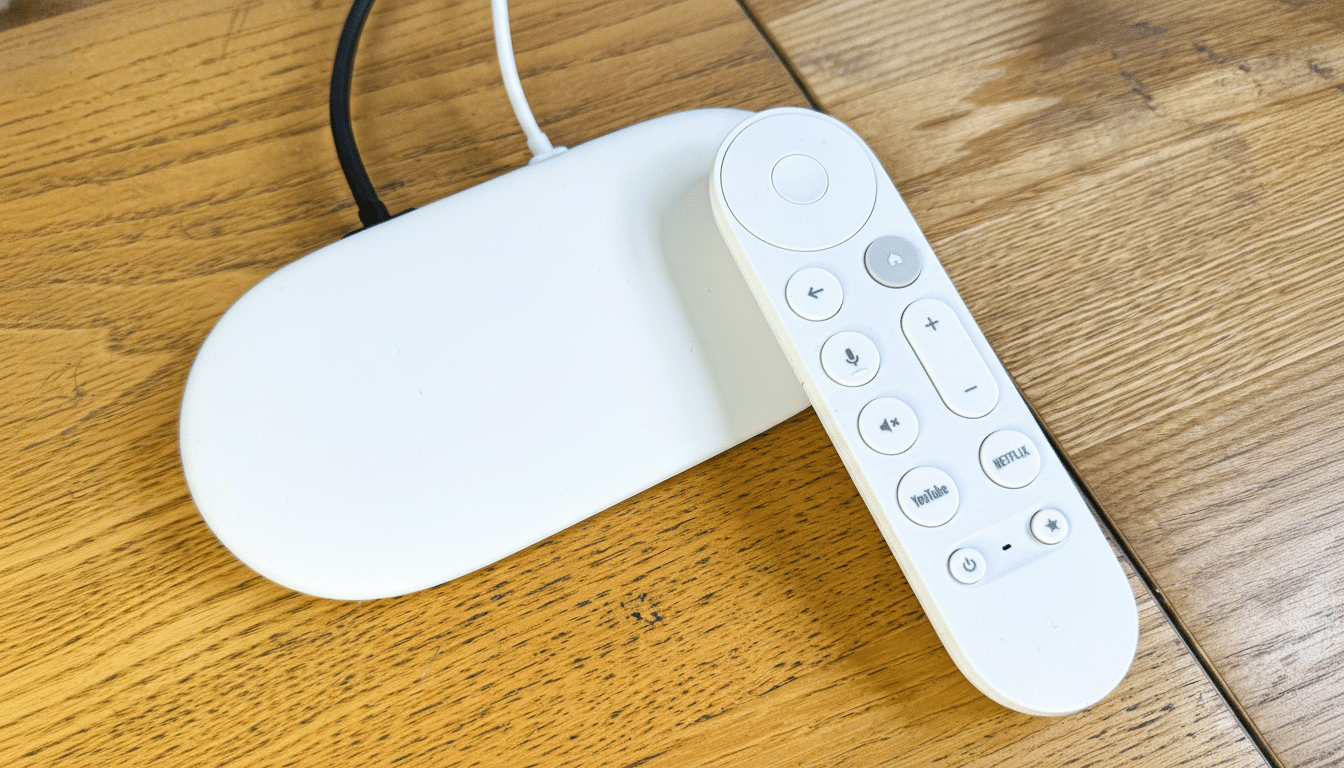
Why this update matters for Chromecast with Google TV 4K owners
The Chromecast with Google TV 4K has had a smooth UI for Google’s new TV interface and pretty good streaming since launch, but it’s been saddled with a puny 8GB of internal storage, around half of which is actually free out of the box in most reviews. Plenty of big updates can make the system too large, prompting “insufficient storage” errors and leading users to trim apps and caches. A faster, more stable build means more breathing room and fewer crashes and slowdowns.
Updates for TV devices are typically less frequent than on phones, and that cadence can allow annoying bugs to linger longer than they should. When a release can address day-to-day hassles such as iffy hubs or fussy playback, those practical quality-of-life steps up are often more valuable than any flashy new feature.
How to check for the update on Chromecast with Google TV 4K
If you haven’t seen the prompt yet, you can check for it manually by going to Settings, then System, About, and System Update on your Chromecast with Google TV 4K. Updates are rolling out gradually and won’t be visible to everyone at once. By doing this, you’ll also grab it a little quicker once your device is part of the rollout wave.
- Ensure you have sufficient free space.
- To avoid hiccups with installation, clear app caches.
- Uninstall unused apps or briefly disconnect external storage.
- Once updated, reconnect hubs and peripherals to confirm that Power Delivery passthrough and Ethernet are detected properly.
Bottom line: why this Chromecast update is worth installing
This release takes a small step forward for what is arguably the most popular streaming TV dongle on the planet. From the newest security features to optimization improvements and fixes for IPTV and USB-C hubs, Chromecast with Google TV 4K owners have plenty of reasons to update. If you’ve been bitten by flaky accessories or bizarre playback glitches, this may be the medicine you’ve been waiting for.

