Google looks like it’s getting the Android version of its Docs app ready for an AI writing assistant, also called a smart compose feature, which would allow app users to get suggestions on what they should write next in their documents using machine learning.
Early signs of the feature coming to your app come from a new toolbar button that appears within the application, suggesting that Google is flipping the switch on it for users. The control is not yet complete, but it’s impetus to be excited about mobile parity getting closer.
- What Help me write adds to Google Docs for writing tasks
- Early signs in the Android app point to rollout
- Why Mobile Is Important for Workspace Users
- How it might work on Android phones and tablets
- Where it fits within Google’s broader AI lineup
- Privacy, pricing, and availability for Android rollout
- What to watch next as Android features roll out
- The bottom line on Help me write for Android Docs
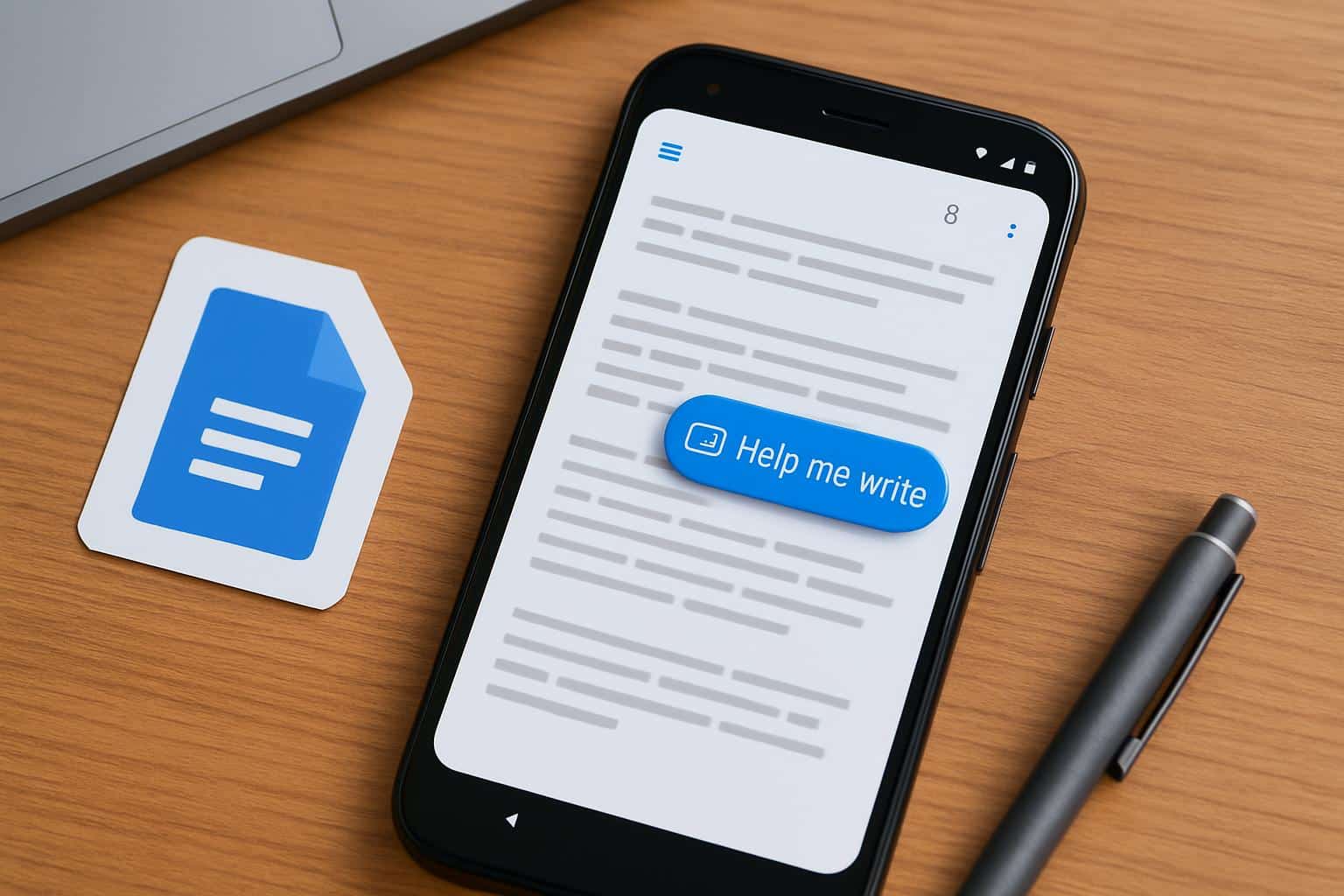
What Help me write adds to Google Docs for writing tasks
“Help me write” is Google’s generative assistant for composing, rewriting, summarizing, and adjusting tone directly within a document. It uses Gemini models on the web and is available to eligible Google Workspace accounts and Google One AI Premium subscribers. Think of it as a context-attuned coauthor: highlight a paragraph to tighten or expand it, ask for a more formal voice, or seek out an opening remark to bring us into the room at your next team meeting.
Early signs in the Android app point to rollout
For some users, a “Help me write” button has surfaced on the editing toolbar in recent builds of Docs for Android.
It does nothing when tapped right now, so this is a good indicator the feature flag is there but not hooked up to a live service. Google typically lays code for interface elements many weeks ahead of time and then flips server-side switches as performance and policy checks are resolved. The pattern aligns with a previous rollout for both Gmail and Drive.
Why Mobile Is Important for Workspace Users
Docs is not a desktop-only tool anymore. Field teams, sales reps, students, and creators draft on the go and polish up their copy on a laptop later. Android has achieved a market share of about 70% of smartphone users globally, according to StatCounter, and Google says Workspace caters to more than three billion individuals. Extending the use cases for AI writing like this to mobile could save you minutes across thousands of small tasks — if all you need to do is rewrite an intro, summarize some meeting notes, or create variants of client-facing copy on your phone without having to switch contexts and maybe even devices.
How it might work on Android phones and tablets
Expect a familiar flow. Users will probably tap the “Help me write” button to get a prompt sheet, starting with options like:

- Draft from scratch
- Refine what you already have
- Change the tone
- Shorten or expand
On tablets and foldables, the feature might reside in a side panel to allow for easier multitasking. As generative prompts are processed in the cloud, you will also need an internet connection, and processing time might differ depending on document length. Voice prompts and clipboard suggestions would be natural candidates, especially on Pixel phones where speech-to-text is particularly strong.
Where it fits within Google’s broader AI lineup
Google has been consolidating the branding of its productivity AI under Gemini for Workspace, moving from previous Bard and Duet AI branding. The web versions of Docs, Sheets, and Gmail release Gemini-fueled assists now, like drafting, formula creation, and email tone changes. Delivering those same capabilities to Android falls in line with the company’s “same tools, any device” approach — and helps it keep up with rivals (Microsoft’s Copilot has been increasingly integrating Word and Outlook on mobile, after all).
Privacy, pricing, and availability for Android rollout
Admins for businesses will control access as they do on the web, activating features based on domain or organizational unit. According to documentation for Google’s Workspace service, customer content that is used with generative features is subject to “enterprise-grade privacy commitments” and not used to train models unless customers say it’s okay. For individuals, access on the web requires Google One AI Premium, about $20/month in the US; workplace plans through Gemini under Workspace add-ons are available too. No timelines for Android have been mentioned, and staged rollouts are to be expected.
What to watch next as Android features roll out
Stay tuned for future Docs for Android updates and release notes from Workspace. From the moment you hit the button, you will already see suggested prompts, tone controls, and rewrite actions for your text selections. If Google follows the model of the web, you should ultimately be able to accept, reject, or refine suggestions inline — with version history and undo there to help ensure control. Yet as always, the output will depend on clear prompts and human review — AI might speed up drafting, but your voice is what makes a document sing.
The bottom line on Help me write for Android Docs
The arrival of “Help me write” in Docs for Android is a clear sign that mobile generative help and support is very close. When it comes along, it will lower the friction for quick edits and first drafts and place Docs more in line with AI-first alternatives. Until then, web access is the safest way — but the mobile assist people tell us about seems likely.

