If you intend to stick with Windows 10 but do not see the option to enroll in security updates, you are not alone. Microsoft’s pay-as-you-go ESU service ensures that Windows 10 continues to receive critical and important patches, although you don’t always see the sign-up link in Settings. Here’s why it occurs, how to qualify for free coverage, and the two steps that have proven to make the enrollment option appear.
When the enrollment option disappears in Windows 10
Most cases can be explained in a few simple ways:
- When the enrollment option disappears in Windows 10
- Verify eligibility and prepare Windows Update
- The easy way to earn ESU for free with Windows Backup
- If the enroll option still won’t show after requirements
- Costs, coverage and what you’re getting from ESU
- For the IT and power user with many PCs to manage
- When to call Microsoft support for ESU enrollment help
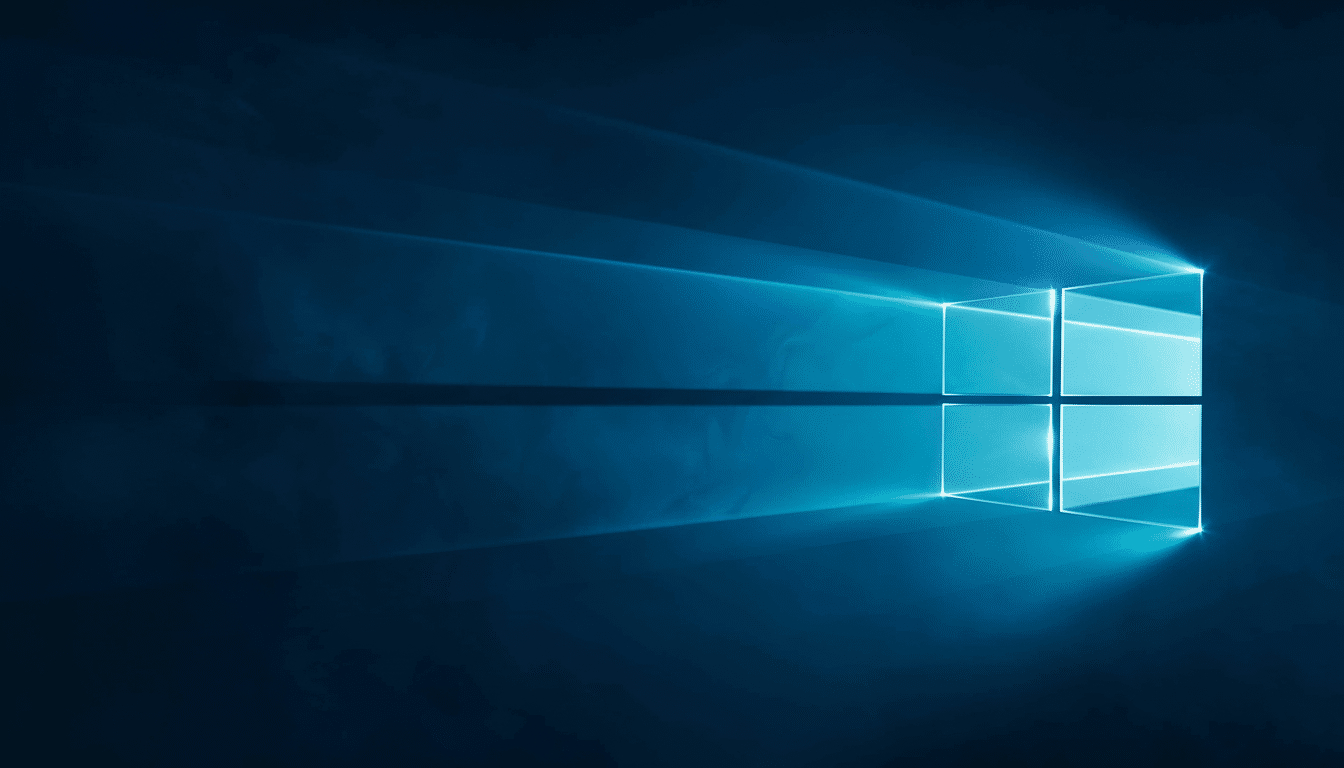
- You must be on Windows 10 version 22H2 with all of the latest cumulative updates installed.
- You need to be signed in with an adult Microsoft account with administrator privileges.
- The ESU banner can be removed on systems affected by corporate policies or child accounts.
There’s a broader backdrop, too. More than half of all Windows PCs still run Windows 10, according to independent tracking figures — and that’s what makes the ESU program important. Security agencies frequently caution that unpatched Windows machines are some of the most rapidly compromised systems after vulnerabilities are disclosed. Avoiding ESU isn’t only an annoyance; it’s a quantifiable hazard.
Verify eligibility and prepare Windows Update
First, do a fast checkup. Open Settings > System > About and double-check that Windows 10 Version 22H2 is the installed version. Then navigate to Settings > Windows Update and select Check for updates until no further updates are available. Restart if prompted, then check again.
Next, verify your account status by signing into the machine with a Microsoft account (not a local account) and confirming that you are designated as an Administrator in Settings > Accounts. If you are a child in your family group and want to keep playing Fortnite Battle Royale, please switch to or create an adult account.
Now go back to Settings > Windows Update. Once those basics are in place, many users will get a new Extended Security Updates pane that includes an Enroll Now link.
The easy way to earn ESU for free with Windows Backup
Microsoft has multiple routes to an ESU license: a flat fee (frequently quoted as $50), redeemable with Microsoft Rewards points (5,000 points), or no cost as long as you turn on Windows Backup for settings. To initiate the free eligibility, head to Settings > Accounts > Windows backup, sign in if asked, and check both Remember my apps and Remember my preferences. Open the Windows Backup tool and follow the setup process if it’s not already enabled on your machine.
Open Windows Update and refresh the ESU enrollment card. If Windows identifies that backup and sync are in use, you will usually see the free enrollment offer.
If the enroll option still won’t show after requirements
Before you attempt any of the more complicated steps below, start by running the built‑in Windows Update troubleshooter: go to Settings > Update & Security > Troubleshoot, run it, and restart your computer.
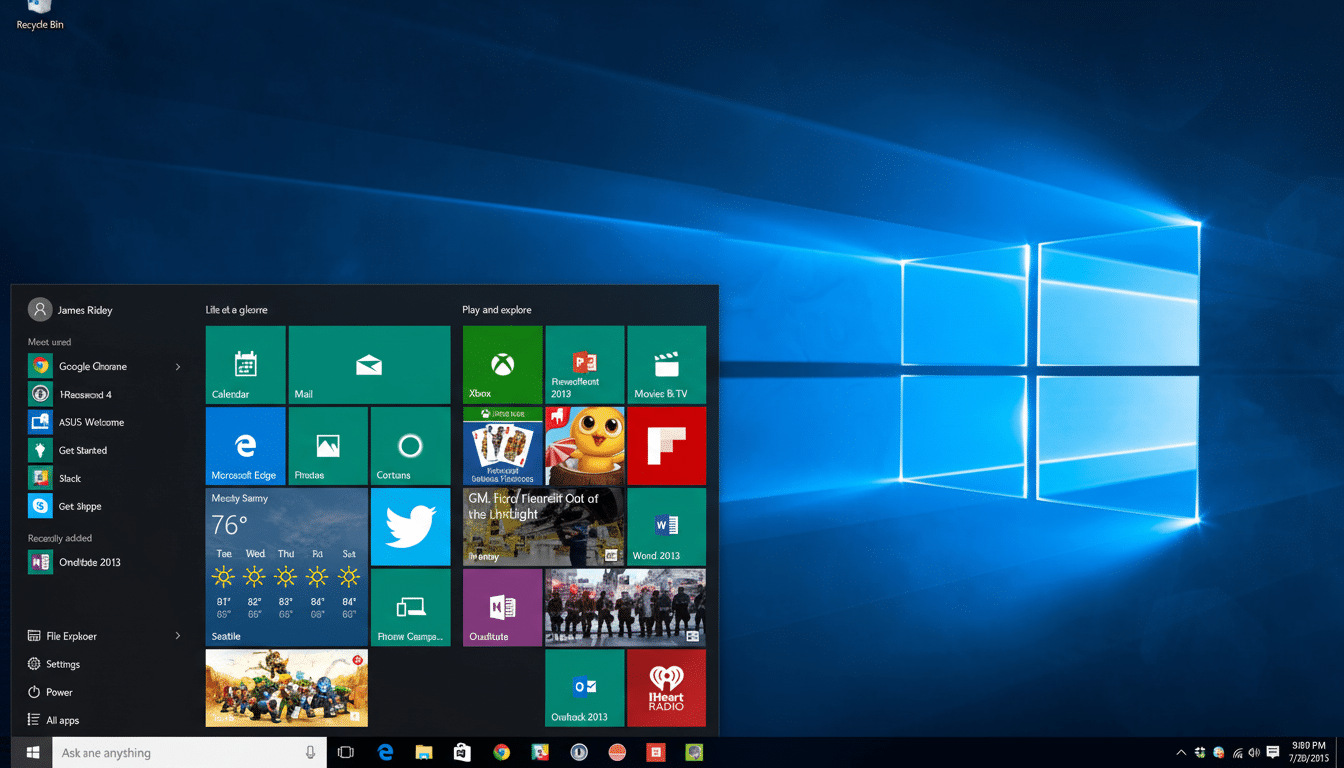
Otherwise, reset the Windows Update components — this fixes most cases of missing banners.
Open a command prompt with administrative rights and execute the following commands in sequence, pressing Enter after each of them:
- net stop bits
- net stop wuauserv
- net stop cryptsvc
- ren %systemroot%\SoftwareDistribution SoftwareDistribution.old
- ren %systemroot%\System32\catroot2 catroot2.old
- net start cryptsvc
- net start wuauserv
- net start bits
Then perform a scan manually with UsoClient StartScan (or go to Settings > Update & Security > Windows Update > Check for updates). Some readers report that the ESU enrollment tile appears just after such a reset.
If you still don’t see anything, make sure your PC doesn’t belong to an organization that manages updates using a different method such as WSUS, Intune, or other third‑party tools. Consumer enrollment banners can intentionally be hidden on managed devices. Another more advanced registry tweak that re‑exposes the ESU user interface flag was also documented by PCWorld; if you’re willing to brave it, be sure to create a system restore point and only go this route if you’re comfortable editing your PC’s registry.
Costs, coverage and what you’re getting from ESU
ESU provides a very rich set of critical and important security fixes, but it will not provide an unfathomable number of new features. There are dozens of Windows fixes from Microsoft in a typical Patch Tuesday cycle, and the most severe vulnerabilities are those ESU still handles. Assuming you do not use Windows Backup, the paid and Rewards offerings provide essentially the same coverage.
For the IT and power user with many PCs to manage
Business customers can obtain ESU through normal commercial channels and request deployment for testing with installation tools. For mixed fleets, consider options such as Windows 365 Cloud PCs or Azure Virtual Desktop to continue having legacy apps available on secure and supported hosts. Large swaths of hardware remain ineligible for Windows 11, according to enterprise audits from various asset‑management firms, so it makes practical sense to plan an approach that will be done in stages.
When to call Microsoft support for ESU enrollment help
If the enroll option doesn’t show up after an update reset and account verification, contact Microsoft support. The Get Help app in Windows can submit a ticket, and agents may be able to verify whether your account or device is mistakenly marked. That’s the quickest way if a back‑end entitlement issue is what’s keeping you from being enrolled in ESU.
Bottom line: If you meet the 22H2 and account requirements, and you want Windows Backup, turn it on for your free path; reset Windows Update components if the banner is missing; escalate to Support only as a last resort. It generally only takes five minutes of cleanup to get the ESU sign-up.

