Is your computer a Windows 10 PC that is stuck behind the check Microsoft insists on running for Windows 11?
Support is ending soon and the new rules will not be changed by waiting. That’s because Microsoft’s baseline hardware requirements—TPM chips, Secure Boot, modern CPUs—are solid enough to strand millions of perfectly reasonable machines in this limbo.
- What’s Expiring And Why It Matters For Windows 10
- Option 1: Extend Security Updates For Windows 10 PCs
- Option 2: Upgrade Anyway On “Unsupported” PCs
- Option 3: Move To A Cloud PC With Windows 365 Service
- Option 4: Port To Linux Or ChromeOS Flex For Legacy PCs
- Option 5: Do Very Little, But Manage Risk
- To Get It Right, Choose The Right Path For Your PCs
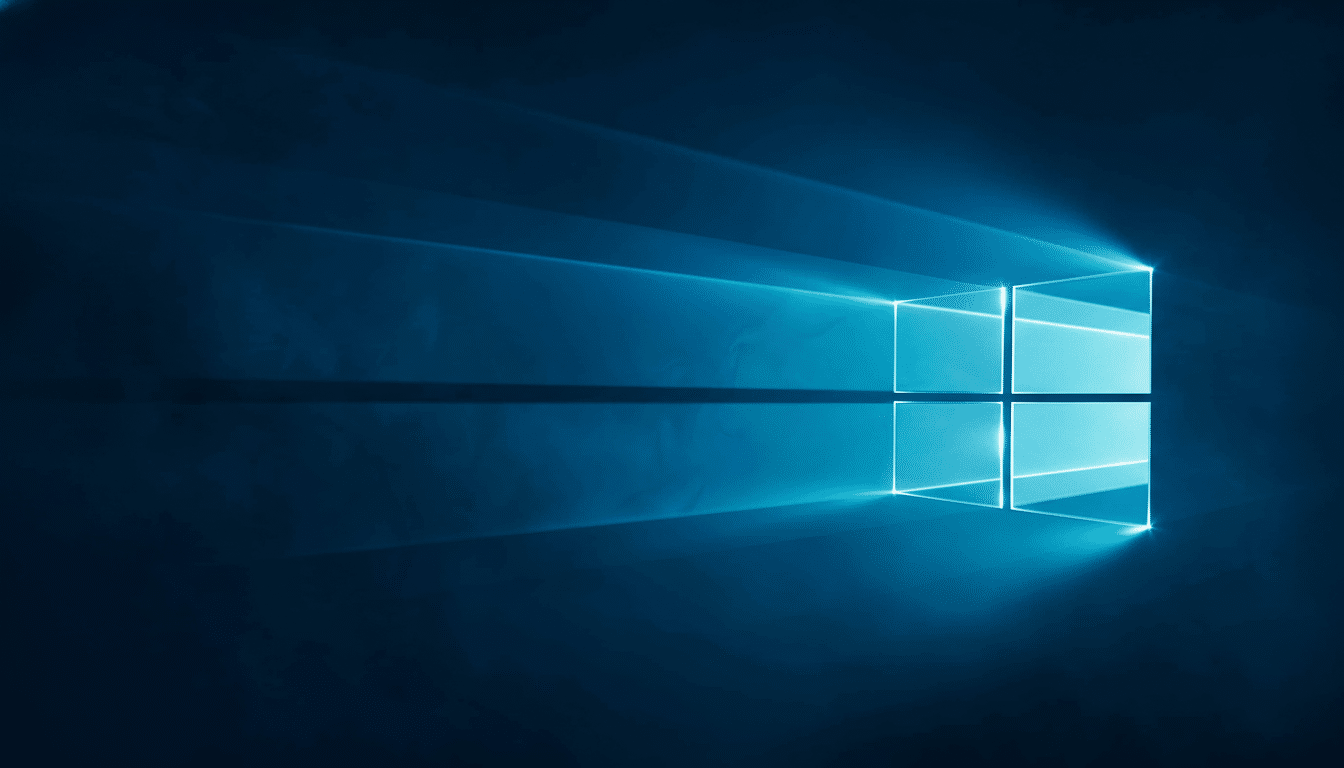
The good news: There are still five legitimate ways for you to proceed. All have trade-offs in cost, risk and effort. Here’s what to think about before the updates end.
What’s Expiring And Why It Matters For Windows 10
When support ends, there will no longer be security updates or patches to maintain the system’s stability through Windows Update. The software marches on, but the attack surface expands with every new vulnerability found. Security firms always warn that unsupported operating systems are among the leading causes of breaches.
This isn’t a niche problem. Third-party scans conducted by companies such as Lansweeper have repeatedly pointed out that massive chunks of business PCs don’t measure up to Windows 11’s CPU and TPM requirements, while public market share trackers continue to show Windows 10 driving the majority of PCs. You’re not alone — but you do need a plan.
Option 1: Extend Security Updates For Windows 10 PCs
Microsoft provides ESU (Extended Security Updates) contracts for Windows 10. Consumers can buy an additional year of patches for about $30. You can offset that cost somewhat with purchases of Microsoft Rewards points, and by using the Windows Backup tool, which Microsoft has promoted as a way to qualify for free.
Education customers may purchase up to three years of ESUs at a deep discount — $1 per device for year one, $2 for the second year and $4 for the third year. Enterprise pricing per device is higher: just over $61 for year one, rising to $122 for year two and then to $244 in the third year (a total of $427 if you make it through all three years).
ESUs buy time, not permanence. For consumers, it’s a one-year stay. Utilize it for budget purposes, migration planning, and to audit crucial apps on new hardware or other platforms.
Option 2: Upgrade Anyway On “Unsupported” PCs
On many systems, especially ones built for Windows 10, you can install Windows 11 even if the automated checks wouldn’t let you. The common recipe: implementing Secure Boot, activating TPM (even TPM 1.2 can work), and inserting a registry key that loosens setup requirements.
Older hardware might have a different path. With the Rufus utility, you can make a bootable Windows 11 installer with no checks at all — perfect for clean installs. By the way, ancient CPUs without POPCNT and SSE4.2 instructions are still unsupported.
You will receive warnings that your PC is not “entitled” to updates. In reality, many such systems are still receiving monthly updates. Even so, this is an area of gray; continue only if you are comfortable dealing with backups and recovery.
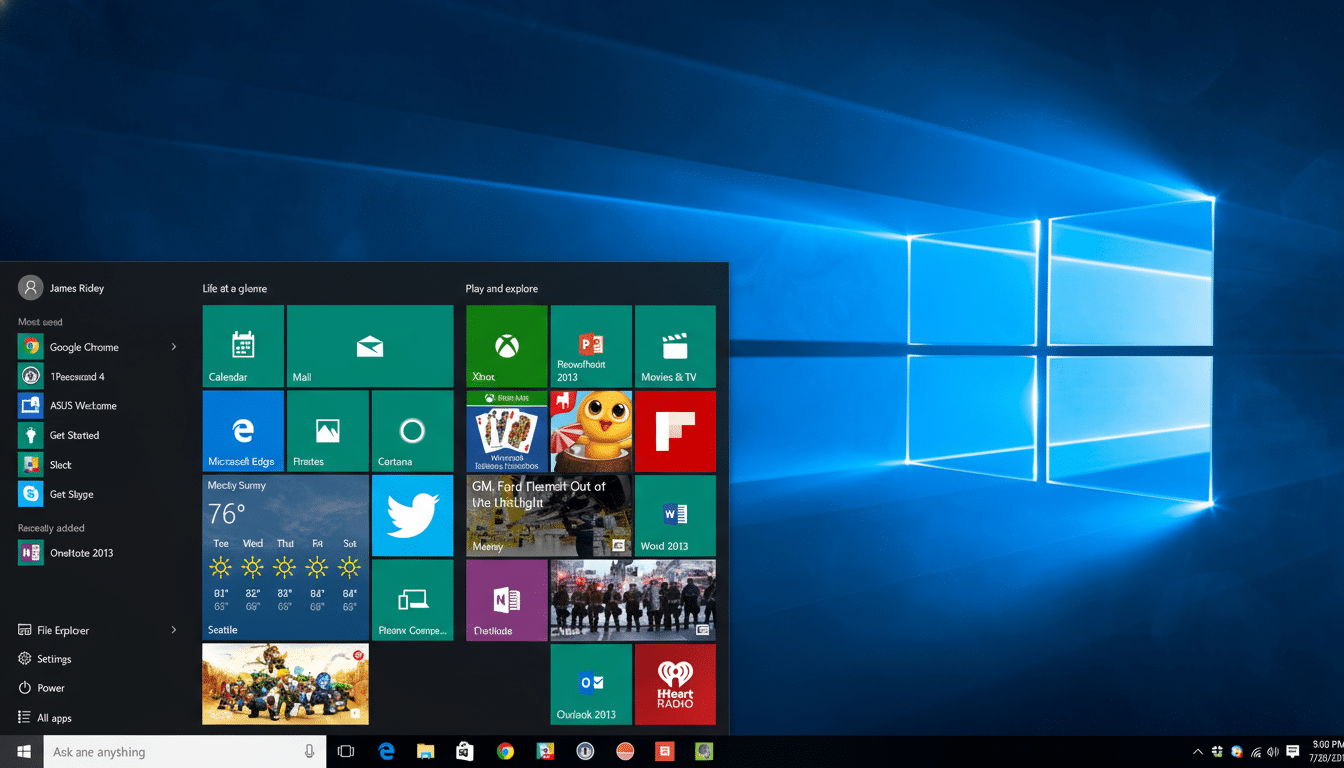
Option 3: Move To A Cloud PC With Windows 365 Service
Windows 365 lets you work on a cloud-hosted Windows 11 desktop that a third party handles while you use your Windows 10 device to access it. Plans begin around $28 per month, and feature longer security support for the local host for a limited amount of time, mitigating risk without requiring an instant hardware purchase.
This is a good option if you require assured compatibility with line-of-business software, centrally applied management, or predictable monthly pricing. It’s frequently cheaper in the long run; you’ll usually pay less for it than a new PC amortized over one or two years.
Option 4: Port To Linux Or ChromeOS Flex For Legacy PCs
Contemporary Linux distributions can revitalize older PCs. For a lot of workflows — web apps, Microsoft 365, video calls — it’s an effortless transition. Distributions such as Linux Mint, Ubuntu and Fedora can be easily installed on most hardware, too.
ChromeOS Flex is another lightweight alternative offering from Google. Before jumping at the chance to try it, make sure you check the official certified models list and verify the support horizon of that device. It’s also fast on older hardware, but driver gaps and peripheral oddities can get in the way.
These are great paths to go down with a secondary machine, student computers, or kiosk-like PCs — less so if you need Windows-only apps or specific drivers.
Option 5: Do Very Little, But Manage Risk
It’s a risky bet to run an unpatched OS, but some will accept it for low-stakes, no‑Wi‑Fi or specialized PCs. At a minimum, strip away administrative rights, use a modern browser, turn on SmartScreen and firewall protections, and quarantine the device from sensitive networks.
Look to a third-party micropatching service such as 0patch. Its private tier does cover some 0-days at no cost; the pro plan is €24.95/£22 per year per PC for further protection. This is not a replacement for vendor support, and is short-sighted for any business-critical system.
To Get It Right, Choose The Right Path For Your PCs
For home users who must use a bridge, an ESU for one year or an unsupported upgrade to Windows 11 is often the least disruptive action. If you’ve been thinking, “I should clear out the clutter and start over fresh,” a Rufus-powered clean install is a good reset button — provided you already back up.
For organizations, it’s often good from a dollars-and-cents perspective once you include security, downtime, and support overhead. Education buyers lean on the low-cost ESUs, while enterprises should weigh multiyear ESU charges against new hardware and productivity savings.
Whatever you pick, take action. Inventory your machines, back up your data (if you store any valuable information), test your plan on one device and click. The clock is ticking, and indecision isn’t a choice we can afford.

