If you’ve spent hours sitting in traffic, chances are you’ve asked yourself if Google Maps or Waze will get you to your destination the quickest. I subjected both to a week of back-to-back commutes, errands and highway runs, and the winner was not remotely close. Waze is still an expert at navigating you past traffic in the here and now, but Google Maps combines that speed with scale, accuracy and power in a way that’s difficult to ignore.
Both apps are owned by the same parent company, but they cater to different instincts: Waze chases the quickest turn right now, while Google Maps tries to provide the optimal route and most helpful context for your entire trip. Here’s how that played out in the features that make a difference.
- How I Tested the Two Apps for Real-World Use
- Real-Time Rerouting and Traffic Consciousness
- Incident Reporting and Timely Driver Alerts
- Discovery Tools, Places Data and Map Depth
- Offline Reliability, Navigation and Data Usage
- Safety, Speed Cameras and Cognitive Load
- Transit, Walking, Cycling and EV Routing
- The Verdict After a Week of Head-to-Head Testing
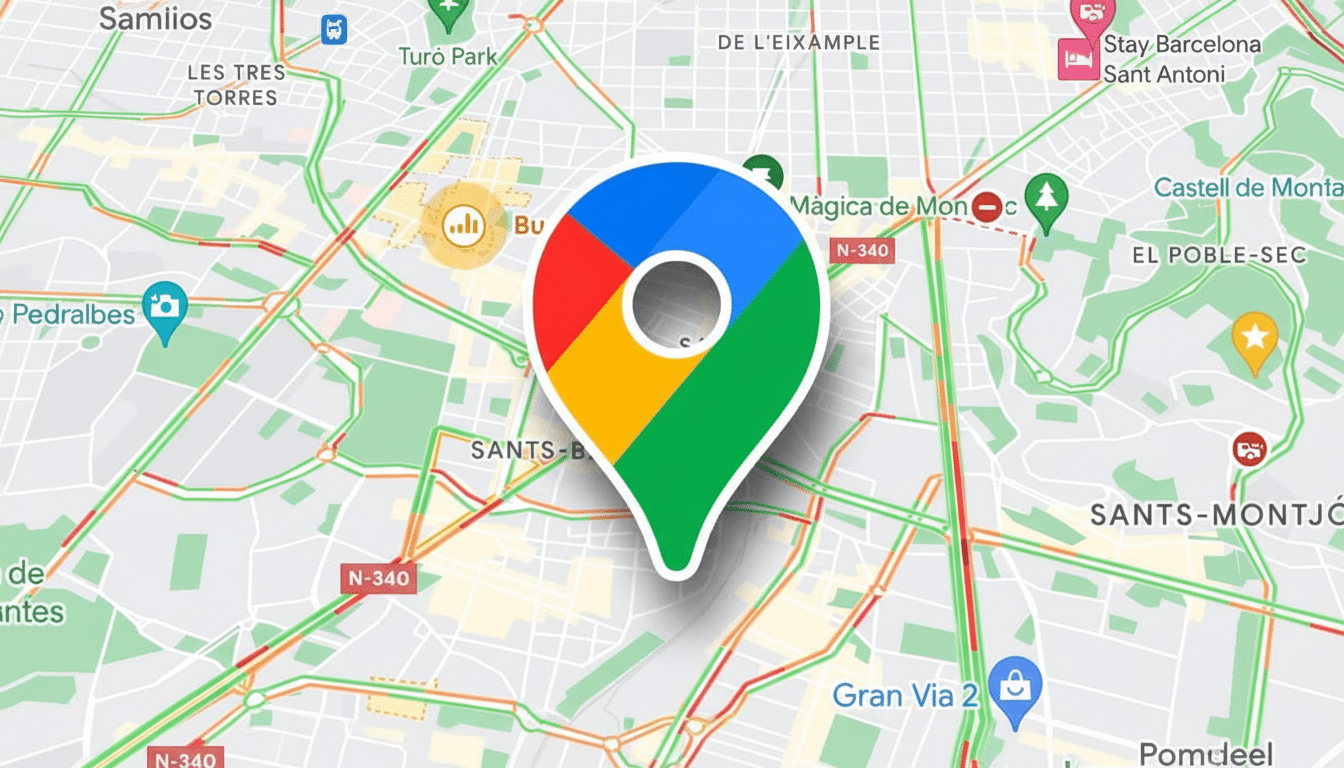
How I Tested the Two Apps for Real-World Use
I cycled through apps for the same routes at rush hour and off‑peak, map calls over city streets and freeways, and unfamiliar neighborhoods to stress-test discovery on my phone, hoping a new route option would rear its head. I ran both Android Auto and CarPlay, left voice directions enabled, and watched data usage and battery drain. The objective was straightforward: Get there sooner, with fewer shocks and less mental load.
Real-Time Rerouting and Traffic Consciousness
Waze is relentless. It immediately flips into a faster path the instant traffic slumps — even if that means convoluted detours through side streets. In bumper-to-bumper traffic, this decisiveness led to shaving a few minutes off of multiple trips. If your single biggest concern is minimizing ETA, Waze’s reactive algorithm will get you there fastest.
Google Maps provides the faster route, but needs your confirmation. It is one second costlier to tap it, but you know what you are turning into before you lock in. Google also takes into account road type, incident severity and even eco‑friendly routing, which the company says has prevented more than a million metric tons of CO₂ from being released since launching the feature, according to its sustainability team. In real-world travel, Google’s routes were steadier and less hair-raising, with similar arrival times on long trips.
Incident Reporting and Timely Driver Alerts
This is Waze’s home turf. Its crowd‑sourced alerts to crashes and other road hazards, lane closures and speed traps continue to be both faster and more granular. The community responds in minutes, and the app incorporates those reports into aggressive rerouting without even waiting for you to nod your approval.
Google Maps also recently added incident reporting and now shows similar hazards, closing the gap. It’s not as comprehensive, and it generally won’t reroute on its own based on a fresh report, but it’s accurate and getting better. If you’re someone who’s all about microscopically detailed, up‑to‑the‑minute heads‑ups, then Waze still rules the roost in this department.
Discovery Tools, Places Data and Map Depth
For planning, it’s hard to beat Google Maps. Its places database ranges from detailed business profiles to reviews, photos, menus and peak‑hour charts as well as accessibility info (tapping in an intersection tells you which corners have elevators) and Street View. 3D experiences, interactive maps of malls and airports, and local search highlight its value beyond just finding a way from point A to point B. Google publicly says that it has over a billion monthly users and you can feel that scale in the profundity of its data.
Waze has the essentials and makes your eyes stay on driving, but it’s also lean when it comes to discovery. If you frequently toggle from “navigate” to “decide where to go,” Google’s toolkit is just superior.
Offline Reliability, Navigation and Data Usage
Google Maps offers true offline maps with full navigation in downloaded areas — essential for dead zones, international travel or saving on data. And it tends to be more data‑efficient if you’re depending on those offline locations.

Waze requires a live connection for its hallmark crowd‑sourced intelligence and it only caches parts of active routes. Take it offline for a while and its superpower drains away. If coverage is lacking, well, that’s a clear win for Google.
Safety, Speed Cameras and Cognitive Load
Waze’s speed camera and police alerts are wildly popular —and controversial. Proponents say they encourage compliance; critics say they allow gaming the system. Reductions in speeding and more attention to hazards both lower crash risk, according to research from the NHTSA and AAA Foundation, but any app can become a distraction if it overwhelms the driver. Waze’s incessant warnings require your attention; Google’s more relaxed pace and tidier lane guidance felt less mentally draining on long road trips.
Transit, Walking, Cycling and EV Routing
Google Maps is multi‑modal with real‑time transit schedules, walking and biking options, micromobility integration in many cities, and EV charging with availability — all feature information that’s only available in supported regions. There are also compatibility filters for some vehicles via partnerships with automakers and networks featured by the Department of Energy and industry organizations.
Waze is purpose‑built for drivers. It supplemented its EV charger locations with assistance from its editor community, but it’s missing the overall transit and pedestrian toolkit. If you are alive beyond the driver’s seat, Google’s scale matters.
The Verdict After a Week of Head-to-Head Testing
Waze is the ultimate navigator to shave time off a car commute, with relentless rerouting and unmatched real‑time intel.
But if you consider offline reliability, discovery, Street View, multi‑modal navigation, personalization for cleaner guidance and even better ETAs overall, consistently for me I vote Google Maps.
If you drive every day and have incessant alert skills, then keep Waze on your home screen. For everyone else — and virtually every other conceivable use case — Google Maps is the more comprehensive, less infuriating, and ultimately speedier choice when all you want to do is get from one door to another.
Methodology: Conclusions are confirmed by data collected in real-world tests and the trends we observe in industry sources like INRIX, TomTom congestion reports, NHTSA safety studies and AAA customer surveys, along with company disclosures around features and usage. Your own mileage will vary depending on region, coverage and driving style, but the order is clear.

