Waze is launching a new voice-driven tool called Conversational Reporting that allows drivers to flag roadblocks, hazards, and traffic slowdowns using just their voice. Powered by Google’s Gemini model, the feature is designed to help keep hands on the wheel and data streaming into the map more quickly, eliminating the friction of tapping through menus while getting directions.
What Conversational Reporting Does for Waze Drivers
Instead of rummaging through icons, drivers tap the report button and describe what’s happening in natural language — think “mattress in the left lane,” “pothole after the overpass,” or “standstill traffic before Exit 18.” The assistant parses the description, identifies the type of incident, and pins it on the map. If it needs further context — lane, direction, severity — it follows up with brief clarifying questions you can answer out loud.
- What Conversational Reporting Does for Waze Drivers
- Early rollout details and the known hiccups so far
- Voice + Traffic Intelligence = The Best Route to Your Destination
- How it compares with rival mapping apps and features
- Privacy, data handling, and user control over voice input
- Getting started and practical tips for safer reporting
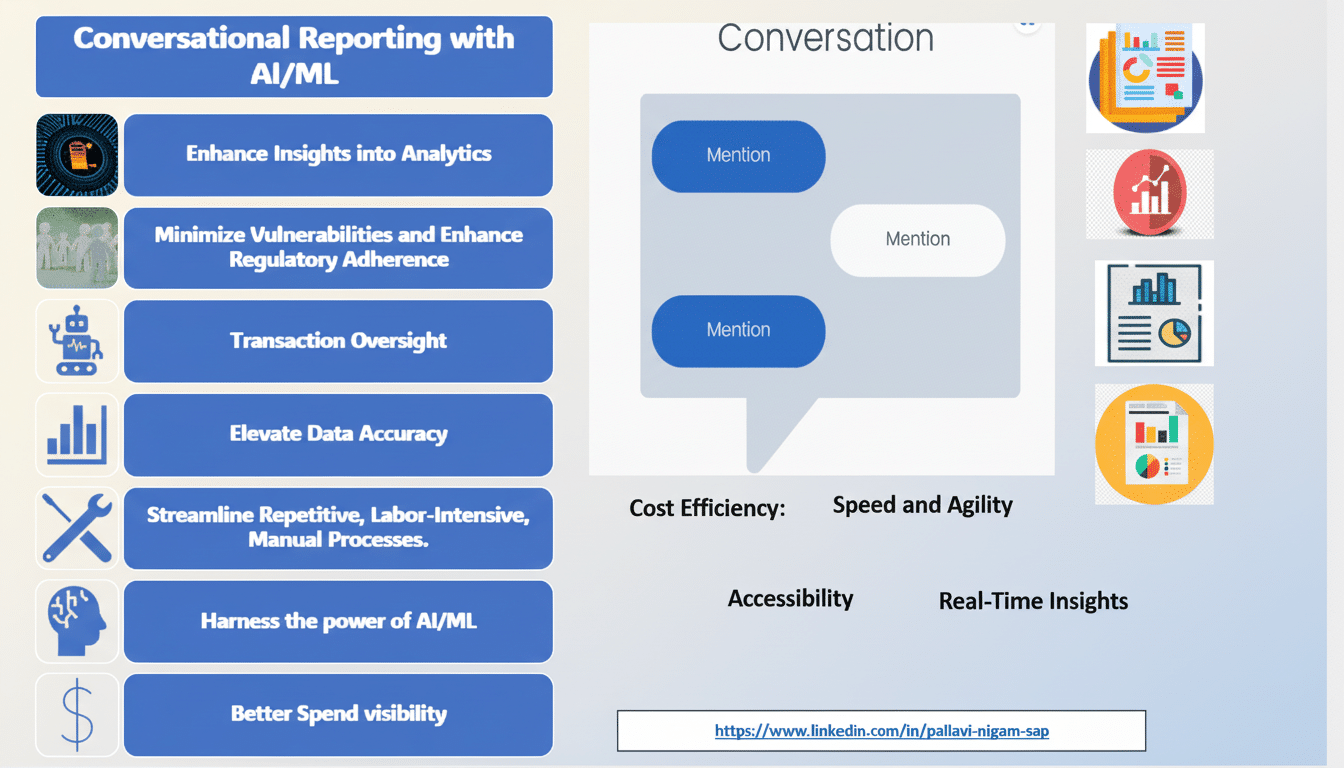
The key change is flexibility. You don’t need to remember any set phrases or dive through multiple nested menus. Under the hood, the system relies on intent detection and entity extraction to parse what is significant (the object, location, severity) and standardizes it for the map so other drivers can receive instantaneous, structured alerts.
Early rollout details and the known hiccups so far
Waze has been testing the feature in beta for about a year and now is rolling it out to drivers in the U.S. and U.K., to be followed by other regions. As with any staged rollout, the initial response has been mixed; there are early adopters reporting in both directions. Some users report the feature doesn’t always capture voice input when used with Apple CarPlay and that music or podcasts don’t resume after reporting pauses. A few also gripe about repeated pop-ups introducing the feature.
That’s pretty standard feedback when you’re dealing with such diverse microphone permissions, vehicle head units, and even mobile OS versions in a large-scale voice deployment. Anticipate incremental fixes: Waze has historically adjusted features quickly once they enter actual driving life.
Voice + Traffic Intelligence = The Best Route to Your Destination
Reducing the number of screen taps isn’t just convenient; it’s a safety play. The National Highway Traffic Safety Administration has long cautioned that looking away from the road for just a few seconds raises the risk of crashing. The addition of voice would allow drivers to more easily provide input, with less hands-on interaction required, which brings potential safety benefits and can also improve crowdsourced data freshness.
There’s a balance to be struck: research from the AAA Foundation for Traffic Safety suggests that poorly designed voice interfaces can add cognitive load. Conversational Reporting’s value proposition is that relaxed phrasing and an informal follow-up keep mental effort low, but result in enough detail for useful alerts. Quicker, more detailed reports would theoretically help the network catch and confirm incidents faster, from lane-blocking debris to sudden bottlenecks.
This is important because congestion has surged back in many metros. Recent traffic analyses from INRIX indicate gridlock that’s comparable to or even exceeding pre-pandemic levels in multiple cities. On that backdrop, cutting minutes by rerouting around a new danger matters, and the accuracy at the time of reporting is crucial.
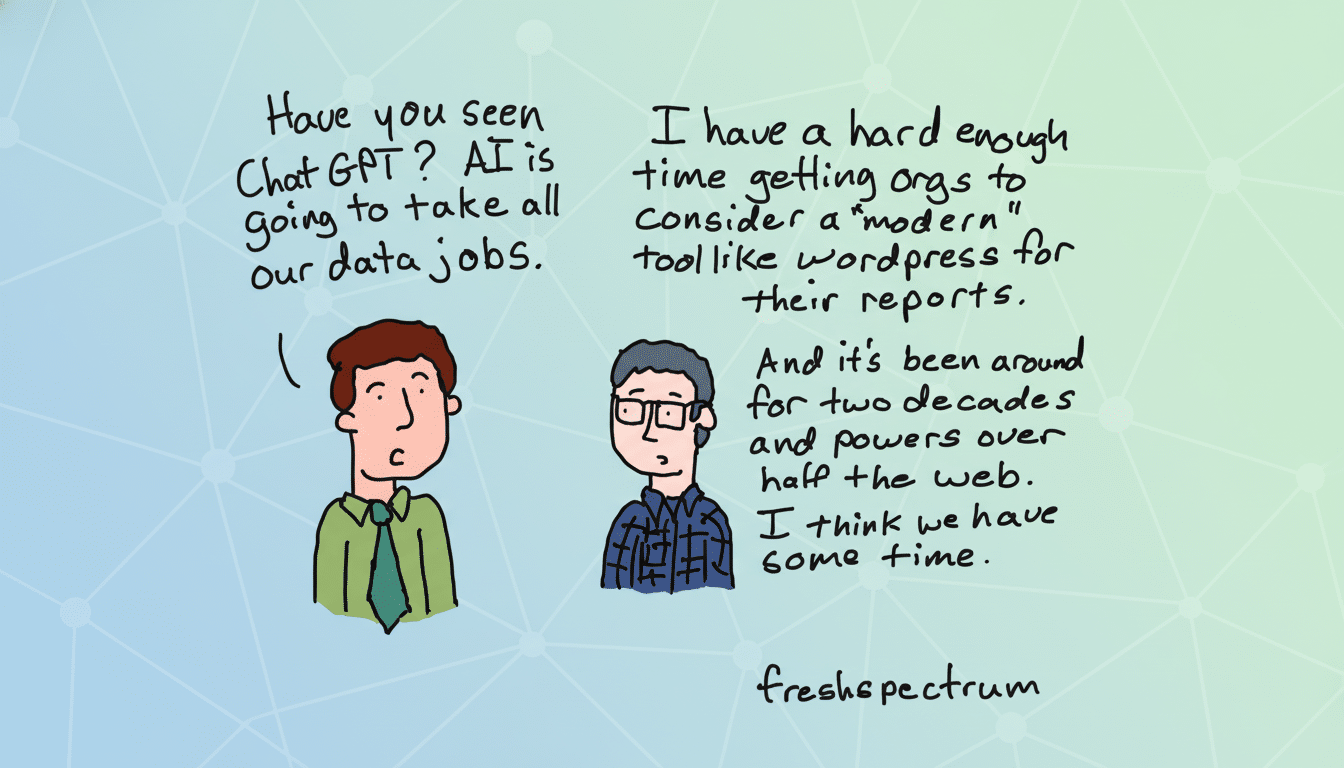
How it compares with rival mapping apps and features
Google Maps and Apple Maps already offer basic incident reporting, including some voice-prompt forms through their assistants. What sets Waze apart is a conversational layer that can respond to messy, real-world descriptions and ask pointed follow-ups when necessary. That can help capture edge cases — like a lane closed by an unmarked work crew or a ladder straddling two lanes — that simple button-based systems may not always convey accurately.
Waze also plays up its community DNA. The platform’s swiftness at validating, upvoting, and retiring reports has always been a feature. Waze hopes that as Conversational Reporting increases reports both in volume and quality, features like automatic rerouting and hazard warnings will become more responsive.
Privacy, data handling, and user control over voice input
Voice features also raise questions about how data is handled. Waze says the new feature is consistent with the way data and privacy are handled elsewhere in Google. Drivers can review microphone permissions on their phones and change voice and activity controls in their account settings. As always, it’s best to keep reports brief and factual; the point is to describe the road, not oneself.
Getting started and practical tips for safer reporting
Update your Waze app, open it, and make sure you are giving the app microphone access so it can hear you when you say “OK, Waze.” If you see something that other drivers should know about, tap the report icon and simply say: “Car stopped on the shoulder after the toll plaza,” or “Crash blocking two right lanes, traffic at a crawl.” If the assistant asks a quick follow-up — which lane is moving or how bad — keep it short and sweet and move along.
If voice isn’t your thing, the classic tap‑your‑way‑to‑reporting is still an option. And if the new prompts seem intrusive, you can manage how often tips and feature announcements appear by going into the notification settings in the app. CarPlay or Android Auto users encountering idiosyncrasies often find that restarting sessions or checking app permissions can correct early bugs as patches roll out.
The bottom line: Conversational Reporting helps Waze’s crowdsourcing approach feel more natural and safer. Should the company smooth out bugs at launch, drivers will experience faster and more precise alerts about what’s ahead on the road — and when they’re needed most.

