Microsoft Office Professional for Windows still appears to be the best desktop productivity suite for people who need offline access, familiarity with their on-device tools and a one-time purchase. Despite the industry buzz over subscriptions and cloud artificial intelligence, this classic perpetual-license product serves up what a lot of desktop users are looking for — stability, compatibility and control.
What Office Professional for Windows Includes
Office Professional wraps up the basics that most employees need to use every day — Word, Excel, PowerPoint and Outlook — and throws in Access and Publisher, Windows exclusives. To round out the package, there’s OneNote and the free version of Teams. The presence of Access is a real-world differentiator for small businesses that depend upon lightweight databases, line-of-business tools or VBA workflows, but don’t want or need to buy an entire SQL stack.
- What Office Professional for Windows Includes
- Perpetual License versus Microsoft 365 on Windows
- Windows Performance and Compatibility with Office Professional
- Security Posture and Compliance Notes for Office Professional
- Who Is Office Professional for Windows Best Suited For?
- Buying and Deployment Considerations for Office Professional
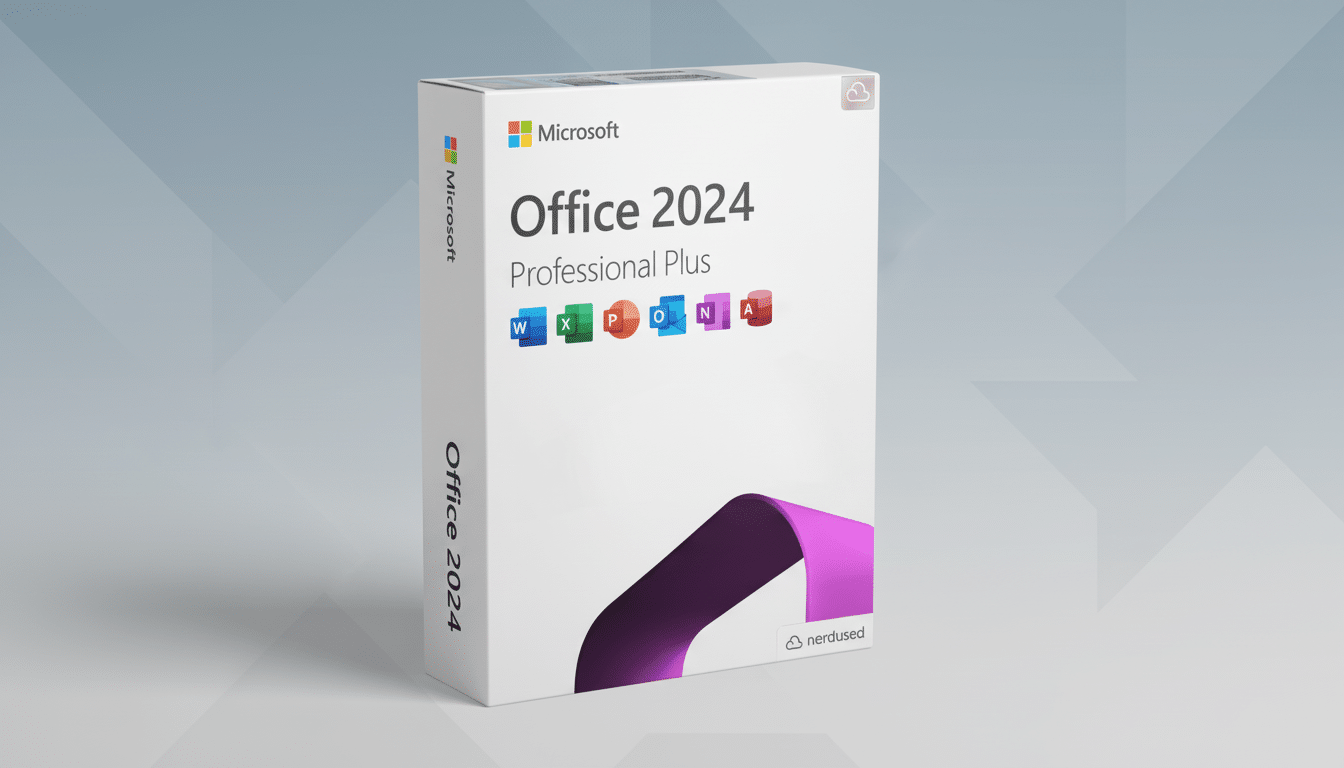
That Excel supports today’s modern formulas like XLOOKUP and dynamic arrays is a revelation, relieving the brittle complexity of older VLOOKUP-based models. PowerPoint adds polish with new features like Morph transitions and an updated task pane, while Outlook offers a variety of performance improvements and topic-based search options.
Perpetual License versus Microsoft 365 on Windows
The clearest strategic decision is whether to license or not. Office Professional is a perpetual license: pay once and use it as long as you like on 1 Windows PC. In contrast, Microsoft 365 is a subscription service that includes regular feature updates as well as cloud storage and enterprise-grade management features built right in.
If you simply need static, predictable software that doesn’t suddenly explode with new features every month, perpetual Office is an intriguing offer — especially in regulated environments where change must be carefully managed and on machines which never kiss the internet. But you won’t receive ongoing feature updates, advanced cloud services or premium AI capabilities that are included with Microsoft 365. It’s a traditional trade-off: long-term cost certainty and stability vs. fast innovation and cloud extras.
Windows Performance and Compatibility with Office Professional
Office Professional is hard to beat for snappiness and file compatibility on Windows gear. It flings open giant spreadsheets, image-heavy slide decks and mailboxes with less hassle than a good number of bulky browser-based tools. That’s significant in industries like finance or engineering, where working with big data sets and macros is the norm.
Windows is still the world’s leading desktop OS, according to StatCounter data going back years, so Office Professional neatly fits into many pre-existing hardware contexts. In addition, for organizations with older templates, add-ins and other custom ribbon controls to migrate, it minimizes migration risk and retraining costs.
Security Posture and Compliance Notes for Office Professional
Modern Office builds provide critical protections on by default, such as blocking internet-based macros by default (unless they are signed by a trusted entity), which also aligns with guidance from security frameworks like NIST. With the suite, administrators can use Group Policy or Microsoft Endpoint tools to enforce policies and get support for trusted locations, protected view and sensitivity labels when used with organizational policies.
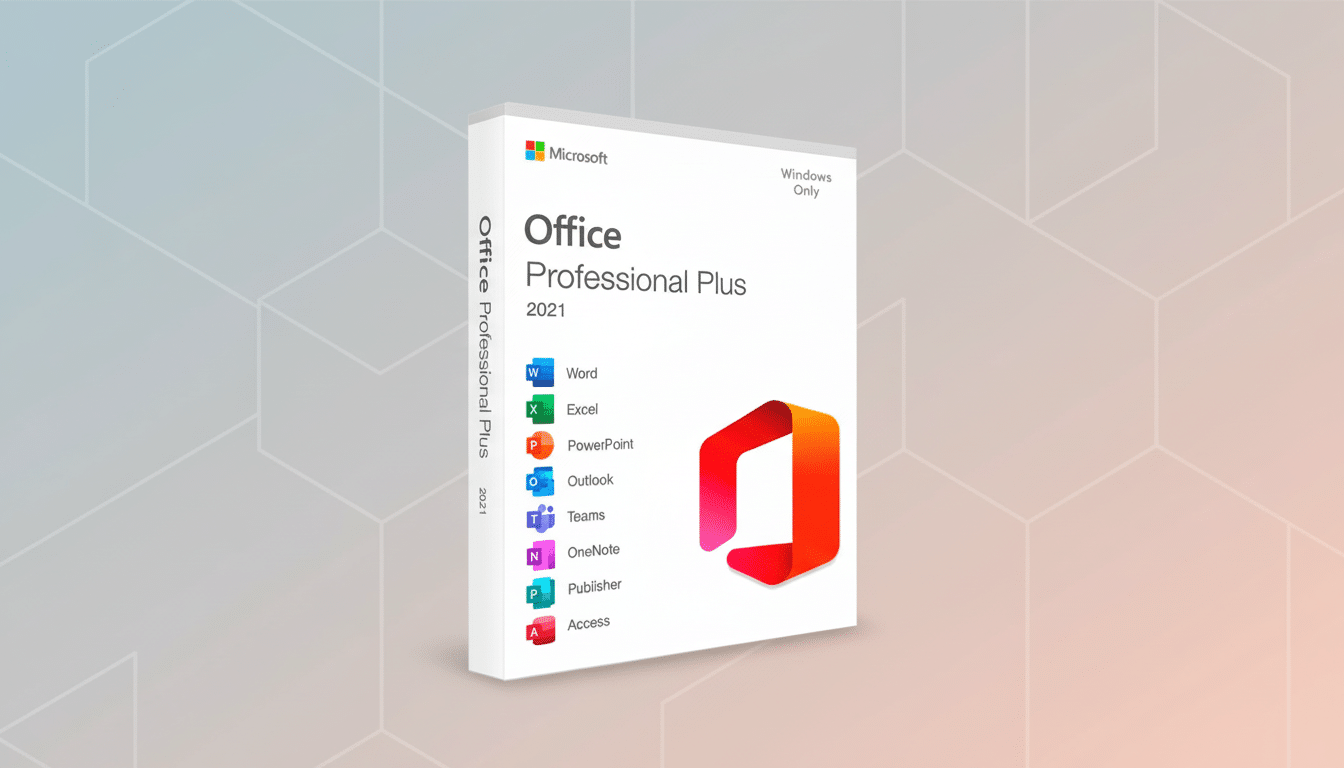
Perpetual Office Professional does get security updates during its support life, which is an important profile for compliance-minded teams. Although higher subscription levels can provide more granular data loss prevention and insider risk features, many small and medium-size businesses hedge their bets by augmenting Office Professional with endpoint protection, dependable backups and identity controls such as multifactor authentication.
Who Is Office Professional for Windows Best Suited For?
Office Professional is a better fit where workflows are document-centered, bandwidth is scarce, or IT change windows are narrow. There are retail point-of-sale back offices, manufacturing floor PCs, labs and accounting teams that all run Access applications or macro-infested Excel models who can’t afford monthly feature transitions.
Successive industry surveys, from Spiceworks Ziff Davis among others, regularly illustrate Microsoft’s productivity stack as the enterprise default – but the perpetual edition is a niche within that dominance.
If the most important thing to you is an offline guarantee and long-term cost predictability, then the Professional SKU seems logical. If cloud collaboration is your primary concern, along with AI-powered authoring and advanced compliance features, choose Microsoft 365.
Buying and Deployment Considerations for Office Professional
Licensing is simple: one license equals one Windows PC with commercial deployment rights. Activation is connected to a Microsoft account or work/school deployment key. For small teams it is just a matter of a simple download and signing in, while large companies will often script deployment and lockdown settings through policy to enforce common baselines.
Audit existing add-ins, templates and macros in advance of rollout to capture anything that may break. Test writing together if you intend to store files in OneDrive or share files in SharePoint, and make sure any third-party integrations – PDF tools, CRM add-ins or label printers – function correctly on your destination Windows build.
Bottom line: Microsoft Office Professional for Windows is an excellent product, made even better by switching to a rolling release schedule — and with more frequent updates, it’s hard to be left behind. In a market that increasingly favors subscriptions and AI, the perpetual model is still a practical option for teams who prioritize stability, offline speed and long-term compatibility with other software.

