If you’ve got a dribble of $20 here for a chatbot, $30 there for an image generator, plus a bunch more small expenses like transcription, translation or SEO — you’re not alone. There is a new wave of platforms that are bundling dozens of AI services behind one low price — sometimes even a single lifetime fee — and claiming to replace a patchwork of subscriptions with an all-in-one toolkit.
For solo creators, small teams and budget-constrained enterprises, the draw is clear: access to multiple models, fast content workflows and ready-made media tools without having to juggle logins, invoices or usage dashboards from one vendor to another.

Why Low-Cost AI Bundles Are Booming Right Now
AI spending is growing quickly, and so is the pressure to justify it. Spending on AI is expected to rise above $300 billion worldwide by mid‑decade, according to IDC; McKinsey estimates that generative AI alone could add between $2.6 and $4.4 trillion in economic value per year. That opportunity has also created subscription sprawl, leading buyers to look for simpler, cheaper ways of tapping advanced models without the complexity of managing five or 10 separate tools.
Another driver is model diversification. No model is best at everything. Claude is doing well in short‑form reasoning and safety, GPT‑4o does well on instruction following and multimodal tasks, Gemini crushes it on code and multilingual Q&A, and open‑weight models like Llama 3 are great for on‑premises or privacy‑sensitive uses. Stacks that allow users to switch models between tasks perform better with less effort.
What’s In A Modern AI Bundle and Toolkit Today
The current batch “one‑size‑fits‑all” suites generally package all of passable text generation, image creation, audio/video tooling, document management into one interface. Think blog and ad copy workflows, keyword research and rewriting, background removal and image upscaling, speech‑to‑text and text‑to‑speech, translation, PDF summarization and Q&A — all with fast templates for marketing, sales, support or product teams.
And on the model side, you can access GPT‑4o, Claude 3, Gemini, Llama 3 and suppliers like Cohere — all with just one account.
This makes it possible to draft in one model, fine-tune the tone in another, and then generate images or captions all without ever leaving where you are. Platforms such as 1min. AI embody this multi‑model approach, and broader platforms such as Canva, Notion, and apps from Adobe are increasingly packaging AI capabilities at a single price per seat.
The pitch? Speed, but married with consistency: unified brand styles, shared asset libraries, and collaborative chat threads that ensure teams are aligned from ideation to publish-ready output.
The Price-Wise Value Math for AI Tool Bundles
Start with your current stack. A solo creator could have $20 per month for a premium chatbot, another $20 for a second model, and $10–$30 per generated image; an additional sum of money allocated toward transcriptions or voice ($10 to $20) can lead to a monthly bill of more than $60 before SEO or the tools required for PDF and video. Teams multiply these costs across seats.
AI bundle packages, on the other hand, either sell at a flat monthly fee or upfront for ongoing access (with usage typically capped). Even a single lifetime deal for $80 to $200 can pay back in a month or two, if it replaces multiple subscriptions. The upside multiplies when a workspace centralizes all work management, negating the time sink of switching tools, exporting data and formatting.
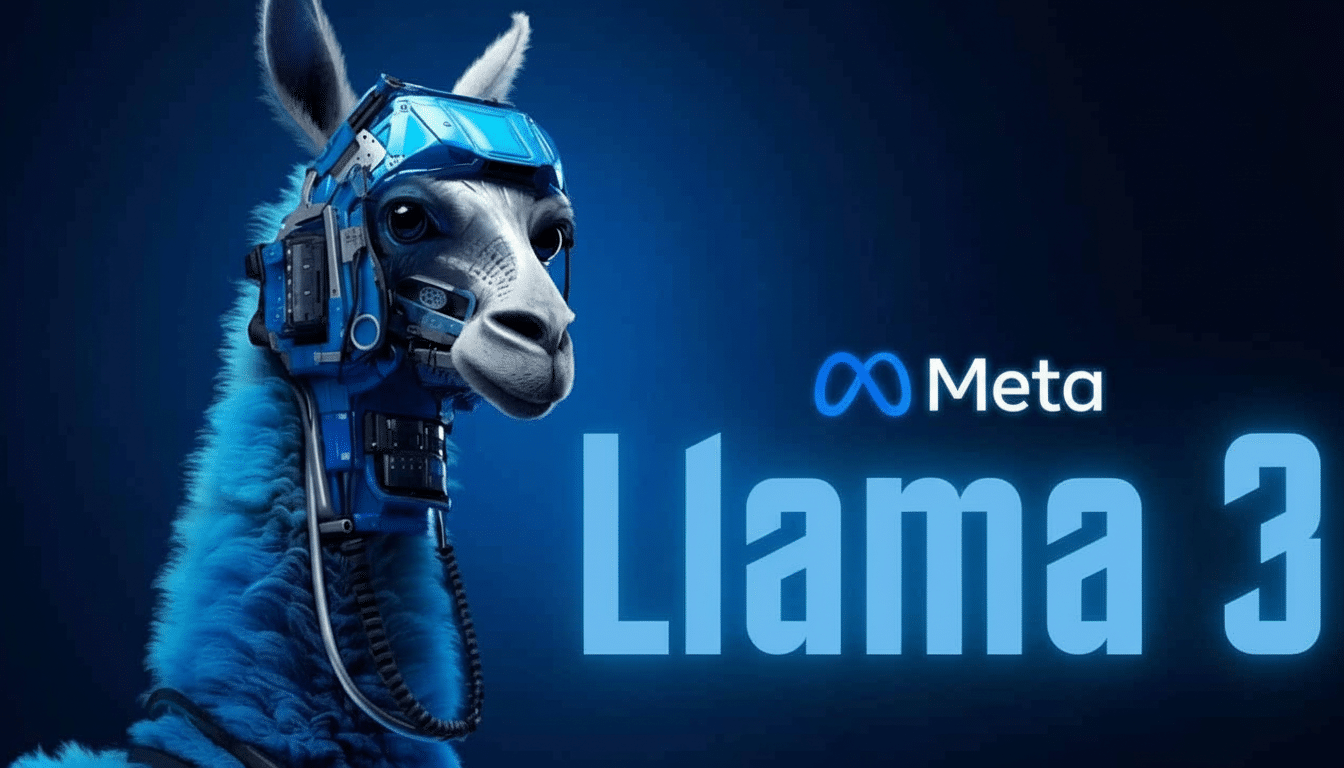
Read The Fine Print Before You Commit to a Bundle
All “one low price” offers are not created equal. Many are reliant on pooled API access to third‑party models, so check the actual model list, token or credit limits, and whether access is priority or standard. Model rosters can change; check how you deal with replacements or deprecations and if you’ll be notified ahead of time.
Scrutinize data governance. Ask how prompts and outputs are stored, encryption in transit and at rest as well as whether your data is used to train models. For teams, you’ll want to see SOC 2 or ISO 27001 attestations, GDPR alignment, role-based access, audit logs, SSO and region controls. A privacy‑first posture matters just as much, if not more than features.
Evaluate reliability and portability. Inquire about uptime SLAs, rate‑limit policies during peak demand and export features for chats, assets and prompts. You don’t want to be locked in; you need the ability to pull work back and run workflows elsewhere if necessary.
How To Select The Perfect Bundle for Your Needs
Audit your workloads first. Rank other use cases by impact — blog writing, ad iterations, sales outreach, help‑center summaries, product images, meeting notes — and experiment with real prompts and files from some of those solutions. It’s the one that can quickly pull your top three jobs, not the one with the longest feature list.
Match the model mix to your needs: thinking-heavy tasks will demand models known for reliability, design workflows will depend on image generation quality and editing controls. For teams, focus on collaboration, brand governance and shared libraries. … For power users, expect custom prompt templates, API access, and automation hooks.
Finally, validate the economics. Measure your ongoing stack on a monthly basis against the total cost of ownership for the bundle, plus any credit top‑ups. If the platform has a free layer or trial, likewise stress‑test it with long documents, batch image tasks and multilingual prompts to get bottlenecks on the surface before you buy.
The Bottom Line on All-in-One AI Tool Packages
AI packages offering you a ton of tools for one price aren’t just a marketing gimmick, they’re a down-to-earth response to subscription sprawl and the fact that different models are good at different jobs.
With judicious concerns over usage caps, privacy, and portability taken into account, you can save money, streamline your workflow and improve output quality all with a single well‑chosen platform.

