Ask anyone why they don’t pay for Spotify Premium and you’ll hear the same concern from different sides: the ads. But the longer you spend with the ad-supported tier over a few commutes, another irritation becomes apparent time and again. It’s not the occasional promo for Premium — it’s the loss of control over what replays, how it replays, and when your own queue gets hijacked by recommendations.
The Actual Friction Is Loss of Playback Control
Spotify will, in its free tier, restrict core playback functions. A lot of albums and playlists are locked to shuffle-first listening on the mobile app. Skips are capped — usually at just a few an hour, according to Spotify’s support materials. And even if you do start with the song you’re after, the service often includes algorithm-picked selections that nudge you away from a rigid user-defined sequence.
- The Actual Friction Is Loss of Playback Control
- Forced Shuffle on Mobile Reshapes Listening Habits
- Algorithmic Diversions And Skipping Limits
- Why Ads Feel Secondary to Loss of Playback Control
- Workarounds Without Paying for More Playback Control
- How Rivals Frame the Free Tier Trade-Offs
- The Bottom Line on Spotify Free’s Real Pain Point
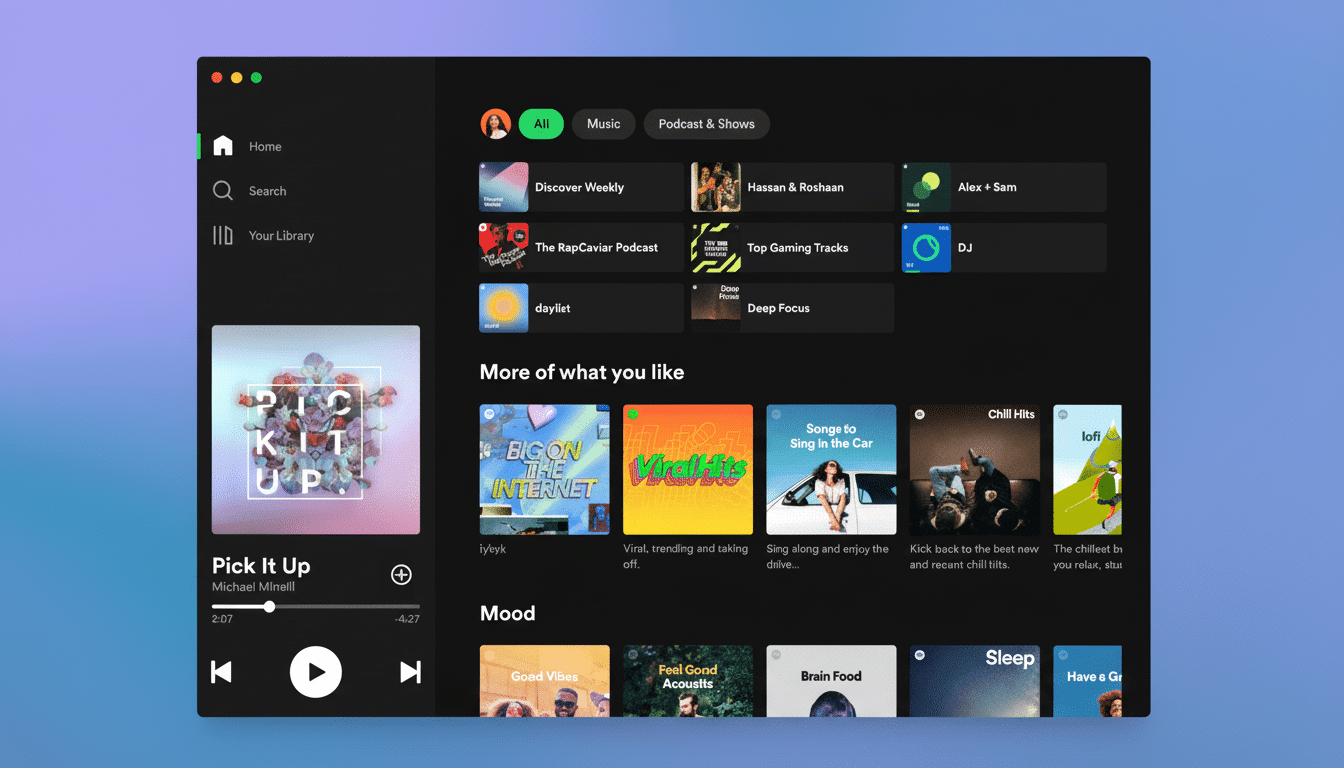
For casual listening, that might seem like a mild annoyance. For album-first fans, it’s maddening. Sequenced records — The Dark Side of the Moon, To Pimp a Butterfly, any live set with segues — are meant to be heard in sequence. Shuffle disrupts narratives, transitions, and tension. And the constraint transforms intentional listening into a grab bag.
Forced Shuffle on Mobile Reshapes Listening Habits
Free users frequently complain that Spotify’s mobile app shuffles playlists and albums, while its desktop apps — and the web player recently added to the free tier — offer on-demand control. That division nudges behavior: You are more apt to slap on a mix in the background than sit with a record, front to back. It also makes “Liked Songs” less useful, since order can be seen as reflecting mood or recency.
There’s a broader equity angle as well. It’s not only audiophiles who appreciate predictable sequencing; some neurodivergent listeners need the routine and repetition to help focus or feel at ease. When an app is imposing order, it can transform a soothing ritual into a source of friction.
Algorithmic Diversions And Skipping Limits
Even very long playlists can unpredictably veer into recommendations before they’re half over, a behavior that’s related to features such as Autoplay and algorithmic “enhancements.” The result: Those perfectly crafted three-hour mixes you assembled for work will turn into suggestions after an hour. On free, there is no skip freedom to course-correct. Spotify’s community forum is also replete with threads of users who have grown frustrated with these detours and are wondering how to keep playback within their own containers.
These guardrails make business sense. Free plans are the funnel to get people on paid plans, and premium control is the lever. Spotify’s most recent earnings materials state more than 600 million monthly users, with ad-supported listening one of the biggest on-ramps to subscriptions. Keeping the experience fun and a little busted is also a growth strategy.

Why Ads Feel Secondary to Loss of Playback Control
The ad load on Spotify’s free service is much lighter than it is on most video platforms. Industry analysts at Insider Intelligence pointed out that audio generally holds fewer ad minutes per hour than video, and in its own pitch to marketers, Spotify promotes a balanced cadence. In some markets, users get a block of ads every 10 to 15 minutes. Frequency by market varies, but audio interruptions are relative; given pre-rolls before every clip on video sites, the audio kind slips in behind those.
An additional minute of commercials is also more palatable than surrendering control over sequencing. An ad break happens and your selected vibe returns; a coerced shuffle or a recommendation spiral can totally alter the vibe.
Workarounds Without Paying for More Playback Control
If you’re going for free, a bunch of settings can assist.
- On desktop and web, turn off Autoplay to minimize mid-playlist detours.
- Build longer playlists so it’s less likely they’ll repeat, and evict “enhanced” or algorithmically mixed modes if you don’t want things played in strict order.
- Connected TV apps, in particular, can mirror desktop behavior and place more control in the hands of users than mobile does.
Just know limits can vary by region and by type of content, and Spotify can adjust its rules over time. Reading the company’s help center articles and scanning the Spotify Community forum provide a current sense of what controls free users still have on each service.
How Rivals Frame the Free Tier Trade-Offs
YouTube Music’s free tier allows you to pick any track in order on mobile but not without a catch: Background play is limited, and more frequent ads will hammer the point home, reflecting the site-wide approach of the larger video service. Pandora’s free offering is more closely radio-like with limited skips. And Amazon Music’s free tier has a smaller library on shuffle. Services trade control, catalog, and convenience in such varied fashions, but the theme is consistent: the true throttle on free isn’t just ads — it’s agency.
The Bottom Line on Spotify Free’s Real Pain Point
Spotify’s free tier is quite listenable in the ad department. What grinds you down is surrendering control: a forced shuffle on mobile, limited skips, and algorithmic detours that supersede your best-laid intentions. If you care about album order, mood sequencing, or letting a playlist play through without interruption, that’s the pain point you’ll feel first — and one most likely to drive you toward Premium.

