T-Mobile is ending its popular free Apple TV perk and moving eligible customers over to a small co-pay before tumbling headfirst into the land of cold, hard retail. (The carrier says that it will continue to cover $9.99 of the monthly cost for a transitional period, during which subscribers are responsible for paying the remaining $3.) After that window, you will automatically be renewed at Apple’s current $12.99 monthly charge. If you want to cancel, you are free to do so.
What’s Changing for T-Mobile Customers and Apple TV
The update applies to the company’s premium customers, including those on Experience More, Experience Beyond, Go5G Plus, Go5G Next, Magenta MAX, Magenta Plus, and ONE Plus. T-Mobile has been informing customers through text that Apple’s price hike led the carrier to adjust. In other words, your bill jumps by $3 a month for six months and then the subscription rolls over to Apple’s full list price — whether or not you realize it.
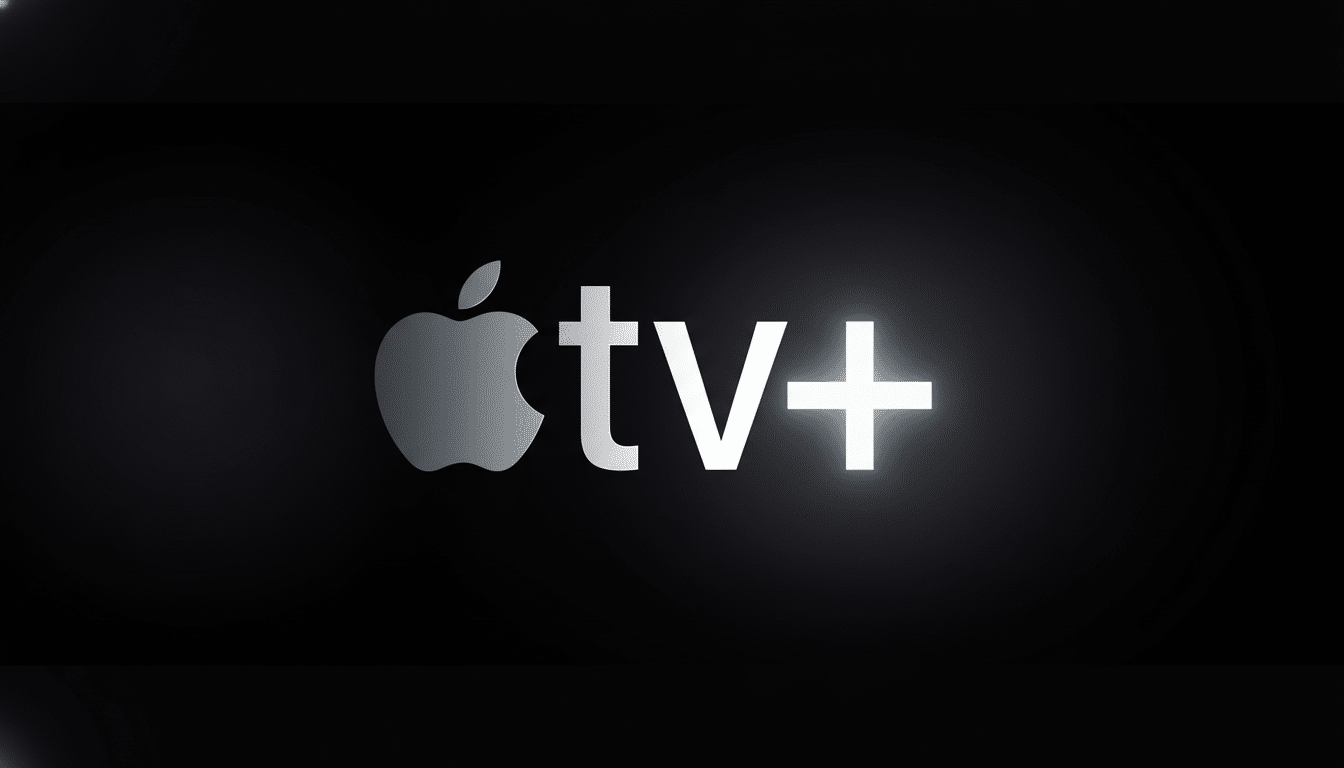
If you enrolled in Apple TV through T-Mobile billing, check your account settings and set a reminder for the auto-renew date. Cancelling in advance prevents it from rolling over into standard pricing, and you can always resubscribe through Apple — or through a bundle if you discover a better offer.
Why T-Mobile Is Making This Move on Apple TV Pricing
Apple has recently hiked the price of its service to $12.99 per month and rebranded it under a more singular Apple TV brand. Services chief Eddy Cue has said Apple has no plans for a cheaper ad-supported tier and will fold in more premium content to the service, including marquee sports like F1 and MLS at no extra cost. When wholesale costs go up, carriers in turn typically pass along the increase; T-Mobile is playing into that part of a trend.

Industry analysts at companies like Antenna and Deloitte have been documenting the gradual creep in streaming pricing, along with increased churn as households regather around their subscriptions. In that landscape, bundles, annual plans, and student deals have become key factors in controlling monthly costs.
How to Keep Apple TV for Less Without Losing Content
- Go annual and get the biggest deal: If you have Apple TV’s plan and opt for yearly membership, it’ll cost $99. Instead of paying $12.99 a month, the annual purchase will save you about $56 over 12 months — and gives you that price for a full year. If, like many of us, you watch it all the time, it’s the easiest value play.
- For a broader library, bundle with Peacock: Apple and NBCUniversal offer an Apple TV plus Peacock Premium bundle for $14.99 per month, or you can subscribe to a package with Peacock Premium Plus for $19.99. Should you already stream Bravo, NBC, or sports on Peacock, the bundled price can be lower than paying for each service individually.
- If you qualify, use the Apple Music Student offer: Apple TV and Apple Music are available together for verified college students at a discounted monthly rate of $5.99 for up to 48 months. That’s a not-insignificant package of flagship services at an extremely low price point, though you may need to pass some eligibility checks.
- Try Apple One bundles: If you subscribe to the likes of Apple Music, iCloud+, or Arcade, an Apple One plan can reduce your combined charge. The base package includes Apple TV, Apple Music, Apple Arcade, and 50GB of iCloud+ storage for a lower combined price than if you bought each service à la carte. Family and higher levels scale up storage and sharing options.
- Assess your in-home internet provider: Comcast’s Xfinity StreamSaver comes with Netflix, Peacock, and Apple TV for an affordable monthly price that is reportedly rising to a still-competitive amount. Other ISPs do similar promotions periodically, so a quick check on your account is worth it before you pay full price.
- Look out for time-limited promos: In the past, Apple TV has been discounted to single digits around major sales days. These offers generally do not cover accounts billed through a third party, so if you want in, go to Apple, subscribe with your Apple ID, and set yourself a reminder for when the discounted term expires.
Tricks for Saving More and Preventing Bill Creep
- Audit your billing channels: Offers sometimes vary depending on how you pay. If Apple TV is billed through a carrier or third party, switch it to bill directly to your Apple ID to unlock Apple’s own offers and bundles.
- Use Family Sharing: Apple TV offers Family Sharing, which means you can share one subscription with up to six people. For those with more than one Apple service in a household, Apple One Family can consolidate several bills into one discounted plan.
- Stack, then freeze: Rotate secondary services based on what you want to watch that month. There is no denying that household savings is the norm when it comes to subscription pauses between tentpole shows, reports media analysts. Because Apple TV bills on a month-by-month basis, it’s easy to cancel and re-subscribe without incurring charges.
- Look for device perks: New Apple hardware purchases often come with extended free trials of Apple TV. If you are already planning an upgrade, then activate the trial after you cancel any paid month to continue watching without overlapping.
Bottom Line: Ways to Keep Apple TV Without Paying Full Price
The T-Mobile free Apple TV perk turning into a pumpkin is somewhat indicative of an overall market reset we are seeing with rising content costs. The silver lining is that you still have several options to keep Apple TV on your screen without paying the full price every month. Annual billing, smart bundles, student pricing, and well-timed promos — all can help shave down your total; choose the route that matches how you actually watch.

