Synology has reversed its decision to block third-party hard drives and SSDs made by rivals from use in upcoming DiskStation Plus series of network-attached storage (NAS) devices, reopening the door again to use of popular drives from vendors including Western Digital and Seagate. The reversal comes amid a wave of customer pushback. But there’s still one important restriction preventing the policy from being a full return to openness.
What Is New in DSM 7.3 for 2025 DiskStation Plus NAS
That will change with DSM 7.3 as Synology says its 2025 DiskStation Plus systems will allow installation and creation of a storage pool with third-party HDDs and SATA SSDs. In concrete terms, this means you can populate bays with Western Digital Red, Red Plus, and Red Pro, or Seagate IronWolf lines of NAS drives, make volumes, and run services without the brick wall hard block earlier signaled by the company.
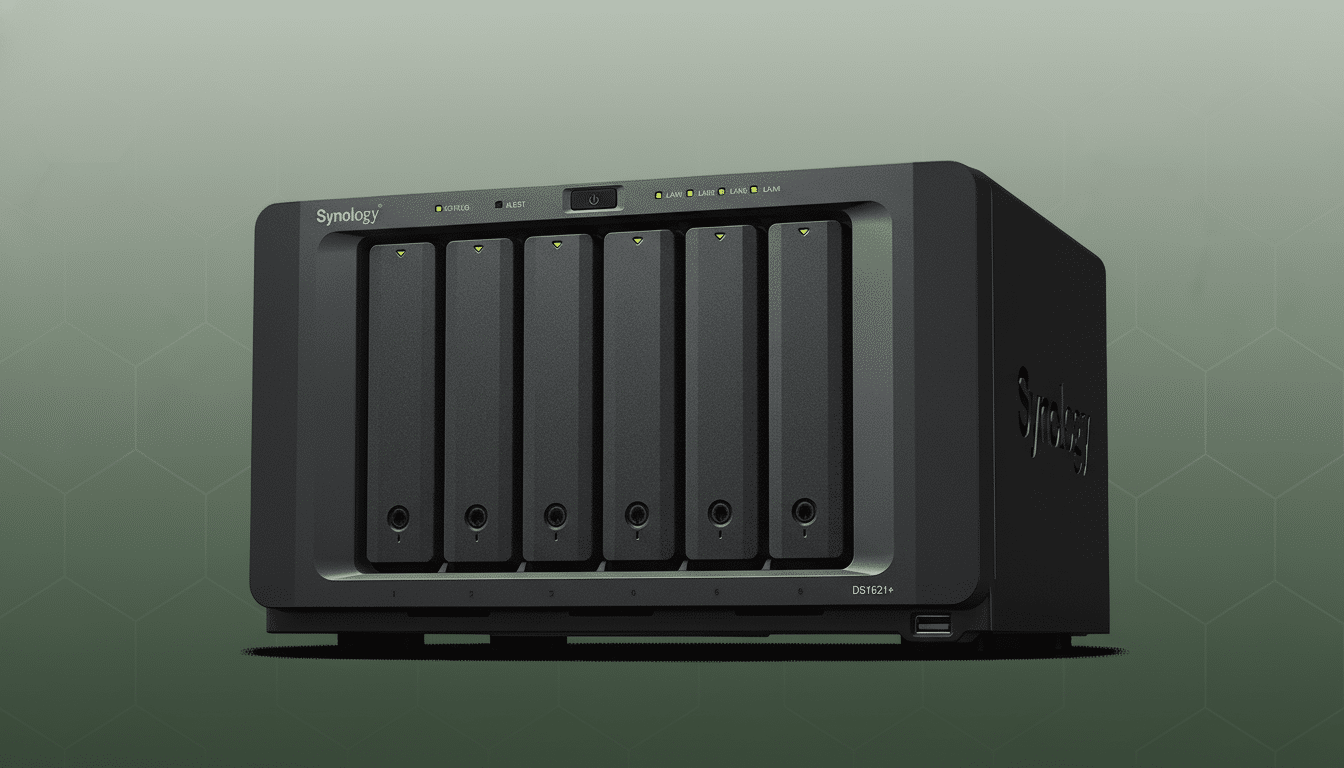
Synology also adds that it’s in the process of working with drive makers to further increase this list of officially approved drives. That’s an important consideration for support — many IT teams standardize around the vendor’s own compatibility matrix in order to minimize risk. Expect validation to focus on mainstream capacities and NAS-tuned models initially.
The move requires an upgrade to DSM 7.3 on compatible DiskStation Plus models. Systems that are not updated will still impose, for now, the stricter rules updated earlier this year.
The Catch: M.2 NVMe Slots Still Locked to Synology
A gated garden, that is — with the bays and third-party media still off-limits to consumers.
Synology indicates that any NVMe M.2 drives for caching or storage volumes are required to be Synology-branded. For a lot of purchasers, that’s the more impactful limit: NVMe tiers become increasingly important for accelerating small-file workloads, virtual machines, and photo libraries, plus recent DiskStation Plus models gained all-NVMe storage pool support.
Put another way, you can pair your drives in it with 3.5-inch or 2.5-inch models from a variety of vendors, but the cache drive or NVMe volume will require Synology’s own modules.
This retains a premium path for upsell, and it keeps firmware, endurance testing, and telemetry locked to Synology’s ecosystem.
Why Synology Blinked on Third-Party Drive Restrictions
The initial idea to restrict DiskStation Plus to Synology-branded drives struck a discord with some enthusiasts, SMBs, and integrators who prefer more flexibility. Community forums and channel partners posted complaints about stalled purchases and interest shifting to rivals. Cost-wise, it’s a delta that’s tough to ignore: street pricing for 12TB–18TB Synology-branded enterprise NAS drives tends to run 20% to 40% higher than WD Red Plus or Seagate IronWolf equivalents — depending on region and supply.

There are good reasons for Synology to want its own media, of course — baseline firmware consistency, known error handling, and fewer permutations of support. Its HDDs are pretty well known to be made on enterprise-grade hardware with custom firmware, and DSM could be tuned for that. But the all-or-nothing approach to the Plus line muddied the waters between business control and consumer flexibility.
Independent reliability data adds nuance. Backblaze’s public drive stats, which offer insight into data center workloads rather than NAS use, suggest that these days the failure rate of HDDs diverges more by model and batch and less so by logo. For many small offices and home labs, diversified sourcing and ease of replacement are as important as a vendor badge.
What This Means for Buyers and IT Teams Today
Rollback to prior for homelab and SMB users: buy the enclosure you like, populate it with common-market NAS drives, expand later without locked-in pricing. It also enables continued use of current drive stocks during migrations.
That M.2 constraint, though, has a significant impact on performance planning. If you depend on NVMe cache for iSCSI LUNs, virtualization (Proxmox, VMware, Hyper-V), or image catalogs, budget for Synology-branded NVMe. On the newer Plus models with all-NVMe storage pools, that can have more of an impact on total cost than 3.5-inch bays do. The warranty and support are likely clearer if you stick with the vendor’s NVMe modules.
Operationally, teams deploying DSM 7.3 on the 2025 Plus line should ensure they are running the latest compatibility list, pick a small number of validated HDD/SSD SKUs that you order throughout the organization so that maintenance is easy, and ensure your specific chassis supports NVMe caches versus NVMe volumes. Watch for drive firmware notes in DSM release highlights — vendors occasionally alter time-limited error recovery (TLER/ERC) behavior that can affect RAID rebuild stability.
What to Watch Next as DSM 7.3 Rolls Out to Plus NAS
Two big questions remain. One is whether Synology will extend NVMe support to validated third-party modules when it has a more comprehensive validation program. Secondly, we’re curious to see how much of the compatibility list will extend into high-capacity drives and QLC-based SATA SSDs, as well as newer NAS-oriented models.
For now, the compromise is simply this: Bays are blue, slots are red.
Great news if you were waiting to buy a DiskStation Plus due to the drive lockout — just add some figures for NVMe and work out your cache strategy.

