Samsung’s Galaxy S23, S23 Plus, and S23 Ultra are finally getting the stable One UI 8 update in the US after a lag from international release. Samsung Community forum and Reddit reports, mirrored by coverage from SamMobile, suggest the rollout is reaching both unlocked as well as carrier-branded units.
The package as an over-the-air download is a hefty 3.3GB, so anyone not on an unlimited data plan should probably go the Wi-Fi route.
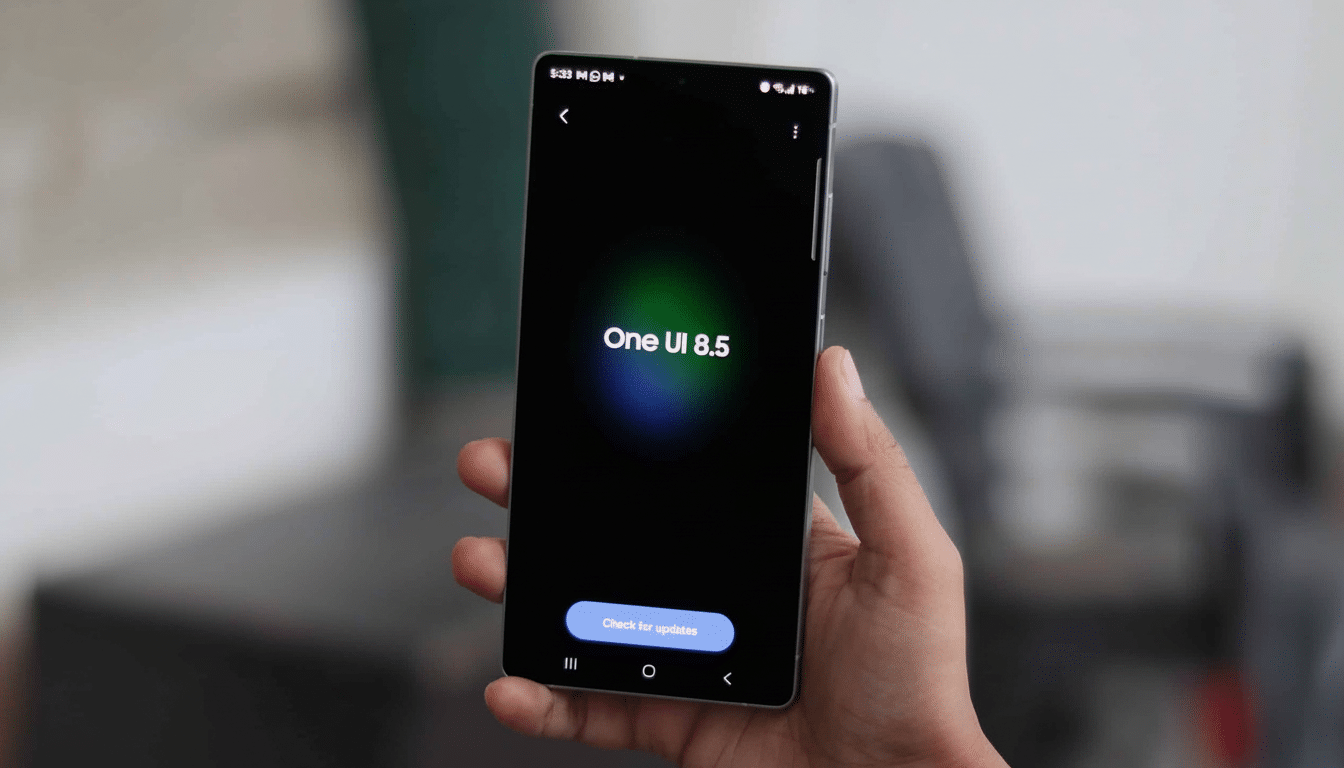
This is a stable channel build, as opposed to a beta, so it’s designed to be the daily driver for most users.
Stable One UI 8 hits US after gradual rollout
Firmware updates are also rolled out according to region and device-specific models, and the US typically lags behind some other international markets while carriers complete their testing and certification process. That certification step, which most users don’t see at all, is still one of the biggest wild cards in the US’ update pace.
This wave would include the major American carriers and unlocked models, indicating broad approval across networks. If your device hasn’t received a ping yet, that probably has to do with deployment strategy, not anything to do with the specific device.
What One UI 8 brings to the Galaxy S23 series lineup
Headline features include call captions, a new accessibility feature that transcribes voice calls in real time. It’s a useful feature in a noisy environment and an important step forward for users who want or need on-screen text while taking calls.
The lock screen now features a revamped clock, with the ability to move and style it how you like, and is ready to make the S23 lineup look fresh without excessive customisation. Little visual changes like this often have an outsized impact because they are seen dozens of times each day.
DeX is more flexible than ever, too — updates make windowing and peripherals feel less nailed down. If you use DeX for presentations or light desktop activities, however, expect improved behavior with external displays and input devices.
Productivity receives a boost courtesy of deep improvements to the Reminder app, which surfaces due dates and lists more emphatically, while quality-of-life alterations reduce the likelihood that tasks will slip through the proverbial cracks. On the other hand, Secure Folder gets better with more security measures and usability added to how a user can open sensitive content using biometrics.

And in addition to headline enhancements, users can expect various minor improvements across settings, camera stability, and system animations. These minor changes rarely reach the headlines, but collectively they contribute to a less friction-filled day-to-day experience.
Who is getting it and how to install the update safely
This release covers both the unlocked US variants, as well as those sold through big carriers (like Verizon, AT&T, and T-Mobile), as confirmed by users on threads. Rollouts happen in waves, so the timing may differ by IMEI and region — even between different devices on the same carrier.
- Go to Settings > Software update > Download and install.
- Use a Wi-Fi connection due to the large download size.
- Ensure at least 8GB of free space to stage the OTA.
- Charge your battery to above 50%.
- Download speeds may vary by region.
If you use a work profile, Secure Folder, or DeX regularly, it is not a bad idea to do a fast backup before upgrading. Stable builds are tested, but it is always a good idea to back up important data before making any significant firmware jumps.
What this update means for Galaxy S23 owners in the US
The S23 line is one of the most popular Android flagships in the US, and One UI 8 brings it up to date with Samsung’s latest interface approach and privacy stance. For a device family that already gets regular security updates, bundling those fixes with new stuff lets the phone last longer and retain more value.
Industry observers over the past few years have observed that Samsung is one of the top major Android phone brands in terms of speed to platform updates. That’s a trajectory that bringing the US S23 line onto the same stable One UI branch as all other regions highlights, especially considering the additional carrier wrangling in play.
What comes next after this stable One UI 8 release
Work is already shifting to the next point release. One UI 8.5 has been rumored to debut automatic call screening, a feature that’s designed to reduce spam calls; a photosensitive epilepsy protection setting that dials down flashing visuals; and more in-depth control panel personalization.
Traditionally, Samsung plants such point updates on current flagships and specific regions ahead of backporting it to the previous generation, so the S23 series will be in line once 8.5 becomes stable. Timelines will be dependent on carrier validation, but today’s One UI 8 rollout is a strong sign that the S23 continues to enjoy front-of-line placement for significant software support.

