Signal has launched a feature that’s been long requested by the messaging service’s users — secure, end‑to‑end encrypted message backups for Android and iPhone. The feature replicates a similar Android feature that has been available for some time, and it provides privacy‑minded users with an option to keep chats private in the event of lost or destroyed devices — without undermining Signal’s security model.
What secure backup means on Signal for iPhone and Android
Signal’s backups are secured with a 64‑character recovery key generated by the app and known only to the user. The key encodes a “Secure Backup Archive” that contains messages and media; without it, neither Signal nor any cloud provider can read or recover the data. This is in line with the design of Signal Protocol: strong end‑to‑end encryption and limited data exposure.
- What secure backup means on Signal for iPhone and Android
- Pricing, storage limits, and what’s included in Signal backups
- How to turn on secure, encrypted Signal backups on iPhone
- How Signal’s secure backups compare with other messengers
- Why this is important for people in their daily lives
- What’s next on Signal’s roadmap for backups and multi‑device sync
- What to do with your recovery key for Signal backups
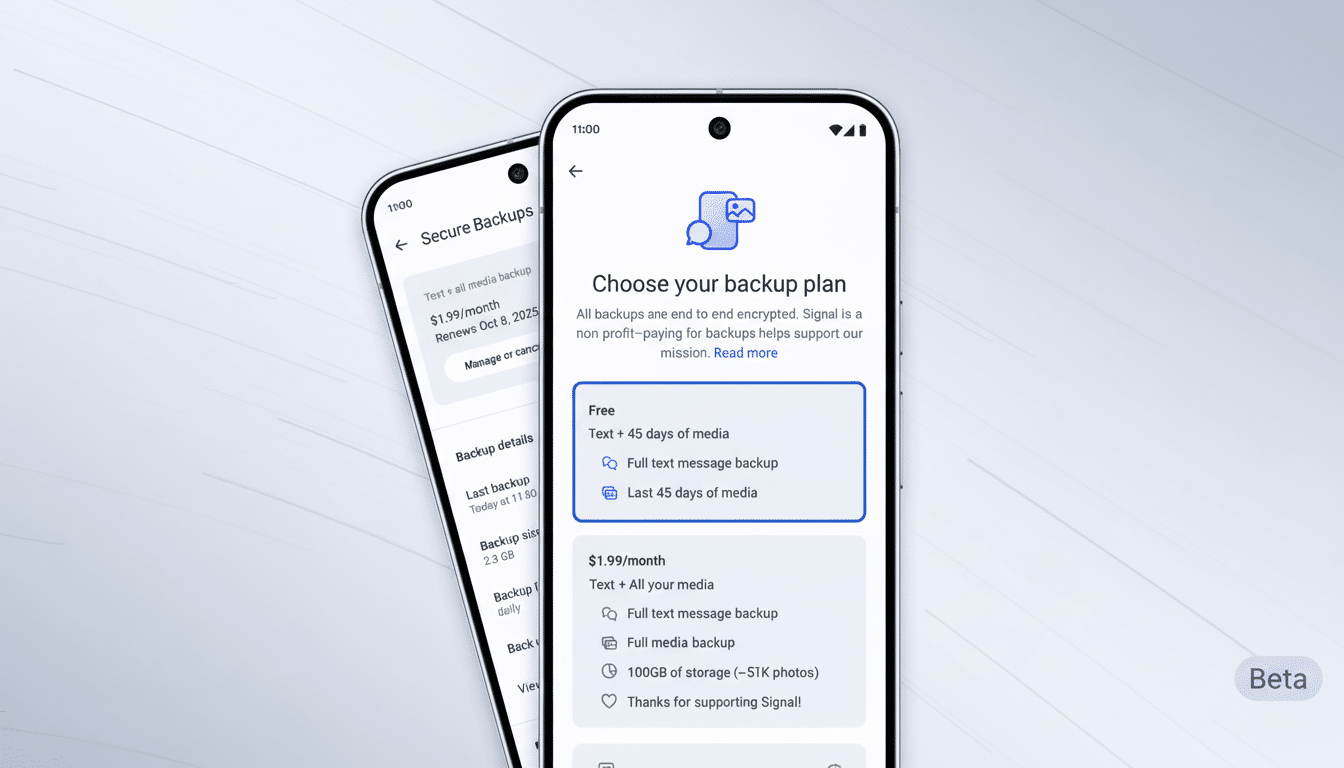
Signal’s archive, unlike the default device backups at iCloud — and, in some of those instances, app data that was accessible to Apple — does not rely on your Apple ID and remains inaccessible to service operators at all times. Apple’s own Advanced Data Protection now applies end‑to‑end encryption to additional iCloud categories, but with Signal’s approach to this entire system there is no platform for the recovery secret to depend upon; it remains in the user’s control.
Pricing, storage limits, and what’s included in Signal backups
Signal offers two tiers. A free tier will back up 100MB of texts and temporarily store your photos, videos, files and GIFs for 45 days before they’re deleted. If you’re a profligate photo‑ and video‑sharer who wants the full history, there’s also a paid option at $1.99 per month that bumps storage up to 100GB for media only — saving your attachments in perpetuity alongside your texts.
The model is simple: keep messages safe forever and decide if you’d also like durable, encrypted media storage. For most people — especially those who share lots of photos and videos in group chats — the 100GB tier will be the pragmatic option.
How to turn on secure, encrypted Signal backups on iPhone
Update to the most recent Signal for iOS (v7.86 or newer). Then visit Profile > Signal Settings > Backups > Setup > Enable Backups. Signal will show you your 64‑character recovery key — think of it as a password. Keep this in a secure password manager, or write it down and store the paper somewhere safe offline. You will verify the key, tap Continue and choose between the free or paid plan.
Lose the key, and your archive is, by design, unrecoverable. Security professionals at organizations like the Electronic Frontier Foundation are quick to point out this trade‑off: while true end‑to‑end encryption provides robust privacy, it also puts key management in the hands of users.
How Signal’s secure backups compare with other messengers
WhatsApp rolled out end‑to‑end encrypted backups in 2021, allowing users to protect their cloud copies with a key or password — a crucial entry for its 2B‑plus user base. Apple’s iMessage has iCloud backup and, with Advanced Data Protection enabled, that backup can be end‑to‑end encrypted; but both iMessage and iCloud are baked pretty thoroughly into Apple’s ecosystem.
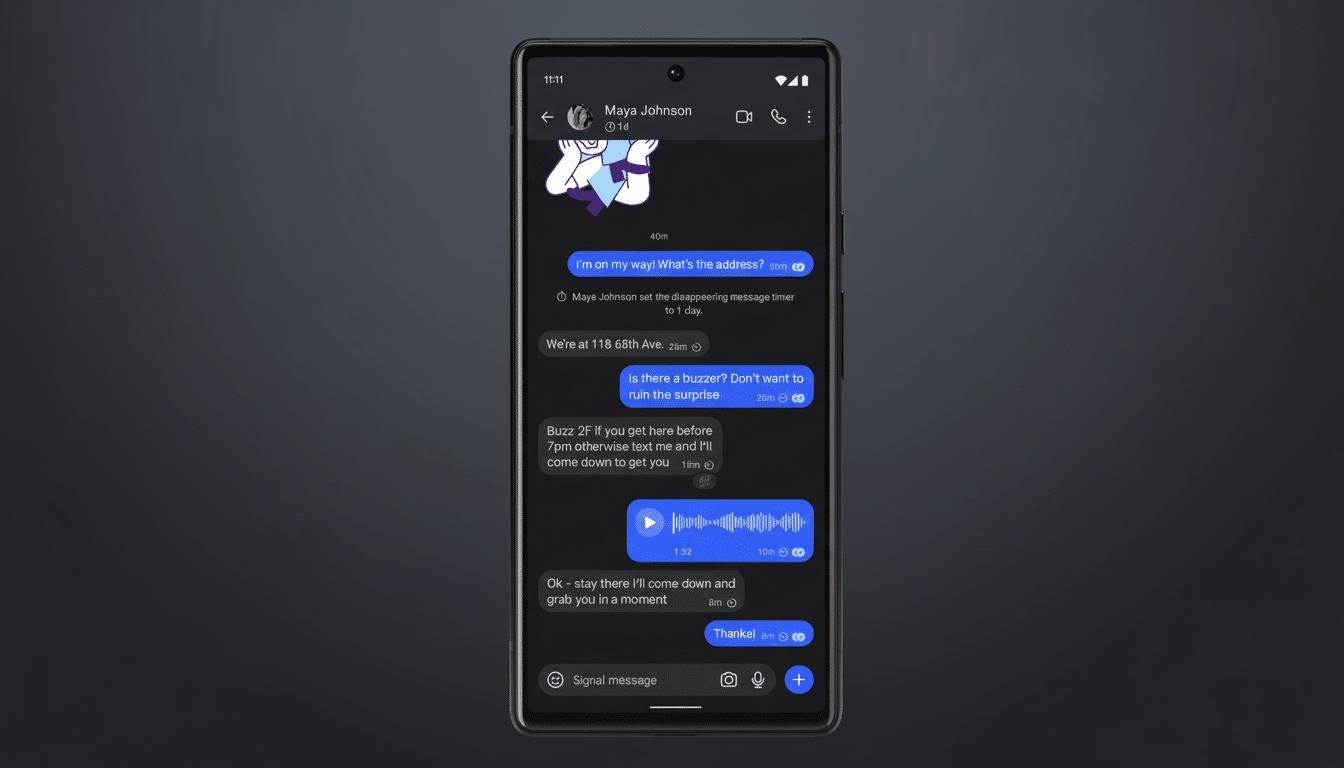
Telegram keeps regular cloud chats on its servers so users don’t have to do that, but those aren’t end‑to‑end encrypted by default; Telegram’s “Secret Chats” are E2EE and yet don’t sync across devices the same way. Signal’s new iOS backups aim to ease that usability burden without exiting Jurassic Park — providing multi‑device safety, but doing so in such a manner that the service is still blind to what your messages say.
Why this is important for people in their daily lives
Device failure is still among the major reasons for data loss. A broken or stolen iPhone no longer spells the end of your Signal history, thanks to secure backups. For journalists, activists and other non‑profiteers who have sensitive conversations, the ability to retrieve an encrypted archive can be mission‑critical in contested regions with different legal jurisdictions.
Concrete example: You upgrade phones to the latest iPhone, install Signal on the new phone, enter your recovery key and pick which backup you want decrypted, without allowing Apple or Signal access to its contents.
What’s next on Signal’s roadmap for backups and multi‑device sync
Signal reports that desktop support is on the way, and then cross‑platform transfers to simplify moves between iOS, Android and desktop. That mirrors the crawl‑walk‑run approach recommended by security researchers: you make the safest path toward good security practices also the easiest path, so that users don’t resort to desperate workarounds like emailing themselves chat exports or taking screenshots.
What to do with your recovery key for Signal backups
That key should be kept in a trustworthy password manager or transferred into two offline copies and stored separately. Don’t take screenshots to save it in cloud photos. If multiple people use your devices, turn off clipboard syncing and consider writing down the key. The National Institute of Standards and Technology for decades has urged a layered approach to your key storage in the name of avoiding any one point of failure.
Bottom line: Signal’s encrypted iPhone backups plug one of the last convenience gaps for a privacy‑first messenger. With good key management, users have resilience to loss of their device without compromising the trust model that made Signal trustworthy in the first place.

