In Samsung’s new One UI 8.5 beta, the lock screen gets a dash of self-awareness by adding an adaptive clock that resizes, moves, and subtly changes colors so it doesn’t hide important sections of your wallpaper.
Early X testers have also noticed depth-aware weather effects on the lock screen and a smaller, floating search bar in the app drawer, signaling a broader shift toward smarter, less intrusive UI elements.
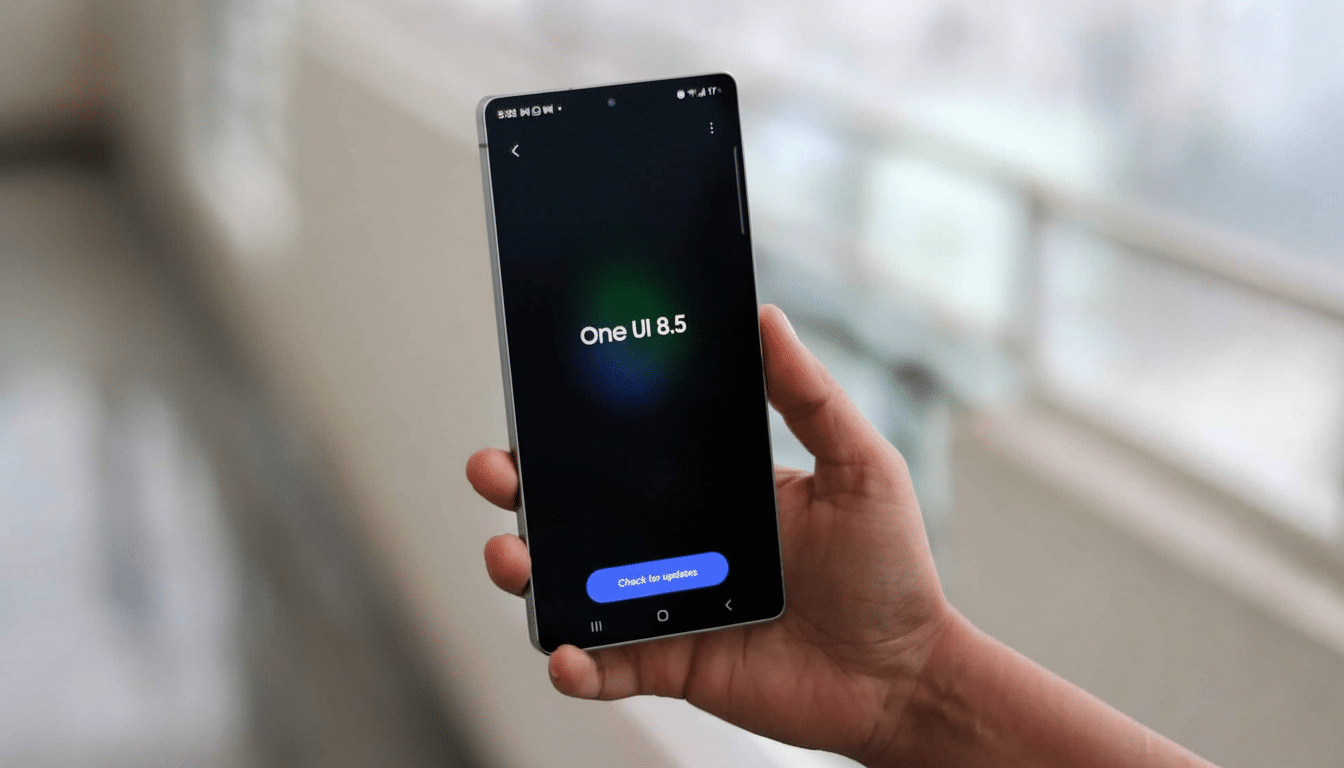
A Clock That Moves, Yes, Out of the Way When Needed
The most noticeable tweak is the adaptive lock screen clock. In user demos posted by the prolific leaker Ice Universe, the time widget can recognize the most prominent object in a photo and not cover that object up entirely—shrinking itself or shifting down slightly, as opposed to plastering bright numerals over everything. It’s not just limited to faces—common objects, such as flowers or balloons, can also trigger the behavior.
Samsung wraps it all in a soft frosted-glass finish and dynamic color matching, so the clock doesn’t just stand out like a cutout. It’s the sort of polish people notice on a daily basis—you slap down a favorite wallpaper and, rather than needing to tinker with any layouts, the clock just knows better. “Don’t fix what’s not broken.” Subtle differences for that manual, yet comfortable clock placement from me to you — Ameeth Sen (@ameethv), September 15, 2020. Compared to previous One UI iterations, where clock placement and style were more or less manual, this feels like a subtle evolution, not a gimmick.
Weather Effects With True Depth on the Lock Screen
Lock screen weather animations are back, with a twist. Test clips demonstrate raindrops seemingly striking or sliding around foreground subjects in the wallpaper, implying depth mapping and object segmentation at work. Adding that other layer of consciousness makes these animations feel less like a sticker atop a photo, and more like a scene with physical space.
In other words, Samsung has played around with dynamic weather visuals before, but this new behavior suggests a more sophisticated pipeline—one that somehow recognizes the subject of a photo, calculates its depth of field, and then renders falling effects behind and around it. If it ships in the beta as is, this might be one of the most tastefully done ambient touches to Galaxy lock screens yet.
Smaller Floating App Drawer Search Feature
Outside the lock screen, as remarked by some testers including Tarun Vats, the app drawer’s search bar now appears as a floating smaller pill above the dock. Tap it and the control zips out to a full-screen search interface, collapsing back again when you’re done. It’s a little rough around the edges in early clips, but the ergonomic rationale is obvious: keep that entry point within thumb’s reach without crowding out useful space.
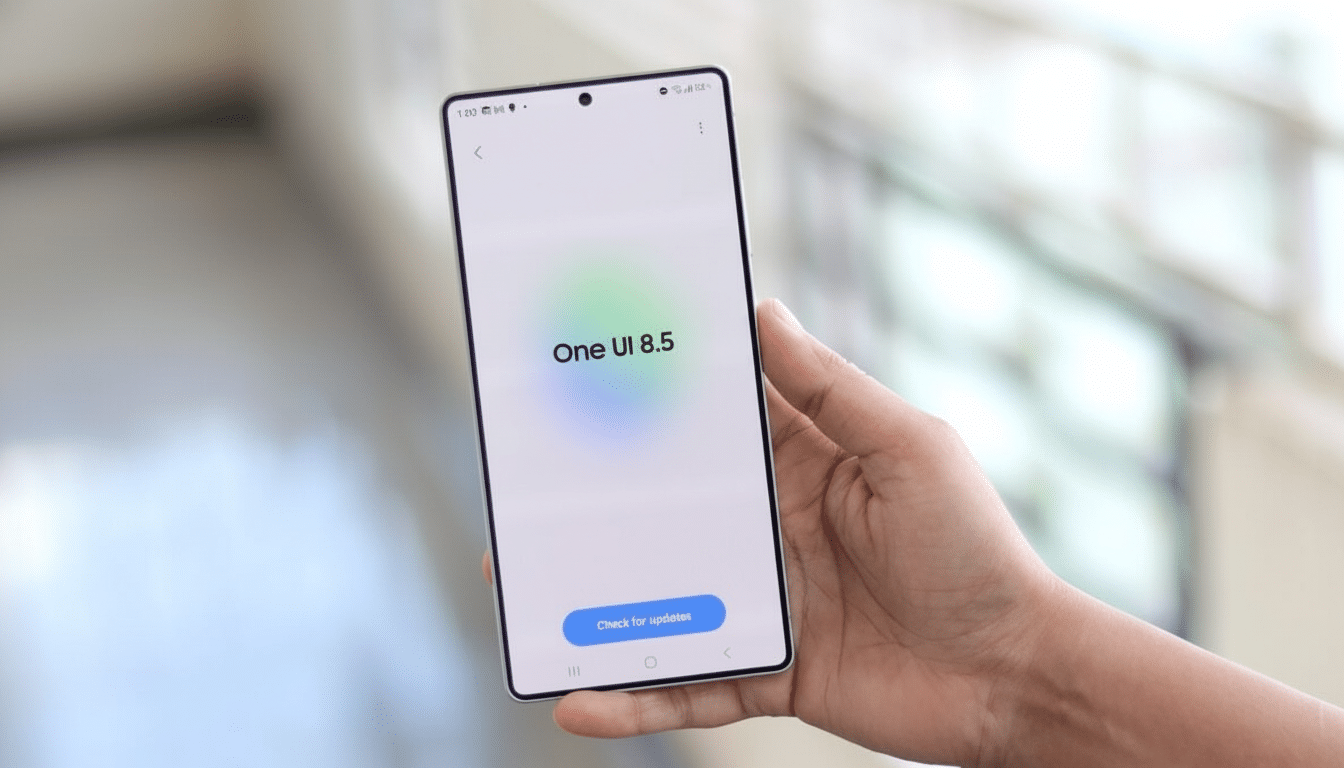
The placeholder prompt sports a gradient that looks similar to Google’s Gemini branding. Yet another tiny indication of how search and assistant cues are being threaded throughout the UI. Assuming that Samsung continues to work on the timing of animations and hitting targets before launch, this could be a pretty sleek quality-of-life addition to app search for those who depend heavily on it.
How Samsung Might Be Doing It Under the Hood
Under the hood, the adaptive clock and depth-aware effects are more than likely utilizing on-device computer vision: subject detection, saliency mapping, and color extraction. The same kind of techniques power portrait cutouts and dynamic color on Android, but here they’re tuned for legibility and layout. The system will likely choose clock colors that are higher-contrast against the immediate background and apply a translucent blur that maintains legibility without covering up the wallpaper.
It is a fresh variation of the photo-depth lock screen craze that iOS made popular, where your subject can cover up the clock time. Samsung’s method simultaneously keeps the time in your line of sight without getting in the way, matching the practical design ethos of One UI while injecting a dose of flair. The company has been laying groundwork for it already through things like Good Lock modules including LockStar, but shipping it natively should make the feature easier to discover for casual users.
When You May Get It on Your Galaxy Device
Samsung hasn’t provided an official release timeframe, though recent community whispers suggest the widened beta access will arrive sooner rather than later and that a stable rollout will tie into the next Galaxy S phone series. If history repeats itself, existing flagships like the Galaxy S24 series and recent foldables will be among the earliest candidates for an update to One UI 8.5, with more generalized models joining that lineup in overlapping waves.
As always with pre-release software, features may change before the final version becomes publicly available. Nonetheless, the direction here is clear: One UI 8.5 is all about adaptive, context-aware design that solves insignificant daily annoyances (a clock in your subject’s face) without asking users to constantly fiddle with settings. If the beta is any indication, the lock screen will be smarter in meaningful ways.

