Roku is also giving its voice assistant a turbocharge in the brain. Soon, you can ask real questions about a movie, show, or actor — and get back an on-screen response that helps you decide whether all of it is even worth your time. Think questions such as “What’s Barbie about?” or “Just how scary is The Shining?” — and you’ll get a brief overview without having to pull out your phone or hop between apps.
What the new AI can tell you about movies, shows, and actors
Roku’s improved assistant is designed to handle open-ended, context-rich prompts — not just command-and-control. Rather than inflexible searches, you can request tone (funny), suitability (family-friendly), or comparisons (untangling how a book is like X). Answers show up as text on screen for minimal disruption to the lean-back experience. Roku hasn’t gotten specific about the underlying model and data sources here, but anticipate a mix of metadata, critic consensus, user sentiment, and parental guidance to influence these summaries.
- What the new AI can tell you about movies, shows, and actors
- Discovery tools built for fewer clicks and dead ends
- Private listening and Live TV changes for quieter viewing
- Personalization and the mobile app get useful shortcuts
- Why It Matters In The Streaming Overload Age
- How It Compares And What We Still Don’t Know

This approach addresses an actual pain point: decision fatigue in front of the TV. Many a discovery block occurs couch-side, not in a search bar. One small, potent design decision that reduces the gulf between curiosity and pressing play.
Discovery tools built for fewer clicks and dead ends
And in addition to AI answers, Roku is re-engineering core discovery surfaces. Under trailers, there’s a new “Ways to watch” button that shows services featuring the particular title, helping reduce dead ends and paywall roulette. Under the “What to Watch” section, titles will display up to two streaming services paired with your existing subscriptions.
Sports enthusiasts receive useful background in a single glance. Live scores appear as you scroll through game tiles; for upcoming matchups, you can set reminders. That little push could be the difference between staying up for a tip-off and checking out highlights the next day.
Private listening and Live TV changes for quieter viewing
Roku is introducing Bluetooth Headphone Mode, available to the Roku Streaming Stick and Streaming Stick Plus in all countries. It is designed for late-night viewing, shared spaces, and anyone who wants immersive sound without room-filling volume.
Live TV will also be getting easier to navigate. The Live TV Zone and its Live TV Channel Guide will be given a dedicated Search bar, which should provide a shortcut to specific channels and programs within a grid that can otherwise feel infinite.
Personalization and the mobile app get useful shortcuts
Roku is revamping personalization with instant reactions. As you browse, you can Like or Dislike, and hit watched/unwatched — feeding a profile that will further refine recommendations in time (much like music discovery services perfected years ago). You can also choose favorite TV shows, movies, and sports teams to better steer suggestions.
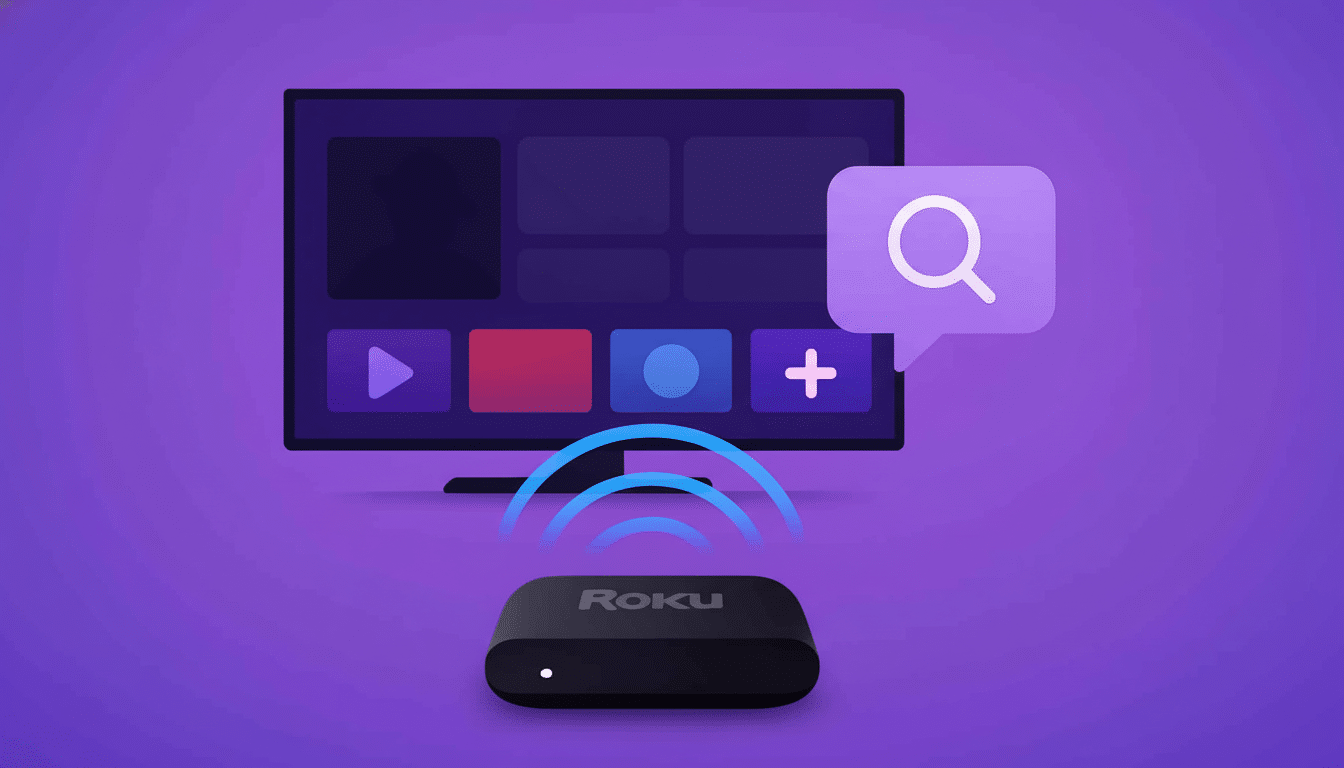
On the mobile app, new shortcuts on the My Roku page bring everyday utilities: Closed Captions, Find My Remote, Sleep Timer, and even Daily Trivia. It’s a tiny quality-of-life layer designed to collect the controls you use most.
Why It Matters In The Streaming Overload Age
Content abundance has outpaced discovery. Nielsen’s State of Play has charted a rise in unique streaming titles year over year, and Deloitte’s Digital Media Trends says that nearly half of consumers are overwhelmed by the available choices. Parks Associates has connected awkward discovery to subscription churn as viewers skip between services in search of something watchable.
The dream of Roku’s AI is not flashy hype; it’s hours saved. If the assistant can answer “Is this really funny?” or “Good for kids under 10?” in seconds — and then show you exactly where it’s available with your subscriptions — that goes a long way toward reducing the friction between now and doom-scrolling, then nope-button doom-scroll and cancel button. Any decrease in the time it takes to search can add up across households that stream each day.
How It Compares And What We Still Don’t Know
Roku’s move comes during a wave of AI features on the big screen. Samsung has also been integrating Copilot-powered experiences into certain televisions, while DirecTV has been working on AI-based ads as screensavers. In fact, Roku’s competitive advantage is that it spans services and has a track record of pragmatic, TV-first interfaces; if its assistant achieves the role of a trusted “second opinion,” it could silently reset our expectations for content discovery.
Open questions remain. Roku has not said what AI model it uses, how it safeguards against hallucinations, or what protections will be available for the model’s training and personalization data. Transparency on sources will matter, as will the ability to report bad answers and clear opt-outs — especially for households with children.
Roku did not say exactly when these updates will be available, but said they would roll out over the coming months. If the execution lives up to the spiel, it could mean that the company would not only make its voice assistant smarter — it would solve the nightly “what should we watch?” ritual, briefer, calmer, and more likely to culminate in you hitting the play button.

