Roblox is where your kids go to build, chat and play.
Guess what? That’s also where you need to get proactive.
- Begin With Linked Accounts and a Parent PIN
- Use Age‑Based Experience Controls in Roblox
- Lock Down Chat Invites and Voice for Safer Play
- Protect Wallets With Spend Controls and Reviews
- Teach Safety Habits and How to Spot Red Flags
- Report, Block, and Follow Up on Problem Users
- Age‑by‑Age Roblox Setup Guidance That Works
- Make Safety a Second‑Nature Habit, Not a One‑Off
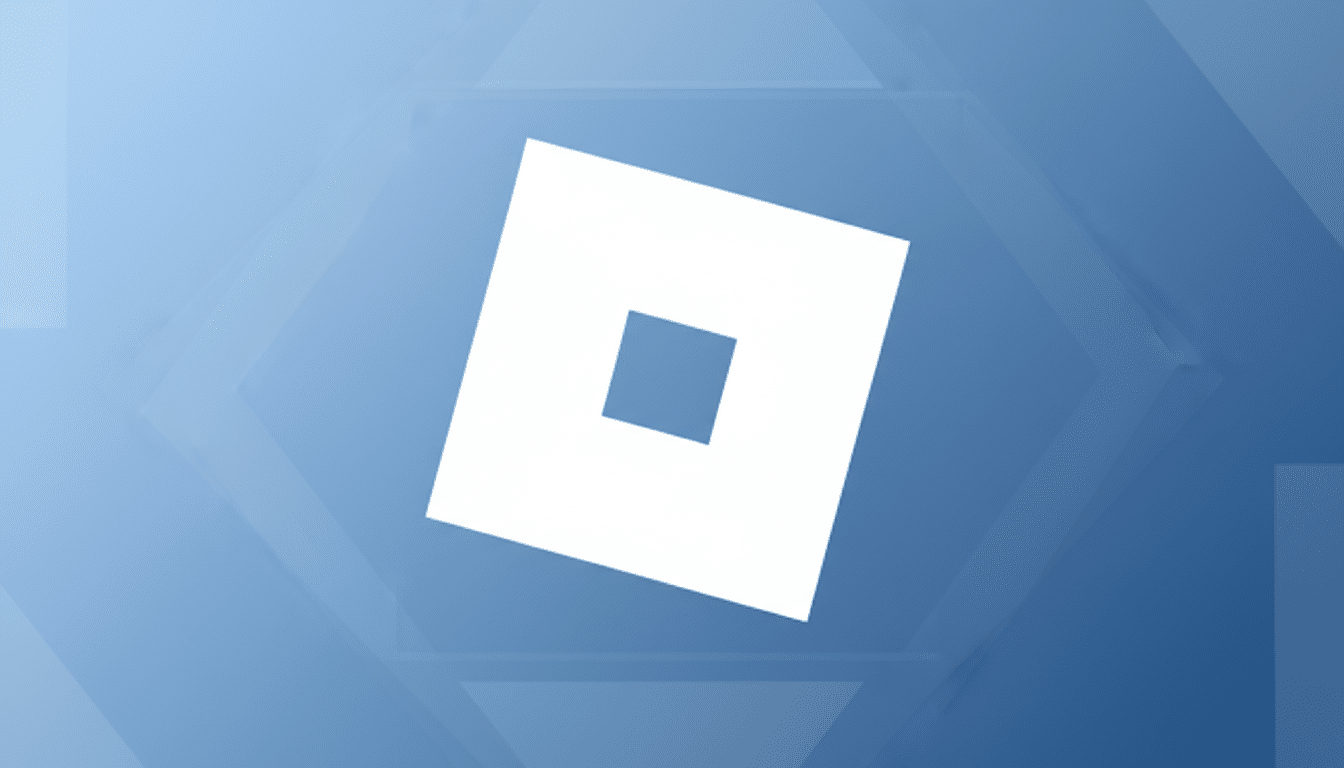
The company has claimed that over 50 percent of all children ages 16 and under in the United States play on its platform, and Roblox’s own filings point to tens of millions of daily users. With that size come risks, from unsolicited chat to scams and grooming attempts — the sorts of dangers the F.B.I. and the National Center for Missing and Exploited Children say are growing on youth platforms. Here’s the practical, on‑the‑ground handbook for keeping fun in and trouble out.
Begin With Linked Accounts and a Parent PIN
Create two accounts: one for your child and one for yourself. Link them in Settings and manage controls without borrowing your kid’s device. After successfully completing age verification on the parent side, a Parent PIN can be set to secure safety settings. Enable two‑step verification on both accounts to discourage takeovers, a common pathway for impersonation and Robux theft, according to platform safety teams.
Use Age‑Based Experience Controls in Roblox
Roblox categorizes experiences by age; the most conservative Under 10 setting should be all that’s allowed. Opt for the minimal maturity level suitable for your child’s age group in their settings, and check back into it as they grow. Go one step further and block specific experiences by name; this can be handy, for example, if an age‑rated game is about a topic you’re not interested in your household experiencing. Think of this as a casting profile: you set it, then curate.
Pro tip: look for well‑liked genres that are likely to dance close to your standards (casino simulators, “dating” hubs, brutally competitive shooters) and preemptively block their associated titles. Common Sense Media recommends using platform filters in tandem with regular check‑ins on content; five minutes of scrolling alongside your kid can reveal troubling material faster than any algorithm.
Lock Down Chat Invites and Voice for Safer Play
In the Privacy and Communications area, adjust who can chat with or message your child, invite them to servers (virtual shared spaces), and join games they play. For young children and all forms of communication, “No one” is the safest default. As children get older, gradually move to “Friends” only and audit the Friends list weekly. Turn off voice chat for under‑13s; limit it to friends and review mic use with your teens. The F.B.I.’s Internet Crime Complaint Center says bad actors frequently intimidate kids into taking chats off of a platform; make sure your kid knows better than to accommodate requests to switch to apps such as Discord, Snapchat or WhatsApp.
Use private servers to have playdates with real‑life friends. They establish a controlled environment to which unknown users can’t just drop in, minimizing harassment and spammy recruiting for off‑platform trading groups.

Protect Wallets With Spend Controls and Reviews
Roblox runs on Robux, short for Roblox bucks, which kids use to purchase limited‑edition and other items that can be sold to players in the Builders Club marketplace. Don’t keep a credit card on the child’s account. Instead, opt for gift cards or platform‑level controls in Apple, Google, Xbox or PlayStation that force you to approve each purchase. Review purchasing history monthly and set expectations about cosmetics vs. pay‑to‑win boosts. The F.T.C. has also warned families repeatedly about dark‑pattern design in children’s in‑app purchases; conversations at home on transparency are as important as technical locks.
Do not allow children to trade items for promises of special gear and Robux if they click on a shortened link in chat. Scammers will often impersonate helpful “devs” that gift freebies — if it sounds wonderful and urgent, that’s a red flag.
Teach Safety Habits and How to Spot Red Flags
Rules that move with your kid beat out rules that live in menus. No giving out real name, school, age, photo or location. No one‑on‑one DMs with people they only know online. If anyone requests secrecy, gifts or encourages moving to another app, your child should leave and tell you. NCMEC guidance also stresses the importance of a family “code word” for when kids feel uncomfortable, to enable them to flag problems without being afraid they will lose out on game time.
Report, Block, and Follow Up on Problem Users
Demonstrate to your child how to use the in‑experience Report and Block tools, and practice using them together. Take screenshots, then report once you’ve left. Roblox publishes transparency reports that detail policy enforcement and says it has removed large numbers of violating accounts; such claims carry more weight when parents provide specific information like usernames, timestamps or experience names.
Age‑by‑Age Roblox Setup Guidance That Works
- Ages 6–9: Most restrictive maturity tier; chat off; voice off; private servers on with friends only; no saved payment information on file; Parent PIN enabled. Join in beside them while they play, and try co‑playing.
- Ages 10–12: Conservative maturity tier; chat to Friends only; join permissions set to Friends; voice off or Friends only; no off‑platform links or site affiliations. Review the friends list weekly; review purchases monthly.
- Ages 13–17: Age‑appropriate experiences; chat and voice on for Friends or limited; occasional checks of DMs and servers. Keep two‑step verification on, talk about digital reputation, and agree on what to do if a peer steps over the line.
Make Safety a Second‑Nature Habit, Not a One‑Off
Add a monthly 15‑minute Roblox safety check to your calendar — try the first Sunday of every month. Look over settings, prune friends, check what they bought and talk about what he or she is seeing.
It’s Roblox’s set of tools, platform‑level controls and the kind of thoughtful parent coaching that help keep kids safer while giving them access to the creative and social aspects of the games they love.

