A yet-still-quietly-stellar MacBook Pro deal is making its way through the deal singularity: There is a $1,999 previous generation of this configuration in refurbished condition for about $440, and units are leaving quickly.
It is the kind of sub-$500 Mac pricing that turns heads, particularly when those specs lean into a “Pro” — not just manning up and being a starter.
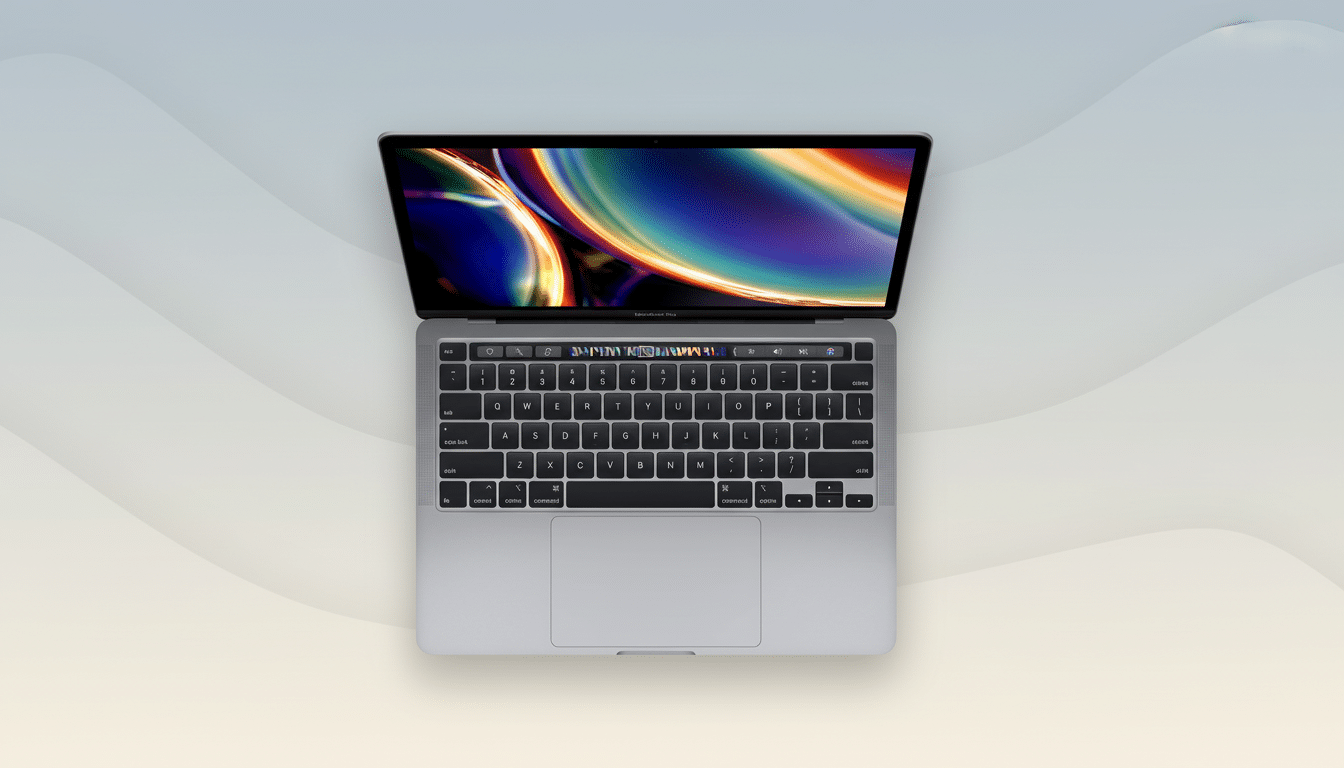
The listing in question refers to Grade A refurbishment, which usually means that the cosmetics are near‑mint and there is full functionality, with only visible signs of normal use. This is a rare performance‑storage‑price sweet spot for shoppers who know what they’re getting.
What $440 Will Buy You in This Refurbished MacBook Pro
This model also combines 16GB of RAM with a 1TB SSD, an unusually generous allocation at this price point, and comes equipped with a quad‑core 10th‑gen Intel Core i5 (2.0GHz base, up to 3.8GHz Turbo Boost). In real‑world terms, that’s plenty for dense web work, office suites, Lightroom photo edits, and light to medium levels of coding without the beachball routine.
It’s from the last Intel 13‑inch series with the Touch Bar and Touch ID. You still get the Retina display with wide P3 color and True Tone, a comfortable scissor‑switch keyboard, and the macOS system that tends to “just work” when you also have phones and tablets in that family. Real‑world use lasts for about 10 hours on that spec, with a browser‑tab‑count‑dependent range in between, too.
A device that has been given a Grade A rating, for instance, typically looks close to new — any blemishes are so minor that they’re unlikely to be noticed unless you hold the device right up next to your face — and every part of it is fully functional. It’s the grade many shoppers aim for when they want near‑new looks without bearing new‑device costs.
How It Compares to Apple Silicon Macs on Performance
Apple’s M‑series laptops are undoubtedly faster and more efficient. External benchmarks such as Geekbench 5 and 6 reliably deliver single‑core scores some 40% greater than this Intel processor, with multi‑core gains falling in the range of 50–60%. The newer M2 and M3 models grow that lead and include dedicated media engines for ProRes and H.264/H.265 acceleration.
But the calculus shifts at $440. You’re looking at 16GB of memory, a spacious 1TB SSD — two upgrades that would set the cost of current models through the roof. This is a fluid machine for most office, classroom, and creative‑hobby situations (and the extra storage headroom means fewer external drives you have to buy or cloud fees you have to pay).
There’s also one particular niche benefit: Boot Camp. If you really need native Windows on your Mac hardware, Intel models still do it more or less easily. On Apple Silicon, though, that’s a non‑starter: virtualization is the way forward, not dual‑boot.

What to Inspect Before You Buy Refurbished
While even trustworthy refurbishers offer returns and a warranty, make sure you know the terms before proceeding to checkout. Consumer advocates suggest at least a 30‑day return policy and a 90‑day warranty for peace of mind.
Inquire about the battery’s cycle count and health. Apple claims the batteries in its notebooks can handle up to 1,000 cycles, and many refurb operations aim for 80% or better maximum capacity on their Grade A gear. If the seller tells you the number of cycles and it’s unusually high, account for that possibility in terms of cost to replace down the road.
On the software support front, Apple has a history of offering 6–7 years of full macOS upgrades for Mac models, then another couple of years’ worth of security updates. This late‑cycle Intel configuration is still compatible with current versions of macOS, and industry observers anticipate a few more years of updates given Apple’s prior practices. However, if you require the latest performance features or machine‑learning accelerators now and in years to come, Apple Silicon is definitely where you should place your long‑haul bets.
Who This Deal Is Good For and Typical Use Cases
Anyone who is a student, writer, or spends long hours on the road and wants to carry all their data with them will get fantastic value out of this. Photographers with large photo libraries will, as will podcast editors working with a couple of tracks, and developers aiming somewhat lower at web or lightweight native projects.
Availability and Pricing Reality Check for This Deal
Deals this aggressive don’t last. Web stocks come in spasms and can have wildly varying prices from batch to batch. If the configuration you are after goes away, similar models tend to return later at a slightly different price.
Compared with the original list price of $1,999, a $440 tag is roughly 78 percent lower than launch pricing — far steeper than typical 30–60 percent discounts for refurbished laptops as tracked by industry analysts for marketplaces. That’s why they are so popular that they are quickly sold out.
Bottom line: if 16GB of RAM, a 1TB SSD, and a capable 13‑inch Pro are what your workflow requires, this is an instance where you can tick the boxes while keeping the performance‑per‑dollar equation very much in your favor.

