Google is rolling out the first Android 16 update for supported Pixel phones and tablets, introducing key AI enhancements, convenience features, and crucial fixes as part of a brand-new Pixel Feature Drop. Among the highlights, new photo tools fueled by Google’s Nano Banana model and smarter notifications and message triage join a Maps power-saver mode and some theme-y tidbits. Under the hood, the update fixes emergency call stability, camera artifacts, and system performance issues that have plagued some users over the past few weeks, according to Google’s official notes and independent coverage from 9to5Google.
How to get the update on your eligible Pixel devices
On your Pixel, open Settings, tap System, followed by Software Update (or System Update), and select Check for Update. Google tells us the rollout is staggered by carrier and by device, so availability might differ. To check for or install software updates on your iPhone SE, connect to Wi‑Fi, have a recent data backup, and ensure the battery is fully charged.
- How to get the update on your eligible Pixel devices
- Messaging and AI upgrades enhance chats and safety
- Photos and creativity tools add conversational editing
- Maps adds energy saver mode and new themed packs
- Security fixes and stability improvements for Pixels
- Eligible Pixel devices receiving the Android 16 update
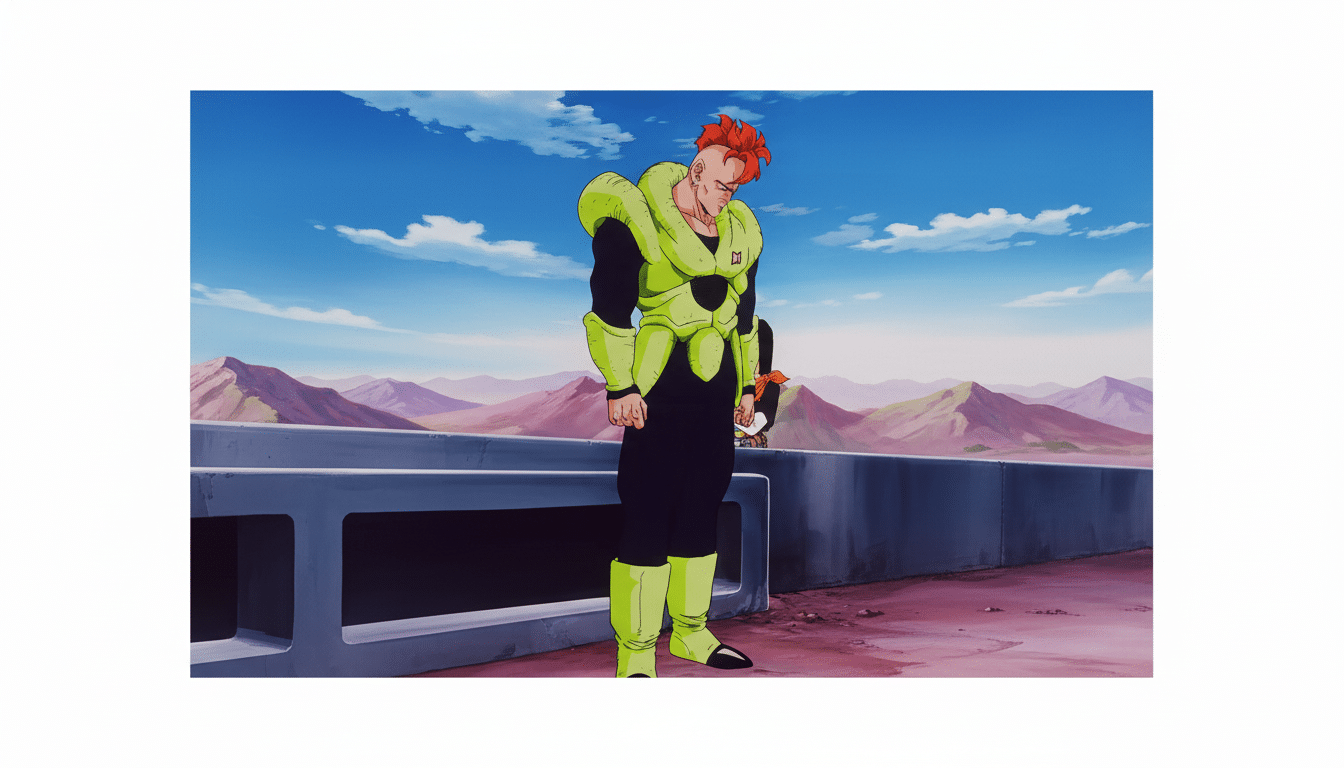
Messaging and AI upgrades enhance chats and safety
Google Messages introduces Remix, a creative tool for editing and reimagining photos within conversations, based on Nano Banana, Google’s Gemini‑derived image generation and editing model. Think of it as quick, spatially conscious edits without leaving the chat: you can retouch a vacation photo before you hit send, or restyle a group shot in just one tap.
Notifications also get smarter. Pixel can now condense long threads from across messaging apps and surface VIP alerts from family and close friends to bubble up what’s important when chats are firehoses. With a new feature for Scam Detection on Pixel 6 and later, Pixel flags iffy texts with a “Likely scam” label right inside notifications, throwing roadblocks between you and social engineering.
Photos and creativity tools add conversational editing
“Help me edit” adds conversational editing to Google Photos. Choose an image, describe the change you’d like, and Nano Banana will try it: strip away a pair of sunglasses, open a subject’s eyes, coax out a smile, or tidy up the background. It’s built for quick, targeted touch-ups rather than full-on retouching sessions, and the program easily handled multi-step requests in early demos.
Elsewhere, Magic Cue — Google’s assistant that recommends cards to you based on your activity — now promises to be more timely with its suggestions. Look for nudges to share photos from a recent event that your phone detected, prep a response to a meeting invite you have not answered, or simply pick up where you left off in a note, each finely tuned to be less intrusive and more helpful.

Maps adds energy saver mode and new themed packs
Google Maps introduces a battery-saving mode using a simpler interface reduced to live visuals in order to extend runtime, which is useful for navigation on long days out. The Feature Drop also includes “Wicked For Good” theme packs consisting of wallpapers, icons, system sounds, and GIFs inspired by the hit film adaptation.
Security fixes and stability improvements for Pixels
This release includes numerous security patches, including two high-priority items detailed in the most recent Android Security Bulletin, along with analysis from 9to5Google. And, as always, the sooner you are able to install it, the sooner those exposure windows close for known exploits.
Google is also addressing a grab bag of bugs in the update: a fix for an emergency calling bug that led to occasional crashes or lag; a camera update to resolve some rainbow-colored banding on ultrawide and telephoto shots; and fixes for an audio issue that occasionally caused system slowdowns. Other corrections fix a bug that caused some apps not to load, and an issue where webcam mode did not work when connected. Charging and battery use receive general touch-ups that, combined with the Maps mode, should amount to more accurate endurance when things get heavy.
Eligible Pixel devices receiving the Android 16 update
The November version of Android 16 is coming to supported Pixels such as the Pixel 7a, Pixel 8, Pixel 8 Pro, and Pixel 8a; Pixel Fold and Pixel Tablet; no‑brainer choices like the Pixel 9 and its variants; family devices including larger Google models (Pixel 10, 10 Pro, 10 Pro XL, and 10 Pro Fold); and more. Certain AI abilities and premium features may be locked behind the hardware — Google says certain features are reserved for Pixel 9 and above.
Bottom line: Overall, this Feature Drop is far from perfect, but it does mix in actual fixes with worthwhile AI tools that fit well into everyday use. Assuming you use your Pixel to take photos, to message people, and for GPS navigation on a regular basis, trust me — this is an update worth jumping on the second that notification arrives.

