If your Windows PC is creaking under the weight of tens of thousands of snapshots that you’ve snapped, Microsoft’s new OneDrive app for Windows hopes to bring order to the madness. It is a photo-first experience for OneDrive on the web, and it has deep integration with OneDrive on your desktop so you can access content directly from File Explorer (including offline files) without downloading them.
A Desktop App That’s Organized Around Photos
Windows has long had rudimentary OneDrive controls, but the revamped app includes a full visual dashboard for your cloud library.
- A Desktop App That’s Organized Around Photos
- Smarter photo views and faster ways to find images
- We have the Windows app ready for you today
- AI help with Photos Agent for smarter photo tasks
- Mobile Extras For Cleaning While On The Move
- Why This Is Important For Your Storage Strategy
- Bottom line: how OneDrive reduces your photo clutter
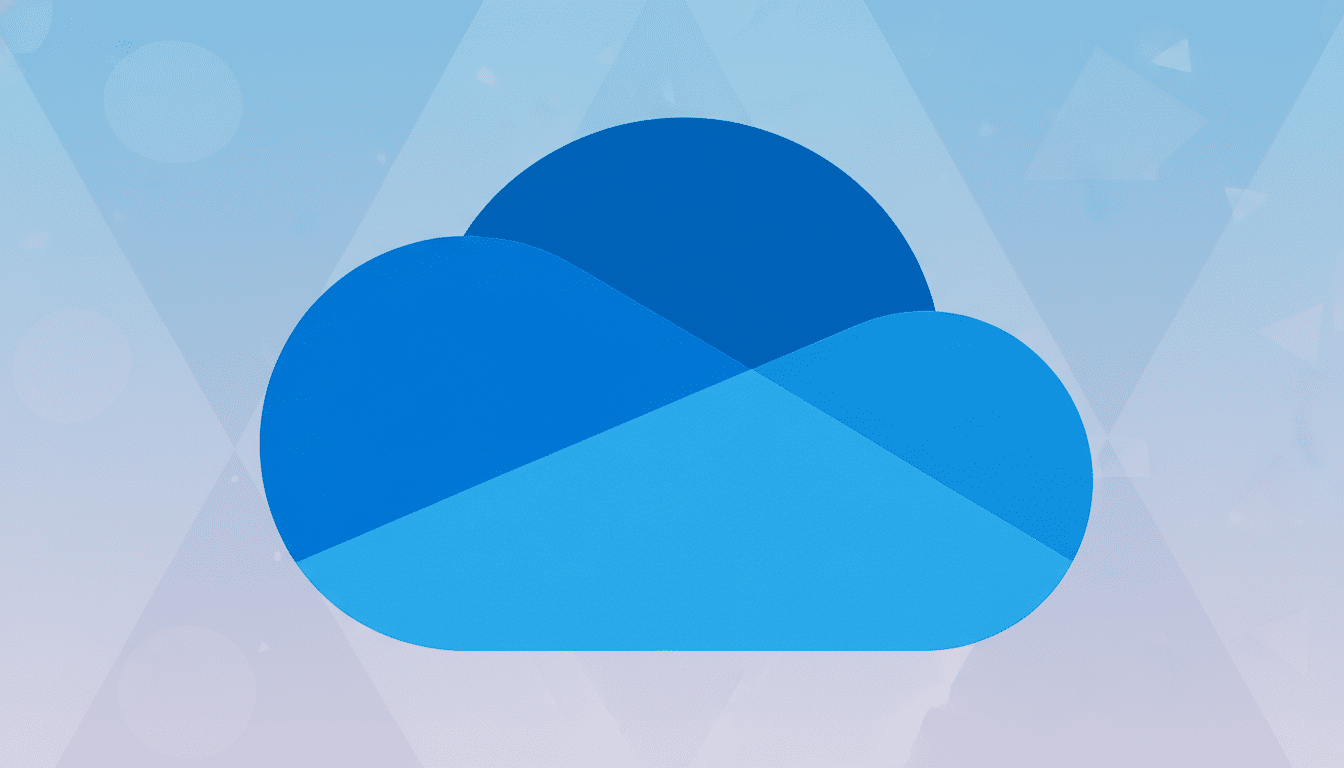
The interface is designed to surface your photos, with views dedicated to Moments, Gallery, Albums, People, and Favorites that let you browse for memories the way they occur in your mind instead of searching through folders.
That parity with OneDrive’s web features is important, and not only because it gets rid of a constant context switch. Rather than flip between File Explorer and a browser tab, you can manage images directly on your desktop using the same logic and labeling that you already do in the cloud.
Smarter photo views and faster ways to find images
Hover over any photo to reveal quick actions to view, share, or delete the photo, or to add it to your favorites. Open an image, and you’ll find options to add it to an album, download it, or make quick edits. The editor is no-nonsense yet functional: crop, straighten, tweak exposure and color, apply filters, or add markup or text without leaving the app.
Search is where the new experience really saves significant time. Content-based queries and text-in-image recognition already exist for OneDrive, and the app now ports that information to the desktop. Type “beach,” “receipt,” or a place and you get targeted results across your library. This is a game-changer for large archives.
We have the Windows app ready for you today
Microsoft is providing Windows 10 and Windows 11 users with the ability to try out the new OneDrive experience now. The app is included with OneDrive; search for the OneDrive app from your OneDrive installation folders under your user profile (or Program Files), and then run it to check out the new experience. Expect more and more integration into Windows as Microsoft continues toward GA.
Right now, the app integrates with cloud-based files on your OneDrive. Microsoft has hinted that broader local file support is on the roadmap, and it would transform the app into more of a full hub for hybrid libraries divided between disk and cloud.

AI help with Photos Agent for smarter photo tasks
Microsoft also is preparing a Photos Agent powered by Copilot that can help you track down certain photos, make albums, and share with just a simple prompt. Ask for “our Hawaii trip sunsets” or “Ella’s fifth birthday,” and the assistant will gather some candidates for you to winnow. The feature is coming to Copilot experiences on Windows and the web, Microsoft says, with availability linked to specific Microsoft 365 subscriptions.
Mobile Extras For Cleaning While On The Move
OneDrive’s mobile apps for iOS and Android are both set to receive two handy additions. An editor with AI offers style presets and smart adjustments for fast touch-ups. Near-duplicates and blurry shots are grouped in Photo Stacks into a single stack, which makes it easier — particularly for Microsoft 365 subscribers — to accept suggestions to clean up and reclaim storage with just a tap.
Why This Is Important For Your Storage Strategy
Personal photo collections have exploded. Industry research company Keypoint Intelligence has estimated that consumers take well more than a trillion pictures each year, with the vast majority taken on smartphones. On a standard PC, 20,000 pictures each of around 3MB in size can consume some 60GB — a space hog even for more modestly sized SSDs.
OneDrive’s approach can help ameliorate that sprawl by providing a cloud-based storage end paired with on-demand access. There are 5GB in the free tier, and Microsoft 365 plans usually come with 1TB per user, more than enough space for most families. The faster curation in the new app makes albums and favorites effortless, and cloud offloading ensures local disks remain svelte.
Bottom line: how OneDrive reduces your photo clutter
If your PC is gasping under the weight of JPEGs and screenshots, the OneDrive app for Windows 11 on its own is a free and instant way to fix it.
It centralizes views, speeds search, and adds useful edits without shipping you off to a browser. Add in Photos Agent and the forthcoming mobile cleanup tools, and Microsoft is putting together an end-to-end system that makes a giant photo library feel manageable again.

