Nothing is debuting two significant updates to its AI-enabled productivity hub, Essential Space, intended to make what you capture easier to make sense of and easier to find. With this release, Essential Memory provides richer context around saved items, and Flip to Record is enhanced with a more sophisticated, timeline-based recording experience.
How Essential Memory Adds Context to Your Saved Items
Essential Memory’s mission is to add the “why” and “what it goes in relation to” to your screenshots, links, notes, and photos. Alongside Essential Space and Essential Search, it tries to understand what you save and add information — people, places, topics, related files, and timing — so that recalling items is less about keywords and more motivated by meaning.
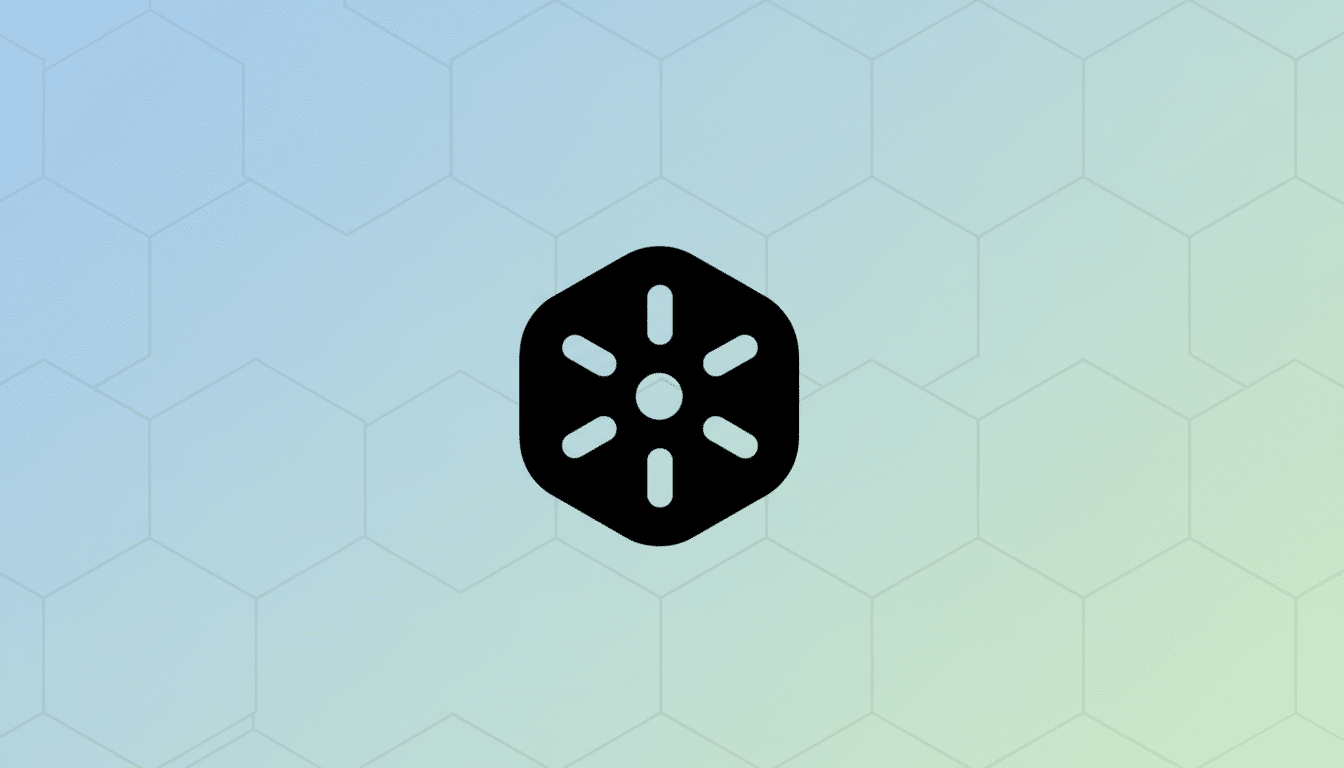
Imagine saving a screenshot of a restaurant menu and a note about meeting up with a friend — Essential Memory will correlate those items by date, location, and contact, then retrieve them when you search for the event, rather than making you recall precise file names or wording. This is the kind of light private knowledge graph that can turn your unruly camera roll into a browsable narrative.
Nothing in fact suggests the feature is designed to “understand the meaning behind those moments,” allowing Essential Search to surface moments based on context — say, a project name or a person you met — rather than a specific term. It’s a philosophy similar to the one behind productivity apps like Notion and Evernote, but brought natively into the operating system where screenshots, audio, and photos originate in the first place.
Flip to Record Gains Rich, Timeline-Based Capture
Flip to Record is the function that enables you to start recording by placing the phone face down and holding the Essential Key, and it now can capture more than audio. While recording a session, you can snap or upload photos and type notes; all are automatically time-stamped to the recording.
A dedicated recording page provides clear controls — elapsed time, pause/resume, long-press to end, quick actions for notes and images, and the ability to minimize so you can refer to other apps mid-capture.
Later, you can view a combined timeline, create your own AI summarization, and receive a full transcript and action items based on your audio, photos, and notes together.
For real-world use, think about a class lecture or a design critique — you record the discussion and take a photo of whiteboard notes for clarity. With timeline alignment, the image appears right where it was captured and discussed in the conversation, so a reviewer of the summary can follow up on specific decisions or other key points without having to drill into other apps.
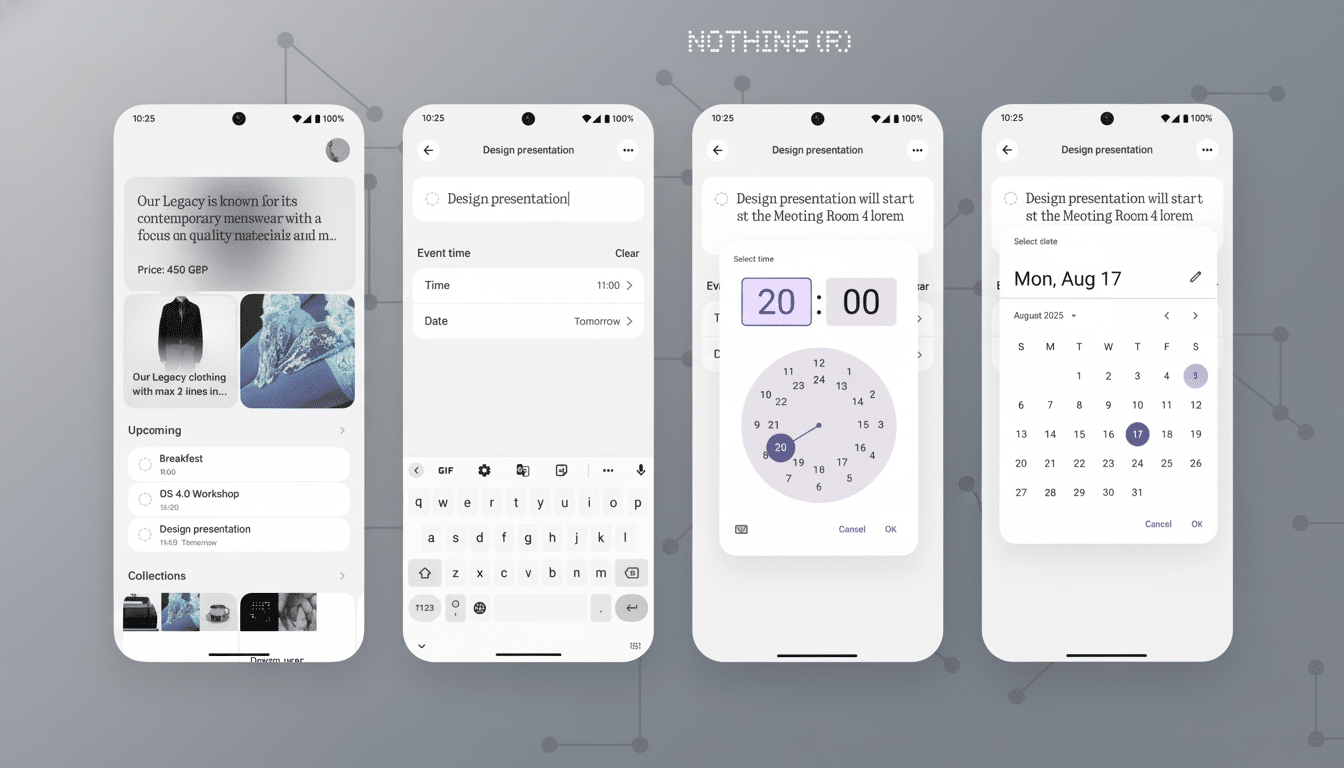
The Importance of Context for Better Mobile Recall
People collect more images than ever, but retrieval is the pain point. WhatsApp has said people share more than 7 billion audio messages a day, showing how central audio has become to everyday communication. At the same time, Microsoft’s 2024 Work Trend Index found that three-quarters of knowledge workers were already using or looking into AI, mostly to summarize and organize information more quickly.
By weaving audio, visuals, and notes together into one searchable timeline — and enhancing saved items with contextual metadata — Nothing is nudging its phones closer to functioning as a “personal memory system” rather than an archetypal file box.
It also stakes Essential Space against legacy tools including Google Recorder’s AI summaries and Samsung’s Note Assist, particularly in line with the company’s mantra of a minimal, hardware-first brand.
Nothing hasn’t provided a detailed description of the device’s architecture or where all that processing is happening, which seems likely to matter to users measuring privacy and performance. Still, on-device signals like time and location, and app context, are uniquely powerful for inferring meaning without relying on users to tag everything manually.
Availability and What to Expect from the Rollout
According to the company, both Essential Memory and the richer Flip to Record experience will start reaching users now, on a phased rollout basis. The features should start showing up across supported Nothing phones as the rollout makes its way to various regions and devices.
If these tweaks work, Essential Space may indeed become a default place to save and recall the randomness of your daily life — meetings, ideas, errands — without having to manually organize things. The victory here isn’t merely new features; it’s getting between the moment a user’s finger presses the shutter and when it matters what you found, when your last photo is among dozens or hundreds of choices.

