Google’s NotebookLM is coming back with a focus on studying, building in flashcards and personalized quizzes to transform your notes into practice learning sessions. The update also adds more control over sources and some serious chat improvements, suggesting that NotebookLM is no longer just a summarizer but rather a full-blown study buddy.
Tools for Studying Your Sources with Flashcards and Quizzes
The headline feature is an obvious one: you can now create flashcards and quizzes straight from your materials. The user selects the topic, difficulty, and how many cards/questions to generate. That’s important because the prompts — and answers — are based on the same PDFs, web clippings, or notes with which you’ve already filled a notebook.
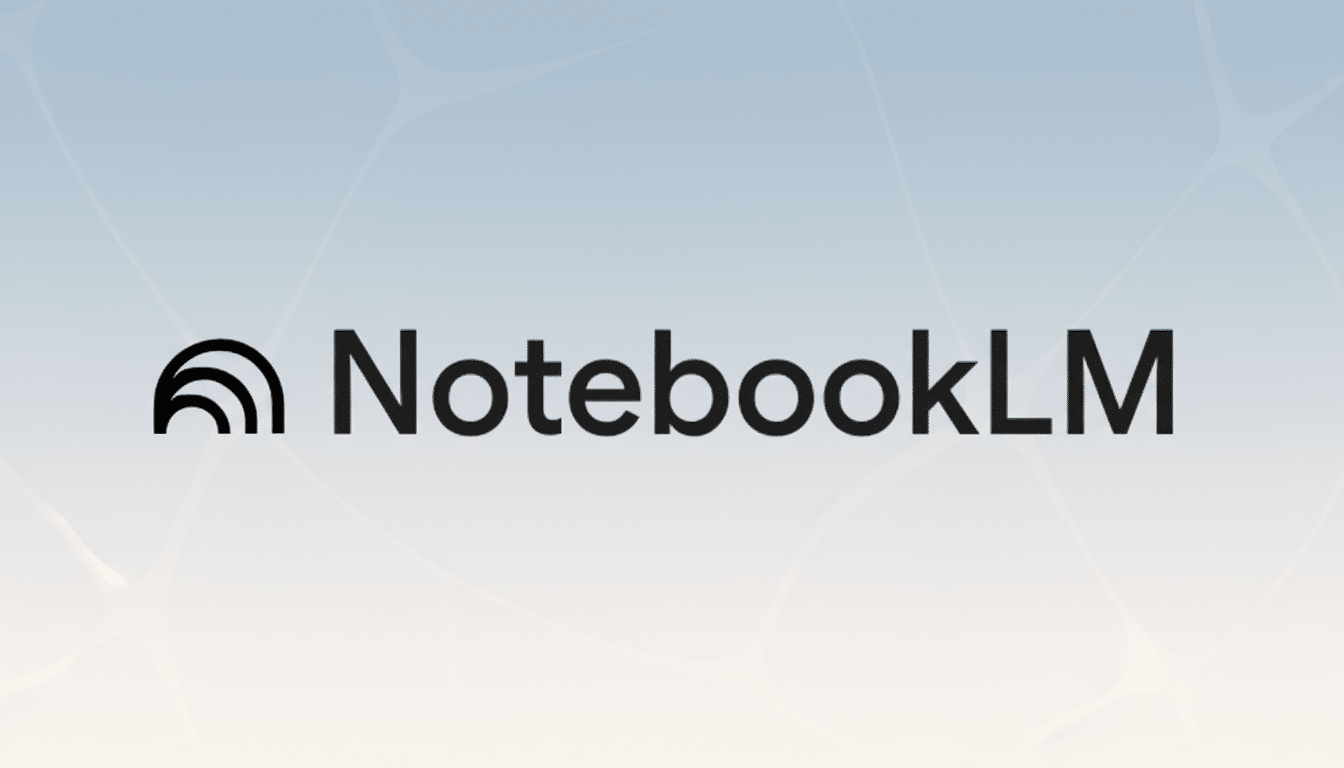
That also makes pedagogical sense: it’s well-established from studies over the past few decades on what is known as the “testing effect” that retrieving information strengthens memory better than rereading. As the studies compiled in the Journal of Applied Research in Memory and Cognition, as well as work by cognitive psychologist John Dunlosky, demonstrate, time and again, self-testing beats out passive review for long-lasting retention. NotebookLM’s auto-generated cards facilitate those best practices.
More pragmatically, a medical student can create a cardiology deck from lecture slides and guidelines, or a product manager can quiz herself on a new competitive landscape using internal briefs. Since the content is restricted to your uploads, it prevents the system from drifting into irrelevant, generic nonsense that doesn’t serve your syllabus or project.
Precision Control Over Sources for Focused Responses
NotebookLM now provides the option of temporarily selecting/deselecting sources on the fly while it is in the process of chatting or generating outputs in the Studio tab. That finer-grained control helps focus the model’s reasoning, particularly when a notebook may cover multiple units or domains. Need a response based not on last semester’s slides but only on the most recent research paper? Turn off those older sources and build with confidence.
Such grounding is more than a convenience. Academic research from outfits such as the Allen Institute for AI and Carnegie Mellon University has demonstrated that retrieval-augmented systems increase factuality by limiting generation to vetted documents. And now, with NotebookLM, that principle becomes more practical in real time while you’re changing subjects from minute to minute.
Enhanced Mobile Chat for Extended Flirtation
Google claims it has increased chat quality by 50%, expanded the window of context by four times, and extended the conversation memory by six times. More plainly, the assistant ought to hold onto more of what you’ve talked about and maintain its understanding for longer into a session — whether it’s summarizing a textbook chapter or iterating back on a study guide through multiple drafts.
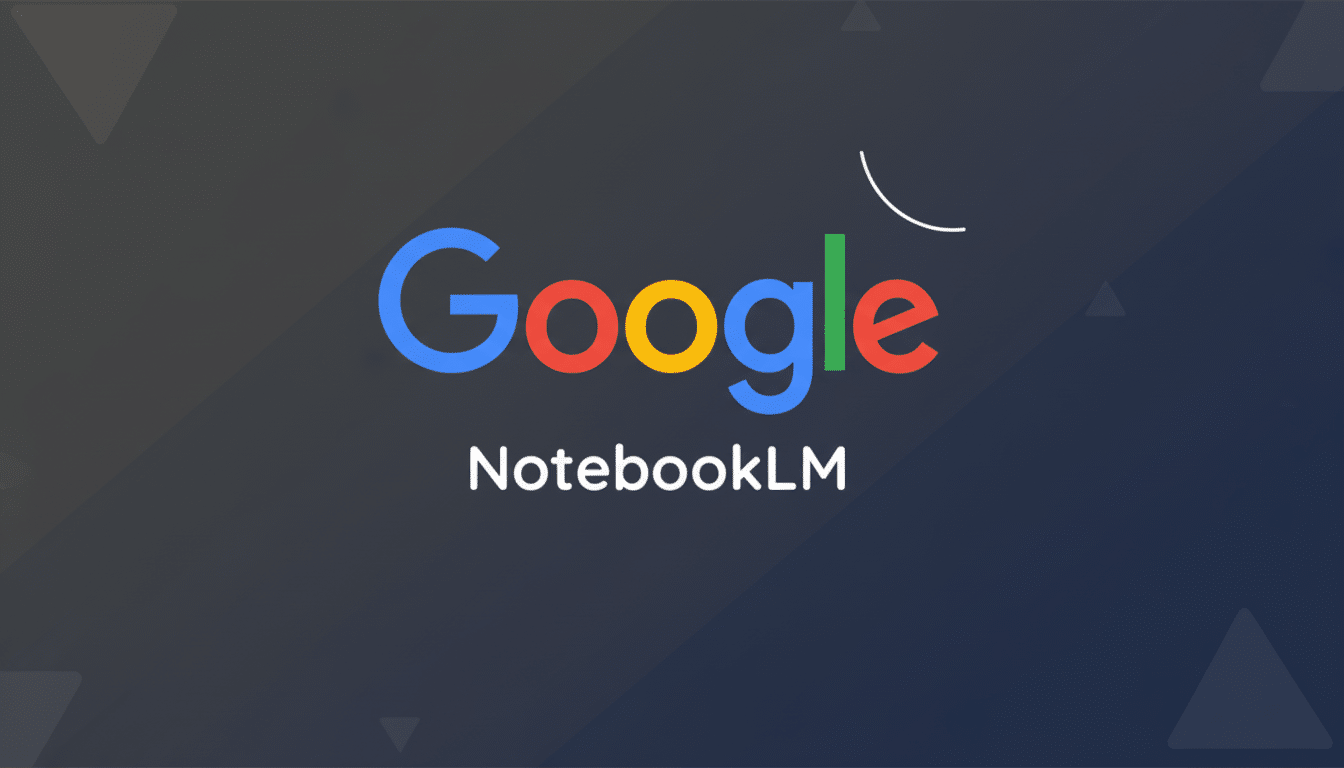
That’s most important on phones, where fast back-and-forth is inherent. A longer context window means you can paste longer excerpts without degrading coherency, and a more generous memory lessens the necessity to rewrite instructions after every follow-up. The exact nuance of the “50%” internal benchmark is a bit opaque, but you’ll see performance gains if you’ve ever seen a thread tear partway through executing an expensive query.
The newly released app is accessible in the Google Play Store and Apple App Store, making NotebookLM a cross-platform learning tool for study or review on the go.
How It Stacks Up to Other Study Apps and Platforms
Traditional study aids Anki and Quizlet have popularized digitizing the flashcard, along with, in Anki’s case, really strong spaced-repetition scheduling. The unique strength of NotebookLM: it’s deeply integrated with the set you’ve just come from, and has a chat-first approach. Instead of painstakingly crafting prompts, you talk to your materials, then spin off focused decks or quizzes — your conversation’s tailored reflection.
However, NotebookLM does not yet explicitly support traditional spaced repetition scheduling, so traditionalists who depend on interval-based review can still apply it in concert with specialized SRS workflows. But as quick comprehension checks and subject drills that are based on your own content, the new features streamline setup and keep everything in a single workspace.
Why This Update Matters for Students and Teams
Most AI note tools are better at distilling text down; fewer give you an opportunity to practice what you’ve learned. By integrating retrieval practice into the core product and offering more control over sources, Google is pushing NotebookLM from summarization toward mastery. For students, researchers, and teams that inhabit dense documents, it’s a meaningful step toward an A.I. that not only reads with you but also coaches you — card by card, quiz by quiz.

