Smartphone manufacturers continue to drop in-box chargers, and shelves are crammed with acronyms that look like alphabet soup. The result is confusion — and plenty of slow charging. Here’s a simple, expert-endorsed method for selecting a charger that actually gives you the top speeds your device is capable of and won’t waste your money.
There’s a sustainability angle too. According to ITU and the United Nations Institute for Training and Research (UNITAR), 62 million tonnes of e-waste went into the market in 2022, but only around 22% was formally collected. Choosing one high-quality, universal charger that you’ll hold onto for years cuts down on both clutter and waste.
- Start With the Charging Wattage You Need
- Know Your Charging Standards and Protocols
- Pick the Right USB-C Cable for Your Devices
- Multi‑port and GaN Hubs: Power Sharing Tips
- Wireless realities: Qi and Qi2 explained simply
- Verify your charging speeds with simple tools
- Safety and certification: marks that matter
- Real‑world pairings that work across devices

Start With the Charging Wattage You Need
Refer to your device’s spec sheet for the max charging power. Standard phones are 18–45W, some gaming or Chinese flagships go up to 80–150W, tablets can use 30–45W, and USB-C laptops request even more at up to 85W, with a cutting-edge peak of nearly 240W using USB Power Delivery (PD) 3.1 with the Extended Power Range feature. Assuming a vague spec sheet, aim for 30–45W units with phones in mind, stepping up to 65W if you’re mixing phone- and laptop-related travel and 100W+ if you regularly power chunkier notebooks.
Build in headroom. You’ll want a 40W label at least on paper if you’re hoping to charge two 20W phones simultaneously, but a 60W hub will offer more flexibility and keep both ports running at full assault.
Know Your Charging Standards and Protocols
USB Power Delivery is the universally accepted standard that’s meaningfully fast. PD with PPS (Programmable Power Supply) is the sweet spot because it allows the phone to ask for fine-grained voltage steps, which brings efficiency and more control over heat. Samsung calls its “Super Fast Charging” system PD PPS (25W/45W profiles), Google Pixel phones will haggle for top speeds with a charger that’s using PD PPS in the low-20s, and modern-day iPhones fast-charge on PD at target peaks often hovering around the high-20s.
That might not be convenient for legacy and midrange Android devices, though, especially since QC 3.0- and 4+-compatible devices still matter — that’s where QC comes in.
(QC 5 lines up well with PD.) If you desire one wall plug that does just about everything, pick a model that makes an explicit point of being USB PD PPS and Quick Charge ready. Between them, that combo takes care of most phones, tablets, and accessories — and many laptops.
Proprietary systems (think SuperVOOC, HyperCharge) are an option for a little headline-grabbing wattage. Those peak speeds typically need a first-party adapter and cable. The happy news is that those same phones back down to PD or QC, so a good third-party charger your bud got you for Christmas will work, just not at the advertising-maximum speed.
Pick the Right USB-C Cable for Your Devices
Cables are not all equal. (If charging at 60–100W, I recommend looking for a 5A, e‑marked USB‑C cable.) For the latest 140–240W notebooks, you require a PD 3.1 EPR‑rated cable. Power capability (for example, 240W) and data speed are marked under a branding program of the USB‑IF organization, preventing guesswork. The most likely culprit is a mismatched cable or one that’s simply too worn out.
If you still use older Apple devices that charge via Lightning, you will have to pick up a separate USB‑C–to–Lightning cable and a PD charger to take advantage of fast charging. Newer iPhone models with USB‑C are just like any other PD device, so your Android-compatible cable and PD charger will work fine.
Multi‑port and GaN Hubs: Power Sharing Tips
Multiport chargers won’t deliver their headline wattage to every port at once. There is power sharing, sometimes in an uneven way, depending on which ports you bring into use. Check the label or product sheet to find out per-port profiles; a good 65W GaN compact may offer you 65W over a single USB‑C, or perhaps 45W+20W with both ports in use. Configure your layout so the device you need most gets the PD PPS‑capable port.
Gallium nitride (GaN) chargers are cooler and get more power into a smaller form factor. It’s not strictly necessary, but for 65W and above, GaN is both smaller and more efficient in this case, especially for travel kit.
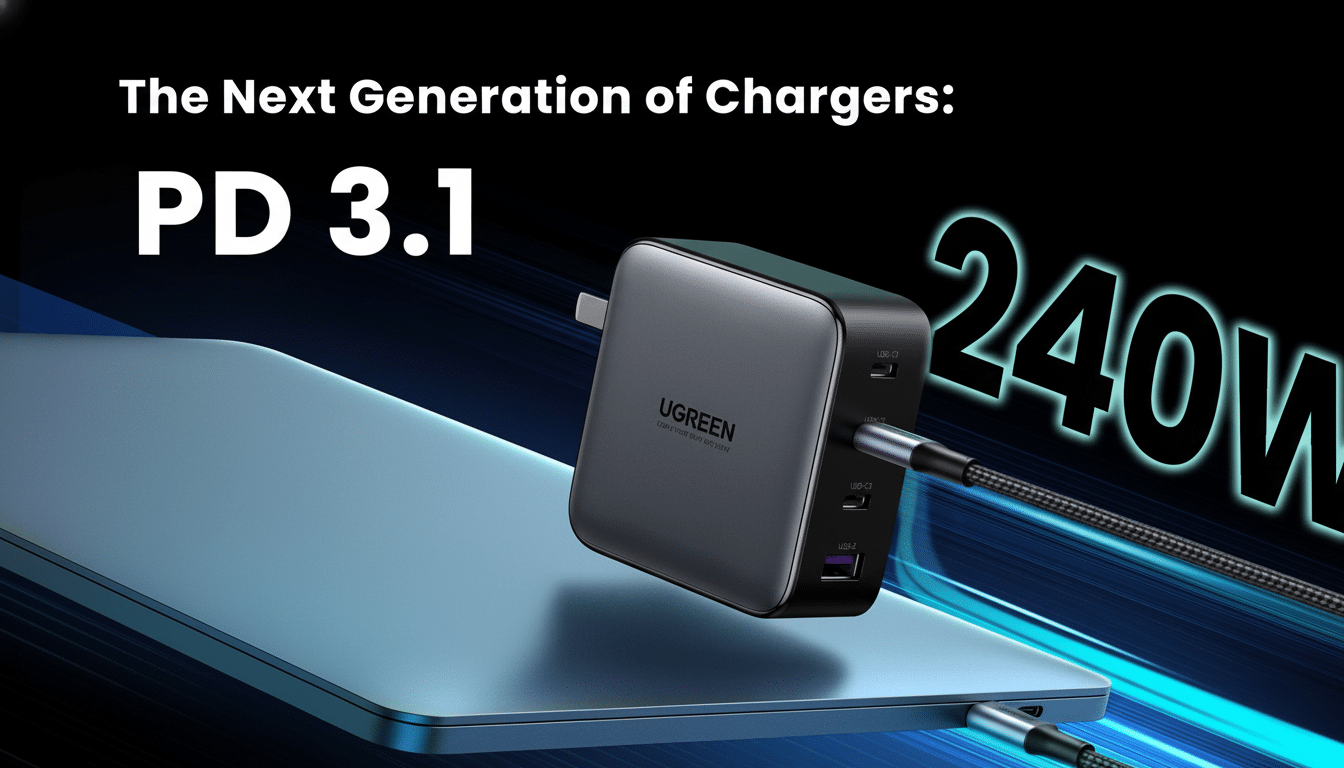
Wireless realities: Qi and Qi2 explained simply
Wireless is convenient but slower. The standard Qi pads usually pump out 7.5–15W, depending on the phone. Qi2 lines up with magnetic attachment à la MagSafe and makes 15W the standard; it’s about improving alignment and stability rather than simply raw speed. Batteries hate heat, and so a well-ventilated stand — or simply having a competent PD power brick — can matter more than the marketing number on the pad.
If speed matters to you, wired PD PPS still takes it. Swap to wireless when you’re topping up at a desk or bedside and where the absolute time-to-full isn’t as much of a concern.
Verify your charging speeds with simple tools
There are some little tricks, though. On-screen messages can mislead; some phones display an unspecific “fast charging” even when they are not drawing full power. Apps like AccuBattery, Ampere, or Inware can be used to determine the charge power at the battery. For the most precise read, a USB‑C power meter in-line will display real-time volts and amps right at the cable.
Test at lower levels of battery, such as below around 40%, where phones generally draw peak wattage. If numbers appear weak, switch out the cable and port before cursing your charger. Firmware, heat, and background tasks are all in play.
Safety and certification: marks that matter
What to look for:
- Third-party safety marks like UL and ETL
- CE and FCC regulatory certifications
- Overcurrent, overvoltage, and thermal protections
- Compliance with IEC 62368-1 for AV/IT equipment safety
It is not a good idea to use a cut-rate charger that runs hot.
Sticking to known quantities also cuts down on compatibility issues. Correct PD PPS negotiation, correct port labeling, and true multi-port power sharing are more likely to come from an established manufacturer.
Real‑world pairings that work across devices
For new Samsung flagships, a PD PPS charger at 45W achieves advertised “Super Fast Charging” heights. Google Pixel phones, running at their fastest speeds (in the low-20W range), hit that peak on PD PPS 30W bricks. Newer iPhones fast-charge nicely with a 30W PD adapter, and this one leaves headroom for iPads and ultraportable laptops.
Unless you have phones with 80W+ wired charging from manufacturers’ proprietary systems, in which case keep a first-party adapter at home for max speed — but also grab a little compact 65W PD PPS GaN charger for everything else on the go.
With some sensible standards and a decent cable, one charger can do it all — fast, safe, and for years.

