Microsoft has taken the rare step of explicitly warning that Windows 11’s new AI abilities can be abused to install malware, pilfer data or spy on users. The alert comes along with the release of “agentic” experiences that are being tested by Windows Insiders, and can use AI to automate activities such as filing documents and sending emails.
The default is to disable these agents and only enable them via opt-in. Yet even Microsoft’s security note warns that autonomous AI with system access creates new vectors of attack, such as cross-prompt injections that could command an agent to take a harmful action.

What Microsoft Is Warning About With Agentic AI
Microsoft outlines a threat called cross-prompt injection, in which malicious content that lies within UI elements, web pages and documents controls the behavior of an AI agent.
In practice, a weaponized spreadsheet or PDF could contain instructions that trick the agent into downloading and executing a payload, sending off files to the attacker, or sending out unauthorized emails.
Unlike a chatbot that chats, an agent with permissions can act on your behalf. That transforms model “hallucinations” and prompt manipulation from quirky or incorrect outputs into actual changes to the system like modifying files, launching installers, and so on.
Why Agentic AI Alters the Security Risk Landscape
Agentic AI blurs the frontier between recommendation and execution. When a model can read local files, navigate folders or operate applications, its inputs are no longer just text — they become potential commands passed through to your privileges.
The security industry has been sounding the alarm on this change for months. The OWASP Top 10 for LLM Applications lists prompt injection as the first risk, and MITRE’s ATLAS knowledge base also maintains a list of similar adversarial techniques against AI systems. Indeed, Microsoft’s own advice relating to indirect prompt injection has repeatedly instructed developers that they must never trust external content.
The attack surface moves through the browser and onto the desktop; local documents, email bodies, notifications and clipboard contents can carry concealed instructions that an over-permissive agent would follow.
How Microsoft Intends to Mitigate the Risk
As a shortcut to alleviate blast radius, Microsoft is trialing an “agent workspace” that walls off what the agent sees and can do. In simple words, the AI only has access to resources a normal user on the system can use, and all sensitive files with profile information are out of reach unless specifically given.
The design is all about least privilege: agents are scoped, requests are escalating with consent, and actions are logged. Together with Windows protections — Microsoft Defender, SmartScreen, Controlled Folder Access and App Control — the company hopes to reduce an effective prompt injection attack from resulting in a system compromise.
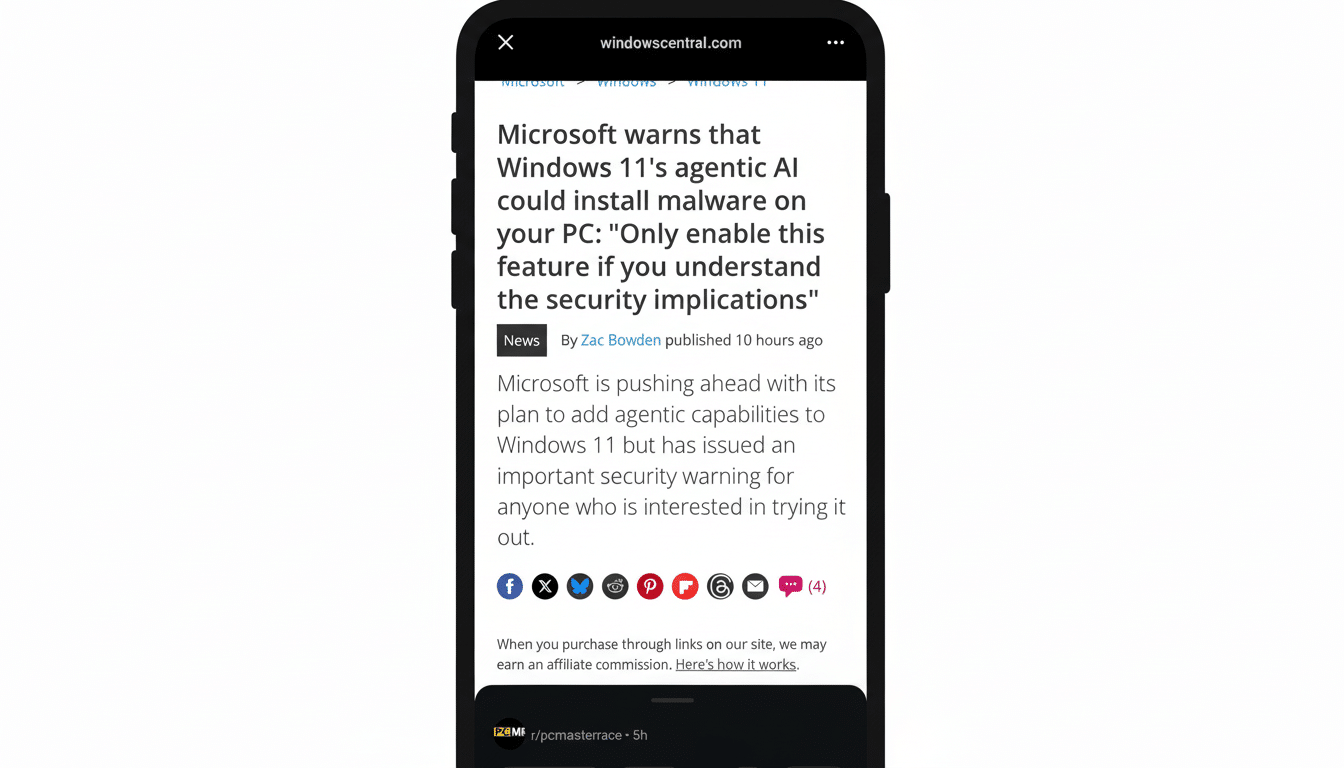
Microsoft also stresses that these agentic capabilities are optional and disabled by default in Insider releases. That staging made telemetry-motivated hardening possible prior to any greater release.
What Windows 11 Users Can Do Now to Stay Safer
When you are testing the features, keep your scope close. Open up the agent as little as you can, don’t run it with local admin rights, and don’t just dump it into sensitive folders out of the box. Consider any external content — documents, emails, website pages — as untrusted while the agent is engaged.
Enable core protections:
- Microsoft Defender with cloud-delivered protection
- SmartScreen for app and download checks
- Controlled Folder Access preventing unauthorized file changes
- App Control for Business (WDAC) limiting what can run
Use a normal user account for work, and demand elevation to install things.
For organizations:
- Implement data loss prevention policies
- Apply network egress controls
- Enable audit logging for agent actions
- Red-team your own prompts and documents to check whether you can strong-arm the agent
- Align deployments with the NIST AI Risk Management Framework’s recommendations on human-in-the-loop systems and least privilege
The Bigger Security Context for Agentic AI on Windows
Microsoft is not the only vendor driving toward self-acting assistants, as platform providers for both productivity suites and operating systems all move in the same direction. What is new this time around is that AI will have been handed the keys to act by itself, as the actual operating system of a device or machine — which raises the bar for threat modeling and guardrails.
Well, what makes that frank warning interesting is that it serves as a kind of recognition: today’s models do still act up, and adversaries will always try to retrofit autonomy into persistence. By bringing the risk to the fore, and sandboxing access, Microsoft is sending a loud signal that safe-by-default should be a have-to stance for AI on the desktop.
Bottom line: agentic AI can be a productivity multiplier with tight scoping, strong OS controls and healthy suspicion of content it touches. Until that suite of controls is mature, opt in cautiously and watch what sorts of things your AI is permitted to look at and do.

