A legit sub-$200 Microsoft Surface doesn’t come around often, and that’s why this $179.97 Surface SE offer has people doing double takes.
It’s the type of sub-$200 deal that punches above its weight (without, crucially, feeling like a compromise) for students, remote workers, and anyone in need of a solid Windows machine for the basics.
- Why this Surface deal stands out at just $180
- What you get for $180 with this Surface SE model
- Performance expectations and limits for Surface SE
- Windows 11 SE explained: a focused, classroom-ready build
- Open-box details and warranty for this Surface SE
- How the price compares with other budget laptops
- Who this Surface SE deal is best suited for

Why this Surface deal stands out at just $180
Surface devices are also known for their high-quality construction, uncluttered software, and strong customer support. At $180, that pedigree is rare, with a full solid-state drive and 8GB of memory — two specifications that help keep budget laptops useful for more than basic note-taking. It’s not a flagship, but it is an unusual value play from a brand that typically occupies the upper end of the market.
What you get for $180 with this Surface SE model
This model comes equipped with an Intel Celeron N4120, 8GB of RAM, and a 128GB SSD. It’s a reasonable starting point for Office work, cloud apps, web research, and HD streaming, all without the lag you typically get in eMMC-equipped machines. The 11.6-inch display also ensures that the footprint of the device remains travel-friendly, and Microsoft rates battery life at up to 16 hours, a number that we’ve found (after testing similar Windows laptops) generally translates to a full day’s worth of writing, browsing, and video calls if you can meter screen brightness and background apps appropriately.
Connectivity meets everyday needs with Wi-Fi, Bluetooth 5.0, and USB-A and USB-C ports, so existing peripherals have a home alongside new accessories.
For buyers burned by one-port machines, that mix is a big deal.
Performance expectations and limits for Surface SE
The N4120 is a 4-core efficiency chip for light productivity, not creative heavy lifting. Oh, and let’s face it: 15-20 browser tabs plus a pair of Office apps open plus your music stream playing as you work on some slide deck or another, all while a chat client blips blissfully away — particularly with the 8GB memory floor in play. Boot and app launch times remain snappy thanks to the SSD, compared with other laptops in its price range that use slower storage. If you have 4K video to edit, a large Lightroom catalog to navigate, or modern 3D games to play, this isn’t your machine. For email triage, docs, budgeting, and coursework, it’s right in its lane.
Intel’s efficiency-minded Celeron processors also have low power draw and run cooler, which adds to the Surface SE’s estimated longevity in between trips to the charger and its silence as you click around. For classrooms and coffee shops, for long flights, it’s a plus.
Windows 11 SE explained: a focused, classroom-ready build
Windows 11 SE is a slimmed-down version of Windows aimed at simplicity and teacher control. Microsoft said it designed it to start up quickly, file your files effortlessly into OneDrive cloud storage, and reduce distractions with a curated app experience. Key tools such as Microsoft 365, Edge, and common learning or conferencing apps are all supported, and many web apps run great in the browser.
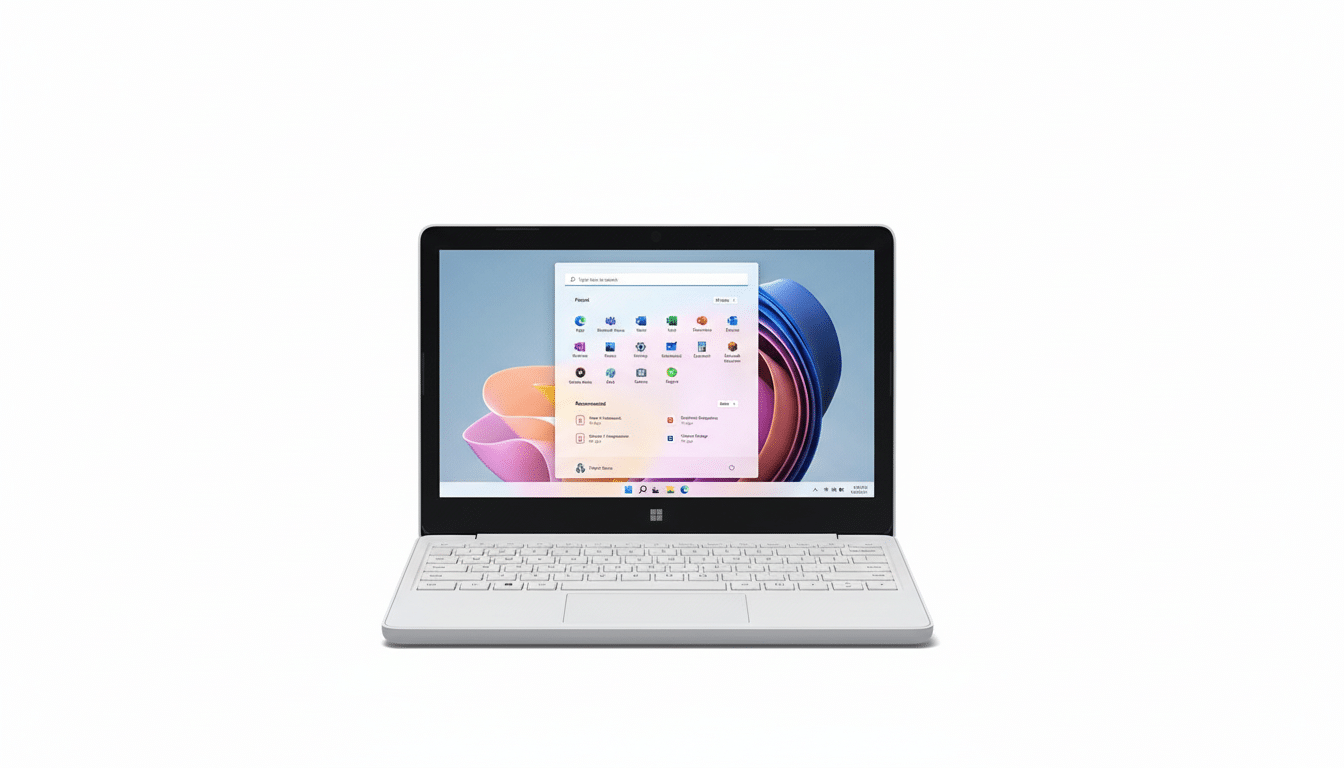
For people who are a combination of browser and Office dwellers, the experience feels crisp and focused. In case you need a niche desktop application that isn’t on the supported list, make sure it’s compatible before turning it into an app. The purpose, per Microsoft documentation, is to cut down on overhead, keep devices secure, and keep students and workers on task.
Open-box details and warranty for this Surface SE
These units are sold open box, so it’s likely a customer return that has been inspected and repackaged. Open-box gear can often be a sweet spot for value; consumer advocates have long observed that verified testing and warranty coverage considerably mitigate the gamble, as it were, versus an unknown third-party resale. Well, a one-year warranty here makes for good peace of mind.
Best practice upon unboxing: run Windows Update to pull down the latest drivers and security patches, check battery health, and confirm storage integrity. It can also help to run a quick pass through the device settings and do a browser-based system check, which might surface any out-of-the-ordinary issues upfront.
How the price compares with other budget laptops
Priced at $329, the Surface SE is already cheaper than most high-end subnotebooks. That’s a little less than 45% off, well into entry-level Chromebook pricing territory, but it keeps you inside the Windows ecosystem. Average selling prices for Windows laptops have been on the rise in recent years, according to industry trackers like IDC. That makes it less and less likely that we’d see a mainstream-brand system selling for sub-$200.
Could you find cheaper? Yes, but at under $200 most laptops use slower storage, include only 4GB of RAM, or have plastic builds that don’t age well. And it’s really the SSD, 8GB of RAM, Microsoft’s build quality, and a warranty that make this current offer stand out.
Who this Surface SE deal is best suited for
If your workload is centered around documents, email, web apps, and video calls, the Surface SE at $180 is a smart buy. Perfect for a student laptop, lightweight efficiency PC, or as an additional computer for your home to use when writing articles, this is not a temptress of less-work jobs. It’s better as a companion device than a main workstation, for creators or power users.
The headline, in this case, is straightforward: Microsoft quality at a price that almost never happens. If it suits your needs and the stock sticks, this is one worth snatching up quickly.

