One of Chrome’s strongest challengers on Android is now a new and improved option. Microsoft Edge is extending support for extensions on mobile — but it’s doing so in a unique and surprising way, by allowing users to discover and install them from a wider range of add-ons than were previously supported. The tweak is available for the most recent Edge beta, and it’s a small but striking sign that an Android browsing experience has really begun to shape up there.
Edge beta unlocks broader Android support for extensions
Previously, Edge on Android only supported a handful of pre-approved extensions — of which there were around two dozen — from the Microsoft Store. Now, in the latest beta build, Microsoft has quietly turned on an extension search experience that reveals thousands of entries from its desktop add-ons store. In plain English, that means popular tools like uBlock Origin, Bitwarden, Dark Reader, Tampermonkey, and others can be discovered and installed without sideloading or other tricks.
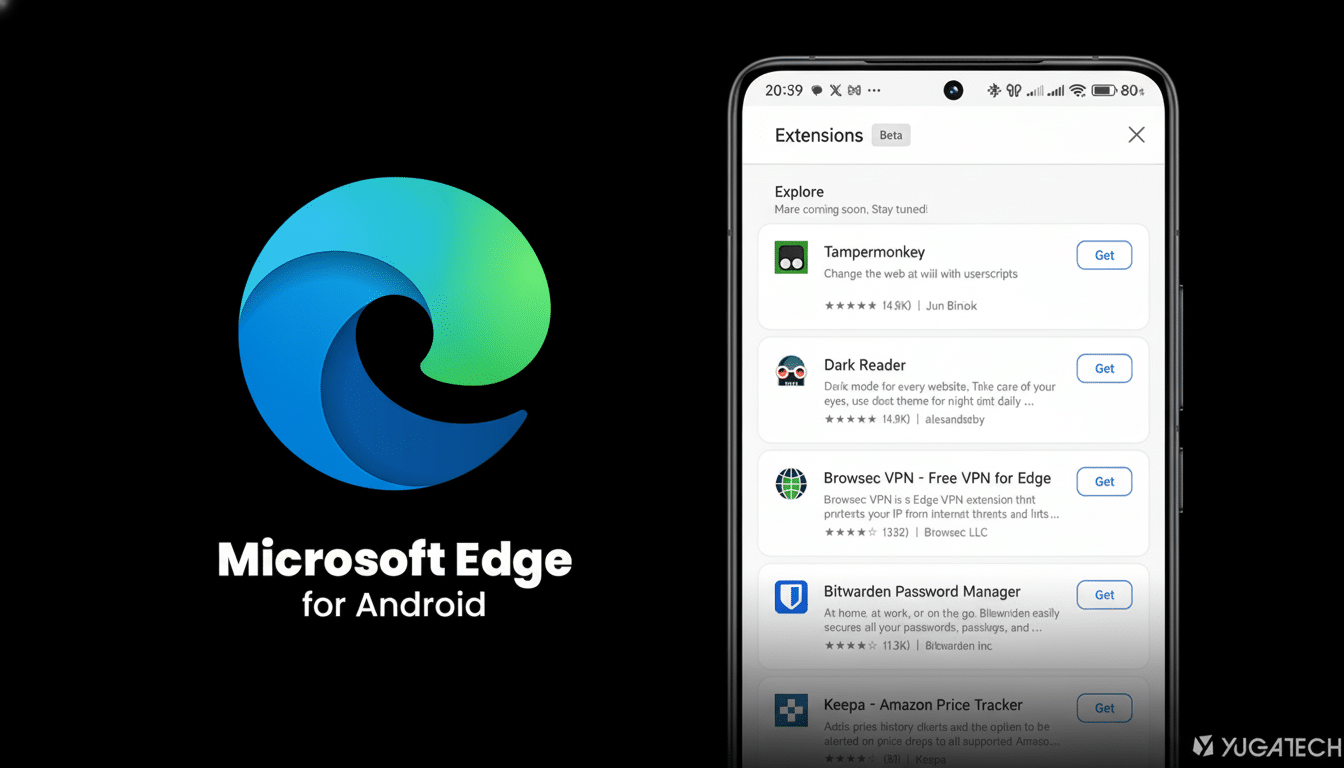
The upgrade is hidden behind a flag in the beta (version 143), as noticed by some testers from the community. Once flipped on, it reveals a search box inside the extensions page of Edge to turn a handful of apps into more of a gallery. Microsoft has not yet officially announced when stable will begin rolling out, or even the timing for its arrival, but typically a feature of this sort would move to GA once telemetry and crash rates are looking good.
Why Edge mobile extensions on Android could matter now
Chrome holds approximately two-thirds of global mobile browsing market share, according to StatCounter, but it does not support extensions for Android. That leaves power users stranded without some familiar desktop functionality for blocking content, managing passwords, translating languages, or taking notes using shopping tools. Edge’s maneuver adds some tension to the status quo and offers a plausible way forward for desktop-level modding on phones.
The timing is notable. Just in late 2023, Mozilla kicked open the door for over 4,000 add-ons to be accepted on Firefox for Android, which demonstrates that full-fledged extensions can work on mobile when APIs and UX are carefully designed. Now that Edge is spreading its wings, Android users who prioritize extensibility have more mainstream choices than just niche builds.
How Edge’s Android extension support works in beta today
That expanded library can be found in Edge beta today if you enable it using an internal flag that puts extension searches inside the app. Once installed and activated, users can search through the Microsoft add-ons list and then install directly as they would on desktop. Permissions, toggles, and management live in the browser’s extensions pop-up menu, so installs are manageable and reversible.
Availability and behavior may vary by device and region, since it’s a beta feature. Microsoft frequently staggers server-side switches, so some users might see the search experience later than others. Look for tweaks as the feedback rolls in, especially regarding touch UI spacing, permission prompts, and performance on lower-end hardware.
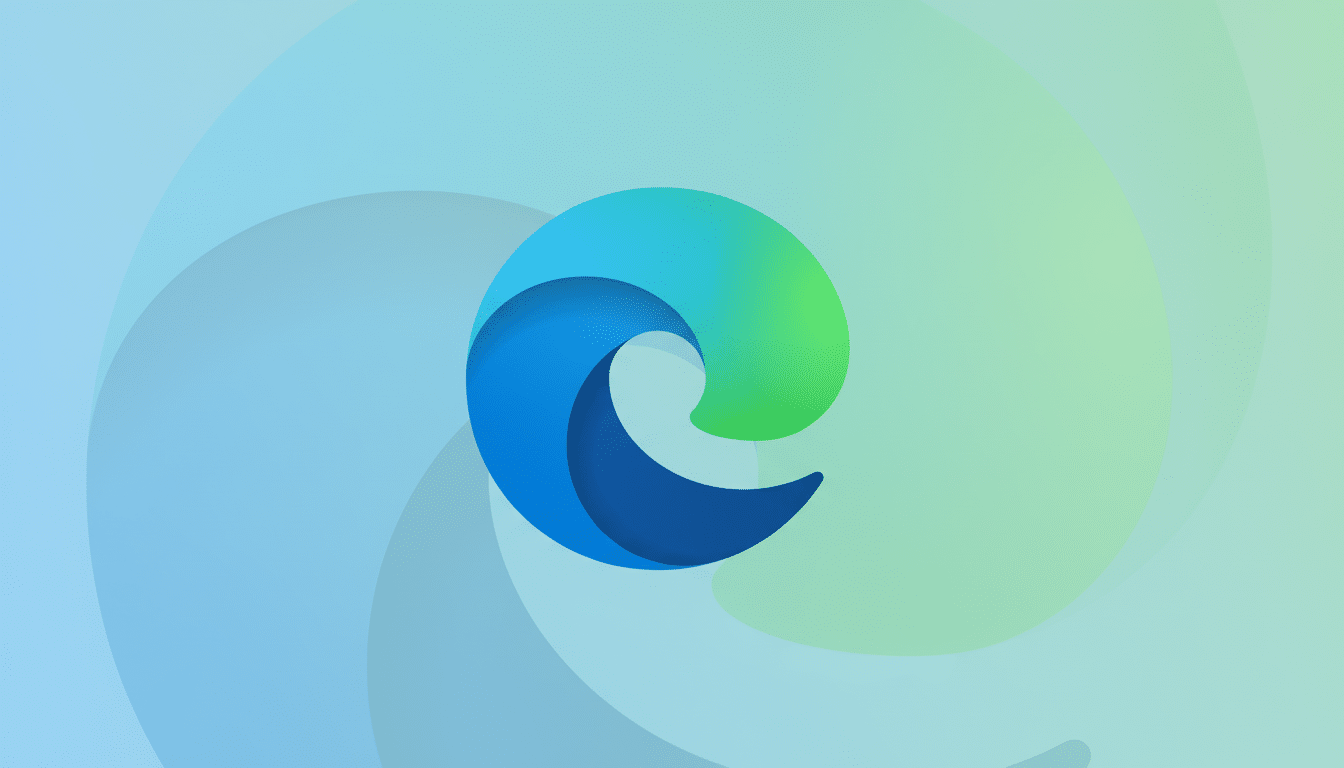
Caveats, compatibility limits, and mobile UI constraints
Not every desktop experience will feel right on a phone. Some depend on UI elements such as those for a larger form factor, hover states, or elaborate pop-ups. Others may rely on APIs or multi-tasking flows that are clumsy on mobile. Extensions also bring security and privacy issues, especially those that have access to your data. Microsoft vets add-ons in its store and enforces Manifest V3 policies, but users should still be wary of permissions and developer reputation.
Performance is another factor. Large extensions can drive up memory and background usage, which can affect battery life on long days. The good news is that many handy utilities — content blockers, password managers, readers — are lightweight and well optimized. On comparable competitors, turning on an adept content blocker can cut down on page bloat and network requests, boosting perceived loading times for ad-ridden pages.
How Edge stacks up against Firefox, Brave, and Chrome
Edge’s Android footprint is small — under 1 percent of mobile browsing for most trackers — but Microsoft is playing a long game. Deep integration with Microsoft 365, cross-device syncing, and now strong extensions make the browser a standout for power users, enterprise professionals, and anyone who wants desktop-like control on a phone.
Elsewhere, Firefox’s wide add-on support is still the strongest draw for extensibility, while privacy-focused players like Brave rely more on built-in features than third-party extensions. Google is also exploring extensions on Android as part of the Chromium project — though there isn’t a specific consumer date. If the upgrade to Edge smoothly arrives in stable builds, it could also accelerate those plans — and at long last make mobile browsing feel less cramped.
At the end of the day, Edge’s extension expansion is an important quality-of-life update on Android. It expands what was once a somewhat puny feature and takes it into the familiar world of tools, providing real choice to users — and a nudge to the dominant browser to catch up.

