I bounced off The Lord of the Rings more than I care to say. Not because Tolkien isn’t brilliant, but because the mental juggling that names, places, lineages and languages asked people to do kept breaking the spell. What ultimately transformed the experience was a quietly transformative Kindle trick: fictional dictionaries. With the tap of a finger on Khazad-dûm or Elendil, I have an exact spoiler-aware definition in context. The result is a reading experience that eschews friction and instead provides immersion.
What Fictional Dictionaries Really Do on Kindle
On Kindle, dictionaries aren’t just for “serendipity” or “photosynthesis.” Custom, book-specific files — often called fictionaries — make the same pop-up lookup into a living guide to characters, places and lore. Tap a proper noun and a dense title pops up: who a character is, which family they’re part of, where a city stands in relation to the map, or what a word means in some invented language. It’s like an in-line appendix that never yanks you away from the page.
- What Fictional Dictionaries Really Do on Kindle
- Tolkien Becomes Legible a Tap at a Time on Kindle
- How They Compare to X-Ray and Word Wise on Kindle
- Simple Setup: Sideload and Select a Dictionary
- Manage Expectations: Coverage and Spoilers Explained
- Why This Matters Outside Middle-earth for Readers
- The Bottom Line: A Little Change, Big Payoff
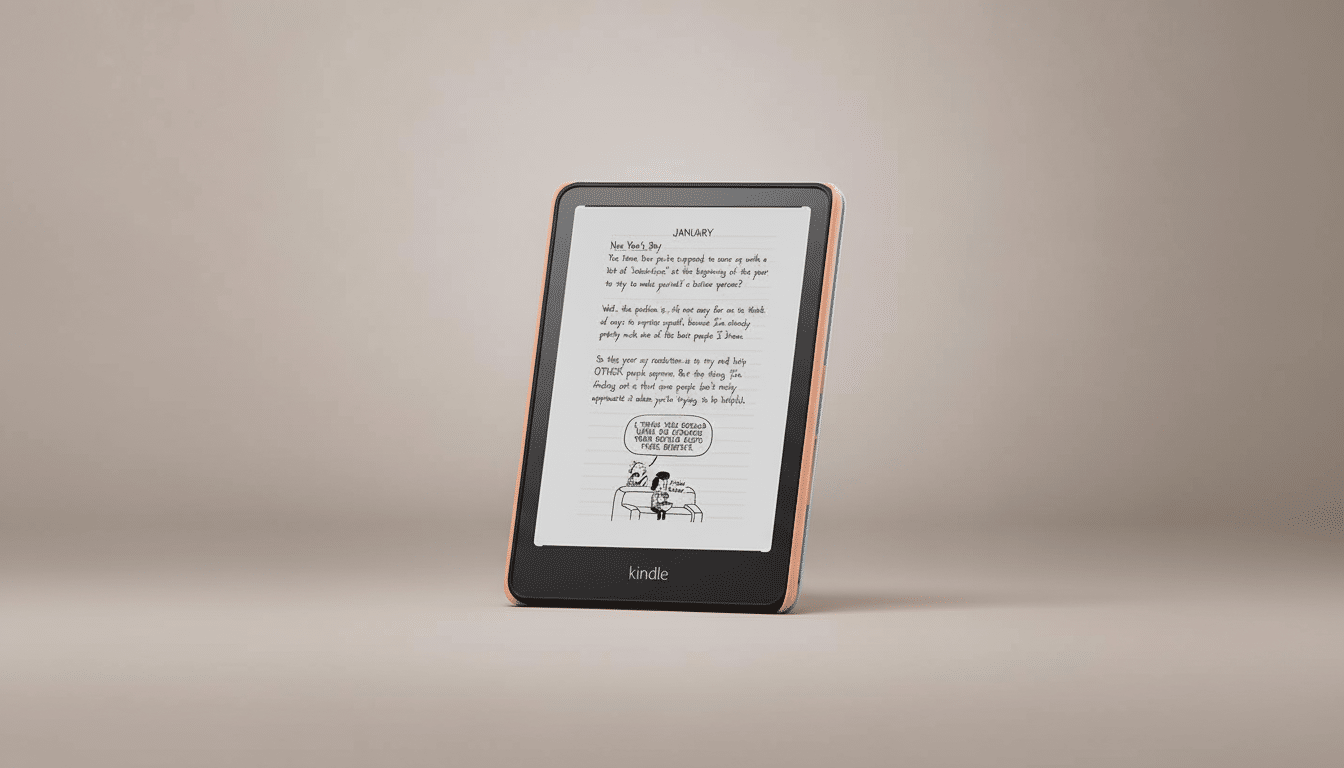
And because these are genuine dictionaries under the hood, they work systemwide: in airplane mode, with dark mode enabled and across devices signed into your Kindle library. According to Amazon’s own support materials, local dictionaries and X-Ray work without an Internet connection but Wikipedia and Translation do not. That offline reliability is a real big win on commutes or flights, when Tolkien’s geography is at its most confounding.
Tolkien Becomes Legible a Tap at a Time on Kindle
Tolkien’s world-building is famously meticulous. A good fictionary has to smooth that density. When Rivendell, Eregion or the Noldor are mentioned I get a nice sharp refresher instead of jumping to appendices and cross-referencing fan wikis on an iPhone. It makes lore scaffolding instead of stumbling blocks. I was following genealogy threads I’d otherwise skim over, and the connective tissue between names from The Silmarillion era and the present tense of the trilogy finally gelled.
This isn’t only a matter of convenience — it’s a matter of mental load. Educational psychologists like John Sweller have contended that eliminating extraneous search tasks enhances understanding and retention. When you get down to business, the tap-to-clarify interface does help relieve your brain of a load of memory strain; to make it perfectly clear, though, nothing is dumbed-down. It preserves the momentum of the prose, which really is half the battle with these door-stopper-sized epics.
How They Compare to X-Ray and Word Wise on Kindle
Kindle already provides X-Ray, which surfaces characters and terms throughout a book, and Word Wise, which floats hints over challenging vocabulary to make reading less arduous. X-Ray is helpful for a rapid survey, but its timeline bars can inadvertently telegraph when a character disappears from the narrative. Fictional dictionaries function more like traditional look-ups: tap a word, get a definition — no timeline breadcrumbs, fewer spoiler hazards.
Another advantage is depth. A lot of the real fictionaries bundle entries much more expansive than X-Ray’s shortish notes: pronunciations, cultural context, historical occurrences and even cross-references to songs or inscriptions. When I punched in Khazad-dûm, for example, I didn’t just get “Dwarf realm,” but origin, alternate names and why the place matters to later chapters.
Simple Setup: Sideload and Select a Dictionary
One installation should take a few minutes. Download a Kindle dictionary file that works on your device from a trusted source, transfer it with Send to Kindle or USB and then set it as the primary dictionary. On Kindle, go to Settings, Language and Dictionaries, Dictionaries, then select the file for the language you’re reading in. You can have many dictionaries and switch between them as needed — practical if you bounce from Middle-earth to Arrakis.
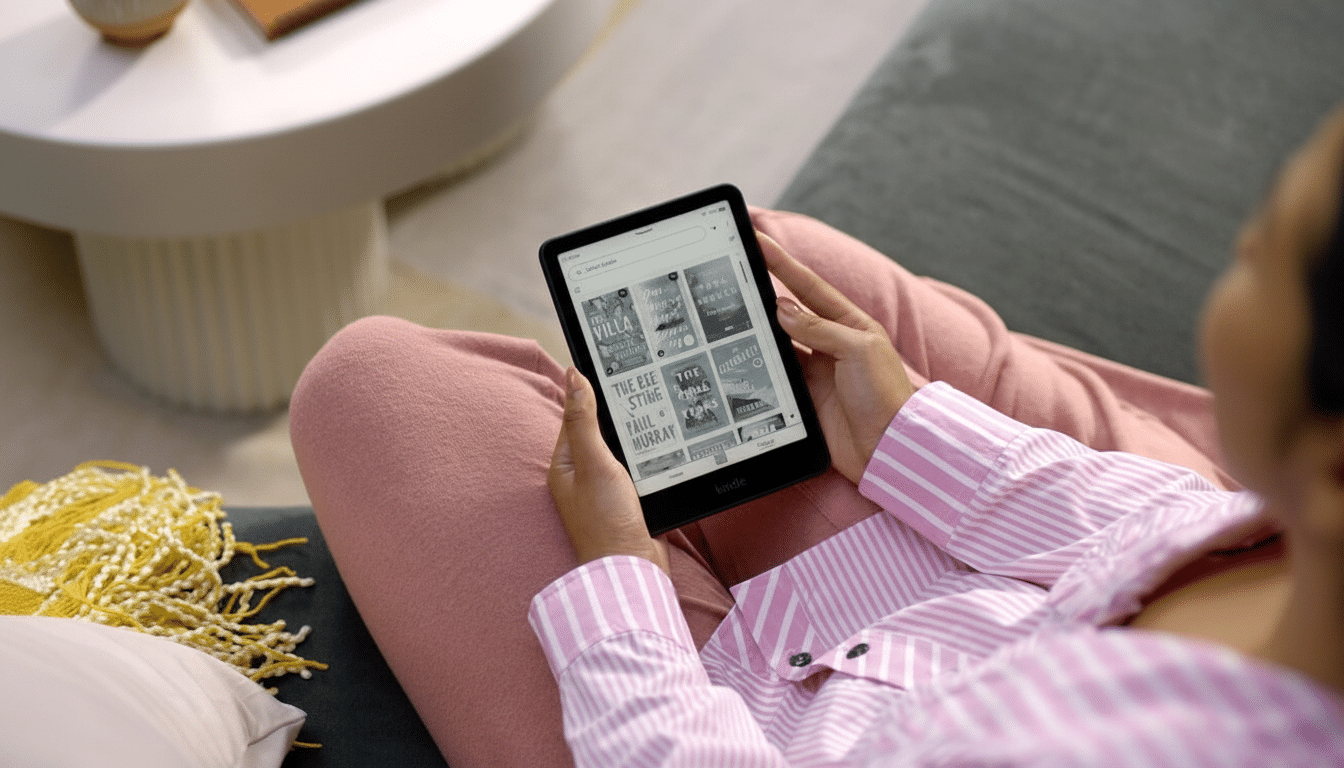
Power users use Calibre to tidy up their libraries in attempts to organize those files and metadata; however, it’s best to respect publisher policy and creator rights. Most community fictionaries are based off of official glossaries, author appendices and well-maintained wikis, though YMMV, so experiment to find what you like best for your edition.
Manage Expectations: Coverage and Spoilers Explained
Some fictionaries are more thorough than others. I’ve seen fantastic coverage for Tolkien and George R. R. Martin, more spotty efforts for other series in the same vein. Good files are apt to be “progressive” — they open up to show you only what you’ve read in the text so far, preventing twists from spilling. It’s great for first reads, but veterans will likely want “complete” editions that don’t seem to be playing coy. They are — think of them as difficulty sliders for context.
If you value pronunciation or etymology — both critical in Tolkien’s legendarium — aim for entries with phonetic guides and language notes. They render Elvish and Dwarvish words less opaque and add texture without sending you down a research rabbit hole.
Why This Matters Outside Middle-earth for Readers
According to Pew Research Center, about a third of American adults read e-books, and Kindle is the leading dedicated e-reader in market reports from companies like Statista. Yet, even the most passionate readers put down heavy novels. Tools that help attention stay anchored on the page may make a meaningful difference to completion rates, particularly for long-form fantasy and science fiction where the cost of reorienting is so high.
The utility extends beyond epics. For language learners, add a bilingual dictionary to a foreign-language novel and every unknown word becomes an instant in-line translation. Medical, legal or scientific subject glossaries from publishers like Oxford and the National Library of Medicine can make a Kindle an invaluable study tool. It is all the same; it’s always the same thing.
The Bottom Line: A Little Change, Big Payoff
Fictional dictionaries don’t read for you, but they strip just enough friction from a stubborn book to invite entry.
They made me understand Tolkien as a sustained experience, rather than stop-and-start commitment or obligation — still demanding but finally negotiable. If you’ve bumped up against Middle-earth, Arrakis or Westeros, a single change to your Kindle may be the little push that gets you across the finish line.

