An iOS app called Mixup makes AI image creation a fun, fill‑in‑the‑blank‑style experience centered around shareable “recipes.” Built by the group behind the 3D design app Rooms at Things, Inc., Mixup helps anyone create believable AI edits from pictures, text, and scribbles—without staring endlessly into an empty prompt box.
Instead of creating complicated prompts, people can choose a community recipe, drop in their own selfie, pet photo, or sketch, and see it transform—let’s say scribbles into oil paintings, new hairdos on selfies, or Halloween masks on family photos.
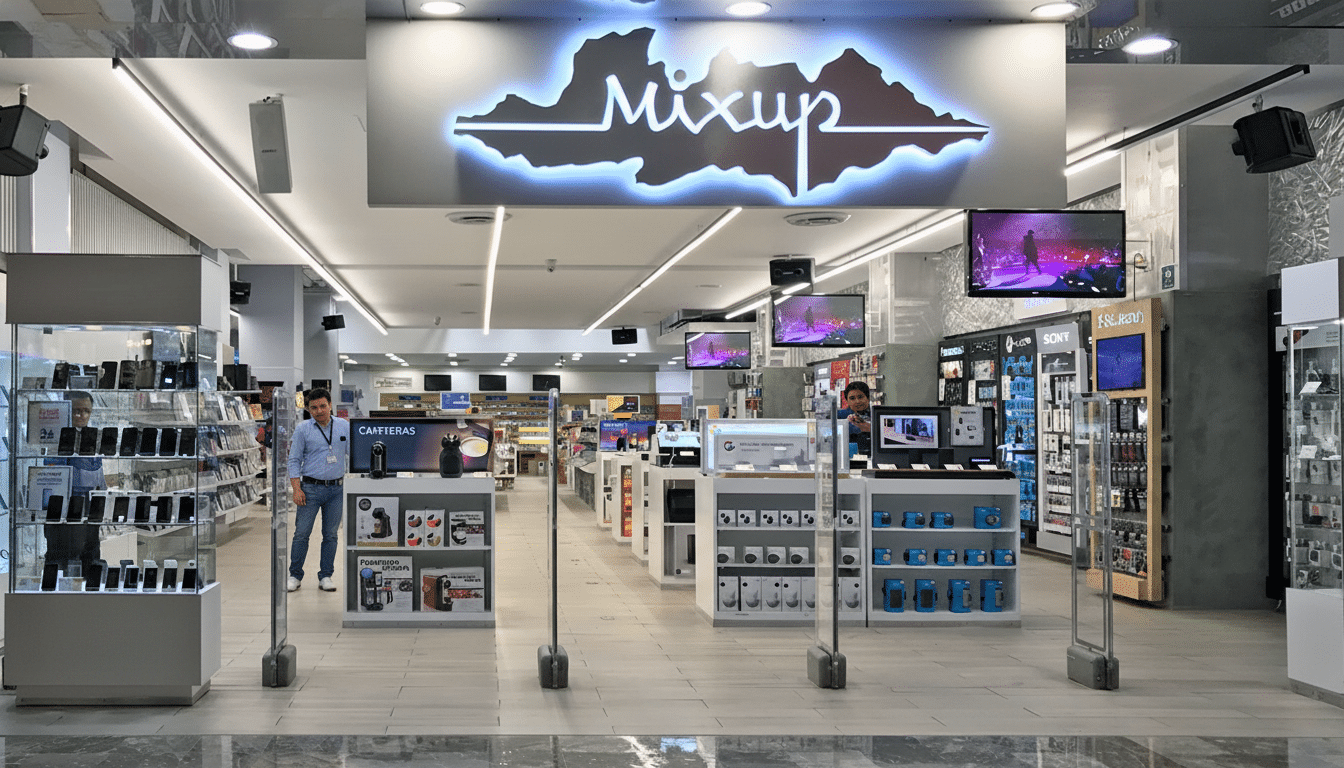
It’s part creator tool, part party game, and it purposely lowers the barrier to great results.
How Mixup Works: Community recipes and simple creation
Mixup arranges generation around recipes, which are a kind of structured, Mad Libs‑style prompt asking for an existing image or doodle plus a few fill‑ins like the desired style, mood, or setting. Once you create, you have an option to publish your result and the recipe either on a public feed or keep it private.
From any community feed, users can tap Try Recipe and remix that exact prompt with their own inputs. You can also switch to a before/after view, which helps demystify what the recipe did to the end result and minimizes some of that “slot machine” feel common in many generative tools.
That simplicity extends to an in‑app drawing tool that you can use for quick doodling, so if all you need is a quick layout or character sketch followed by styling it up with a recipe—the feature works equally well as storyboards and mood boards as just goofing off with friends in a group chat.
Social remix with Mixables: opting in to collaborative fun
“The social aspect of Mixup is facilitated through its mixables feature, which makes it possible to upload photos of yourself, and be mixed into by anyone you follow,” Mr. Nia said. Seeing what the world does with these images is fun for sure, and can often be inspiring, but it’s opt‑in by design—if you don’t upload anything or follow others, your image won’t get remixed—and it leaves fertile ground for collaborative memes, friend groups, and creator‑led challenges.
That’s mimicking the mechanism by which TikTok sounds or Instagram filters go viral: a reusable template, plus one‑tap remixing. For creators, it might sow a new template economy in which the best recipes and mixable packs travel widely, credited to their makers.
What drives Mixup under the hood: models and safety
Mixup is based on Google’s Nano Banana image model, which was specifically selected to modify or restyle a source photo without changing its identity and composition. In practice, this means a selfie is still recognizably you even after you make a drastic change to your style.
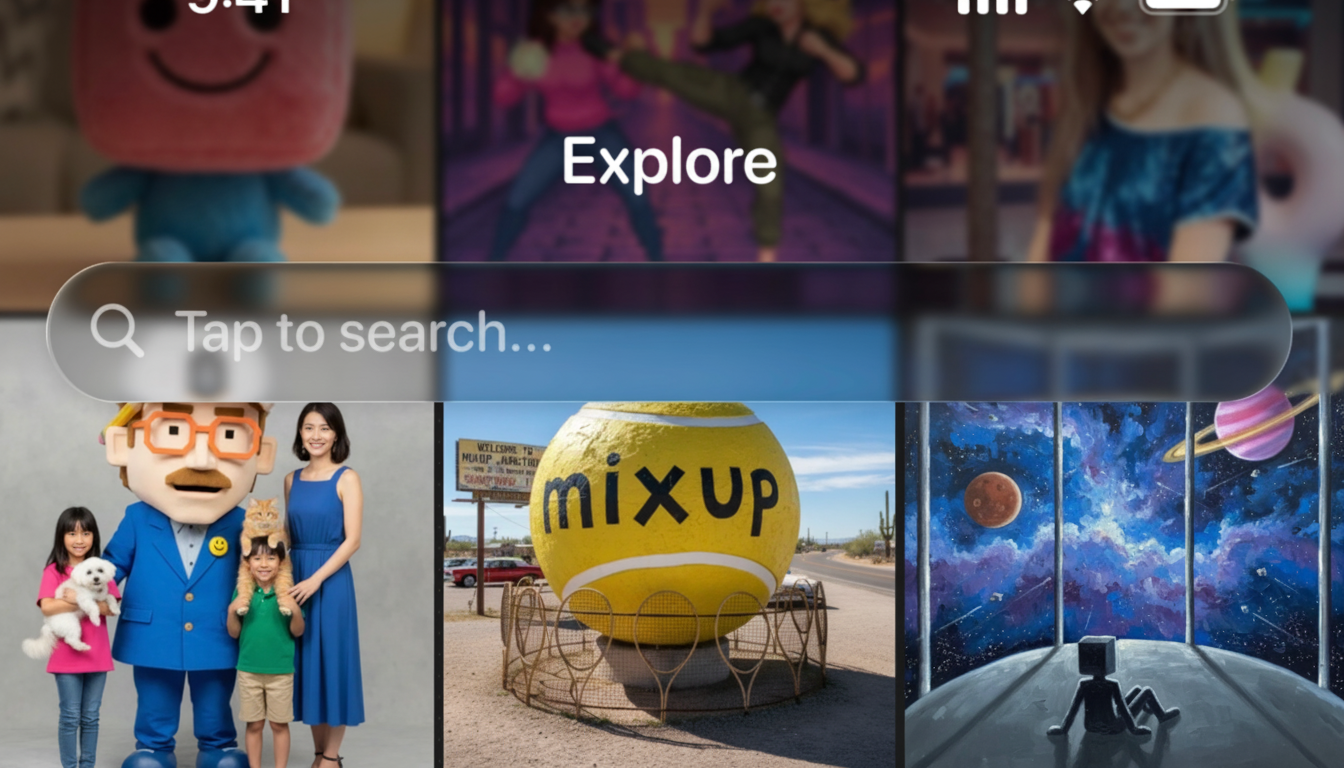
Moderation layers are built on top of the model. The firm taps OpenAI technology to filter prompts and outputs, and also relies on an existing safety mechanism in Google’s model that restricts disallowed content like explicit imagery or graphic violence. And since this is swarmable by nature, those guardrails—and clear opt‑in choices—are essential for responsible use.
Pricing, access, and platform plans for the Mixup app
Mixup is currently being distributed on the App Store across the globe, and an invite‑only onboarding will be kicking off. The app was designed to be backward and forward compatible between iOS 10 and the latest release. If there is enough interest, a web or Android app version is in the works.
New users get 100 credits for a $4 value. The company tells me images cost around 4 cents apiece to generate, and there are monthly credit bundles of 100, 250, or 500 credits available in subscription form for casual dabblers up through heavy creators.
Why it matters amid the AI image boom for everyday users
AI image creation has gone from niche pastime to mainstream hobby, but most tools begin with a blank prompt and a steep learning curve. Mixup’s recipe templates address that “prompt paralysis” by converting expert know‑how into templates others can reuse, much as Lightroom presets or Photoshop actions democratized pro workflows.
It also is meant to address the unpredictability that can be frustrating for users who are new to TikTok. By associating each output with the recipe that generated it—and keeping source identity around—you have more control and a clearer mental model for what comes after. That jibes with research noted by the Stanford Human‑Centered AI Institute, which flags controllability and transparency as crucial to wider acceptance of generative tools.
Contextually, Mixup lands in a space cluttered with the likes of Photoshop’s Generative Fill, Picsart’s AI suite, Lensa and its avatar craze, and model‑driven communities like Midjourney. But its emphasis on social templates and on‑device play is what singles it out: It feels more like playing a game than operating a machine, passing around something that’s fun to tinker with.
If that formula sticks, look for Mixup to inspire a new generation of recipe‑makers and face‑forward creators working in the medium of remix culture—even as we all get faster and better results without struggling against complicated prompts.

