Apple’s new Live Translation feature isn’t limited to AirPods Pro 3. If you have newer AirPods, you probably can use it — assuming your iPhone and firmware are current. Here’s what’s compatible, how to check and what to expect in daily use.
Which AirPods Works with Live Translation
While that keynote focus was all on AirPods Pro 3, the Apple small print and the AirPods comparison page both show Live Translation is also compatible with AirPods Pro 2, and the AirPods 4 model with Active Noise Cancellation.
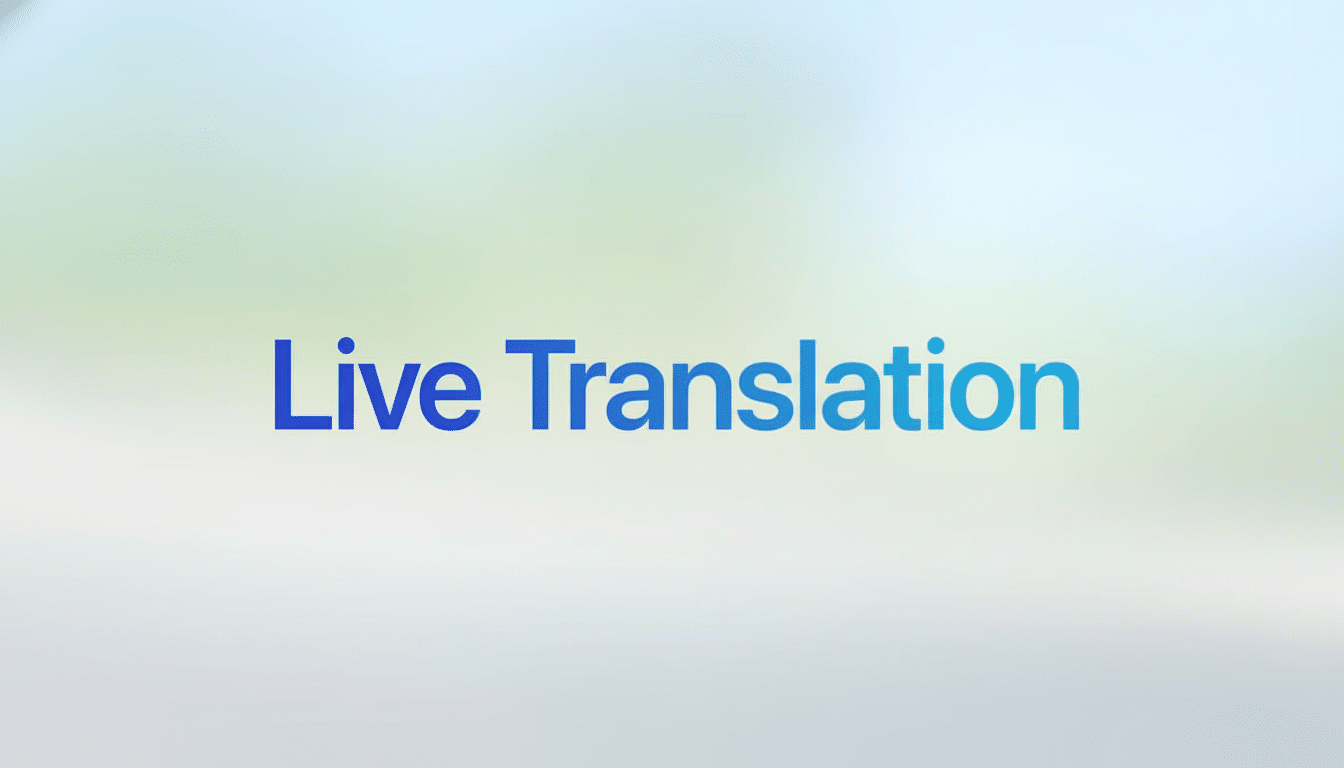
The catch: Your earbuds need to have the latest firmware installed and to be paired with an Apple Intelligence–ready iPhone running iOS 26 or later.
If you already purchased AirPods Pro 3 on the basis of its stronger noise cancellation, in-ear fit refinements, heart-rate sensing or battery life, you’ll get the full Live Translation experience.
But if you are a Pro 2 user — or the ANC version of AirPods 4 — you probably won’t be missing out on the translation party trick, if the other parts of your setup are up to snuff.
What your iPhone needs
Live Translation is dependent on Apple Intelligence and support in iOS 26 or later. Using an iPhone as a go-between, the system uses the AirPods’ microphones to pick up your voice, transcribe what it hears and then translate it nearly in real time. If the person you are speaking with also has compatible AirPods and an iPhone that works with Apple Intelligence, they can both talk to one another, hands-free, with their earbuds.
Nothing compatible on the other side? Live Translation works: your translations show you translated words on your iPhone’s screen and play them through its speaker while you hear the other person’s reply in translation through your AirPods. It is a reasonable middle ground for when just one party has the full setup.
How to verify and enable compatibility
First, verify your AirPods’ model and firmware version: On your iPhone, go to Settings > Bluetooth, tap the “i” beside your AirPods, and then take note of the Model Name, Model Number and Version. Firmware updates are supposed to install automatically when the case is on power and proximate to your iPhone, but you can manually force the process by leaving the case open, the buds inside it and both devices close to each other for a few minutes.
Using AirPods 4? Ensure it’s the ANC version. Here’s the easy way to tell: When the buds are in your ears, you should be able to access Noise Control options (Noise Cancellation/Transparency) in the Control Center or Bluetooth details screen. If you don’t see those controls, you probably have the non-ANC model; support for Live Translation doesn’t seem to be on that feature list.
Update your iPhone with iOS 26 or later, in Settings > General > Software Update. Once paired, initiate Live Translation by saying, “Siri, translate to [language],” or by adding the Translate control to Control Center. Start speaking, and the translated audio will come to life in your earbuds. If you’re traveling, give this one a shot at a coffee shop: Ask in your language for a recommendation and then have your iPhone visually display and verbally pronounce the translated text for the barista to read while their response is whispered in your ear in your native tongue.
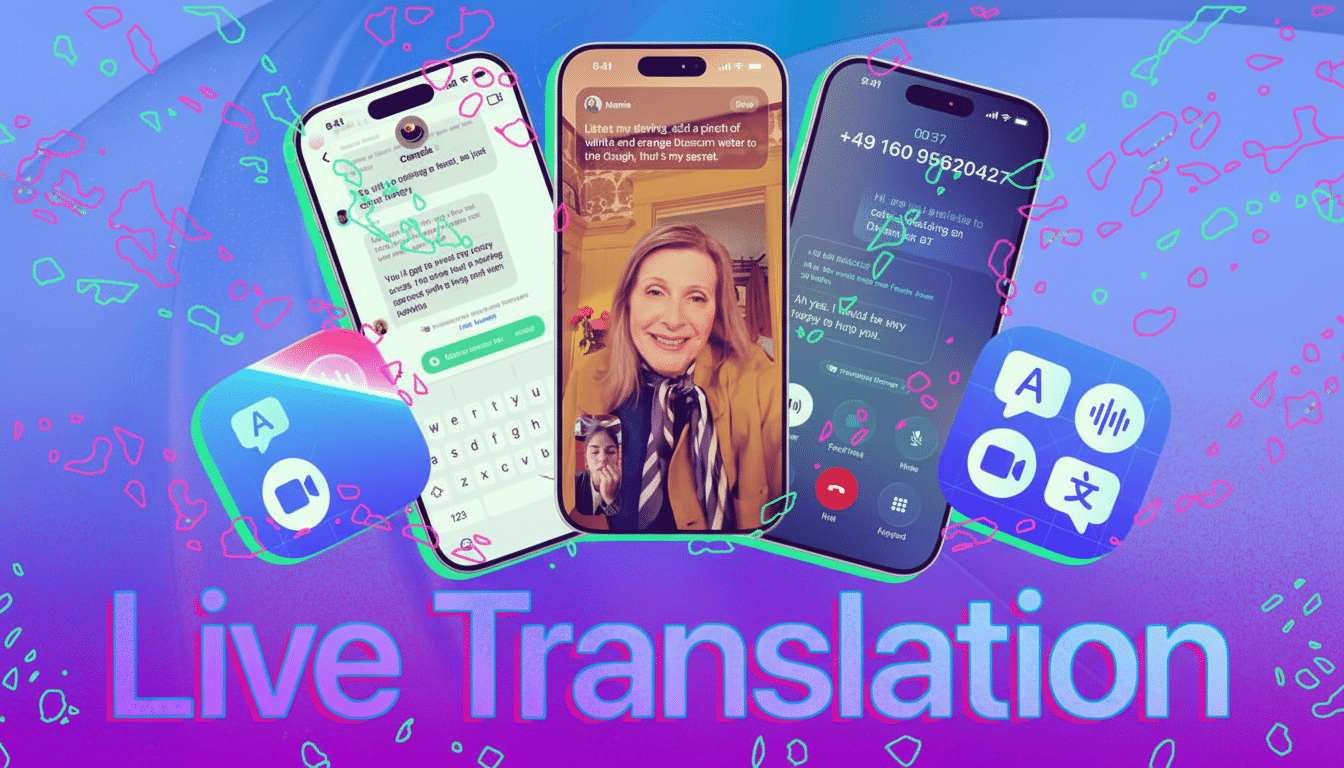
What to expect in the real world
Quality depends on mic pickup, background noise and speed of speech. The newest AirPods use beamforming microphones, which tend to do well in loud environments, but you will still have the best results if you pause between sentences and look at your conversation partner while speaking. On-device processing on some iPhones ensures that latency is low and your audio is more private than in a cloud-only world.
Why this matters beyond tech demos: global travel is making a comeback, and language access is now a practical feature, not a gimmick. Industry watchers including the UN World Tourism Organization report that international travel has bounced back alongside pre-pandemic levels, and research companies like Counterpoint have consistently found that Apple is the leader in the true wireless earbuds market, with just over a third of those shipments worldwide. In other words, millions of travelers already have the hardware to make Live Translation useful on a daily basis.
How It Stacks Up Against the Competition
Google has its own Interpreter Mode that uses Pixel phones with Pixel Buds for conversational translation, Samsung has Live Translate for earbud-assisted call and message translation in recent Galaxy devices. Apple does so leveraging tight iOS and AiorPods integration, hands-free flow and Siri invocation, minimizing friction: the goal being to keep iPhone users from having to switch apps while in conversation.
Quick compatibility checklist
You may have a set of AirPods Pro 3, AirPods Pro 2, or AirPods 4 equipped with Active Noise Cancellation capabilities.
You have Apple Intelligence-enabled iPhone that is running iOS 26 or higher.
Your revised AirPods firmware is already installed (check in Settings >Bluetooth > i).
You can summon translation via Siri or a Control Center tile and, if you’re using the ANC version of the AirPods 4, you can see Noise Control options.
Bottom line
Live Translation is not exclusive to AirPods Pro 3. You probably should be good to go if you own the Pro 2 or ANC versions of AirPods 4, and iPhone that is Apple Intelligence–ready and running iOS 26. Upgrade your gear, run a test phrase and maybe your earbuds you already own are listening to your language — and someone else’s too.

