A price cut slipping the cost of a lifetime Microsoft Office Home & Business 2021 for Mac license to $69.97 is one of those rare discounts.
For Mac owners who want a one-time purchase instead of an ongoing subscription, this deal brings the kind of powerful productivity apps that most people use for a seriously low price.
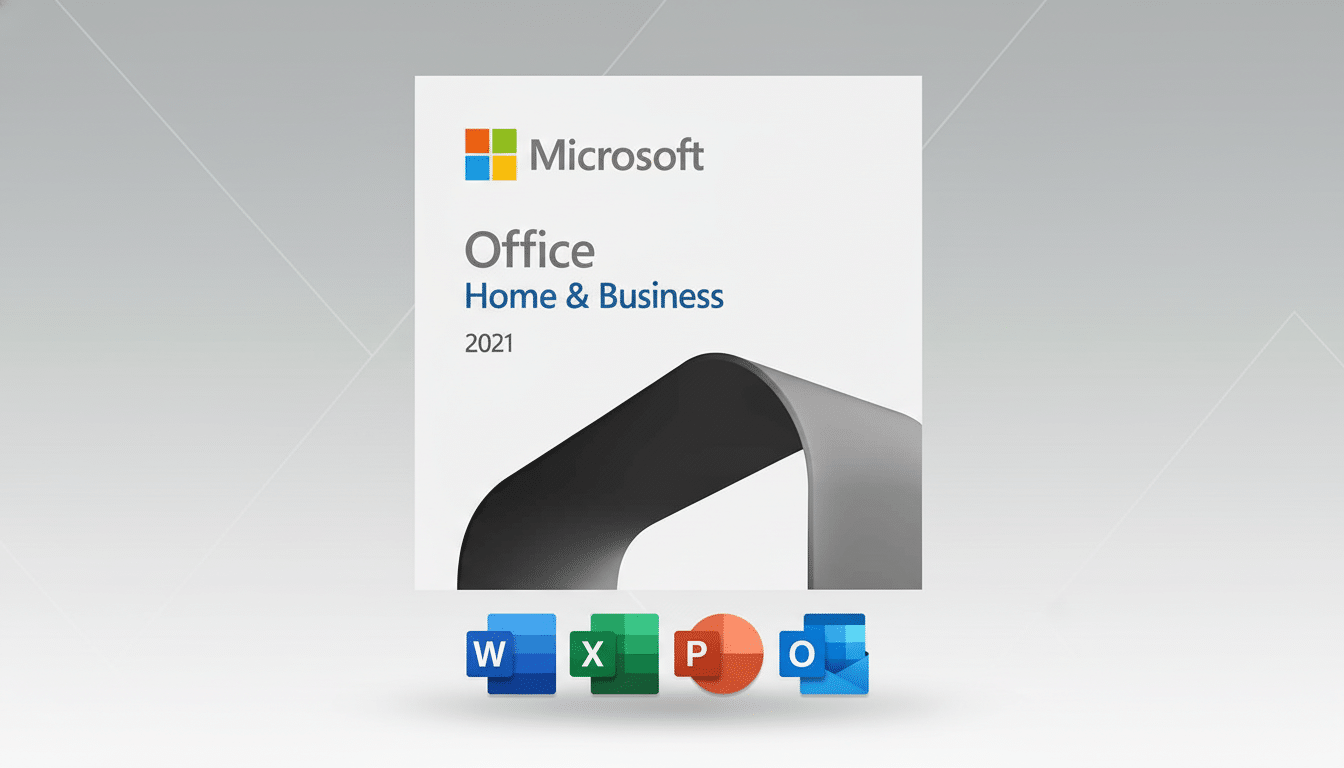
Why A Perpetual License Still Makes Sense
There’s a lot to be said for subscriptions, but the math doesn’t always comport with everyone. Microsoft 365 Personal costs roughly $69.99 a year, so three years will run about $210 and five years around $350. Office 2021 starts at $69.97 for a one-time payment, by contrast, and can pay for itself rapidly if you’re not in need of constant feature additions or all-encompassing cloud services.
Recurring software is so ubiquitous these days that Microsoft has reported more than 80 million consumer subscribers to its Office bundle, under the name of Microsoft 365, in recent earnings reports. But industry reports from companies like Flexera and Gartner consistently point to subscription sprawl as a cause of overspending. One with a perpetual license offers a simple counterweight: predictable cost, no yearly renewals, and tools that keep working as long as your Mac does.
What Is Included With Office 2021 For Mac
It’s Microsoft Office Home & Business 2021 for Mac, the retail version that works at home or on a job site with one Mac. It comes with Word, Excel, PowerPoint, Outlook and OneNote. That includes full email and calendar control in Outlook, well-rounded presentations through PowerPoint and the spreadsheet muscle of Excel with newer features like dynamic arrays and XLOOKUP added in recent releases.
The apps are optimized for Apple silicon and run natively on M1, M2 and M3 chips, which can make large spreadsheets or media-heavy decks feel responsive. File formats are the same as those files in Microsoft 365, so you’ll be able to continue collaborating with colleagues and clients who use the subscription version of these apps.
Teams is free to download on Mac if all you need is basic chat and meetings. While some users may not use it or consider it the core value of a perpetual license, it’s the rounding out of whatever is considered to be “Microsoft workflow” in today’s world.
Perpetual License vs Microsoft 365 Subscriptions
If you opt for Office 2021 instead of Microsoft 365, you are prioritizing stability and ownership. You will get quality fixes and security updates, but not the constant flow of new features that subscribers receive. That extends to cloud-first capabilities, more OneDrive storage and new AI experiences like Copilot. If those are must-haves, a subscription probably makes more sense.
For most people, freelancers and small businesses though, the feature set in Office 2021 is plenty. Word manages long-form documents with ease, Excel facilitates comprehensive analysis of budgets and business trackers, while Outlook consolidates email accounts and calendars in a single familiar interface. So long as you’re working predominantly locally, and don’t depend on bleeding-edge cloud features, the savings are compelling.
Compatibility and the Office 2021 Support Lifecycle
Office 2021 for Mac will support the three most recent versions of macOS at any given time, which is consistent with Microsoft’s published system requirements.
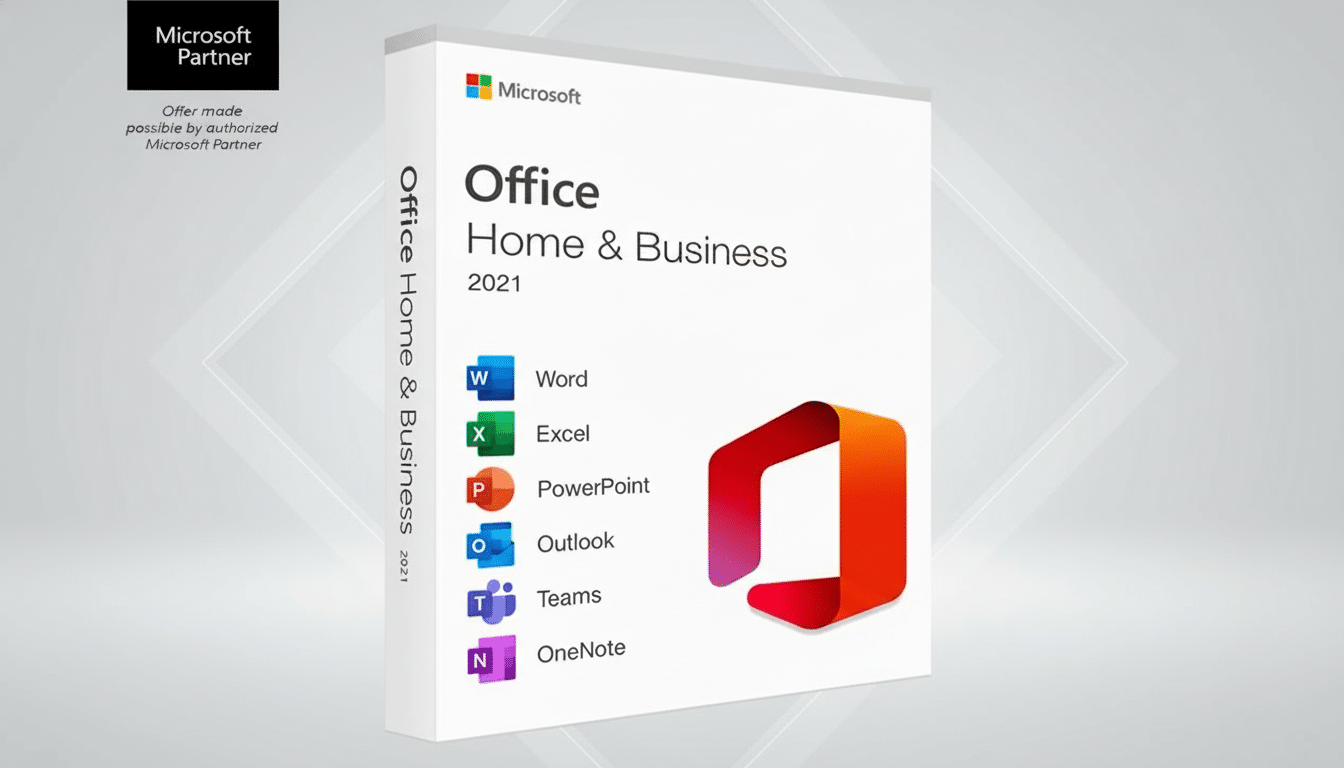
Since Apple stops supporting older versions of macOS as it releases new ones, upgrading might not always be a choice so much as compulsory in order to patch known security flaws that could cause headaches down the line.
Microsoft’s mainstream support period for Office 2021 extends to October 2026, meaning security updates and reliability fixes will be available. After that date, the apps will still work but won’t get any new patches. If you prioritize long-term stability and aren’t chasing new features, that timetable is typically plenty sufficient.
Redemption, Licensing, and License Transfers
As a retail Home & Business license, this key is normally held by Microsoft directly. However, in most cases you will redeem to your own Microsoft account for activation and installation in the future. The license is for one Mac at a time but, as per Microsoft’s retail licenses, it should be transferable to a new machine if you retire the old device.
Delivery is typically instantaneous via a digital code, so you can download and activate the software right away. If you buy from a third-party seller, establish that the license is a genuine retail key, that the vendor offers support during activation and has provided (after purchase) a record of your purchase for you to keep safe.
Who Should Get This Office 2021 for Mac Deal
Opting for the full purchase on the Mac is a first and eager recommendation for users still enjoying the stability of predictable costs, who own their tools outright and whose specific requirements range only as high as Word, Excel, PowerPoint, Outlook and OneNote from Microsoft 365 without any frills.
It’s also a good fit for small businesses looking to standardize on the least common denominator of Cold War-era toolsets across a few Macs, and students who demand local apps and campus system compatibility.
For lots of real-time coauthoring modes, big OneDrive allocations or rapid feature rollouts, that subscription will still be the better fit. If, however, you don’t want to get locked into renewals and can live without there being an option of using the Microsoft Office suite, $69.97 for a lifetime Mac license is phenomenal value—especially when other retailers will typically have Home & Business 2021 listed anywhere from near $249.99.
As with any great discount, availability and pricing can change without warning. If it fits your workflow and you’ve been waiting for a one-time purchase version, an offer like this doesn’t come around often.

