The 34-inch LG Curved Smart Monitor is now $50 off, bringing the ultrawide monitor to $279.99 in a limited-time sale.
This is the white version, which tends to be newer than the regular one and has a lower price (both versions being on sale), although most importantly it retains its hybrid character: a certified smart TV hidden within an office-oriented 21:9 screen.
- Deal snapshot and why this ultrawide is appealing
- Key specs that matter for this 34-inch smart monitor
- What a 34-inch ultrawide can do for you day to day
- Trade-offs to consider with this 34-inch ultrawide
- Setup and compatibility tips for a smoother start
- Bottom line: is this LG 34-inch smart ultrawide worth it?

Deal snapshot and why this ultrawide is appealing
A 34-inch ultrawide with built-in streaming apps for under $300 is something of a value play. Though many run-of-the-mill 27-inch 1440p monitors can be found at this price point, 34-inch smart ultrawides usually come with a higher price tag thanks to their bigger panel and additional TV-like features. That price makes the LG a solid choice for home offices and dorms where the same screen does triple duty as work, streaming, and casual gaming.
The deal is advertised as a limited-time offer from a leading store, so availability and timing might differ. If you’ve been waiting to upgrade a crowded laptop setup or replace a smaller TV in a workroom, this is one of the rare times where the spec sheet and price point line up perfectly.
Key specs that matter for this 34-inch smart monitor
- Ultrawide 34-inch panel at 3,440 x 1,440: At this resolution on a monitor of this size, you’ll clock in around (if not exactly) 110 pixels per inch or so—the sweet spot for viewing text as clearly as possible without scaling headaches. It’s wide enough that you can park two full-size windows side by side—something a 16:9 monitor doesn’t do as gracefully.
- 100Hz refresh rate: Scrolling, animations, and fast games appear smoother than on 60Hz screens. In real-life terms that means you are receiving 67% more frames per second, with review labs like RTINGS noting for a long time that has the effect of making motion clearer in general even when not gaming.
- 99 percent sRGB coverage: Perfect for web content creation, photo culling for social, and office work. If your workflow demands wide-gamut color for cinema-grade grading, you’ll want a panel targeted toward DCI-P3 or Adobe RGB, but for the vast majority of users this level of accuracy is more than enough.
- webOS smart features with remote: The monitor is powered by LG’s TV platform, so Netflix, Prime Video, YouTube, and free LG Channels are included. You can stream without having to boot up a PC—something that’s usually only the case for televisions—and the included remote makes it feel like a device for your living room when you’re not working.
What a 34-inch ultrawide can do for you day to day
When it comes to productivity, 21:9 is a quietly transformative upgrade. You can, say, keep a full browser open next to a spreadsheet, line up a code editor with a live preview, or run a timeline-heavy app like Adobe Premiere across the entire width. It solves the problem of dual monitors taking up space on your desk and is very affordable.
Entertainment-wise, cinematic 21:9 films fit the screen without letterboxing and most streaming interfaces adjust cleanly. More casual gamers will like the extra peripheral vision that many PC games support at ultrawide resolutions, and some of that fluidity shows in camera pans and UI transitions thanks to its quicker 100Hz refresh rate.
Trade-offs to consider with this 34-inch ultrawide
Not all games or consoles support 21:9, so some content will have black vertical bars. That’s typical for these ultrawide monitors and something to consider if you split your time between console and PC play.
100Hz is a genuine step up from 60Hz, but competitive players who want the absolute most responsiveness may find 144Hz or more preferable. This LG swings more toward the all-rounder end of that spectrum: it’s a work-first, entertainment-friendly screen and will handle gaming well enough, but you don’t get a no-frills esports display.
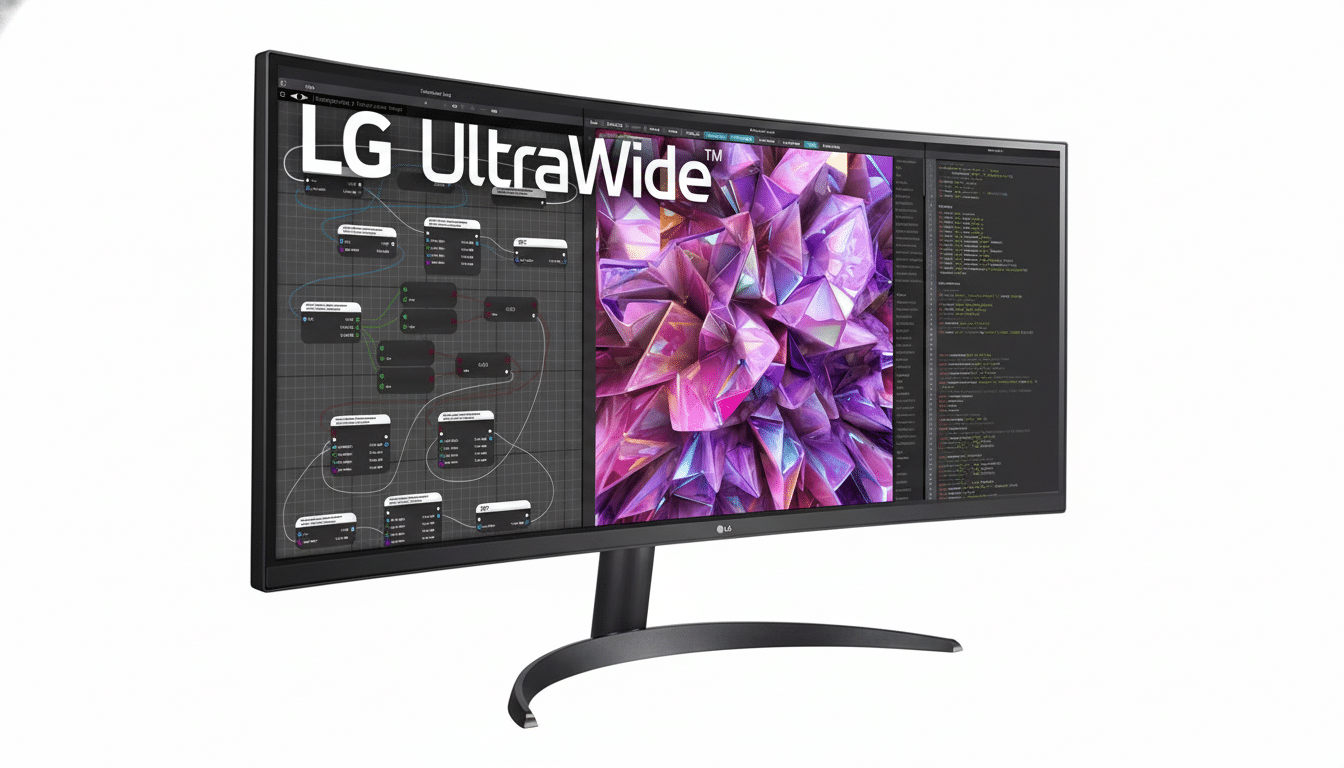
The 99 percent sRGB color coverage is calibrated for web and office (not wide-gamut cinema or print). If you are a creator who requires P3 or Adobe RGB delivery, check gamut targets before making any commitments. For everyone else, sRGB consistency is the target you want to aim for.
Setup and compatibility tips for a smoother start
Make sure your laptop or desktop can generate 3,440 x 1,440 at 100Hz over whatever port is available. Bandwidth limitations on older machines could quietly cap refresh rates, so be sure to check your GPU specs and cable quality too.
Measure the depth of your desk for a 34-inch curve, as ultrawides are wider than most regular 27-inch monitors and want to be a bit further away to allow the apex to wrap naturally around into your peripheral vision. A sturdy stand or a VESA arm (if supported) can further refine the ergonomics.
If this will be doubling as a TV, consider sound. Monitor built-in speakers are seldom spectacular and definitely not room-filling. A small soundbar or a pair of bookshelf speakers dramatically enhances the entertainment experience.
Bottom line: is this LG 34-inch smart ultrawide worth it?
The LG 34-inch Curved Smart Monitor for $279.99 finds a rare center point in size, resolution, refresh rate, and built-in streaming good enough for modern hybrid living. In keeping with the trend for larger and ultrawide displays as home offices mature, this deal is a one-stop shop: one screen to run spreadsheets at 9 a.m. and streaming at 9 p.m., without compromise, as analysts from IDC have observed steady interest in bigger displays.
If you’ve been waiting for the right time to go ultrawide without overspending, this limited-time $50 discount is the kind of push that’s worth taking advantage of.

