Apple’s new 14-inch MacBook Pro with the M5 chip arrives promising up to six times faster on‑device AI performance than the M1, about double the total compute, and battery life that can extend all the way to a claimed 24 hours. Those are flashy figures. But for millions of M1 users, the real answer is simpler: Do any of those gains actually affect your day-to-day to a degree that’s worth the cost?
What the M5 performance numbers mean for M1 owners
Apple’s headline comparisons are stark. The company claims that M5’s neural and graphics pipes achieve as much as 6x faster AI throughput compared with the M1, while overall compute is about twice as fast, which in reality means tasks like local transcription, image creation, and complex spreadsheet modeling experience some of the largest drops in time waiting. General productivity — email, docs, web, light photo edits — will be snappier but not night-and-day versus a healthy M1.
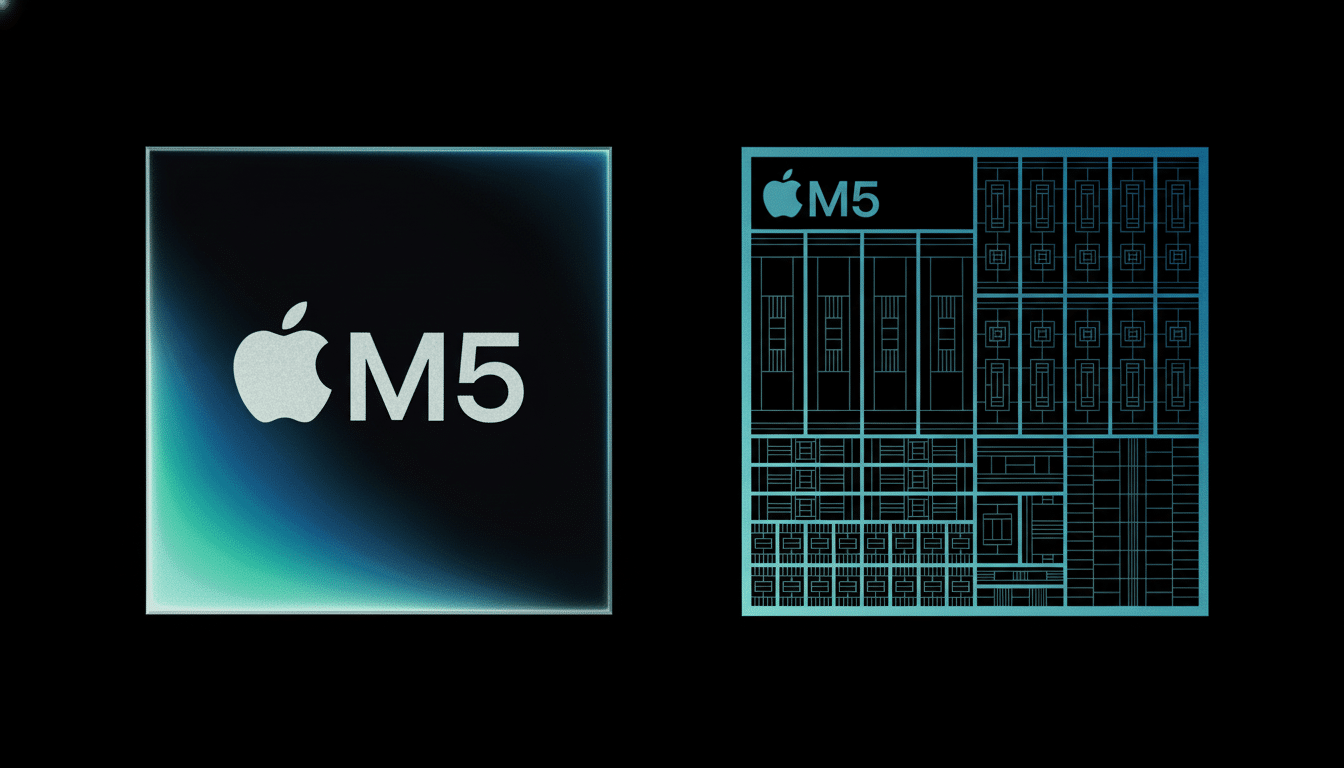
Battery life is another lever. The M5 MacBook Pro is rated for whole-day use under normal work conditions. If your M1 battery has degraded less, then the delta isn’t hours — it’s fewer chargers schlepped to meetings and fewer cycles burned on its way out — which means elongated longevity. Storage is configurable up to 4TB, and Apple claims SSD performance has improved this generation — it means less waiting to launch apps and quicker media ingest.
How those gains play out in real-world workloads
Think of some typical scenarios. For Xcode and large C++ projects, Apple’s 2x compute claim implies a 30‑minute clean build on M1 might decrease to around 15 minutes on M5. So, at five builds a day, that’s over an hour saved — per workday. For creators, ProRes and H.265 exports will benefit from newer media engines; many can already recognize (as independent tests of Apple Silicon across generations have highlighted before, including notably from AnandTech and Puget Systems) that media blocks within Apple Silicon can cut render or transcode times in half.
The gap’s even larger when it comes to on‑device AI. Running a small language model locally or batch‑transcribing audio with a neural engine‑accelerated pipeline can be several times faster on M5, in line with Apple’s “6x” quote. If you’re iterating ML prototypes, automating summaries, or generating assets in tools that leverage the neural engine, this goes from “nice” to “compelling.”
One caveat: Vendor numbers tend to represent best‑case workloads. Real‑world variation can be expected depending on thermals, memory pressure, and app optimization. Historical CPU benchmarks from Geekbench and SPEC make it clear that per‑core gains are evenly distributed across M-series generations, while the most exciting leaps tend to come from accelerators — media engines, neural blocks, GPU features — the very places where M5 most evidently stretches farthest past M1.
Hardware upgrades beyond raw speed and daily usability
Moving from a 13‑inch M1 MacBook Pro to the 14‑inch M5 model, you experience material quality‑of‑life upgrades without running your first benchmark. First, there’s the mini‑LED XDR display with higher brightness, which also offers 120Hz ProMotion; the M1’s two Thunderbolt ports are increased to three, and there’s HDMI and an SDXC slot, finally unifying the Mac line for more users. The base memory is now 16GB unified RAM, and there’s much less swapping on heavy browser or creative workloads; the speaker system is better, while the 1080p camera and microphones are slightly more in premium territory than the original M1 generation.

These are everyday differences: one fewer dongle, 120 frames per second of smoother scrolling, brighter HDR timelines, one fewer “close a tab to free memory” moments. If your workflow is I/O‑heavy — dual monitors, fast card ingest, external drives — the port layout alone is an upgrade path.
The 14‑inch M5 MacBook Pro starts at a mid‑tier price point with 16GB and a 512GB SSD. Even after trade‑in or resale, many buyers will still be north of four figures out of pocket for a like‑for‑like storage jump. A simple payback model helps. If M5 cuts your daily compute waits by 60 minutes and your hourly billable rate is $50, you recoup $1,000 in about 20 workdays. Even 15–20 minutes daily can add several hundred extra dollars a month. For knowledge workers, time saved in building shell scripts, rendering video, and preliminary AI processing pays for silicon faster than any spec sheet.
- Developers building large-scale projects, data scientists running inference locally, and researchers training new models will experience a significant reduction in cycle time.
- Video editors working in HDR/4K+ timelines, photographers managing hundreds of RAWs, and 3D artists crafting GPU‑accelerated renders will appreciate media engines, faster SSDs, and the XDR display.
- Road warriors get renewed mobility and fewer charging breaks from worn‑out M1 batteries.
Who can wait now, or consider a refurbished model
If you are mostly web browsing, light office apps (Word, etc.), light photo edits, and coding occasionally, a non‑degraded M1 is still usable. Recent macOS releases still support M1 with core features, so you aren’t missing flagship software capabilities. In budget‑smarter upgrades, M2 or M3 models often provide a perceptible boost — media engines and memory capacity in particular tend to be the best price‑for‑performance compared with new M5 machines.
Remember also that storage and RAM often influence “felt speed” far more than peak CPU capabilities. A 16GB or 24GB machine with plenty of SSD headroom on a recent chip often has more real‑world performance than an 8GB top‑chip model.
Bottom line: weigh time saved against upgrade cost
M5 is a distinct generational improvement over M1 in the areas that matter most in 2025 workflows: AI acceleration, media engines, and sustained performance per watt. If time is money for you — and projects that brush against those accelerators are yours — the case for the upgrade is compelling. If your M1 still breezes through the day-to-day, hold on to it or track down a bargain‑priced M2/M3. Let the numbers be your guide: time your waits, price out your time, and choose whichever machine gives you the quickest rate of return.

