There’s more than one way to get a sharp, clear PDF. A big new deal on iScanner turns your iPhone into a complete document studio at a fraction of the usual price, now only $39.99 — that’s an 80 percent discount from its normal $199.90 MSRP. For most, that’s the time to put away the hardware and begin scanning, signing, and organizing everything on that one device that is always in your pocket.
Intended for mobile work, iScanner will take contracts, receipts, homework, IDs, and so forth and convert the image into a PDF, JPG, DOC, or XLS file.

It also scans in more than 20 languages and handles optical character recognition duties, so you end up with receipts as searchable, editable text instead of static images. Editing features for signatures, annotations, watermarks, page reordering, and file merging eliminate the need to jump between a handful of apps.
Why This Replaces a Desktop Scanner for Most Users
Smartphone cameras and on-device vision models lend credence to mobile scanning. iScanner automatically detects document edges, straightens, and makes your PDF look professional while removing shadows. Supported by batch mode, it motors through multi-page packets very quickly, and the output is barely behind traditional scans for most documents that you hope to digitize in your day-to-day.
Hardware matters, too. Recently these resolutions have been matched with Apple’s image processing and Core ML frameworks, providing nicely sharp text and cleaner curves. The result in practice is that you get human-readable, printer-ready PDFs in seconds — without having to boot up another machine or fumble around for drivers.
What You Get for 80% Off the iScanner App
More than scanning, the discounted iScanner offers complete PDF functionality — add legally binding signatures, overlay text, stamp or watermark documents, and merge files in one tidy bundle.
Export to the format your client, school, or agency needs, and send them via your favorite cloud sharing service or email.
Document, ID, QR code, area and measurement, and math problem are just some of the different capture modes available. You can lock down secure folders with a PIN, and the app is ad-free while you’re handling sensitive records. For the worker on the go, this combination of features obviates a flatbed scanner and desktop PDF software.
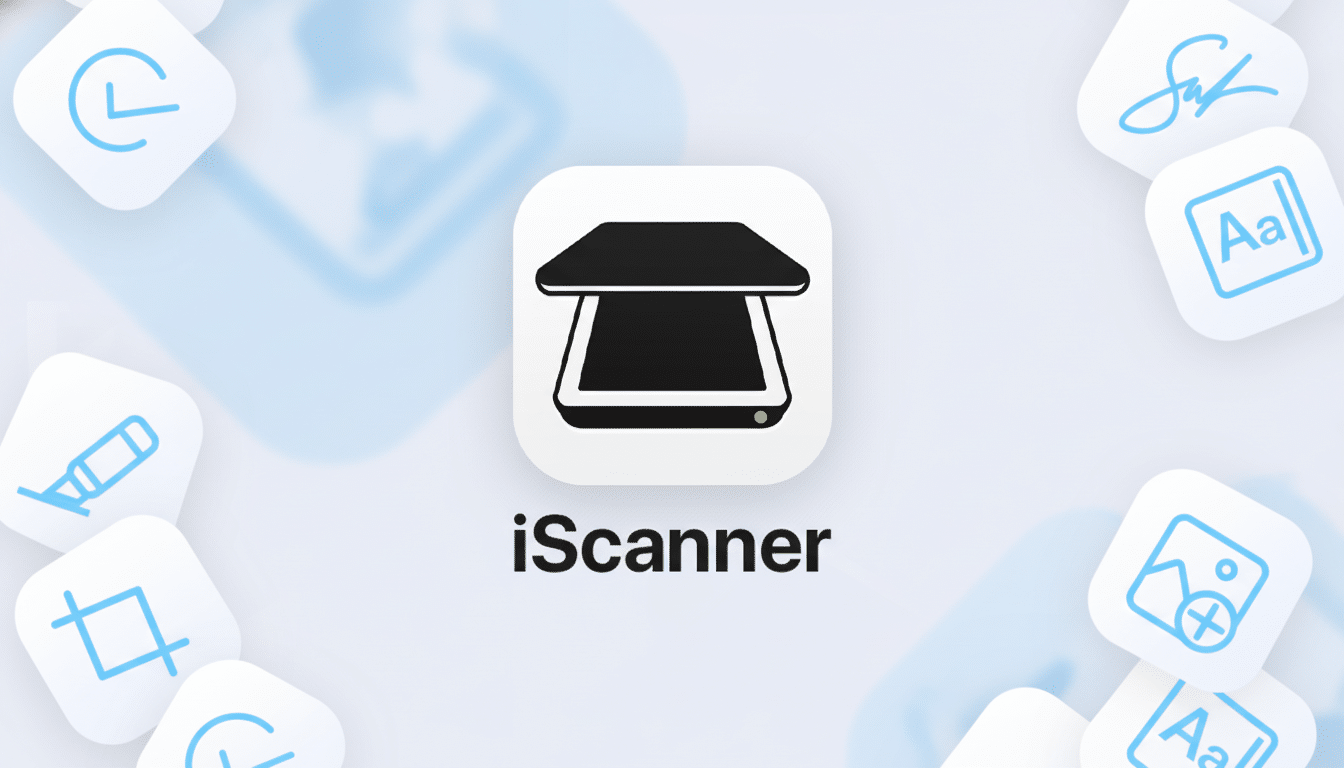
Real-world examples make its value obvious. A contractor can shoot work orders as jobs finish, a freelancer can send signed agreements from a coffee shop, and a parent can archive school forms in one place. The IRS allows digital images of receipts that are accurate and readable under the agency’s record-keeping rules, making on-the-spot scanning a way to simplify tax prep. And knowledge workers are estimated to spend 1.8 hours per day searching and gathering information (McKinsey Global Institute) — capturing documents can help recoup some of that lost time.
Why Accuracy and Security Matter When Scanning
For pro-level results, scanning on a flat surface in bright and even light is best. Avoid glare by turning off the flash when you can, hold the phone in line with the page, and try a dark background to provide the edge detector with something to lock onto. Review all auto-crops and use OCR on clean originals for accurate text recognition.
As for security, you can always store sensitive files in a PIN-protected folder on your phone, and use Face ID or Touch ID on your iPhone. If your company has compliance rules, be sure to check internal guidelines on mobile capture and cloud storage before distributing documents widely.
How It Compares to Apple, Adobe, and Microsoft Tools
Apple’s Notes and Files apps have built-in scanning for free and are sufficient in a pinch. Where it is most impressive, though, is in being an all-in-one workflow: batch scanning, powerful PDF editing, custom watermarks, file merging, and multi-language OCR result in fewer stops in different apps.
The next two contenders, Adobe Scan and Microsoft Lens, are also viable alternatives to install if you’ve already invested in those ecosystems. The appeal, of course, is its range of editing and organizing tools that come alongside — and, with the current 80% price cut, this one-time cost undercuts normal subscriptions to desktop software.
Pro Tips for Better, Cleaner, and Faster Mobile Scans
- Bounce natural light from a window; if you must use flash, diffuse it by moving your source farther away and pointing slightly sideways to avoid hotspots.
- Place light paper on dark (or darken if needed), or dark items on light, so iScanner can auto-crop the borders accurately.
- Scan in batch for two-sided documents to save time and cover all of your scanning work as efficiently as possible; get ready to be amazed by another efficient operating scanner from Plustek. Scanning area (W × L): max.
- Export a clean, flattened PDF for sharing, or restore your document from cloud services like Dropbox, Google Drive, and OneDrive.
Bottom Line: A Strong Case for Mobile Scanning
iScanner, with an 80 percent discount that drops the price to $39.99, can make a compelling case for dumping the dedicated scanner.
It provides quick capture, dependable OCR, and substantial PDF editing on a device you already have with you — transforming paperwork from something to be endured into a two-minute task.

