Apple today introduces iOS 26.1, the newest upgrade to its powerful operating system, bringing users more customization options than ever with the new Liquid Glass UI and refinements for everyday tasks, from translation and gestures to media control, fitness tracking, safety features, and security improvements.
The update can already be used for models such as the iPhone 11 and later, the second-generation iPhone SE, and joins updates to iPadOS, macOS Tahoe, watchOS, tvOS, and visionOS.
- Adjustable tints for Liquid Glass improve readability
- Language and translation options expand in iOS 26.1
- More speedy gestures and media controls streamline use
- Fitness and communication upgrades focus on usability
- Safety and security first with new protections in iOS
- Compatibility and how to update your device to iOS 26.1

Adjustable tints for Liquid Glass improve readability
Liquid Glass, the hallmark design introduced in iOS 26, brings along a tint control that can be set to be more or less opaque. The tinted one strategically adds contrast so things like Lock Screen notifications and widgets pop without completely leaving behind the system’s translucency. It’s a realistic bow to accessibility guidance — the W3C’s WCAG standard emphasizes legibility, for instance — while not surrendering design verve.
Small but clever interface adjustments accompany the new finish. Apple is more aggressively left-aligning label and icon placement across the interface to facilitate scanning and reach, and Photos introduces a more polished video scrubber so that you can rapidly locate footage — or frames in Live Photos — with a swipe.
Language and translation options expand in iOS 26.1
Apple Intelligence expands its language horizons: Dutch, Danish, Norwegian, and Turkish are added. Also contributing to quality of life, for those traveling or living in multilingual households, there are now Chinese (Simplified and Traditional), Italian, Japanese, and Korean options with Live Translation on AirPods. Moves like this are key for Apple, which industry watchers such as Counterpoint Research have found is building momentum in markets with multiple languages, where localized smarts and translation may make a difference when choosing what to buy.
So the upshot is less friction in mixed-language conversations and an easier learning curve for new users. It’s particularly valuable at workplaces where teams work across regions, or for students trying to juggle coursework in multiple languages.
More speedy gestures and media controls streamline use
Movements are more predictable and easier to control. Alarms and Timers get a Slide to Stop function — set up to eliminate the accidental snooze or stop mistap when you’re bleary-eyed — while the Music MiniPlayer has been updated with easy gesture swipes for next and previous songs. It’s a small shift you notice within minutes and forget about the minute you return to an older device.
In Settings, new switches for haptic feedback, single-tap actions, and the Lock Screen swipe-to-open camera allow you to more finely customize how your phone vibrates or reacts to taps and swipes. Power users can save seconds by customizing how the phone behaves when it takes items as input; everyone else just gets a phone that feels “yours.”
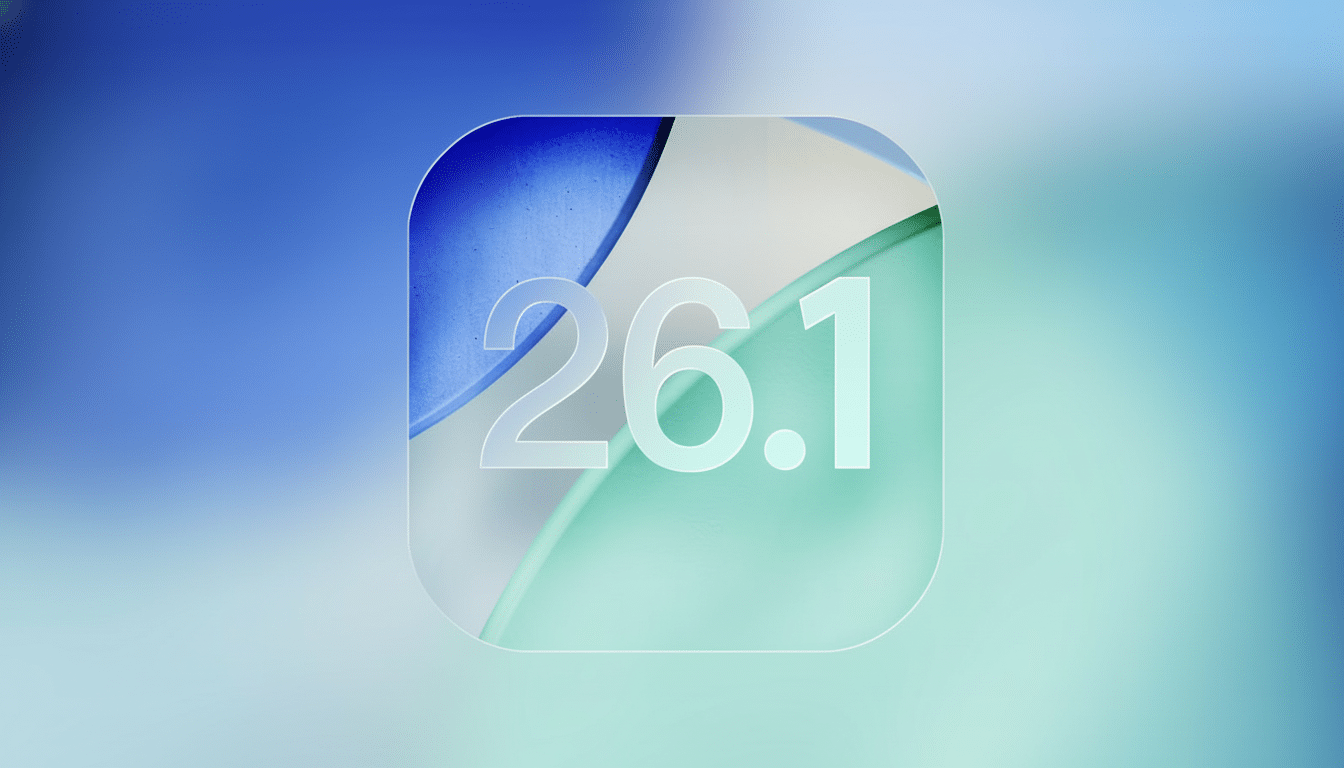
Fitness and communication upgrades focus on usability
The Fitness app also includes custom workouts, allowing you to sew together intervals, rest periods, and goals without turning to third-party templates. For athletes who are trying to test protocol changes week to week, and for beginners who seek a clear, repeatable plan, it’s a welcome step.
FaceTime gets smarter under stress. Audio quality is optimized for low-bandwidth environments by giving priority to voice without video, whether input or output. So the ability to handle challenging scenarios matters for quick check-ins and Slack calls from a coffee shop, where mobile uplink performance can be all over the map — as measured regularly by analytics firms that track network performance, like Ookla.
Safety and security first with new protections in iOS
For families, Communication Safety and a systemwide web content filter further shield teens, with the latter automatically limiting access to adult sites (age restrictions by region) on managed accounts. These controls apply guardrails without needing parents to constantly micromanage settings on a daily basis.
Apple’s Security Improvements also get the rejigged Rapid Security Responses tweak, so it is straight up there on security. Leave it on, and important patches install in the background by themselves. This follows best-practice advice from bodies such as CISA and NIST, who are always advocating for closing the time gap between public disclosure of vulnerabilities and a fix being deployed on-device.
Compatibility and how to update your device to iOS 26.1
iOS 26.1 is available for iPhone 11 and later as well as iPhone SE (2nd gen). To install it, go to Settings, tap General, and then Software Update. The same version number is rolling out to Apple’s platforms, with vanishing Slide Over multitasking on iPadOS 19.2 being just one thing in the company’s rearview mirror (as spotted by MacRumors), which is welcome news for anyone who missed it at launch.
As with most point releases, the story here isn’t so much one standout feature as it is a cluster of tweaks and tunes that add up. Adjustable Liquid Glass tints, smarter gestures, broader language support for voice inputs, sturdier FaceTime audio, and faster security patching all make the phone feel more deliberate and even more reliable. If you’ve already taken the plunge and updated to iOS 26, this one’s a no-brainer.

