Google is introducing a new version of its Sounds app for Pixel phones, with a fresh set of wildlife-focused ringtones, alarms, and notification tones in addition to a UI freshening that makes it easier to explore through the audio library. The update, rumored to be version 3.3 in user reports, is the newest instance of Google altering some of its core experiences for Pixel users with Material You design and providing customers with some distinct ways to personalize their phones.
The new pack includes a new set of tones, with the central theme being Japanese nature recordings, combining countryside and wildlife from the region of Hokkaido. Along with the content itself, the Sounds library will be better organized into classes and include more vividly scorching artwork replacing the bland gradients with color-adapting abstract vector art. Early adopters noticed that, in keeping with Google’s conventional use of the high-quality compression, the new entries come as tiny .ogg files.
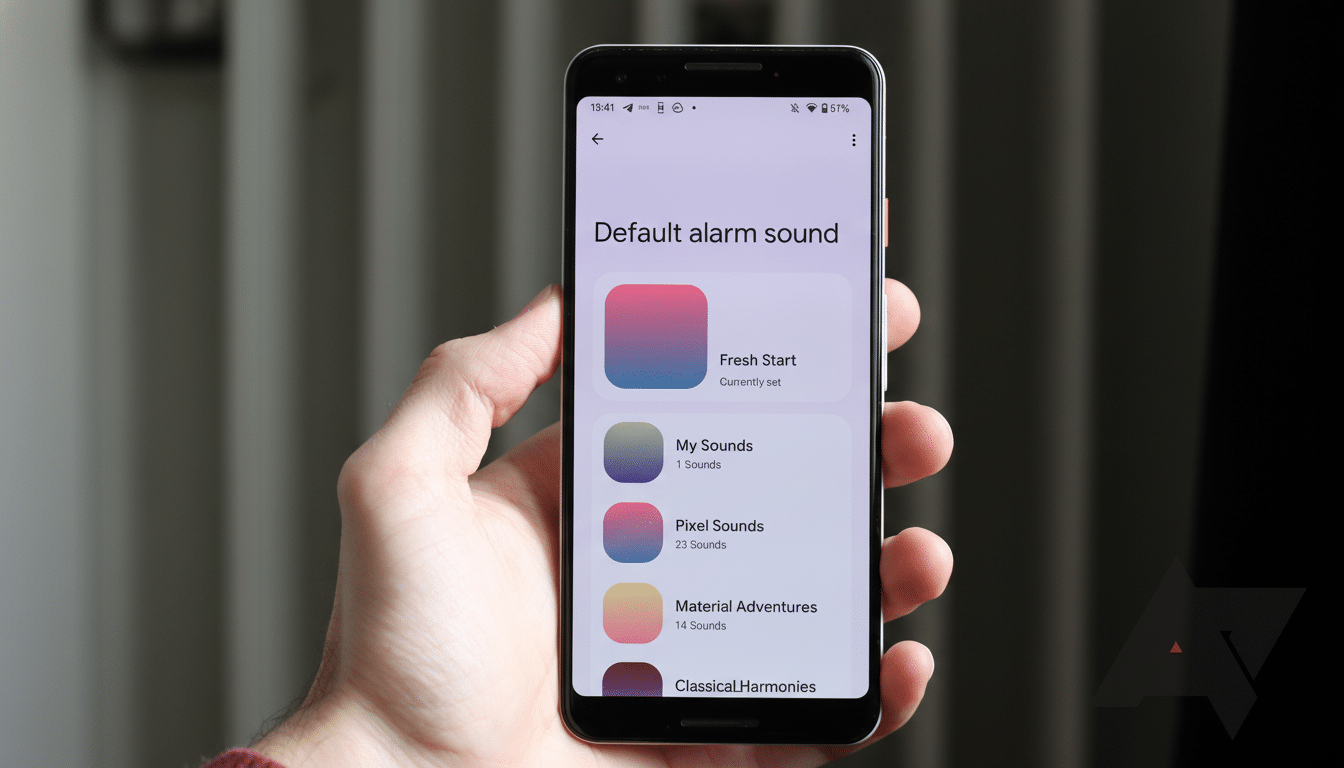
Of course, Sounds also functions as your sound picker in Settings on a Pixel phone, so users can discover the new tones under Sound & Vibration when picking ringtones, notifications, or alarms. The cycle includes both more subdued ambient prompts and far more attention-grabbing or aggressive alarms, making it perfect for discovering for notifications or anything you truly want to awaken to.
The nature-focused additions are the standout. They’re built around organic textures—rustling forests, distant calls, and atmospheric field recordings—not bleeps or maximalist stingers. That works well with Pixel’s calmer system haptics and animations and also reflects a broader industry trend towards “ambient by default” UX choices that try to reduce notification fatigue. One practical tip: wildlife and ambient audio can feel deceptively soft, particularly in noisy environments. If you plan to use these as primary alerts, test them at your everyday volume level, and consider vibration pairing for potentially vital alerts. Subtlety is fantastic for focus, but you don’t want to miss an essential message just because a tranquil chime fades into the background.
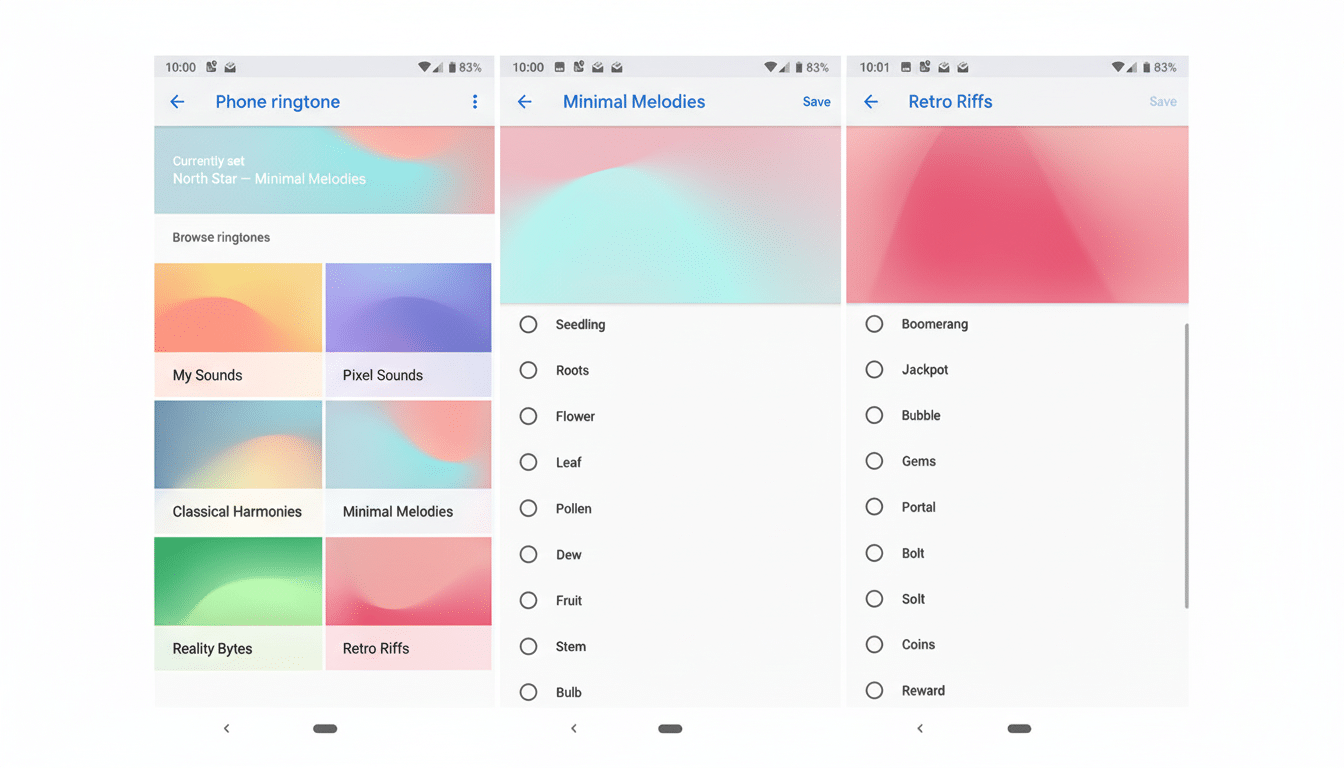
Google also redesigned the visual layer of Sounds with the Material You interface. Collection tiles now feature bold minimalistic vector art following your device’s dynamic color theme instead of gradient squares. This aesthetic refresh improves scannability: the unique shapes and colorways make it easier to spot the collection you’re seeking. Material Design research has long emphasized color and form as crucial cues for media browsing and navigation, and this new Sounds collection applies those insights for the first time. And, for what it’s worth, .ogg remains an excellent choice under the hood. Transparent quality at low bitrates saves storage without downloads getting noticeably heavier—useful on devices where system apps update in the background. The outcome is a library that feels more extensive without imposing any additional visible performance or battery overhead.
How to update and try the new Pixel Sounds collection
- On your Pixel, go to Settings > Sound & Vibration and choose Phone Ringtone, Notification Sound, or Alarm. Select My Sounds to access the updated collections.
- If you do not see the new tones or artwork, please confirm the app version all the way to Settings > Apps > See all apps > Sounds, or navigate to the Play Store’s Manage Apps section to activate any pending updates for Google system components.
- It is important to note that the availability is staged and some devices will receive these changes earlier than others.
- For habits, allocate the wildlife tones to your favorite contacts or apps while retaining more ordinary sounds for less urgent alerts. This structure will enable you to quickly identify notifications by sound, a minor productivity hack that quickly adds up when you are busy.
Why this update to Sounds matters for Pixel owners
This latest small update to essential apps is how Google ensures that the Pixel remains updated despite the platform’s OS developments. Sound is critical to users’ daily routine and ease, and according to consistent mobile buyer surveys conducted by Deloitte, Pew Research, and more, these are among the first personalization choices people make. New content also promotes brand identification; in Google’s case, the nature-motivated color scheme on wallpapers, widgets, and system UI invoke the safety of Material You. If you need a new, fresh move for your audio settings, you cannot go wrong; Sounds 3.3 includes a significant addition that does not add clutter or unnecessary material. Watch for your Pixel’s app to update, and when the time arrives, you can spend a few minutes researching and matching the new tones to your moments.
National health policy obligations for blood services
Since the induction of the national health policy in the country, State and central-level administration and hospitals are to extend blood transfusion and assurance services to the citizens. The Policy falls within the National Development Framework of the country, which aims at a ‘healthy citizen’ leading a stable life and working at his productivity. The State is obliged to “aid and encourage States and local government through grants-in-aid, in the formulation and execution of policies and measures for ensuring a healthy environment conducive to health”.

