Google TV seems to be working on a smart take for protecting your late-night binges.
Strings discovered on a new Google TV Home app build mention a system-level “Are you still watching?” prompt that engages if the remote hasn’t been used in a while.
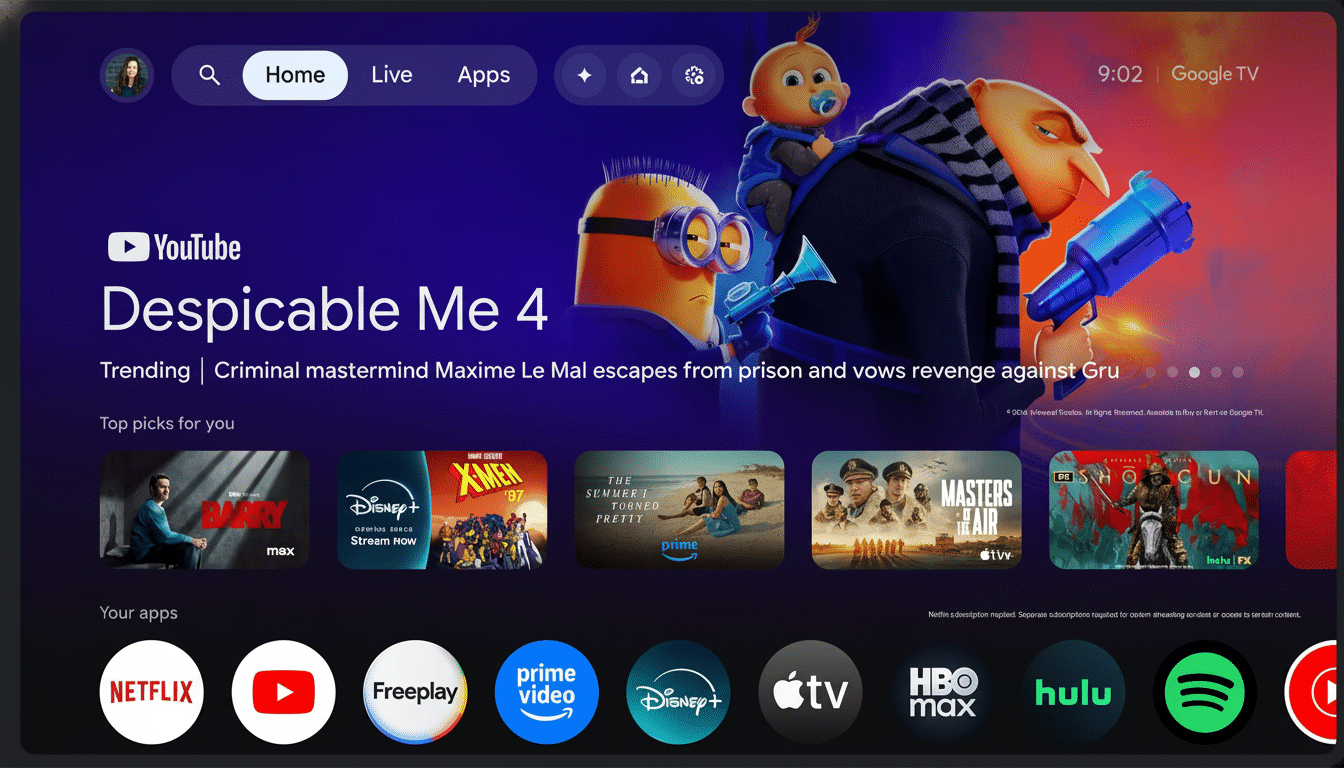
If you didn’t confirm with “Yes,” playback would halt — letting the device and TV settle into sleep instead of pinging through hours of content.
What the new Google TV prompt implies for live channels
The text is found in the Google TV Home app (version 1.0.815784074-735113) and refers to a check that would pop up after some time if it’s not used, saying directly that the “channel will stop playing” if there isn’t any confirmation.
The language heavily suggests the feature is bound to linear feeds — think live and free, ad-supported streaming TV (FAST) channels being integrated into Google TV’s Live tab — rather than every app or on-demand title.
And given that this appears to be an OS-level overlay rather than an app-by-app feature, it could potentially work universally across the board for all compatible live channels — no matter the provider.
That would fill a hole that some third-party apps left and bring Google TV in line with what so many already see on services like Netflix and YouTube when they pass out mid-episode.
Why it matters for viewers and overall energy use
Streaming has become the primary way most people watch TV. The Gauge from Nielsen has steadily clocked streaming at approximately 40 percent of TV minutes in the U.S., spurred by series viewing efforts as well as live channels that could go hours. When those sessions extend beyond bedtime, the expense can quickly add up.
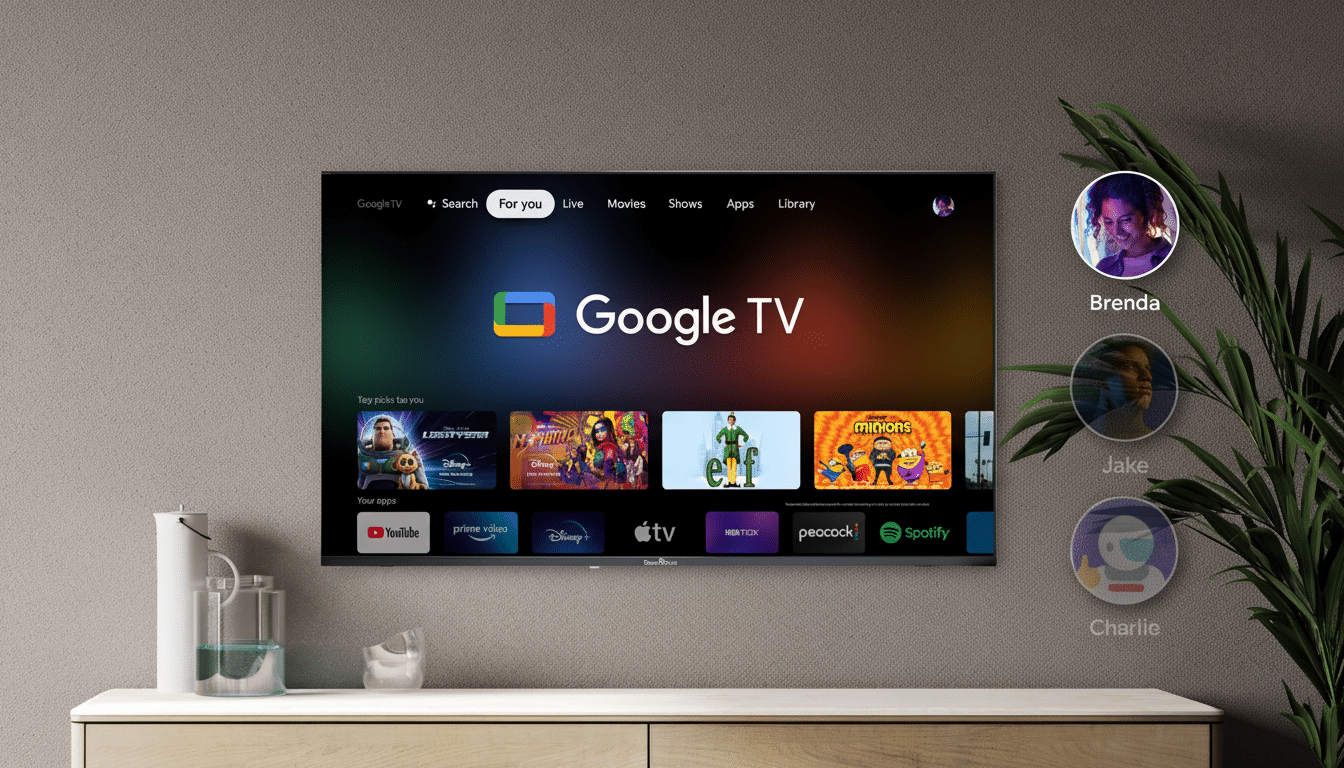
Data usage comes into play, too: Netflix’s help center suggests 3GB per hour for HD-quality video streaming and up to 7GB per hour for Ultra HD. Go to sleep with a 4K stream and eight hours later, you might be tens of gigabytes lighter. There’s also the electricity angle. Energy Star and efficiency researchers point out that modern TVs can consume tens to over a hundred watts when actively displaying, meaning running a stream all night could use half a kilowatt-hour or more. Trimming playback quickly helps save data caps, cut energy bills and lower unnecessary pollution.
How the prompt could work in practice across live feeds
The strings suggest that (at least in some instances) the prompt comes after a period of no remote input, with a confirmation option to verify you’re still watching. If no one responds, the current channel ends. From that point, the device will probably fade into its normal sleep pattern if there’s no active media playing. That process is how people use Google TV when not actively watching every day — but with a quicker check to avoid the infinite playback possibility.
The “channel” phrasing is notable. FAST services are deeply integrated into Google TV, with feeds from partners like Pluto TV, Tubi and Plex mixed in with Google’s own free channels to create hundreds of live options. A systemwide nudge on these feeds would be especially effective, because linear channels are by their nature continuous and never naturally “end” the way an episode or movie does.
How it compares to other streaming platforms and apps
Roku’s Bandwidth Saver, which is turned on by default for some devices, interrupts the stream after a period of inactivity, typically four hours, and asks viewers if they want to keep watching — a tactic designed to curb runaway data consumption. YouTube’s TV apps frequently show a “Video paused. Continue watching?” prompt after extended idle time. Many stand-alone streaming apps (like Netflix) periodically check for interaction during series binges.
Approaching its long-awaited OS-level check for channels, Google TV would bring the same functionality to bear while making a more uniform experience across the Live tab. That consistency is important: not all apps display inactivity prompts and users shouldn’t have to trust every service to save their data and power bills.
What to watch for next as Google TV tests this feature
APK teardowns can give us glimpses of what will come, but the appearance of features isn’t guaranteed and sometimes features show up that never actually arrive. There’s no word yet on an official announcement or schedule, and details such as the duration of the period of inactivity or whether to include on-demand applications could still be in flux (or under server-side flags).
Still, the move jibes with the overall trajectory of TV platforms. Even as viewers toggle between more channels and longer sessions, subtle guardrails — smart prompts, energy-aware defaults and better sleep behaviors — can all add up to real savings. If you’re the sort of person who’s ever gone to sleep with the rolling credits or a nonstop news loop jolting you awake, chances are that this little enhancement from Google TV could be just the quality-of-life upgrade you never knew you wanted.

