Google has quietly transformed its ubiquitous Translate app into a decent tool for learning a new language. That feature congeals in a new Practice mode, which is still in beta but leans on speaking and familiar situations instead of multiple-choice drills; the output feels like an improbably polished competitor to the biggest name in this particular category. It’s adaptive, conversational, and—crucially—free.
A Speaking-First Approach That Uses AI for Learning
When you open Practice mode, you’re given a simple task: Do you want listening, speaking or both? From there, Google’s robots can build dynamic lessons in seconds. Listening exercises run short clips and prompt you to annotate what you heard, with easy controls for “make it easier” or “make it harder.” That momentary tuning challenge, that difficulty-in-a-box, keeps you in that sweet spot of productive struggle researchers suggest is the path to efficient learning.
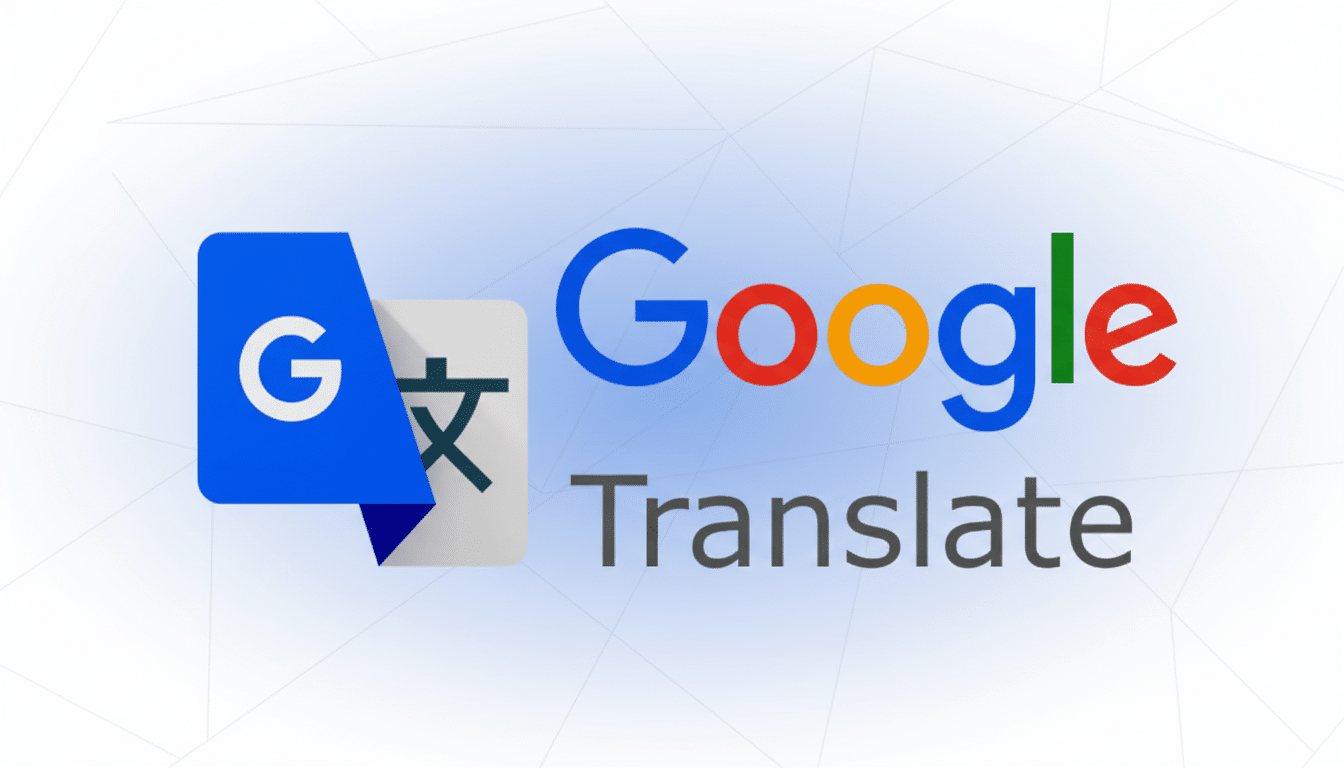
Speaking is where it shines. You have open-ended tasks to do in a guided conversation, with optional prompts for beginners. It’s a system that reacts to what you say, rather than leading you down the path toward fixed answers, which more closely reflects live conversations. It’s more like playing make-believe with a patient tutor than drilling repetition question-answers into my head, design that vibes well with the emphasis on interpersonal communication in teaching standards from places like ACTFL.
And of course, the “Create your own practice scenario” button is a standout feature. Type anything from “ordering coffee in Madrid” to “asking for directions to the metro in Paris,” and up pops a customized lesson. Whether you travel or work in an office, this scenario generator bridges the divide between study and real life — just practice what you’ll need when you’ll need it.
Light Gamification Minus the Noise and Distractions
Rather than a complicated tower of points and leagues, Google is quite straightforward: Goals, Daily Activities, and Words Practiced. You can nudge your daily target up or down, keep an eye on a modest three-lesson streak, and review vocabulary you’ve come across. It’s nice and quiet — no endless pings, no come-ons.
There is a trade-off. Habit formation mechanisms are known to aid many learners; studies by University College London concluded repeatedly doing an action each day for say one and a half months ratchets up the stickiness. A voluntary reminder system and a home screen widget for streaks would suit that need just fine, without making the app into a nag.
A smart next step would be a flashcard generator associated with your Words Practiced list. Spaced repetition has decades of solid science behind it, and automated decks might be the way to turn passive review into active retrieval with low friction.
Early Constraints, Big Prospects for Practice Mode
At the moment, English speakers can proceed directly to Spanish or French. That’s a small on-ramp given Translate’s potential reach — Google has said the service works with more than 130 languages — and it is probably a beta constraint rather than a technical limitation. Google’s conversational models already have impressive multilingual chops, so the pipeline to additional languages looks fairly direct.
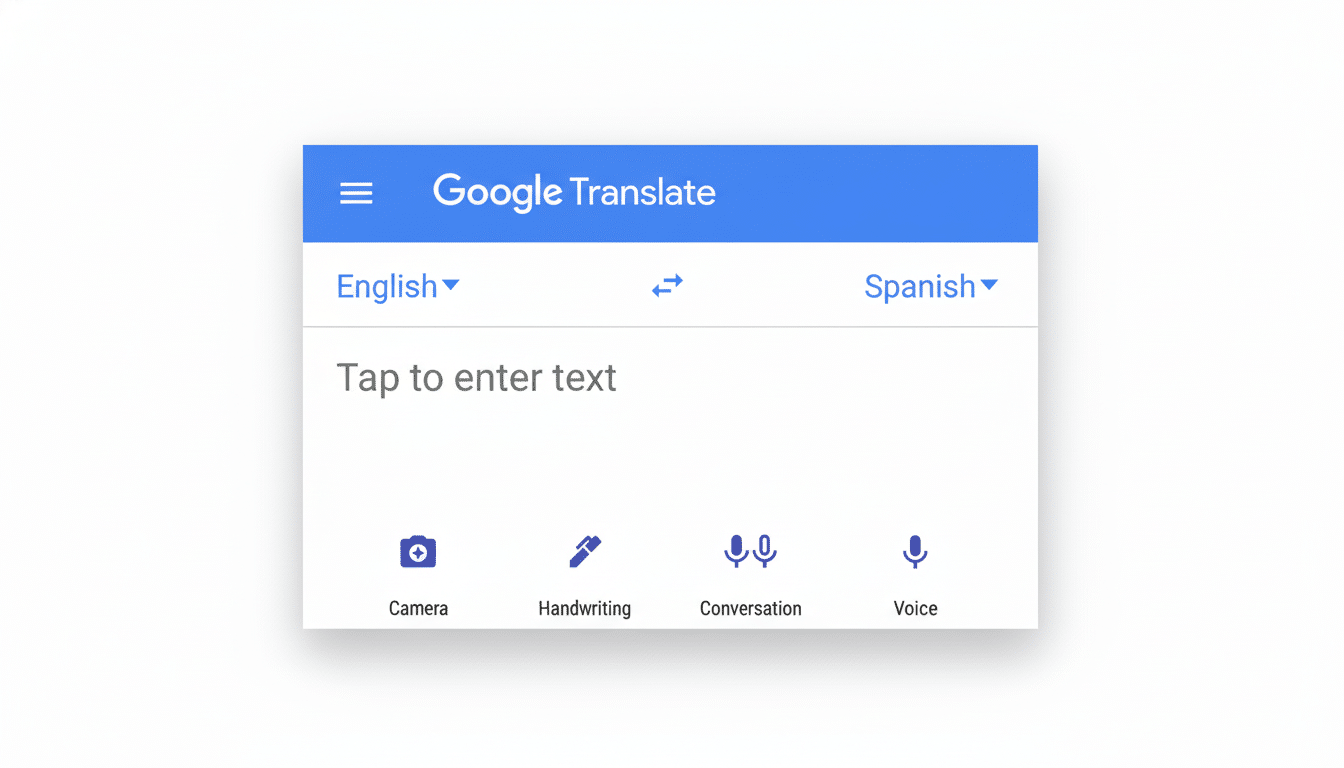
Pronunciation feedback is another of the promising frontiers. Today’s speech checks are about what you said, not how you said it. Today’s speech models are sophisticated enough to analyze individual phonemes, and a pronunciation coach that identifies particular sounds as well as stress patterns would revolutionize the way learners practice to sound natural.
Scale is a meaningful differentiator. With over a billion installations of Translate on mobile, and speech recognition that has been battle-tested worldwide, its translation machine is the finest ever built. If Google leaves Practice mode free and broadens the scope of its coverage, it could democratize conversational practice at a level few education apps can offer.
How It Compares to Duolingo for Language Learners
Duolingo is still the most organized path for beginners. It gives you a clear skill path and social features, and aligns with progress markers such as CEFR so you know where you should be, which minimizes decision fatigue. A long-running study by researchers from the City University of New York and the University of South Carolina found that for true beginners, a small dose of structured digital courses can produce results equivalent to a semester’s worth of university study (which makes sense based on the value of scaffolded curriculum).
Translate’s Practice mode is looser. If you know what you want — booking a hotel, a job interview warm-up — it’s great. If you don’t, it might feel pointless. Some visible Ladder of Fluency or CEFR-style Checkpoints for novices to keep track of progress would be useful. It’s also worth noting that speaking practice in some competitor apps is behind their pricey, upper-level subscription walls, while Google’s speaking practice is currently free and ad-free, which democratizes access.
But for now, the sweet spot is to use both: structured lessons for progressing through grammar and vocabulary, and Practice mode for creating individual conversations that pressure-test what you know.
The Takeaway for Learners Using Practice Mode
Google’s new Practice mode is already surprisingly sophisticated: fast, adaptive and centered on the skill language learners have trouble getting enough of — speaking. With more expansive language support, optional habit tools, pronunciation scoring and tighter proficiency tracking, it could be the most accessible conversational coach on mobile.
If you’re gearing up for a trip, or just want realistic dialogue that isn’t behind a paywall, this is worthwhile to add to your routine. It is not a replacement for a formal course just yet, but it turns practice into something that feels purposeful — and that makes it a serious contender.

