Google Photos is laying the groundwork for two notable updates: a refreshed annual Recap that surfaces through the Memories carousel and the return of a long-rumored floating navigation bar. Hints spotted in app version 7.51 point to features that are not yet live but are clearly taking shape behind the scenes.
Annual Recap Readies in the Memories Carousel
The app now references a new Recap entry inside the Memories carousel, signaling a once-a-year highlight reel compiled from your photos and clips. When triggered, the flow asks users to enable backup for photos and videos, and it flags that generation can take up to a day—a reasonable window given the AI-heavy sorting, clustering, and scene selection that happens in the background.

Google has steadily positioned Memories as a key engagement surface in Photos, and a polished Recap is a natural extension of that strategy. With Google Play listing Photos at over 5 billion installs, even small updates to the Memories experience can impact an enormous audience, especially during moments when sharing year-in-review content becomes a social staple.
CapCut Integration for Editing Recap Videos
Strings inside the app indicate that users who want to edit the Recap video will be prompted to install CapCut. That suggests Google is leaning on an established, creator-grade editor for templates, text, music timing, and effects rather than keeping all advanced tooling in-house.
It’s a pragmatic move. CapCut, the ByteDance-owned editor, routinely appears near the top of app store charts, and firms like Sensor Tower have repeatedly noted its strong global traction. For users, this could mean richer themes and faster editing workflows out of the box. For Google, it reduces duplication while still giving Photos a frictionless path to polished, shareable cuts.
One practical note: the handoff to a third-party editor raises the usual questions about data flows and permissions. CapCut maintains its own privacy disclosures, and users should review them before granting media access. Expect Google to keep the default Recap exportable inside Photos, with CapCut acting as an optional upgrade path.
Floating Navigation Bar Resurfaces in Google Photos
Alongside the Recap work, Google Photos is testing a floating navigation bar—an idea first spotted years ago but never fully launched. The current implementation shows three primary tabs: Photos, Collections, and Create. In some configurations, a fourth tab for Spatial content appears, which temporarily truncates the Create label.
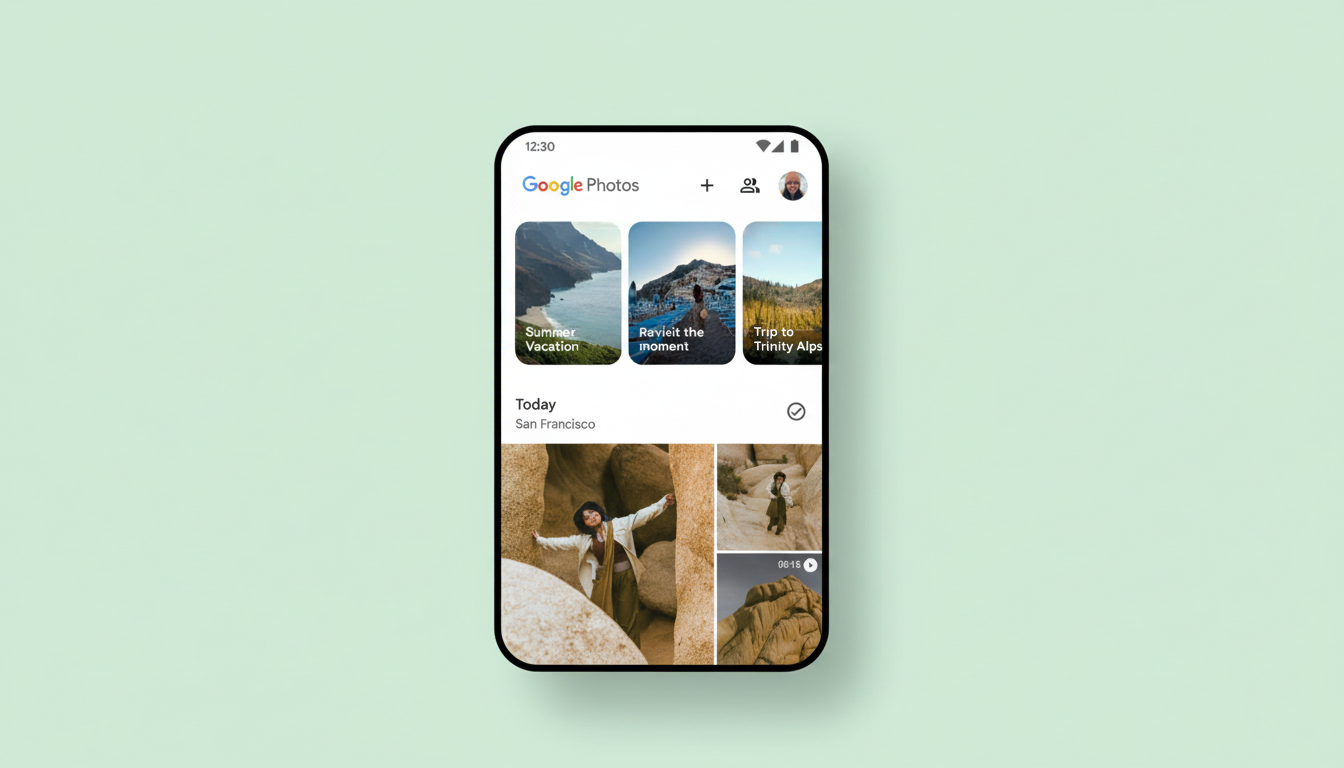
A floating bar can improve reachability on large phones by nudging key actions closer to the thumb zone. That design trend has accelerated as average screen sizes have grown, and it aligns with broader mobile UX moves toward easier one-handed use. If this ships widely, it could streamline the jump between browsing your grid, diving into albums, and starting new creations.
Under the Hood and Why This Update Matters
The Recap process taps the same backbone that powers Memories: object detection, face clustering, and scene understanding guided by on-device and cloud-assisted models. Google has emphasized privacy-preserving techniques in Photos for years, including on-device face grouping controls and the ability to manage what shows up in Memories. The annual Recap will likely honor those toggles so users retain editorial control.
Strategically, pairing a slick Recap with a lightweight, floaty nav hints at a two-pronged goal: deepen engagement with highlight reels and reduce friction in core navigation. For creators and casual users alike, that’s a compelling combination—less tapping, more sharing, and better edit options when inspiration strikes.
Availability and What to Watch as Rollout Begins
Both features are currently hidden behind the scenes and may roll out through staged, server-side switches. As with many Google app updates, not everyone will see them at once, and A/B tests can change labels or layouts before launch.
To be ready, keep Google Photos updated, ensure backup is on if you want a full Recap, and watch the Memories carousel for a new card inviting you to generate the highlight reel. If you prefer deeper edits, be prepared for a prompt to install CapCut—useful if you want advanced templates and faster remixing.
If the floating navigation bar does ship widely, expect a more thumb-friendly Photos that makes it easier to oscillate between browsing, curating, and creating. Combined with an enhanced annual Recap, it could mark one of the app’s most user-facing improvements in years.

