Google Photos is set to bring back its perspective correction tool, a past feature that went missing when the app’s editor was revamped earlier in 2021. Code and feature flags in the latest builds point in the direction of that return, and early tests imply it’s already functional—even indicating an imminent release.
Though the feature is not yet widespread, this hidden presence means Google is likely in the process of rolling out the functionality. In the revised editor, the perspective icon appears when you initiate a crop or tap on the framing control located close to the top-left corner of the interface. From there, users can make fine adjustments to the four corners, see a magnified loupe for precise placement, and preview the transformation before saving.
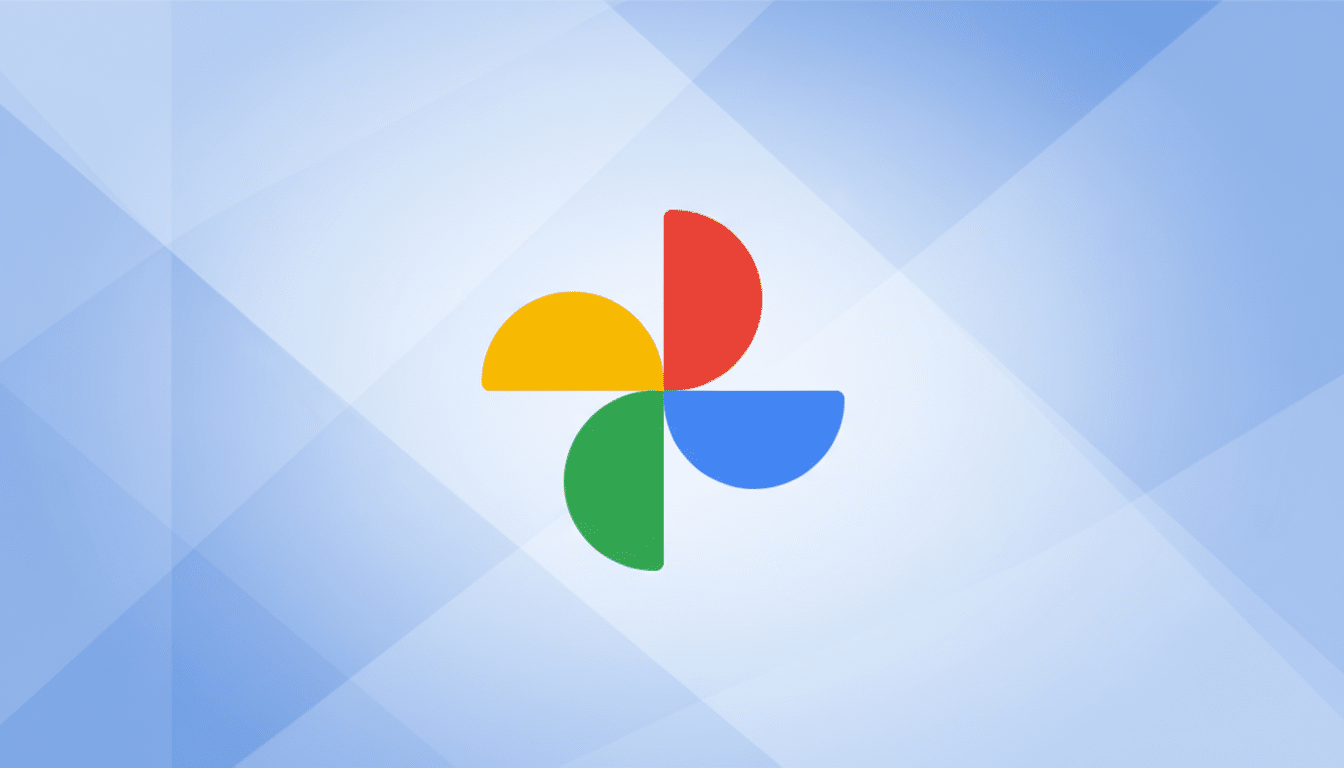
For many, the removal of perspective correction seems to have attracted outsized criticism because it succeeded in addressing a common pain point better than most such quick fixes. After users reported the loss in community forums, Google confirmed that it would bring back the tool. Current builds show at least some support for that commitment and imply a staged rollout isn’t far off.
Why this perspective correction tool still matters today
Perspective correction deals with “keystone” distortion, those slanty lines you get when photographing buildings, documents, or whiteboards at an angle. Fix that skew and architecture looks straight, receipts are legible, artwork just a little more real. It’s a straightforward tweak that will prevent an otherwise decent picture from appearing off-balance.
For the millions of people on Android and iOS who use Photos as their main photo editor—Google Photos recently crossed 5 billion installs on the Play Store and touts more than 1 billion users—without a fast, reliable way to fix perspective problems, they’ve had to bounce between third-party apps or retake images. Bringing it back means that crucial geometry tools are right where most folks currently store their photo library.
How it works in the new Google Photos editor
Correction of perspective in the new interface is contextual — start cropping or click the framing icon to open. When in use, all four corners can be pulled with pixel-level precision and aided by zoomed-in views before or after the squeeze. Photos generally edits non-destructively, meaning you can undo changes later or save a copy if it’s more to your liking.
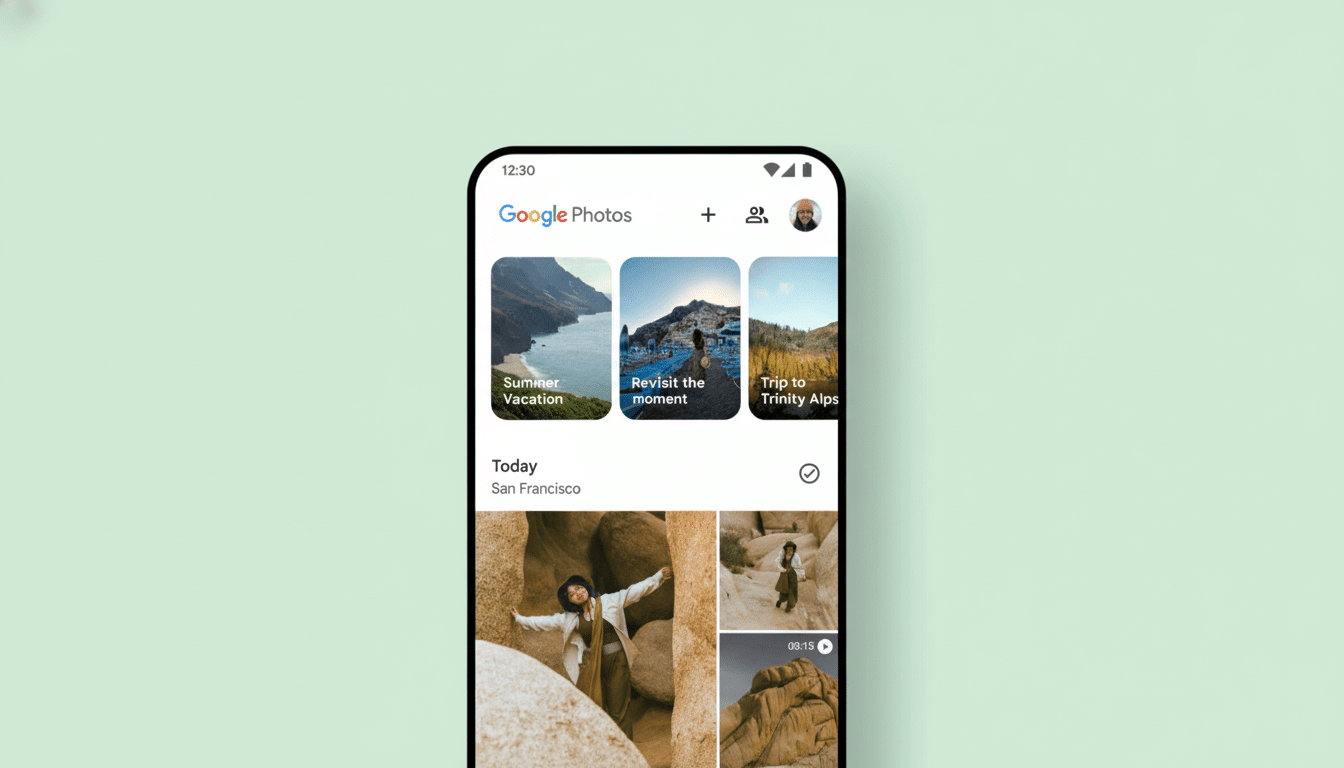
Returning perspective correction also ensures Google Photos remains competitive with specialized editors. Snapseed and Adobe Lightroom Mobile are among challengers, but Photos is all about speed and convenience — a single tap from the camera roll instead of switching to another app.
Signals on Google’s evolving photo editing strategy
The comeback highlights a larger trend: Despite buzzy AI features like Magic Eraser and Magic Editor, users continue to demand dependable fundamentals. By reviving a core utility, Google suggests that it is trying to strike a balance between its push into generative editing and the everyday tools photographers and casual shooters turn to first.
It shows how feedback can reshape roadmaps, too. Community feedback and user studies consistently indicate that rapid edits — crop, rotate, straighten, and perspective — represent a substantial portion of edits people make. Bringing back perspective correction rights that wrong without upsetting the streamlined UI of the editor.
Rollout timeline and what Google Photos users can expect
Google usually rolls out editor updates through app updates and server-side flags, so it might not be available on all devices or in all regions. Make sure Photos is up to date in the App Store, and look for the perspective icon after you start a crop. A wider launch is usually confirmed in the Google Photos Help Community and release notes at the time.
When it lands, the reemergence of perspective correction will represent a small but meaningful victory — one that cuts editing time and heightens results without any learning curve. For an app that processes mountains of everyday photos, nailing the basics is still the best feature.

