Google Photos is close to rolling out an update to its highlight video creation tools that relies on templates, pre-selected music and social-ready text overlays — a sign, perhaps, that the lag between capturing something with your camera and getting it into a polished reel is about to get shorter. Some app analysts who have checked out version 7.50 of the Android app say they see a new editor that can be switched on behind the scenes, meaning a staged rollout could be imminent.
What’s New In The Google Photos Highlight Editor
The current highlight maker has you choose by people or objects and builds a short video. The new version reverses the flow. You start with a template, each offering its own pacing, transitions and soundtrack. Once you’ve settled on a style, the app seems to suggest your best shots, and clips that work with the theme you have chosen, while keeping it free for you to trade media about, tinker with timing and tweak text.
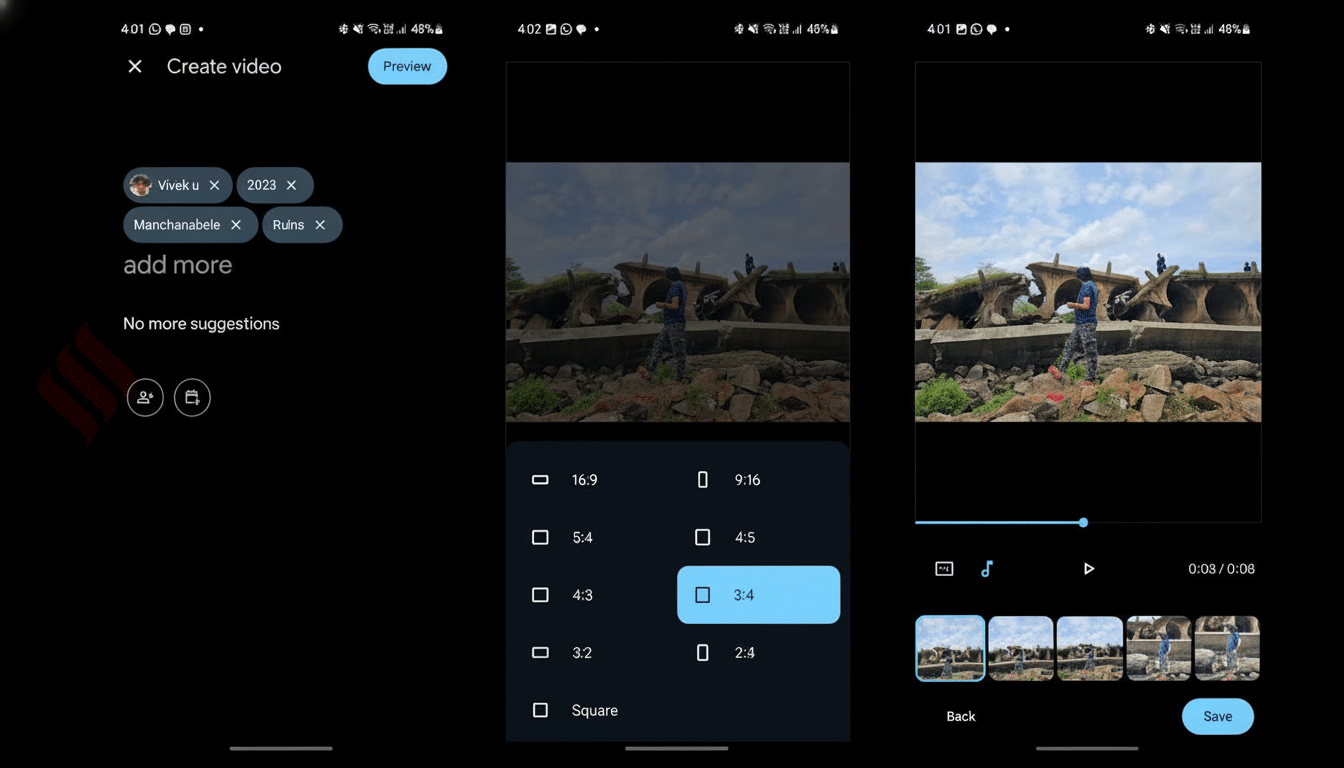
And the templates are not just cosmetic filters. They package together visual layouts, duration targets and caption prompts to help users make more consistent, feed-friendly edits without doing any manual work on the timeline. The experience is more akin to a light, guided editor than a mere slideshow generator.
Template Examples And Social-Ready Captions
Some early builds include options like “Fall vibes,” “Trip recap” and “Hobbies.” I’d also expect seasonal/theme-aware packs to show up more based on your library and the time of year, like how Memories already highlights moments around holidays or travel. This customization comes from the same computer vision that identifies people, places and things in your collection.
And beyond visuals, templates have included customizable text overlays that are clearly aimed at social platforms.
Lines like “core memory unlocked” or pizzazzy party and event lines pop in automatically, for you to edit or replace. With emoji support and customizable positioning, it’s a snap to dial down the tone without switching apps.
Music Choices Point To Expanded Licensing
One of the most visible shifts is music. Testers have seen templates that highlight familiar tracks like “Hip Hop Hooray” by Naughty by Nature and “Breathe” by Michelle Branch, as well as stock options. That implies that Google is testing more sweeping licensing beyond generic instrumental beds.
Two practical notes:
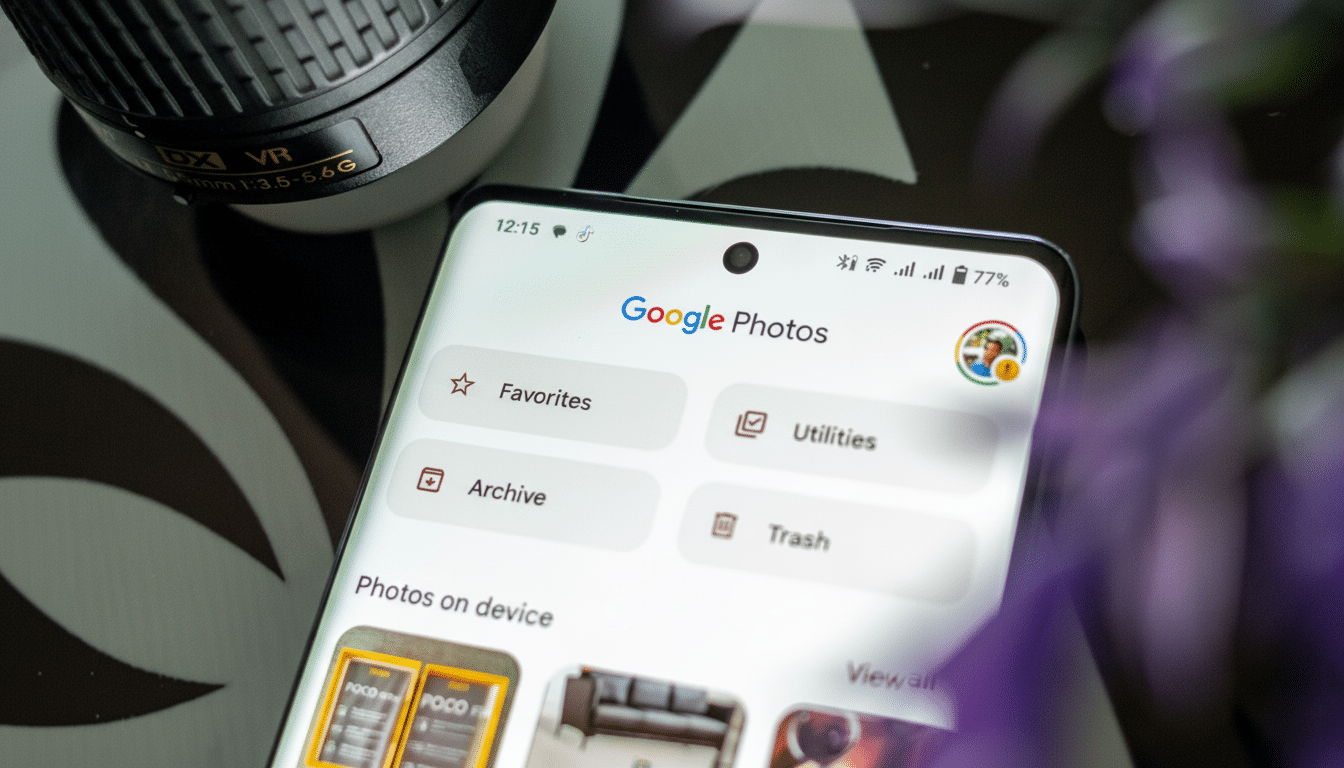
- Licensed songs come with usage restrictions that vary by region and platform of distribution.
- Sending a reel outside of Google’s ecosystem might result in different rules than if shared within it; anticipate on-screen messaging, or like-for-like substitutions if a track isn’t allowed for your destination.
That’s a standard across consumer editors and is consistent with how short-form platforms currently treat audio rights.
Why This Plan Makes Sense For Google Photos Users
Google Photos has more than a billion users and has previously disclosed that there are over 4 trillion items stored, with tens of billions uploaded each week. That scale calls for tools that distill huge libraries into stories that can be easily shared without much friction. Templates are an easy win: less of the grunt work, more of the fit and finish.
It also stays competitive with rivals. Apple’s Memories has shown incremental gains in soundtrack choice and beat-matched edits, while the social video editors from Meta and TikTok present templates to fit clips into that deliver premade emphasis on speed and flow. Third-party tools, such as CapCut or Adobe’s consumer applications, have made one-tap layouts popular. Building that sort of feature directly into Google Photos means you don’t have to export or fuss with yet another editor.
What It Means For Your Editing Workflow In Photos
For most people, this probably translates to more time choosing a vibe and less time adjusting cuts. Weddings, weekend trips, sports seasons are obvious chances — templates can manage rhythm and typography while you focus on the story. When you open the editor, seasonal carousels will feature appropriate options.
Power users will still want to look for controls around trim points, aspect ratios and text timing. Google has a history of mixing on-device intelligence with cloud assistance; face grouping and location data are opt-in and tweakable. And if you don’t want to see some of the people or places in your reels, existing privacy settings and Create’s easy-to-use save as draft feature will keep guiding your recommendations.
Rollout Timing And Compatibility Across Platforms
It won’t be a widely available feature yet, but it’s in-app code for version 7.50 on Android and can be turned on through hidden flags — meaning that public testing may not be far behind. These enhancements are usually delivered through staged, server-side switches, so timing and availability may differ between users and regions. An iOS release usually comes after Android, though parity specifics are ambiguous.
Bottom line: if you’ve been pasting together better highlight reels from clips on multiple apps, Google Photos seems poised to bring some of that workflow under one roof with smarter templates, better captions, and more-listenable music — allowing you to stitch significant moments into a shareable cinematic snack.

