Google is working to make Chrome for Android feel more like a desktop browser when you use it with an external monitor, keyboard, and mouse. This will be an important stepping-stone for those considering an Android-based replacement option as Desktop Mode becomes increasingly popular.
The shift, which is currently hidden behind a Chrome flag, will automatically render the desktop version of websites displayed on an external monitor without having to constantly go through the process of manually checking “Desktop site.”
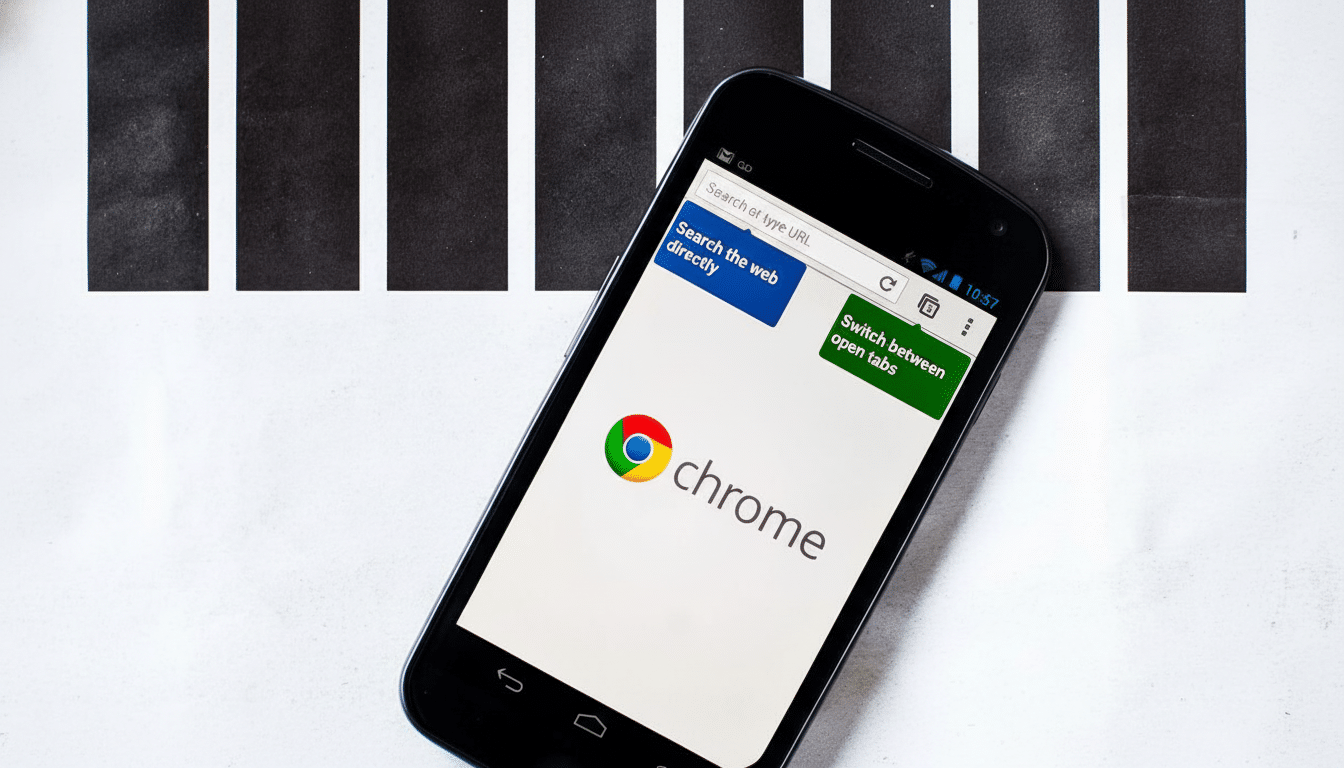
Why Chrome Should Be More Like A Desktop
Android 16 QPR1 is experimenting with a Desktop Mode that extends your screen to a monitor, opens apps in freeform windowed format, and brings the kind of window controls one would expect from a laptop. Today, Chrome has already adapted for Android 12 with a tab strip that feels more tablet-y and an integrated window header taking advantage of the new Android desktop windowing APIs to streamline the look.
But many sites still return their phone layouts because Chrome’s user agent doesn’t change when you’re on an external display. Responsive design takes care of screen size, but surprisingly many sites still sniff the user agent string to determine whether to display desktop UI. The disparity is jarring on a 27-inch monitor and completely undermines the entire “Android as you know it, but for your desktop” pitch.
How Google is Planning to Flip The Switch
Chrome is experimenting with a flag named “Request Desktop User-Agent on external displays.” Turn it on, and the browser will automatically report itself as desktop Chrome whenever it detects that it’s running on an external monitor. The ask is simple: default to desktop layouts in Desktop Mode and quit making everyone micromanage site settings.
The change has made it into Chromium’s codebase, but is not activated by default. It’s a tiny change with big impact, because the user agent is still one of the most powerful signals for server-side layout decisions. Google has said that we should work towards getting rid of brittle UA sniffing in favor of User-Agent Client Hints, but until the ecosystem catches up this pragmatic override will give better real-world results.
There are some edge cases to worry about. Some desktop-type sites require more precise cursor input and have denser menus that feel cramped or unwieldy when you’re navigating them by touch on a touchscreen monitor. That said, Desktop Mode usually involves plugging a phone into a keyboard and mouse, and the override can perhaps be limited to external displays too, so as not to make for a crappy experience on the phone itself.
What It Looks Like On The Big Screen In Desktop Mode
On video platforms like YouTube, the desktop request nudges navigation behind a left sidebar, revealing beefier creator tools and finer-grained playback controls not present in its mobile design. On the forums and social hubs, you tend to get multi-column feeds, broader search, and richer moderation tools that make full use of a wide monitor.

Chrome’s window chrome also matters. With the tab strip melted into place alongside the traditional window header and minimize, maximize, and close controls, the browser should feel right at home next to other windowed Android apps. That, coupled with freeform resizing and snapping in Desktop Mode, brings familiar aspects of multitasking from laptops and desktops.
The Bigger Strategy Around Android On PCs
Google’s effort dovetails with years of large-screen work, ranging from Android 12L to tablet-first app patterning and Jetpack WindowManager.
The company understands that the browser is the linchpin of productivity. Chrome still has more than 60% of the browser share globally, according to StatCounter, so getting it right there on monitors automatically increases the viability of Android-as-desktop for millions.
It also tightens the distance between it and more established desktop-like experiences like Samsung DeX and Motorola Ready For. Those platforms emphasize the need for a dockable phone that is also a workstation. A more intelligent Chrome that automatically insists on desktop sites again closes the gap between the Android platform itself and doesn’t have to be resolved with heavy-handed OEM skinning.
What Developers And OEMs Need to Keep Their Eyes On
Web developers should ensure their sites work well when a desktop user agent is receiving Chrome on Android. Testing with Client Hints, ensuring responsive breakpoints scale beyond tablet widths, and respecting pointer and hover media queries will prevent any unexpected outcomes. You might also check sign-in flows, drag-and-drop, and file upload experiences, each of which tends to expose desktop-only assumptions.
Hardware partners can follow suit with certified docks, display drivers tuned to deliver the best possible multi-monitor experience, and high-quality peripherals that use familiar desktop shortcuts. And the less rocky the out-of-box experience gets, the more viable Android looks as a thin-client replacement for day-to-day productivity.
Bottom line on desktop-mode Chrome for Android devices
That Chrome for Android would request desktop sites when connected to external displays is a relatively small thing, but it fixes an essential gripe with the implementation of Desktop Mode in Android. It aligns what users see with how a desktop should look, removes friction, and makes it clear that Google is serious about getting Android to the desk — not just the couch.

