Google is experimenting with bringing back an in-conversation YouTube pop-out player in its Messages app without anyone noticing it, which will be a welcome change for many Android users who missed the convenience when it disappeared last year.
Beta testers have just started to see the feature appear, with early reports suggesting that it’s live for a small number of users and will roll out more widely once technical wrinkles and policy issues are resolved.
- What is coming back to Google Messages for YouTube links
- How the in-app YouTube pop-out player works in Messages
- Why Google might restore the YouTube pop-out in Messages
- What beta testers are seeing as the feature rolls out slowly
- How the YouTube pop-out in Messages impacts everyday users
- What to watch next as Google evaluates the feature rollout

What is coming back to Google Messages for YouTube links
The feature drops a tiny, resizable YouTube viewer right into a chat thread. When a friend pastes a YouTube link in Messages, you can watch the video without having to leave that conversation. And it isn’t the system-wide Picture-in-Picture overlay; it’s an in-app pop-out view, so you can still see and chat with a video playing.
This inline viewer was found in Messages until it disappeared mid-2024. Since then, code snippets from community APK teardowns have hinted at the feature’s return, and testers are reporting that the UI has come back to life. In practice, that translates to fewer context switches, fewer app launches, and less friction when you’re bouncing between replies and playback.
How the in-app YouTube pop-out player works in Messages
Early builds look to have basic controls — play, pause, and tap for full screen. Curiously, the player appears to be “baked in,” meaning it can work without requiring installation of the separate YouTube app, probably using a minimal embedded player or web component.
One tester says the video window doesn’t currently remain if you swap to other apps. That’s in line with Google’s usual distinction between app-embedded playback and Android system Picture-in-Picture, which, as we know, is possible for YouTube depending on your region (or account type). Expect Google to tweak this behavior as testing continues, but don’t get your hopes up for full system PiP without adhering to YouTube’s rules for eligibility.
Why Google might restore the YouTube pop-out in Messages
Messaging is where attention lives, and keeping users in the thread reduces drop-off. Rivals like WhatsApp provide in-chat YouTube PiP on a number of devices, while the floating video player from Telegram has long been adored by multitaskers. Bringing back the Messages pop-out tickles that expectation in just the right spot, as Messages works its way into becoming Android’s default texting and RCS center.
There’s also a strategic angle. Google has claimed that RCS now reaches more than a billion people every month, and the launch of Messages should give Google even more leverage over how Android users share and consume links. Meanwhile, YouTube insists that it still has an enormous share of mobile watch time: industry estimates have pegged mobile viewing at north of 70% of all YouTube watch hours for years. Drawing the loop between chat and video tighter makes both products stronger.
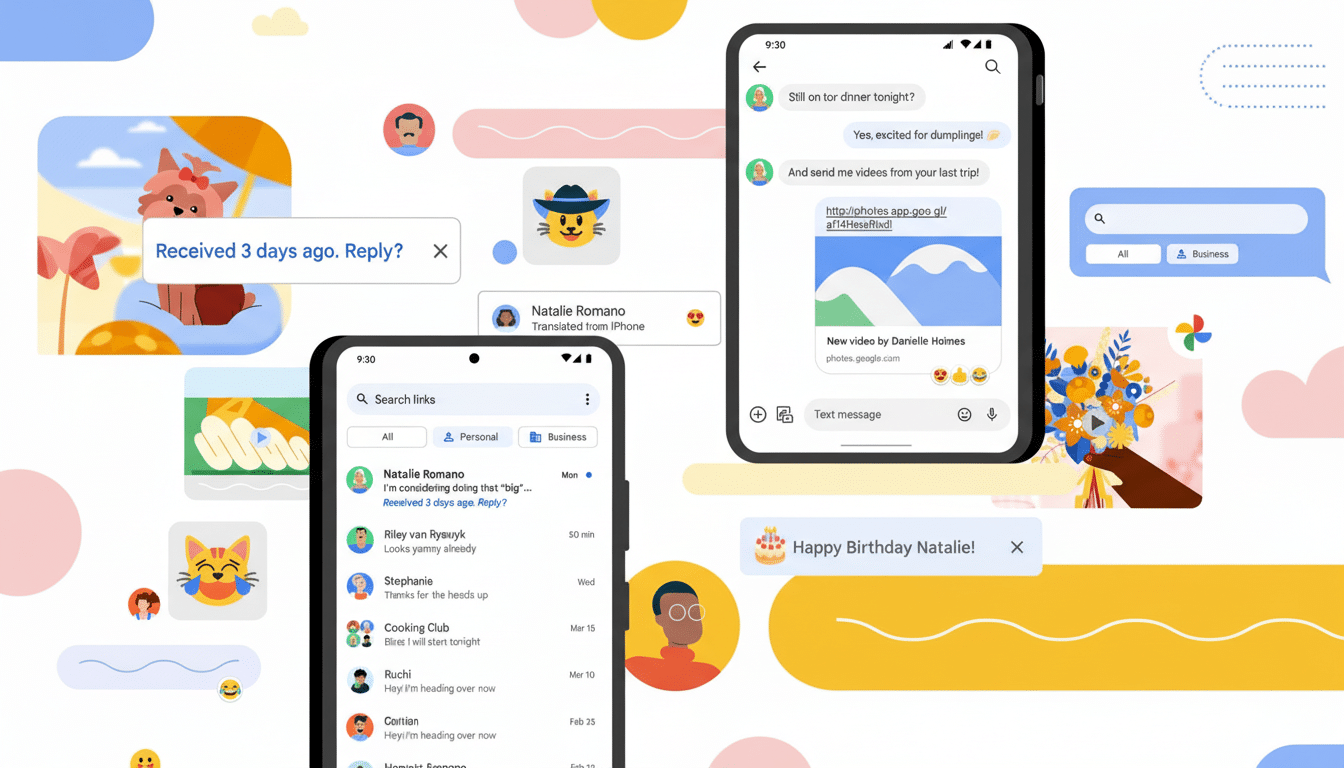
What beta testers are seeing as the feature rolls out slowly
Pal reports a server-side rollout to some Google Messages beta users, not unlike many new Google features. Even in the beta channel, access seems to be rather sporadic, which suggests feature flags are gating the experience as Google tests for stability, engagement, and edge cases.
Functionally, the UI is intentionally sparse in compact view, but with more robust controls upon transitioning to full screen—here you’ll find well-worn navigation and playback prerequisites. That staged control model keeps the chat-first experience clean, and allows for deeper video interaction when desired.
How the YouTube pop-out in Messages impacts everyday users
For the heavy sharers of Shorts, trailers, and highlights, it’s a reduction in cognitive overhead. You can watch a clip, type a response, and look at past messages without toggling between them all. In group chats in particular, that flow is crucial: the fewer the context switches, typically, the more engaged we are and usually quicker to respond.
There’s an accessibility and performance upside, too. A player that’s embedded bypasses the cold start cost of launching an entirely new app, which can save time and some battery—those little bits of savings add up across a large audience. And, for users on devices that don’t have YouTube installed, the feature works out of the box.
What to watch next as Google evaluates the feature rollout
If testing meets quality bars, expect a staged ramp and ultimately expansion beyond the beta channel.
Of course, there are going to be questions: Will Google allow the pop-out to stick for those eligible accounts through app switches; whether link previews from Shorts will be supported as neatly as long-form videos are; and how ad and analytics handling fits into YouTube’s bright line around what it will not tolerate.
For now, the return of YouTube pop-out in Messages looks like a smart, user-focused change that brings it back in line with competitors and restores a workflow many Android users already find painful to live without—if testing holds, it could be one of those small features people use dozens of times a day without thinking about using at all; exactly the kind that keeps them checking their phone.

