It seems Google is getting Nano Banana, its Gemini 2.5 Flash Image–powered generator and editor, ready for a launch inside Google Messages. Some code digging revealed a banana-shaped icon and a phrase for the feature that describe it in use, so it looks like Google’s AI art and photo-editing tool could be one of many things to do alongside where hundreds of millions already chat.
Early code hints at Nano Banana integration in Messages
According to Android Authority, assets and references in a recent Google Messages build suggest that Nano Banana will be supported. The banana icon is said to show up in the UI, but doesn’t seem to do anything at this time, which is usually a good indicator that a feature is behind a server-side flag or getting ready for A/B testing. That process mimics the way Google has activated other Messages features, from RCS enhancements to Magic Compose.
- Early code hints at Nano Banana integration in Messages
- Why Nano Banana matters for Google Messages users
- What Nano Banana could do inside Google Messages chats
- Safety, privacy, and watermarks for AI images in Messages
- Competitive context across Apple, Meta, Snap, and Google
- What to watch next as Nano Banana testing progresses
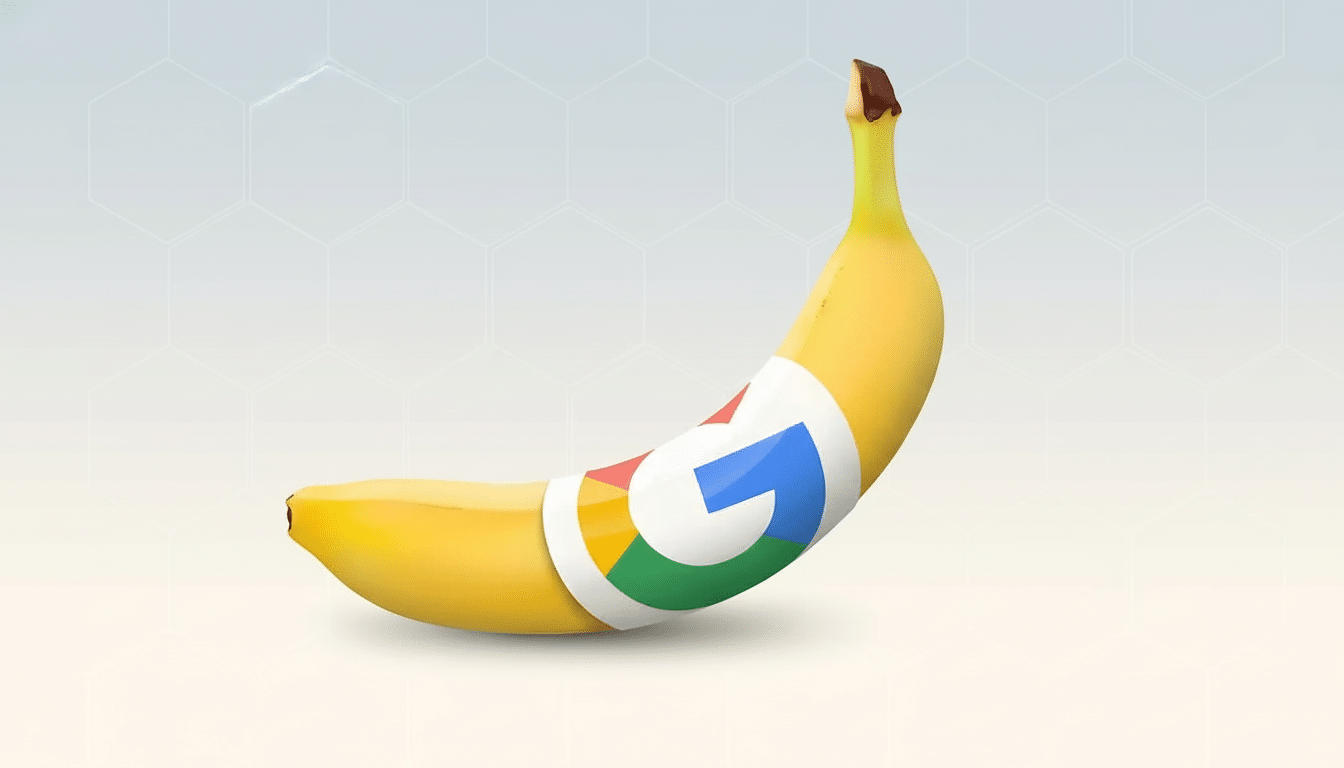
Why Nano Banana matters for Google Messages users
Messages comes preloaded on many Android phones and is a critical part of Google’s RCS effort. Google has claimed that Android is installed on more than 3 billion devices in use, and it also said previously that its RCS services have more than 1 billion monthly active users. To bring AI image generation and editing directly into that flow would make creative visual expression as simple as typing a message — no hopping between third-party apps, no clumsy cut-and-paste required.
The shift also aligns with Google’s larger plan. The same Gemini 2.5 Flash Image capabilities are being woven into Google Search experiments, creative tools like NotebookLM, and improvements coming soon to Photos. Part of what made them cool was that Nano Banana’s apps were essentially wrappers. Placing Nano Banana in Messages would put those generative tools right where people already share photos, stickers, and memes.
What Nano Banana could do inside Google Messages chats
From how the tool functions elsewhere, there are two key pillars that will likely be covered: written-to-image production and contextually relevant photo edits. In practice, that means you might type “a retro postcard of a beach sunset with teal waves,” tap generate, and drop the result directly into the conversation. Or you could upload a pet photo and instruct the tool to take out the background, adjust lighting, or add playful props before shipping it off.
In daily messaging, this means speedy custom stickers, sending automatically generated images, or ad hoc mock-ups when discussing trips and pressies. In collaborative threads — think family groups or club chats — the ability to iterate on images inline could prevent a lot of jumping back and forth between apps. Look for a deeply integrated experience with the compose bar and camera picker, probably through that banana icon you’ve seen in test builds.
Safety, privacy, and watermarks for AI images in Messages
As with all image generation, there are common queries around safety and the way data is handled in a messaging context.

Google has taken care to prioritize guardrails for its image models, such as various filters for prohibiting content and incorporating SynthID — the watermarking technology developed by Google DeepMind which adds machine-readable markers to AI-generated images. Implementing them in Messages would be table stakes to stave off misuse and assist those on the receiving end in identifying AI-generated media.
There’s the on-device versus cloud debate, too. Google provides on-device models as part of the Gemini Nano series for privacy and low latency, whereas larger creative models are often executed in the cloud. As Nano Banana is based on Gemini 2.5 Flash Image, there may be some server-side processing. Look for clear disclosures and opt-in, especially given that Messages can support end-to-end encryption in RCS chats — people are going to want to know when data leaves the device for AI processing.
Competitive context across Apple, Meta, Snap, and Google
Messaging is on the front line of consumer AI. Two new features — Image Playground and Genmoji — have been announced for Apple Intelligence, integrating on-device image creation into Messages on appropriate hardware. Meta has introduced generative stickers and image tools across WhatsApp and Messenger. Snap has also been tinkering with artificial intelligence features that remix selfies and backgrounds in the camera. For Google, planting Nano Banana in Messages is as much about defense as it is a showcase of Gemini’s creative talent at scale.
What to watch next as Nano Banana testing progresses
Early signs (icons, strings, cloaked toggles) often precede regional or staged rollouts. Look out for a feature flag to turn on the banana icon near the compose and attachment bar, a prompt input field with preset styles, and an easy-to-understand policy card detailing safety and data usage. Compatibility could also reach newer devices that already have the latest versions of Play services and Messages.
If Google proceeds, Nano Banana in Messages might make AI visuals as ho-hum as GIF keyboards and sticker packs once were: always right there, one tap away, designed for the conversation at hand.

