Google Maps is coming out with a handy new feature that will make it much easier to recall where you were recently. A new Your recent places section in the You tab collects the restaurants, shops and landmarks you visited for easier access in one feed and provides you with quick tools to filter, save, share or delete entries without diving into Timeline.
It’s starting to roll out in app version 25.47.02, indicating it’s now moving past some sort of limited testing. It caters to a shared pain point of jet-setters and city-goers alike: coming across that perfect place from a few days ago, when you just can’t remember the name.
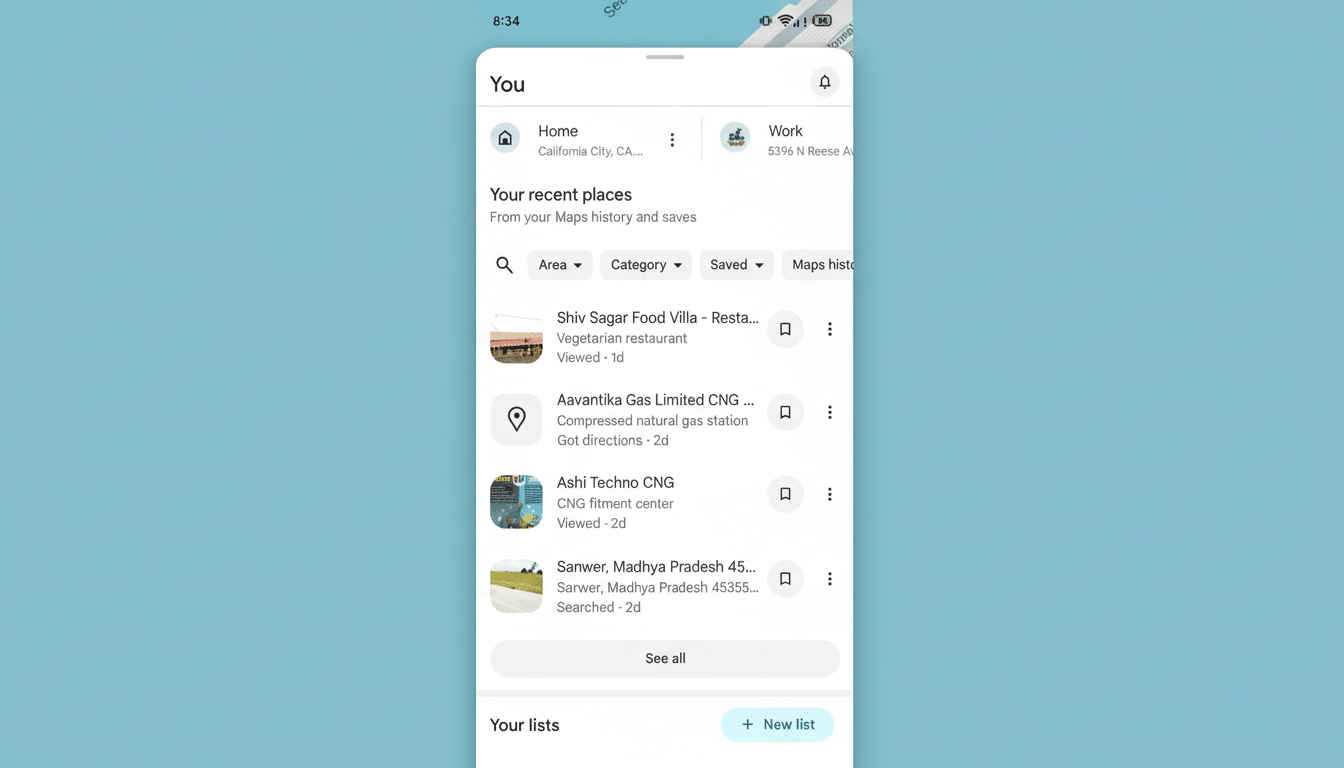
How Your recent places works inside the Google Maps app
Open Google Maps and tap the You tab. Above Your lists, a new Your recent places panel shows you a reverse-chronological list of the places that are related to account activity but not part of Location History or confirmed stops with number indications in Maps.
Each entry suggests the name of a place and minimal context, with two abbreviated actions to its right: a bookmark icon for saving it to a list (more on this under Bookmarks, below) and three dots for sharing, viewing visit details and Maps history, or deleting the item from your history.
It puts the “where was that?” moment into a two-tap retrieval.
Filters that transform memories into searchable data
A filter carousel appears just above the list, allowing for refinement by Area, Category, Saved and Maps history. It’s organized by category, which refers to useful groups (hallelujah!): Food & Drink, Culture, Shopping, Attractions and Hotels — so you don’t have to do multiple taps to return your latest visited brunch spot or the boutique you stopped into post-museum.
Area filtering is particularly helpful after travels. If you’ve been city-hopping, narrowing it down to a neighborhood or a destination will cut the list down to just the places from that part of your trip. Meanwhile, the Saved and Maps history filters provide a way to differentiate between intentional stops and detours made across your more general breadcrumb trail of activity.
Privacy and control remain central to Your recent places
Your recent places builds on top of existing privacy controls in Google Maps. You may erase individual locations right off the list, wipe broader swaths in Maps’ Timeline, pause or turn off Location History, and enter Incognito mode to keep new activity from being recorded during your session.
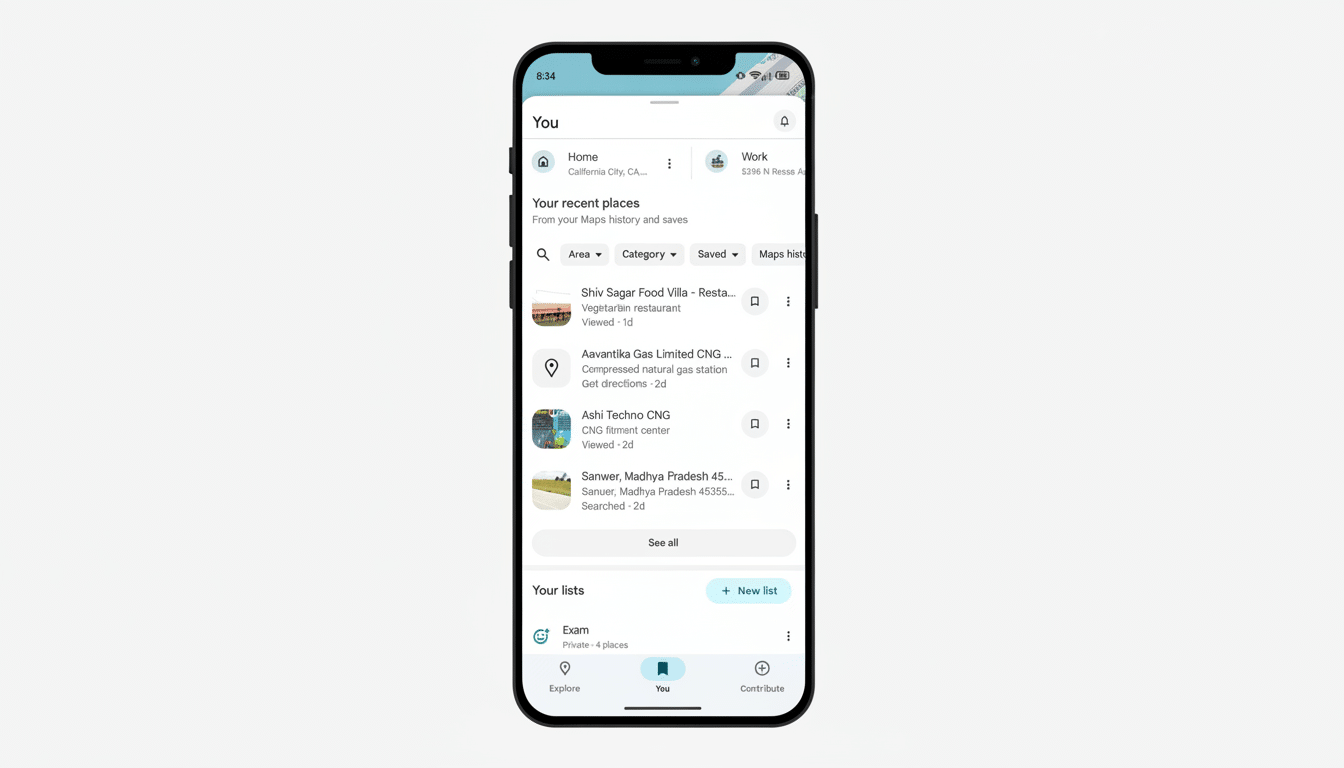
The move follows Google’s previous announcement that Timeline data will be migrating over to on-device storage, with end-to-end encryption options in place, and a new default auto-delete of three months as the changes roll out. That, plus in-list deletion, allows users greater control over what is remembered and what is erased.
Why it matters for travelers and everyday life
For travelers, the feature functions as a built-in trip log. After a conference or a weekend trip, you can sift through recent places, save favorites to a new list, and share recommendations with colleagues or friends. For everyday errands, it is equally handy — remembering the hardware store you visited last week or the new cafe a colleague turned you on to.
Maps is one of Google’s most-used products, with the company seeing more than 1 billion monthly users. Little interface upgrades like that, done well, can make a surprisingly big difference at this size class, and the ability to group all of your recent visits together into one tap is exactly the sort of quality-of-life change that gets old in a hurry.
Rollout and availability for Google Maps recent places
The rollout of Your recent places is already underway for all on Google Maps version 25.47.02, and should continue over the next few days for everyone on regions and devices mentioned.
If you don’t see it yet, open the You tab after updating your app; this new section is one level up from Your lists.
Small in scale, the feature is an elegant in-between of discovery and memory so you can discover in your own way. It transforms the places you’ve already discovered into a dynamic index that’s easy to browse and edit, and even easier to share.

