Google’s still working on making NotebookLM more than a place to take notes—now you can use it for Deep Research, including broader file support, so the thing isn’t just a dumb storage locker.
The new version allows the AI to plot and execute multistep web investigations on your behalf and ingest more types of documents, closing the loop between sourcing, synthesis, and shareable outputs.
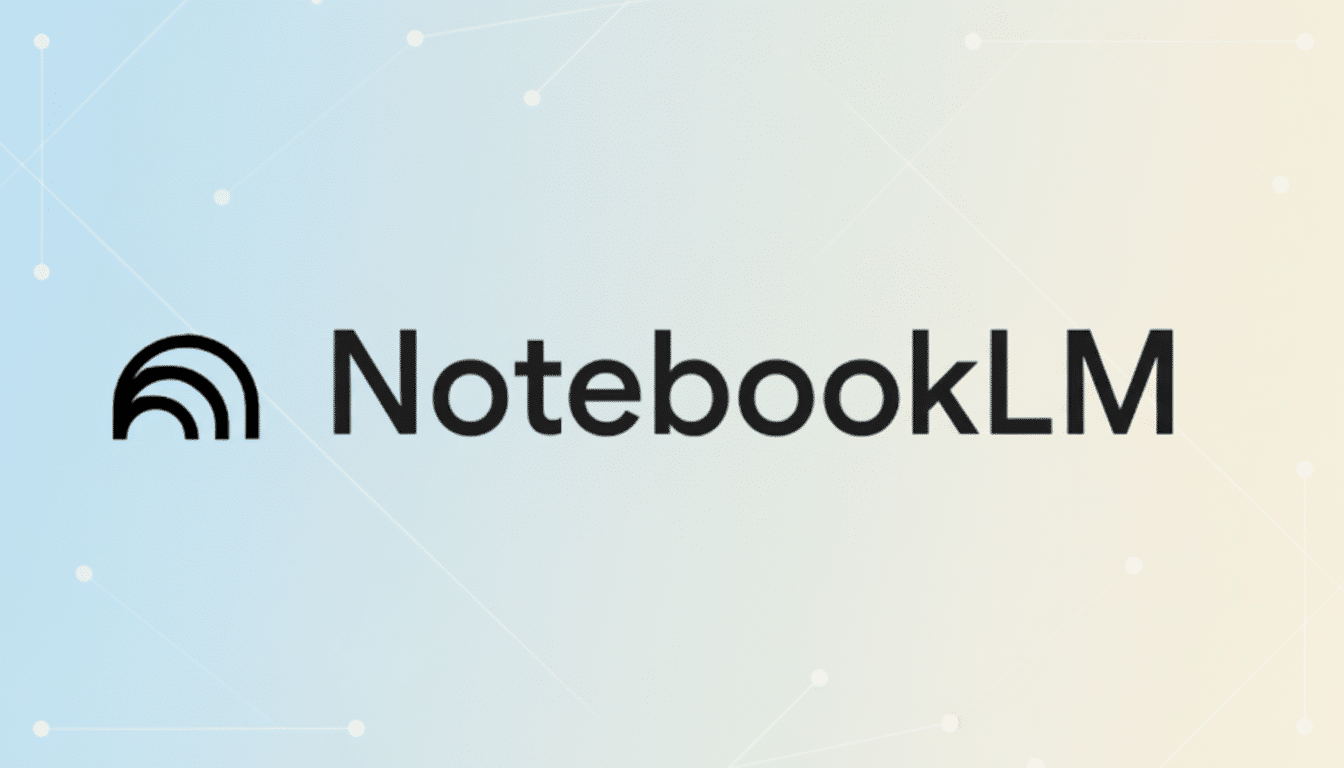
What Deep Research Does Inside Google’s NotebookLM
Deep Research functions like a digital research assistant, able to process a wide-ranging question into a structured plan, search through credible sources, and assemble a report sourced in ways that can be dropped directly into a notebook. You have the option to select Deep Research to get full briefs or Fast Research if you just need a quick scan. Perhaps most importantly, the system operates in the background so you can continue to add sources while it compiles findings.
That’s like the user asking a representative about battery recycling methods, and NotebookLM looking through records to pull together some relevant info. It is a stab at getting beyond single-turn answers to repeatable research workflows: plan, read, compare, cite, and present.
Google points out that the results are “source-grounded,” an important first step in restoring trust. Industry and academic work, as well as analyses spotlighted by the Stanford Human-Centered Artificial Intelligence group, indicate that retrieval-augmented workflows mitigate hallucinations by anchoring results in verifiable references. Deep Research embraces the former by making no secret that it’s surfacing where information came from, not just raw data.
Increased File Compatibility and Use Cases
NotebookLM now also supports Google Sheets, Drive files via URLs to PDFs, PDFs from Drive, and Microsoft Word documents. That matters for real work: knowledge workers frequently flip between spreadsheets, reports, and briefs in multiple formats. IDC thinks that some 80% of enterprise data is unstructured, so another place that brings more of it together in one place must be a win?
Imagine a sales operations lead who uploads a file containing a spreadsheet of territories and a doc with the latest quarterly strategy: NotebookLM can give them summary highlights, flag data anomalies, then run Deep Research to wrap around trends in market reports that our platform will also be ingesting from other sources. A grad student can come in with a pile of PDFs and a memo from an adviser, request a literature matrix, then go off with a list of what diverse perspectives are absent on the open web. Policy teams could match a Word brief with agency PDFs and have the system chart the positions of all stakeholders, with inline citations.
Drive URLs also reduce friction. Rather than uploading individual files, point to multiple Drive items and let NotebookLM import—great for high-velocity projects where documents change often or are in shared spaces.
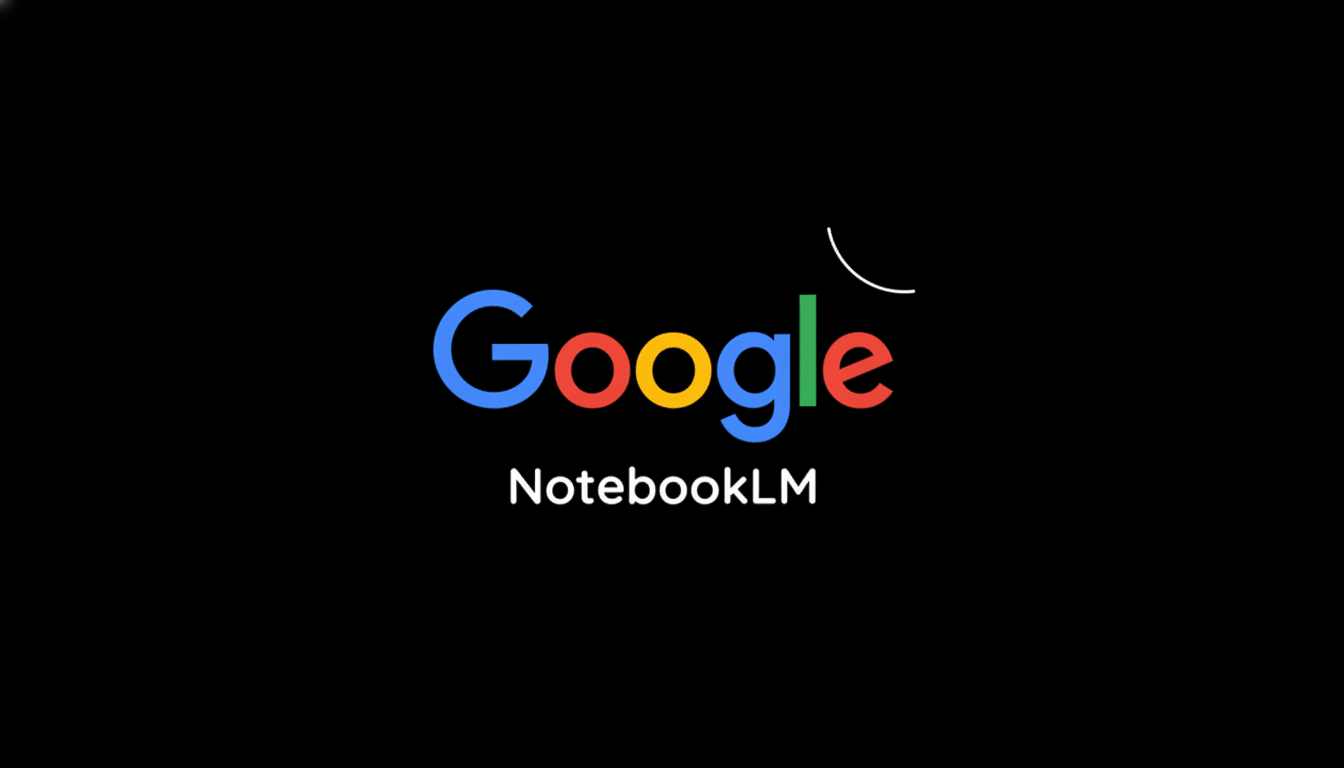
How Deep Research Fits Into Everyday Workflows
Getting to Deep Research is easy: initiate a search in the Source Panel, change your source to Web, and pick your mode. (Deep Research concocts a multistep plan and spends two minutes searching dissimilar sources; Fast Research prioritizes speed over depth.) Both modes are designed to keep you inside NotebookLM, rather than jumping back and forth between tabs.
The feature builds on previous capabilities like Audio Overviews and Video Overviews, both of which help in rendering thick, difficult-to-get-through materials—notes, PDFs, images—into bite-sized narratives. Together, these instruments span the research arc from end to end: you gather documents, browse them conversationally, bring in what you know from outside, and bundle it all up into a brief or a script or visual summary.
Competitive Landscape and What’s at Stake for Google
The move by NotebookLM makes it closer to systems like Perplexity’s multistep search and Notion’s DQA, but separates itself with its tight integration into the Google productivity stack and a notebook-focused UX. For Google, the concern is trust and time savings. The McKinsey Global Institute has reported for years that knowledge workers spend nearly 20 percent of their day searching, reading, and gathering information; a decent assistant who plans, reads, and writes could take back valuable hours each week.
There are reasonable caveats. Deep Research has the same limitations as all AI browsing tools: it learns from the public web and can be biased by it, and it may overlook paywalled or deeply technical sources. Readers should take outputs as a starting point and follow the citations to check claims—particularly in regulated environments. And teams are going to want norms for notebook organization, source curation, and review cycles to ensure repeatable quality.
Why These Updates Matter for Everyday NotebookLM Users
The value proposition: speed, structure, and traceability. Deep Research aims to close the gap where questions are ambiguous and reporting possible, as expanded file support collapses friction across formats many teams rely on. For students, analysts, product managers, and policy staff alike, this should be more than novelty; it’s about eliminating the copy-and-paste dance so endemic to early research.
According to Google, the update should be available to all users. If the execution aligns with the ambition, NotebookLM may become a web-wide default workspace for inquiry, where your documents, the open web, and AI convene in one organized, explainable loop.

