Google is amping up its AI mood-boarding test. The company’s Mixboard canvas, a simple tool for visual idea generation that combines uploads, AI, text, and images, is opening up in 180 more countries, with a few enhancements, to boards up to four times larger than before.
That change moves Mixboard from a fairly small experience into a more expanded sandbox for ideas for most users, makers, and product teams. Throughout, the app remains within Google Labs, but the expanded availability indicates that this form of AI-supported planning and style phase is developing—in which the board acts as a planner and not immediately as an image editor.
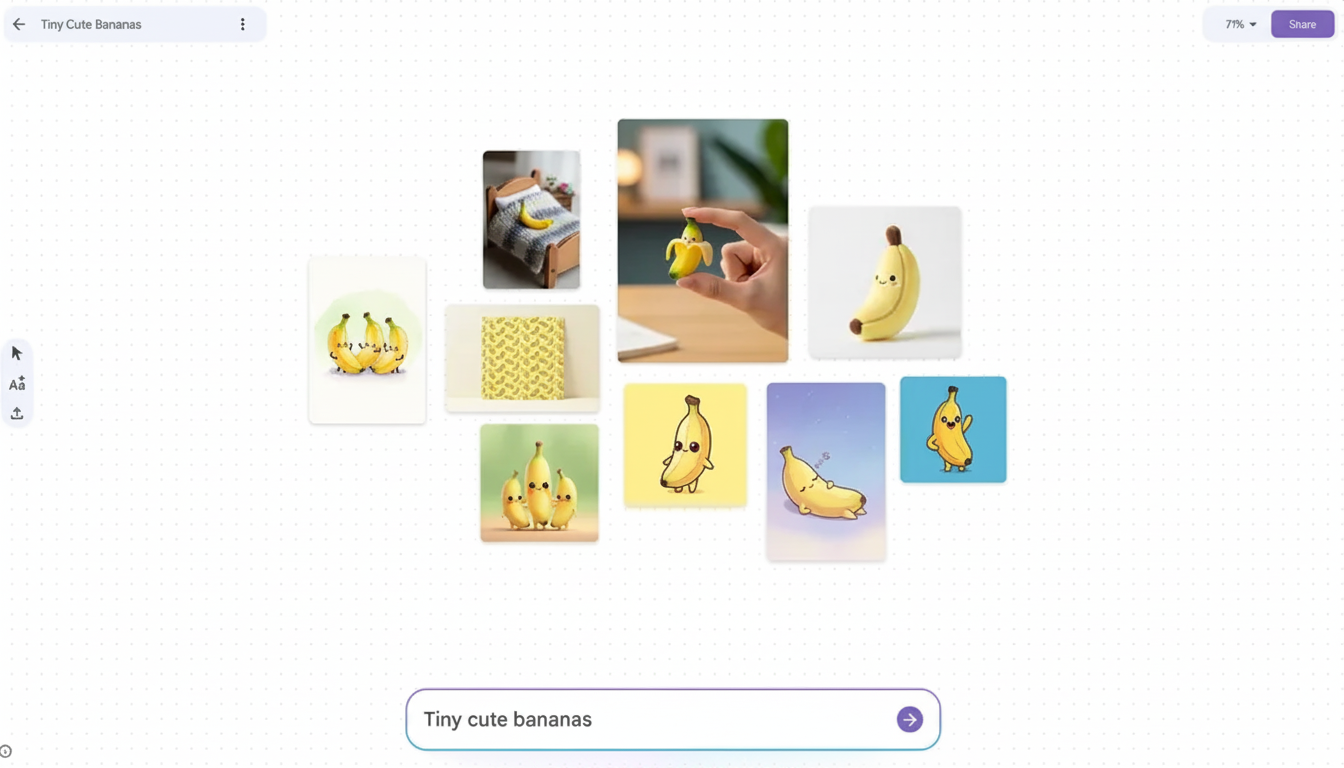
Mixboard’s canvas and features for visual planning
Mixboard is a zoomable canvas for visual planning. You can place reference photos, screenshots, drafts, and text like sticky notes and use Google’s generative models to provide suggestions, fill in the gaps, and reorganize.
Being a mood board, you can suggest color alternatives, build placeholder graphics, or try more concepts whenever you need to. Slightly larger boards are suitable for real-world tasks: pooling ideas before you decide something. In other situations, the all-around feeling is that it quickly becomes a digital drawing board plus AI rather than an image editor.
Google expands availability to over 180 countries
Google claims that the geographical expansion actually touches 180+ countries, which means it effectively covers the vast majority of the globe. That scale is crucial: transitioning from a targeted test cohort to entire market reach transforms an experiment into a community. Early adopters have tried Mixboard for event planning, DIY jobs, design sprints, and narrative structure. Opening the doors to anyone—in Asia, Africa, Latin America, Europe, and beyond—will almost certainly reveal domain-specific examples, from classroom media studies to consumer product publicity to local community recruitment.
Why this matters for creators, educators, and teams
The market for AI in creative workstreams is reshaping early-stage production. Rather than hunting for inspiration across separate tabs, users can collect their selections in one place and ask the model to combine them. This decreases the cost of reviewing possibilities—a basic sticking point in planning and designing output.

Mixboard occupies a competitive set with Canva’s AI-assisted design tools, Adobe Express’s generative features, and Pinterest’s collage-focused apps. Google’s novel lens is a lightweight, model-forward canvas for the messy middle of ideation. If the company can keep latency low while preserving visual quality and enabling visual collaboration, Mixboard could be a go-to space for pre-production thinking.
As an example from the real world, a marketing team might gather customer images, write a few positioning remarks, then ask the AI to suggest three visual directions for a seasonal promotion. The AI could provide a color palette, typeface suggestions, and mock product images—leaving the final choice to the creative in a pro suite. Mixboard will allow educators to scaffold tasks with visual cues and encourage independent designers to try out new styles before creating final pieces.
Privacy, limitations, and best practices to consider
Even though Mixboard is now available, it is still a Labs project. Features could change, stability might be shaky, and outputs may not always attain professional polish. Advanced tools will still be required for power users to make precision changes, manage rights, and output professionally.
Regarding privacy, Google says that user uploads are associated with the account and are not used to boost models unless explicitly allowed. This is particularly vital for teams working on touchy topics or unannounced designs. As with any generative technology, it is critical to evaluate outputs for brand security, licensing, and factual accuracy before making them public.
How to start using Mixboard in supported countries
- Open Mixboard via Google Labs in a supported country, log in, and begin a new board.
- Import images, insert text notes, and utilize the “+” prompt to develop visuals with Google’s models.
- Tweak elements, iterate on prompts to dial in style or composition, then export or share with collaborators.
The point is clear: Mixboard is not going to replace your whole design stack, but its wider rollout and larger boards make a simple, user-friendly way to crystallize concepts before they become too hard. If you need a low-barrier AI canvas to experiment with ideas, then the door has just opened almost everywhere.

